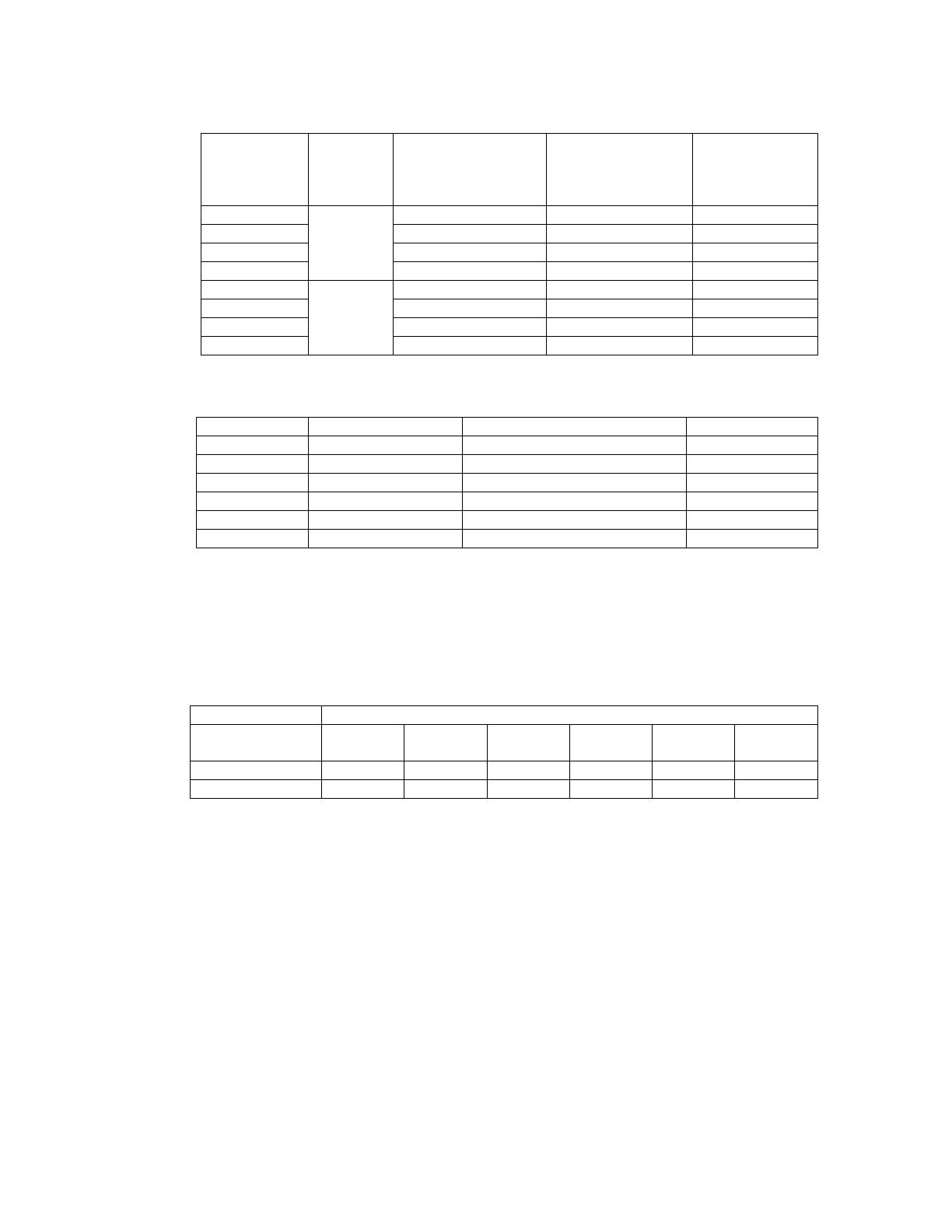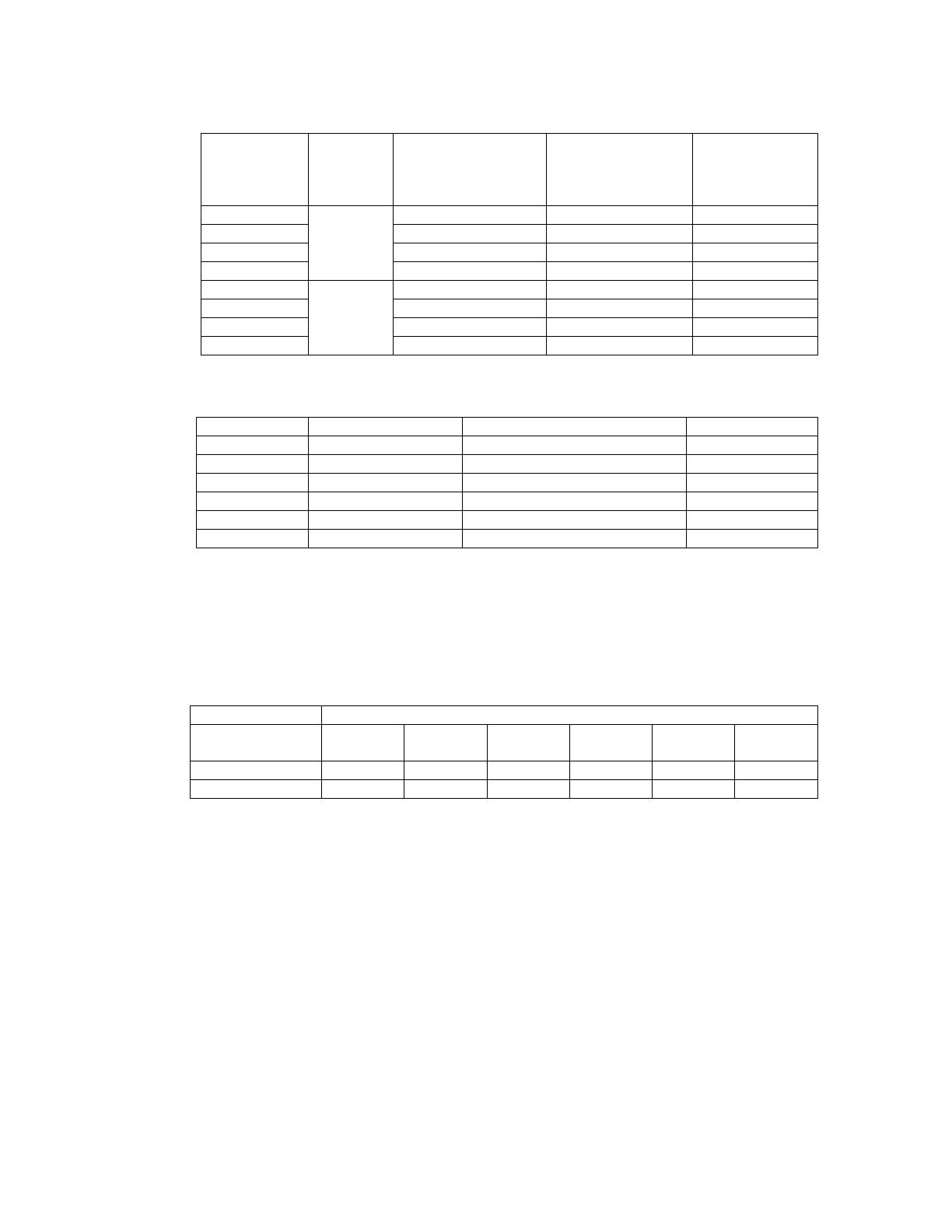
11/6/2003 4
Number of
paralleled
Multi’s
PowerMan Minimum generator
current/power
required
Maximum
generator
current/power
Configuration
1 10 A / 2,3 kVA 30 A / 6,9 kVA A
2 20 A / 4,6 kVA 37,5 A / 8,6 kVA B
3 30 A / 6,9 kVA 40 A / 9,2 kVA C
4
230/40-1
230/40-2
40 A / 9,2 kVA 40 A / 9,2 kVA D
2 20 A / 4,6 kVA 60 A / 13,8 kVA D
3 30 A / 6,9 kVA 80 A / 18,4 kVA E
4 40 A / 9,2 kVA 80 A / 18,4 kVA F
5
230/80-1
230/80-2
50 A / 11,5 kVA 80 A / 18,4 kVA F
Configuration of the PowerMan:
Configuration Contactor K3 Cable to L-Out of Master Bridge
A Terminal 6 Terminal 1 Terminal 2 - 3
B Terminal 6 Terminal 2 n. a.
C Terminal 6 Terminal 3 Terminal 1 - 2
D Terminal 2 Terminal 1 Terminal 2 - 3
E Terminal 2 Terminal 2 n. a.
F Terminal 2 Terminal 3 Terminal 1 - 2
The PowerMan Contol Panel is applicable to the PowerMan type 2 only. The following
table should be disregarded when a PowerMan type 1 is used.
Configuration of PowerMan Control Panel
Max shore
current
A B C D E F
16 A
24,8 kOhm 37,4 kOhm 49,9 kOhm 75 kOhm 100 kOhm 124 kOhm
32 A
n. a. 6,2 kOhm 12,4 kOhm 24,8 kOhm 37,4 kOhm 49,9 kOhm