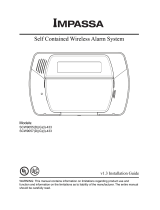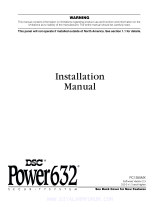DSC Network Alarm Communicator 1
The DSC Network Alarm Communicator 1 is a powerful and versatile device to help you stay connected and protected. With its advanced capabilities, you can:
- Stay informed: Receive instant notifications of alarms and events directly to your mobile device or computer.
- Remote control: Arm and disarm your security system, control smart home devices, and view live video feeds from anywhere with an internet connection.
- Automate tasks: Create custom rules to trigger actions based on specific events, such as turning on lights when an alarm is activated.
DSC Network Alarm Communicator 1
The DSC Network Alarm Communicator 1 is a powerful and versatile device to help you stay connected and protected. With its advanced capabilities, you can:
- Stay informed: Receive instant notifications of alarms and events directly to your mobile device or computer.
- Remote control: Arm and disarm your security system, control smart home devices, and view live video feeds from anywhere with an internet connection.
- Automate tasks: Create custom rules to trigger actions based on specific events, such as turning on lights when an alarm is activated.

©2002 Digital Security Controls Ltd.
Toronto, Canada •
www.dsc.com
Tech Support (Canada & US) 1-800-387-3630
Printed in Canada 29001007 R002
Direct all comments concerning this
publication to
pubs@dscltd.com
T-Link
Network Alarm Communicator
Installation Manual
v 1.0

WARNING
Please Read Carefully
"#$ %&'$'' ($#')
&'& %# $$ )$$ $ ') $*'$+ ' +
&##$%'#''#)$$'#$$$
"#$$$#$+&)$'+$&$*'$
$+"#&&)$&$#'%'+)
''#*$' &$%#'*'*'&
'($$'*+&'*'$+
'''*$,*&''$'$
-'+)''#$$'$+
•
($&)$$)$+$*'*''*'
.)*'&'/$'$#')+)+
$&)*'$$''$)#&&$$*'$$
&' 0'&$ &#$ ' %'%$ ''$ )$ +
$&)'*$1'%$''$%$&$
'#+)$)$ + '$)&$#
&'$)&' ' *' # ' *'&' ,*& (
)' )$ + ' ) &'$)&'
& ( )' + # 2' *'& * $
##&'#$$&$+
•
"#$$$&'$ $&))$%#&#%'%'+
& # ' )&) 3 $ *'$$+ '*$'$
%# & ' '* &#.)$ %#&# )& #
&$$'#$)$3$*'#$&)$$
+ % *'& '$) # $ )$
&# +)* '*& $ ')#
'$'*'#*'&',*&
•
3)$#')#)*'&&&$$*'&&)
$$ & &' + ' #')#
' $)& &' $&'& % & '
%#'*#*'*'*''#$$
•
4'' )$ )$' &'$ $' &'$
'# $&) &$ .) .) *'% $)** '
*'*'*'3&'*$'+$$*'$$+
'#+$'/#+$#'#
)$ + &# ''&'' $ &'&3
& '*$ ' + (4 *'% )*' #'%
+% # & '*%# '$'#
*'%'%)*'$'#'&&'*
+')&)'$%#&#&'&.)*
$)&# $ $&) $$ ( *'% )*' #$
'&&)&')&&'*$$$'$)
##$$'*$$
•
"#$ $$5$ %$$ $$ # + $ ' *'
$ $ ' + ) ' &''$ "#
,*& + $ )&' ' # & '
)$*(+&''$$)&#$###)##
' '% *)$ ' *) )&)'$
)&#,*&+1#&#$&
#$ '% + '' %#&# $ %# # +$
'+*&#$''''*$,*&
6) $ & % * # $$ ''
'*&''
•
!"
-$'&##&)&&)$&$%#&#
&')&)'+7&$*&''#'*#'
+7''#'$&
•
#$
()$'++''**&'&$%&#
*'$$+ ) ' * ' *' *#$& $+
+'&##&')%##&'
&'*'3$*'#$$)$$+
#&'&'*''#$$##'%#'%
'$*'%##$$&$
•
#%!
-'&'$#*'#$$$'*'*
'&&)*$'')+'$'$$''%#&#
''%"#$'&'$#+*'*$
'*'$'-''++'&##$'&
'$$)&#$%##$&#%$'''$''
#'# $' &'$ ''$ -'&'$ ' &
$''$''#'#$&'+)
/$#')'$'*')&#
'+)-' &'$&' $$*$' $
.)% -'&'$' *' %
'$&)$+&$$$$'$#8$$)&#$$'
+ ' ,*'$'$ $&* $ *'* $' '
+ $ '' && &&)$ &#
*%#&#$'$'
/ # $' &' '*$ $ # +
&&)$&$ %# # $ $)& % ' '%
'&&)*$'$&*''7)'#
•
&!
'' &'$ & ' & '' %# # $
$$$#'%#$*&$'$)&'$"#
&' $& +% )$ '&&)*$
'' &'$ ' ' *' ')& *'&'
"##)*+$'&'''&'+
& )'+$)& $ &' + #$ +$ "#
&'&''%#&#'&&)$+#%$&$''
&'$''$$$*'$$$''$'%'%$(*
'*%##'')'$)&#$$
*'$*''#$$'$
%'%$''#*'#&'$$%*$
*'*'*'
$$''&'$'*+$$&#$
*) 9'% # &$$ & + )& %#
#+*)$$'+'+'*)'
#'')'$')&$'#'
#&'-''#$#$')&$&')+#$
'$ $'$ ++.)$ *&$ $)# $ $
#$''
•
!"
1&$$)&#$$$+$#'$'$'+$'
%*'*'%$''$*#$
%'''3%&$'&''
#$&'*$#$$$##'&&)*$
% + ' % ()+ % &$ +
%# + '# '$ $')&$ $)&# $ $'$ '$
$'$&''$''#**&$ '*$$
&()+%&$#'%')'+#+
#**$'
•
'()
3*#'$)$'$$#+')'
$&'+)$'&*'$'($')
&) # *#' ' $ '*' + ' $'*#$
&$%#&#+&)'&
•
'
"# + &&)$&$ %# # $$ % '* $
#'&&)*$%'+*'&'#
&)'#+'$*''#%$
3#$$$''#$*'$''&&)
'*'&#'&&)*$'#+'$
•
(#')#'#$+'#$$$$
+$*'$$+#$$')&'$)
'#)'&'*'
•
'
'$*'+$#%')*$$''*
$&+')+)$&
"#&'*$$$#')+$%
+*+$'#
.)&&''&'$)&'&$'
')$ # *$$ "# $ $#') &) $$
&$ *$ &'$'$ & &$
'#'*'&$#*'#$$
•
#
6$$'$&*+$$$$'$)+$)
'*'*'$)&($$$'$'$)+
$)'*'*'%$$''#'&&)*$'&*)
' * ' 8 # #) &$ '
&$)'
!
LIMITED WARRANTY
Digital Security Controls Ltd. warrants the original pur-
chaser that for a period of twelve months from the date of
purchase, the product shall be free of defects in materials and
workmanship under normal use. During the warranty period,
Digital Security Controls Ltd. shall, at its option, repair or
replace any defective product upon return of the product to
its factory, at no charge for labour and materials. Any
replacement and/or repaired parts are warranted for the
remainder of the original warranty or ninety (90) days,
whichever is longer. The original purchaser must promptly
notify Digital Security Controls Ltd. in writing that there is
defect in material or workmanship, such written notice to be
received in all events prior to expiration of the warranty
period. There is absolutely no warranty on software and all
software products are sold as a user license under the terms
of the software license agreement included with the product.
The Customer assumes all responsibility for the proper
selection, installation, operation and maintenance of any
products purchased from DSC. Custom products are only
warranted to the extent that they do not function upon deliv-
ery. In such cases, DSC can replace or credit at its option.
International Warranty
The warranty for international customers is the same as for
any customer within Canada and the United States, with the
exception that Digital Security Controls Ltd. shall not be
responsible for any customs fees, taxes, or VAT that may be
due.
Warranty Procedure
To obtain service under this warranty, please return the
item(s) in question to the point of purchase. All authorized
distributors and dealers have a warranty program. Anyone
returning goods to Digital Security Controls Ltd. must first
obtain an authorization number. Digital Security Controls
Ltd. will not accept any shipment whatsoever for which prior
authorization has not been obtained.
Conditions to Void Warranty
This warranty applies only to defects in parts and workman-
ship relating to normal use. It does not cover:
• damage incurred in shipping or handling;
• damage caused by disaster such as fire, flood, wind,
earthquake or lightning;
• damage due to causes beyond the control of Digital Secu-
rity Controls Ltd. such as excessive voltage, mechanical
shock or water damage;
• damage caused by unauthorized attachment, alterations,
modifications or foreign objects;
• damage caused by peripherals (unless such peripherals
were supplied by Digital Security Controls Ltd.);
• defects caused by failure to provide a suitable installation
environment for the products;
• damage caused by use of the products for purposes other
than those for which it was designed;
• damage from improper maintenance;
• damage arising out of any other abuse, mishandling or
improper application of the products.
Items Not Covered by Warranty
In addition to the items which void the Warranty, the following
items shall not be covered by Warranty: (i) freight cost to the
repair centre; (ii) products which are not identified with DSC's
product label and lot number or serial number; (iii) products
disassembled or repaired in such a manner as to adversely
affect performance or prevent adequate inspection or testing to
verify any warranty claim. Access cards or tags returned for
replacement under warranty will be credited or replaced at
DSC's option. Products not covered by this warranty, or other-
wise out of warranty due to age, misuse, or damage shall be
evaluated, and a repair estimate shall be provided. No repair
work will be performed until a valid purchase order is received
from the Customer and a Return Merchandise Authorisation
number (RMA) is issued by DSC's Customer Service.
Digital Security Controls Ltd.’s liability for failure to repair
the product under this warranty after a reasonable number of
attempts will be limited to a replacement of the product, as
the exclusive remedy for breach of warranty. Under no cir-
cumstances shall Digital Security Controls Ltd. be liable for
any special, incidental, or consequential damages based
upon breach of warranty, breach of contract, negligence,
strict liability, or any other legal theory. Such damages
include, but are not limited to, loss of profits, loss of the
product or any associated equipment, cost of capital, cost of
substitute or replacement equipment, facilities or services,
down time, purchaser’s time, the claims of third parties,
including customers, and injury to property. The laws of
some jurisdictions limit or do not allow the disclaimer of
consequential damages. If the laws of such a jurisdiction
apply to any claim by or against DSC, the limitations and
disclaimers contained here shall be to the greatest extent per-
mitted by law. Some states do not allow the exclusion or
limitation of incidental or consequential damages, so that the
above may not apply to you.
Disclaimer of Warranties
This warranty contains the entire warranty and shall be in
lieu of any and all other warranties, whether expressed or
implied (including all implied warranties of merchantability
or fitness for a particular purpose) and of all other obliga-
tions or liabilities on the part of Digital Security Controls
Ltd. Digital Security Controls Ltd. neither assumes responsi-
bility for nor authorizes any other person purporting to act on
its behalf to modify or to change this warranty, nor to assume
for it any other warranty or liability concerning this product.
This disclaimer of warranties and limited warranty are gov-
erned by the laws of the province of Ontario, Canada.
WARNING: Digital Security Controls Ltd. recom-
mends that the entire system be completely tested on a
regular basis. However, despite frequent testing, and
due to, but not limited to, criminal tampering or electri-
cal disruption, it is possible for this product to fail to
perform as expected.
Out of Warranty Repairs
Digital Security Controls Ltd. will at its option repair or
replace out-of-warranty products which are returned to its
factory according to the following conditions. Anyone
returning goods to Digital Security Controls Ltd. must first
obtain an authorization number. Digital Security Controls
Ltd. will not accept any shipment whatsoever for which prior
authorization has not been obtained.
Products which Digital Security Controls Ltd. determines to
be repairable will be repaired and returned. A set fee which
Digital Security Controls Ltd. has predetermined and which
may be revised from time to time, will be charged for each
unit repaired.

14
5.3 Battery Lead and AC Power Lead Routing for UL Listed
Commercial Fire Systems
T-Link Compatibility Chart
Section 1: Common Terms ........................................................................ 1
Section 2: Unit Functionality..................................................................... 3
2.1 Connecting the T-Link to the Panel...................................... 3
2.2 Remote Control.................................................................. 3
2.3 Programming...................................................................... 3
2.4 Unique IP Address.............................................................. 3
2.5 Mounting the Module......................................................... 3
2.6 Hardware Features of Transmitter........................................ 4
Section 3: T-Link Functionality & Troubleshooting ...................................5
3.1 Trouble Shooting ................................................................ 5
3.2 Making an Ethernet Crossover Cable................................... 6
3.3 Call Direction...................................................................... 6
3.4 Port Usage Table................................................................. 6
3.5 Network Address Worksheet............................................... 7
Section 4: Programming Worksheets ........................................................8
4.1 Programming via the PC4020 Control Panel ........................ 8
4.2 Programming via the PC5020 Control Panel ........................ 9
4.3 T-Link Programming Section.............................................. 10
Section 5: Wiring Diagrams..................................................................... 12
5.1 Mounting T-Link Using HMB-1 Bracket ............................. 12
5.2 Standard Connection with PC4020(CF)/PC5020(CF).......... 13
5.3 Battery Lead and AC Power Lead Routing for
UL Listed Commercial Fire System .................................... 14
FCC Compliance Statement
CAUTION
: Changes or modifications not expressly approved by the manufacturer could
void your authority to use this equipment.
This equipment has been tested and found to comply with the limits for a Class B digital
device, pursuant to Part 15 of the FCC Rules. These limits are designed to provide rea-
sonable protection against harmful interference in a residential installation. This equip-
ment generates, uses and can radiate radio frequency energy and, if not installed and
used in accordance with the instructions, may cause harmful interference to radio com-
munications. However, there is no guarantee that interference will not occur in a particu-
lar installation. If this equipment does cause harmful interference to radio or television
reception, which can be determined by turning the equipment off and on, the user is
encouraged to try to correct the interference by one or more of the following measures:
• Re-orient the receiving antenna.
• Increase the separation between the equipment and receiver.
• Connect the equipment into an outlet on a circuit different from that to which the receiver
is connected.
• Consult the dealer or an experienced radio/television technician for help.
The user may find the following booklet prepared by the FCC useful: “How to Identify
and Resolve Radio/Television Interference Problems”. This booklet is available from the
U.S. Government Printing Office, Washington D.C. 20402, Stock # 004-000-00345-4.

T-Link Compatibility Chart
Compatible DSC Control Panels
Maxsys PC4020 • Software V3.31 or higher
• Hardware Rev 04B
Power864 PC5020 • Software V3.2 or higher
• Hardware Rev 03
TCP/IP Communicator
T-Link • 10baseT TCP/IP communication module
• Static IP required per module
TCP/IP Communication Routing / Receiver
Reporter IP V2.0 • Required for T-Link communications and DLS
• Supports 255 T-Link accounts, one DLS-3 and
one DLS-3SA at the same time.
• Not for UL Listed installations
• Static IP required for computer
DRL-IP V1.0 * • Required for T-Link communications and DLS
• Supports 255 supervised T-Link accounts, one
DLS-3 and one DLS-3SA at the same time.
• Static IP required per DRL-IP
Downloading Software
DLS-3 V1.3 •Required
• CD from distributor or free download from
dsc.com with a valid password
Maxsys PC4020 V3.3
(with TCP/IP support)
Driver Pack
• Required
• Free download from dsc.com with a valid
password
Power864 PC5020 V3.2
DLS-3 Driver
• Required
• Free download from dsc.com with a valid
password
DLS-3 V1.3 service pack • Free download from dsc.com with a valid
password
System Administration Software
DLS-3 SA V1.3 • Required
• Kit with modem or PC4401 from distributor
DLS-3 SA V1.3 Service Pack 1
for Maxsys V3.31 support
• Required
• Included in the kit or free download from
dscsec.com/dls3drivers.htm
DLS-3 SA V1.3 Service Pack 2
for Power864 v3.2 support
• Required
• Included in the kit or free download from
dscsec.com/dls3drivers.htm
*NOTE:
The DLS software could be used with UL Listed installations only when a service per-
sonnel is on the site.
13
5.2 Standard Connection with PC4020(CF)/PC5020(CF)
WARNING!
All circuits are supervised and power limited. Refer to Battery Lead and AC
Power Lead Routing for UL Listed Commercial Fire Systems diagram for wire
routing. Do not route any wiring over the circuit boards. Maintain at least 1”
(25.4mm) separation between circuit board and wiring.
A minimum of 1/4” (7mm) separation must be maintained at all points
between non power limited wiring and power limited wiring.
Refer to your control panel Installation Manual for any additional information.
Wiring T-Link to a DSC Compatible Control Panel
• Mount the T-Link using bracket or on the side of the cabinet.
• Secure the T-Link module to the cabinet using the supplied standoffs.
• With both AC and battery disconnected removed from the DSC control panel,
wire the T-Link to the panel using 4 wires from the PC-Link of the panel to the
"PANEL" connector on the T-Link.
• Wire the panel's AUX + and - to 12V and GND terminals of T-Link.
• Apply AC and DC to the main control panel. Both the T-Link and the panel
should power up.
• Do the necessary programming that is required.
NOTES: If a Bell/Siren is not going to be used, wire the Bell/Siren terminals
on the panel with a 1000 ohm resistor.
For Commercial Fire installation, when a bell/siren is used in the applica-
tion, it should be connected to the DSC module PC4702BP.
Please refer to the PC4020 Installation Manual. The keypad or any other
accessory connected to the Combus shall be connected within 3 feet / 0.9 m
and in conduit.
!

12
Wiring Diagrams Section 5
5.1 Mounting T-Link Using HMB-1 Bracket
Mounting Instructions
Step 1: Mount the Control panel cabinet and PCB as per the panel's installa-
tion instructions
Step 2: Insert the four nylon standoffs from the bottom of the HMB-1 bracket
Step 3: Push the HMB-1 hangers onto the top right corner of the panel cabi-
net
Step 4: Align the T-link mounting holes with the standoffs on the HMB-1 and
snap into place
Step 5: Wire the T-Link module to the control panel (refer to pages 13 and 14
for wiring instructions)
1
Common Terms Section 1
Ethernet
A local-area network (LAN) protocol developed by Xerox Corporation in
cooperation with DEC and Intel in 1976. Ethernet uses a bus or star
topology and supports data transfer rates of 10 Mbps. A newer version
of Ethernet, called 100BaseT (or Fast Ethernet), supports data transfer
rates of 100 Mbps. The newest version, Gigabit Ethernet, supports data
rates of 1 Gigabit (1,000 Megabits) per second.
IEEE
Abbreviation of Institute of Electrical and Electronics Engineers, pro-
nounced I-triple-E. Founded in 1963, the IEEE is an organization com-
posed of engineers, scientists, and students. The IEEE is best known for
developing standards for the computer and electronics industry.
Intranet
A network based on TCP/IP protocols belonging to an organization,
usually a corporation, accessible only by the organization's members,
employees, or others with authorization.
IP
Abbreviation of Internet Protocol, pronounced as two separate letters.
IP specifies the format of packets, and the addressing scheme. Most
networks combine IP with a higher-level protocol called Transport Con-
trol Protocol (TCP), which establishes a virtual connection between a
destination and a source.
IP by itself is something like the postal system. It allows you to address
a package and drop it in the system, but there's no direct link between
you and the recipient. TCP/IP, on the other hand, establishes a connec-
tion between two devices so that they can send messages back and
forth for a period of time.
IP Address
An identifier for a computer or device on a TCP/IP network. Networks
using the TCP/IP protocol route messages based on the IP address of
the destination. The format of an IP address is a 32-bit numeric
address written as four numbers separated by periods. Each number
can be zero to 255.
LAN
A computer network that spans a relatively small area. Most LANs are
confined to a single building or group of buildings. However, one LAN
can be connected to other LANs over any distance via telephone lines
and radio waves. A system of LANs connected in this way is called a
wide area network (WAN).

2
MAC
Short for Media Access Control address, a hardware address that
uniquely identifies each device of a network. The address is not pro-
grammable by the user and the manufacturer of the device must regis-
ter with IEEE before receiving an assigned group of addresses.
Network
Two or more computer systems connected together.
Packet
A piece of a message transmitted over a packet-switching network.
One of the key features of a packet is that it contains the destination
address in addition to the data.
Subnet
A portion of a network that shares a common address component. On
TCP/IP networks, subnets are defined as all devices whose IP addresses
have the same prefix. Dividing a network into subnets is useful for both
security and performance reasons.
Subnet Mask
A mask used to determine what subnet an IP address belongs to.
TCP
Abbreviation of Transport Control Protocol, and pronounced as sepa-
rate letters. TCP is one of the main protocols in TCP/IP networks.
Whereas the IP protocol deals only with packets, TCP enables two
devices to establish a connection and exchange data. TCP guarantees
delivery of data and also guarantees that packets will be delivered in
the same order in which they were sent.
WAN
A computer network that spans a relatively large geographical area.
Typically, a WAN consists of two or more local area networks (LANs).
Computers connected to a wide area network are often connected
through public networks, such as the telephone system. They can also
be connected through leased lines or satellites.
11
[020] System Status
If option [2] is on, the T-Link module will supervise communication with
the receiver. If option [2] is OFF, no trouble will be generated if commu-
nication is lost with the receiver. (Recommended OFF)
If option [3] is on, the T-Link module will supervise the communication
with the panel. If option [3] is OFF and communication is lost with the
panel, no
trouble event will be transmitted from the T-Link to the
receiver.
[021]Programmable Output
To control the PGM output, program the following section with the cor-
rect option. When the selected condition occurs the PGM will trigger to
ground for the duration of the trouble.
Default: 00
Options:
00 No Trigger
01 Receiver Absent
02 Panel Absent
[999] Default / Restart
Enter 00 to default the unit to factory settings.
Enter 55 to restart the unit.
NOTE: A restart is needed for the programming changes to take
effect. Allow up to 15 seconds for a restart.
Default Option ON Option OFF
OFF Option 1 Future Use Disabled
ON Option 2 Receiver Supervised Disabled
ON Option 3 Panel Supervised Disabled
OFF Options 4 to 8 Future Use Disabled

10
4.3 T-Link Programming Section
[001] Module IP
(Static IP address for the T-Link module)
Unique IP address for the module. The network administrator will pro-
vide this information.
Default: 000 000 000 000
[002] Subnet Mask
Must equal the subnet mask for the local subnet. For any single subnet,
there is only one valid subnet mask; all nodes on the same subnet will
use the same subnet mask. The network administrator will provide this
information.
Default: 000 000 000 000
[003] Receiver IP
(Static IP address for the receiver)
Program the IP address of the central station receiver.
Default: 000 000 000 000
[004] T-Link Gateway
If the T-Link must communicate through a local gateway to connect
with the receiver (WAN network), this is the IP address of the local
gateway.
The IP address of the gateway must also be a valid IP address for the
local subnet.
Default: 000 000 000 000
[007] T-Link Source Port Number
Default: 3060
[008] T-Link Destination Port Number
Default: 3061
3
Unit Functionality Section 2
2.1 Connecting the T-Link to the Panel
The power should be removed from the control panel before any con-
nections are made to the T-Link. Connect the 12V and GND terminals
to the panel’s auxiliary power output. Connect the header cable from
the T-Link’s white panel connector to the PC-Link header of the control
panel.
The black wire of the PC-Link cable is pin 1 on the Power864 PC5020
v3.2 or higher control panel PC-Link header. The PC-Link header on the
MAXSYS PC4020 v3.31 or higher control panel will only accept the
proper connection.
NOTE: The communication medium between protected property
and communications service provider must be for the exclusive use
of the protected property and not shared with other communica-
tions service provider subscribers.
2.2 Remote Control
The panel and the DLS software will control this function. The module
will be a conduit for the information. Commands can be sent from the
DLS or SA software to allow control of the panel; Arm/Disarm, Bypass/
Un-Bypass, Status Request.
NOTES: New DLS-3 and System administrator drivers are required for
the PC5020 v3.2 and PC4020 v3.31. These drivers can be downloaded
free from dscsec.com/dls3drivers.htm.
DLS-3 and System Administrator cannot communicate directly to the
T-Link module. The T-Link must have The Reporter IP software or the
SG-DRL-IP central station receiver line card to act as a communicator
router to enable DLS or System Administrator communication.
The DLS software could be used with UL Listed installations
only when a service personnel is on the site.
2.3 Programming
Programming must be done via the keypad on the DSC control panel.
T-Link programming cannot be done using DLS software.
2.4 Unique IP Address
Each T-Link on the same network module must have a unique static IP
address. This system is not compatible with any device that masks the
IP address of the originating device. If such devices are present on the
communication path the masking feature must be disabled for the T-
Link modules. Since the MAC address of the unit is unique, this number
can be used to create an exception rule.

4
2.5 Mounting the Module
For installation with the PC4020 control panel, refer to the PC4020
Installation Manual and the diagrams on Pages 12,13,14.
For installation with the PC5020 control panel, refer to the bracket
(optional - sold separately) instructions for mounting the unit and the
diagrams on Pages 12,13,14.
2.6 Hardware Features of Transmitter
2.6.1 LED
There are three LEDs on the board to indicate connection and traffic.
LED Diagnostics
LED1 Ethernet Transmit
LED2 Ethernet Receive
LED3 Ethernet Collision
Both LED1 and LED2 are normally ON in their default state after power-
up (i.e., when no Ethernet cable is connected, and there are no packets
being transmitted or received). When a packet is transmitted, LED1 will
go off for a period of about 100ms, and then on again (it will blink
once). When a packet is received, LED2 will go off for a period of about
100ms, and then on again (it will blink once). If both LED1 and LED2
are off after applying power, the T-Link is not operational.
2.6.2 Specifications
The maximum allowable current draw from the panel on the Auxiliary is
500 mA @ 12 V
DC
. Operational current draw of the T-Link is 150 mA.
The T-Link module has a switched negative programmable output (50
mA @ 12 V
DC
). This output can be activated if the T-Link module loses
communication with the receiver OR with the panel.
• Input Voltage: 12 V
DC
• Current: 150 mA (200 mA with PGM)
• Size: 3.25” × 5.25” (8.3 cm × 13.3 cm)
• Operating Temperature: 32°-122°F (0°-49°C)
• Output Protocols: TCP/IP 10 BaseT half duplex
• Input Protocols: PC-Link (SIA format)
• Connectors: 4-pin header for the PC-Link and RJ-45 for Ehternet
• Network: Ethernet LAN/WAN 10 BaseT or 10/100 BaseT
• Call Direction options: Primary or backup communicator
• Downloading support: Using DLS-3 and/or System Administrator
software with The Reporter IP or DRL-IP line card
• Programming: Panel keypad
• Multiple Central Stations: Primary and backup via phone line*
• Approval Listings: FCC, IC, CE, UL and ULC
* The T-Link module is a single socket device which can only communi-
cate with one network receiver.
NOTES: For UL Listed fire Installations, shared on-premises communi-
cation equipment is required to be UL Listed for Information Tech-
nology Equipment.
The communication medium between protected property and com-
munications service provider must be for the exclusive use of the
protected property and not shared with other communications ser-
vice provider subscriber.
9
Step 10:After all T-Link module programming is complete, you must restart the
module so the programming changes will take effect. To restart the T-Link
module enter the digits [55] in T-Link programming section [999] and
wait 15 seconds for the module to reboot. Once complete, press the [#]
key to exit T-Link programming.
4.2 Programming via the PC5020 control panel
NOTE:PC5020 Rev03 hardware required.
Programming Steps:
Step 1: Program the hex digits [DCAA] in the telephone number that will be
used for T-Link communications (section [301] to [303], ‘Telephone
Phone Number Programming’).
NOTE: The leading digit [D] in the telephone number for dial tone
detection is already programmed.
Step 2: Program the communication format as SIA FSK format in section
[350] and Auto SIA, option 3 in section [381] has to be OFF.
Step 3: Program the call direction options in section [351] to [376] for the
phone number being used to communicate using T-Link.
Step 4: Section [382]
Option 5 ‘PC-Link Active’ option must be ON to enable
T-Link communication.
Step 5: Enter section [851] for T-Link module programming options. NOTE:
Option [5] in Section [382] must be enabled to access this section.
Step 6: Program the static IP address for the T-Link module in section [001].
Step 7: Program the subnet mask for the T-Link module in section [002].
Step 8: Program the static IP address of the receiver (DRL-IP line card or the
PC running The Reporter IP software) in section [003].
Step 9: If the receiver (DRL-IP or The Reporter IP software) is on a different
network segment than the T-Link module, the gateway address asso-
ciated with the T-Link module
must be programmed in section [004].
This is an optional step; please discuss with the network administra-
tor if this is required.
Step 10:Program section [020] ‘System Status’, option 2 ‘Receiver Supervised’
OFF (disabled). This option should only be enabled when T-Link is being
used for Canadian ULC level 3 installations
.
Step 11:After all T-Link module programming is complete, you must restart the
module so the programming changes will take effect. To restart the T-Link
module, enter the digits [55] in T-Link programming section [999] and
wait 15 seconds for the module to reboot. Once complete press the [#]
key to exit T-Link programming.
NOTE:The PC5020 T-Link ‘Wait for Receiver Acknowledge’ default is 20 sec.
(programmed in [167]).

8
Programming Worksheets Section 4
Before programming the T-Link module, obtain the following items from the
Network Administrator:
1. The static IP address for the T-Link module. (Section [001])
2. The subnet mask for the T-Link module. (Section [002])
3. The static IP address of the receiver. (Section [003])
4. The static IP address of the static gateway for the LAN the T-Link is con-
nected to in a WAN configuration. (Section [004])
Remember This: If you are using a telephone line to back up communication,
be sure to program what phone number you want to use as a backup or dial
direction option in section [000401] ‘Communication Toggle Options’. If using
a PC4020 or with a 5020 [380] option 5, enables 3rd number to backup. It is
recommended that T-Link communication be programmed to transmit first as
it is faster than land line communication. If the land line communication is
programmed to communicate first, then the T-Link communication will be
delayed for the duration of the land line call (about 30-45 seconds). The same
idea should apply when using the phone line for backup only.
4.1 Programming via the PC4020 control panel
NOTE:PC4020 Rev04B hardware required.
Programming steps:
Step 1: Program the Hex digits [CAAA] in the telephone number that will be
used for T-Link communications (section [0004000000] ‘Communi-
cator + Main Items Phone Numbers’).
NOTE: You must delete the [D] in the telephone number first (this is
the dial tone detection).
Step 2: Program YES for ‘T-Link Enabled’ option, section [000401] ‘Communi-
cation Toggles’.
Step 3: If using DLS communication over T-Link then program YES for ‘DLS
Enabled’ in section [000300], ‘DLS Section +DLS Toggles’.
Step 4: Program the dialer direction options for the phone number that has
been programmed to send T-Link communications in section
[000400XX02], where XX = telephone number 00-02 in the ‘Commu-
nicator + Main Options’.
NOTE: Auto report SIA section [000401] must be enabled in order for
the T-Link to communicate. The communication format must be pro-
grammed for SIA [000400XX01].
Step 5: Enter section [000406] for T-Link module programming options.
Step 6: Program the static IP address for the T-Link module in section [001].
Step 7: Program the subnet mask for the T-Link module in section [002].
Step 8: Program the receiver static IP address (DRL-IP line card or the PC
running The Reporter IP software) in section [003].
Step 9: If the receiver (DRL-IP or The Reporter IP software) is on a different
network segment than the T-Link module, the gateway address asso-
ciated with the T-Link module must be programmed in section [004].
This is an optional step; please discuss with the network administra-
tor if this is required.
!
5
T-Link Functionality & Troubleshooting Section 3
To simplify bench testing and increase diagnostic ability, it is often beneficial to
connect the T-Link and the receiver directly to each other, using an Ethernet
crossover cable (see Section 3.2 “Making an Ethernet Crossover Cable”). The
diagnostic information for use with a crossover cable is outlined in this sec-
tion.
Upon T-Link power-up (without the Ethernet cable connected), LED1 will blink
periodically, approximately once every 12 seconds. This represents the T-Link
attempting to send a TCP/IP socket connection request to the receiver. The T-
Link will try to connect to the receiver until it succeeds. At the same time,
LED2 will remain solid ON indicating that no packets are being received. If
both LEDs do not exhibit this behavior, the T-Link is NOT functioning properly.
3.1 Troubleshooting
If the receiver (either The Reporter IP or the DRL-IP) is properly config-
ured, within a few seconds of connecting the Ethernet cable LED2 will
blink once, after which both LED1 and LED2 will enter a steady ON
state. This represents a successful TCP/IP socket connection with the
receiver. At this point, The Reporter IP or the DRL-IP will be able to
report that the T-Link is connected. Any subsequent alarm messages or
other transmissions will result in both LED1 and LED2 blinking once
each, simultaneously, for each message sent. This behavior represents
the original message being sent/received and a response (i.e., an ACK)
being received/sent.
If LED1 continues to blink once every 12 seconds, and LED2 remains
on, this signifies that no communication can be established with the
receiver. In this case the receiver is not responding and accepting the
socket connection request from the T-Link. This can be caused by the
receiver not being powered, faulty cabling, or incorrect T-Link configu-
ration (incorrect T-Link IP address, subnet mask, gateway, or receiver IP
address).
If LED1 continues to blink once every 2 seconds, and LED2 also blinks
once every 2 seconds, more or less in unison, this represents a prob-
lem either with the receiver or the T-Link configuration. As an example,
if the T-Link is connected to a PC with The Reporter IP installed, but The
Reporter IP application is not running at that instant, this is the LED
behavior that will be seen (assuming all other configuration information
is correct). If The Reporter IP or DRL-IP is running, this could indicate
an improper port setting in either the T-Link or DRL-IP. It could also
indicate an improper receiver IP address, signifying that the address
entered into the T-Link is actually the address of another host on the
network.

6
3.2 Making an Ethernet Crossover Cable
An Ethernet crossover cable can be made by taking a standard Ethernet
cable (which will have wires attached to pins 1, 2, 3 and 6 only on the 8
pin RJ-45 connector) and swapping pin 1 with pin 3, and also swapping
pin 2 with pin 6, on one end of the cable only. This effectively reverses
the transmit and receive pairs, and allows two hosts to communicate
without the use of a network hub.
3.3 Call Direction
The call direction options of the panels are fully compatible with the
T-Link module. For example, if telephone number one is programmed
for the T-Link and network communication is lost, the panel will use the
backup telephone number to send the information to the central sta-
tion. The communication format is telephone number-specific and
therefore the land line communication format can be different from the
T-Link’s SIA format.
3.4 Port Usage Table
NOTE: Please confirm with the network administrator that the following
ports are locked open and that the PC running The Reporter IP has network
access for all required network segments.
Description
Default
Port #
Programming Location to Change
T- L i n k
T-Link Source Port 3060 Section [007] T-Link options from Keypad
T-Link Destination Port 3061 Section [008] T-Link options from Keypad
The Reporter IP T-Link Port 3061 Configuration menu
DLS Port 3062 Configuration menu
SA Port 3063 Configuration menu
DRL-IP T-Link Port 3061 Section [0B] [0C] from Console S/W
DLS Port 3062 Section [0D] [0E] from Console S/W
SA Port 3063 Section [11] [12] from Console S/W
Console S/W Port 3060 Section [14] [15] from Console S/W
DLS-3 DLS Port 3062 Modem Configuration Options
DLS SA SA Port 3063 Modem Configuration Options
7
Before You Get Started
You will need to obtain the following information from the Network Adminis-
trator for the LAN/WAN on which you are installing T-Link communication.
3.5 Network Address Worksheet
3.5.1 Receiver Line Cards
3.5.2 PC#1 (The Reporter IP)
3.5.3 PC#2 (DLS/SA)
3.5.4 PC#3 (DLS/SA)
3.5.5 T-Link Accounts
Line Card Static IP
Subnet Mask
Receiver
Receiver #
Receiver Line #
Default: 000.000.000.000 000.000.000.000 000.000.000.000 00 000
DRL IP #1
DRL IP #2
DRL IP #3
DRL IP #4
DRL IP #5
DRL IP #6
DRL IP #7
DRL IP #8
DRL IP #9
DRL IP #10
DRL IP #11
DRL IP #12
DRL IP #13
DRL IP #14
DRL IP #15
PC Network
Name
Static IP Address Subnet Mask Network Location
Receiver
Number
Line
Number
(Enter name here) (000.000.000.000) (000.000.000.000) (Enter location here) (02) (001)
PC Network
Name
Network Location
(Enter name here) (Enter location here)
PC Network
Name
Network Location
(Enter name here) (Enter location here)
Line Card
Module #
Static IP
Address
Subnet Mask
Panel
Account #
Receiver IP T-Link Gateway
Default: 000.000.000.000 000.000.000.000 AAAA 000.000.000.000 000.000.000.000
T-Link #001
T-Link #002
T-Link #003
T-Link #004
T-Link #005
T-Link #xxx
T-Link #xxx
T-Link #255
-
 1
1
-
 2
2
-
 3
3
-
 4
4
-
 5
5
-
 6
6
-
 7
7
-
 8
8
-
 9
9
-
 10
10
DSC Network Alarm Communicator 1 User manual
- Type
- User manual
- This manual is also suitable for
DSC Network Alarm Communicator 1
The DSC Network Alarm Communicator 1 is a powerful and versatile device to help you stay connected and protected. With its advanced capabilities, you can:
- Stay informed: Receive instant notifications of alarms and events directly to your mobile device or computer.
- Remote control: Arm and disarm your security system, control smart home devices, and view live video feeds from anywhere with an internet connection.
- Automate tasks: Create custom rules to trigger actions based on specific events, such as turning on lights when an alarm is activated.
Ask a question and I''ll find the answer in the document
Finding information in a document is now easier with AI
Related papers
-
DSC DLS-3 SA User manual
-
DSC PC4020 - V3.3 Installation guide
-
DSC MAXSYS PC4020CF User manual
-
EMC Classic PC580 User manual
-
DSC PC4020 User manual
-
Digital Security Controls F5317TL280LER User manual
-
Digital Security Controls RF55O1-433 User manual
-
DSC TL265 User manual
-
DSC 3G3070 Installation guide
-
DSC MAXSYS PC4020 User manual
Other documents
-
Belkin F6C127-BAT Datasheet
-
Shenzhen B W Electronics Development BT022 Wireless Mini Numeric Keypad User manual
-
 Digital Monitoring Products DSC PassThru User guide
Digital Monitoring Products DSC PassThru User guide
-
Martin Audio O-Line User Guides
-
Tyco LE4010 v5.0 Installation guide
-
Johnson Controls Tyco PowerSeries Pro HS3032 Reference guide
-
Tyco Power Series Installation guide
-
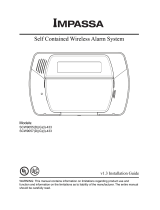 Impassa SCW9055I-433 Installation guide
Impassa SCW9055I-433 Installation guide
-
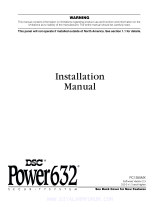 DSCover Satellite Products PC1555MX User manual
DSCover Satellite Products PC1555MX User manual
-
IBM SC30-3865-04 User manual