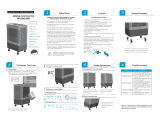Page is loading ...

Model PACKA53,
PACKA53-22050 and PACKA53-22060
Owner’s Manual
Port-A-Cool, LLC • 709 Southview Circle • Center, TX 75935
www.kuulaire.com • 1-888-999-6511
Made in China
CAUTION
SAVE AND READ THESE IMPORTANT INSTRUCTIONS
Read all instructions carefully before setting up and operating this unit. This manual
was designed to provide you with important information needed to setup, operate,
maintain, and trouble-shoot your cooler. Failure to follow these instructions may dam-
age and/or impair its operation and void the warranty.
115V 220V
WARRANTY
For one year from date of installation, Port-A-Cool, LLC, warrants any original
component part or parts of the KuulAire
®
evaporative unit found, upon examination
by factory authorized personnel, to be defective in material or workmanship. Due to
warranty limits placed on our component parts by the original manufacturers, our
warranty is limited on manufactured units and their original component parts, as well
as replacement parts to a total of one (1) year after the date of installation.
If said equipment develops such defects within this period, it will be repaired or
replaced at our option. For breach of any implied or written warranty on this product,
Port-A-Cool, LLC, shall not be liable for any incidental or consequential damages.
This warranty is declared void if the equipment is found to have been misused, abused
or tampered with by unauthorized personnel. Do not use cooler cleaners, cooler treat-
ments, or other additives in this portable evaporative cooler. The use of any of these
products will void your warranty and may impair the life of your evaporative cooler.
All transportation charges on parts submitted for replacement or repair under this
warranty must be borne by the purchaser.
To obtain service under this warranty, contact the dealer where you purchased your
evaporative cooler. As a nal step, if you cannot locate your dealer, please contact
customer service at Port-A-Cool, LLC. Please include your name, address and ZIP code,
the model number and serial number of your evaporative cooler, date of installation,
and a description of your problem. Port-A-Cool, LLC, 709 Southview Circle, Center, TX
75935, Tel: 1-800-695-2942, 936-598-5651. For more information or to register online,
visit www.kuulaire.com.

Introduction
The PACKA53, PACKA53-22050, and PACKA53-22060
feature a 3-speed fan and automatic timer that can
be programmed for up to up to 8 hours in 0.5 hour
intervals. The automatic louver swing function provides
directional control and the remote control
(batteries not included),
provides convenience. The PACKA53, PACKA53-22050, and
PACKA53-22060 portable evaporative cooler is the latest
in evaporative cooling technology from Port-A-Cool, LLC,
manufacturer of world-class portable cooling units, for
industrial and commercial applications.
WARNINGS AND SAFETY RULES
▲
!
LOCATION
PARTS DESCRIPTION
ELECTRICAL
ASSEMBLY INSTRUCTIONS
WARRANTY
CLEANING AND MAINTENANCE
TECHNICAL SPECIFICATIONS
TROUBLESHOOTING
REMOTE CONTROL
USE AND OPERATION
▲
!
1. This unit is intended for indoor use. Any other use is
not recommended and may cause re, electric hazard,
or injury to persons or property, and may void the
warranty.
2. Unplug the unit from power outlet when lling and
relling water reservoir.
3. Unplug the unit from power outlet when moving the
unit. Use caution when moving the unit when there is
more than half full of water in the reservoir.
4. Unplug the unit from power outlet when cleaning or
servicing.
5. Do not use the unit in areas where gasoline, paint or
any other ammable chemicals are stored.
6. Extreme caution should be taken when used near
children and the elderly. The unit should not be left
unattended for any extended period of time while in
operation.
7. Do not let children play with any packaging material.
8. Do not operate the unit with a damaged power cord.
9. Do not attempt to repair or adjust any electrical or
mechanical functions of the unit.
10. The PACKA53 unit should run on 110-120v 60Hz AC
only PACKA53-22050 on 220-240V 50Hz AC only
, and
PACKA53-22060
on 220-240V 60Hz AC only.
11. Do not cover unit air inlet or air outlet openings.
12. This product is not intended for use in wet or damp
locations.
13. When not in use, drain the water from the reservoir
and store the unit in a dry location.
14. Do not run power cord under carpeting or cover with
rugs or runners. Arrange the cord away from areas
where it may be tripped over.
15. Do not use the unit with an extension cable.
16. Do not insert or allow objects to enter the air outlet
opening, as this may cause damage to the blower and
may void the warranty.
17. Use only fresh water to ll the water reservoir. The
use of air fresheners or cleaners is not recommended
as it may damage the unit and void the warranty.
18. Drain the reservoir once every week to reduce calcium
saturation.
19. Do not use this appliance with any solid-state speed
control device.
20. If the unit is damaged or malfunctioning, discontinue
operation and refer to the trouble-shooting
section and/or contact a service technician via
1-888-999-6511.
Basic safety precautions should always be followed when using any electrical appliance.
Filling the Reservoir with Water
The water ll door is located on the side
of the unit. Open the water ll door and
pour water carefully into the reservoir.
Pay attention to the water level indicator
to avoid overlling the unit. The capacity
of the reservoir is 15 liters/4 gallons.
You can also ll water from the top
compartment.
Draining the Reservoir
Move the unit to a location where water
can be disposed of safely. Remove the
drain plug which is located at the back
of the unit to release water from the
reservoir. Once it is completely drained,
replace the drain plug. The unit is ready
to be lled with fresh water.
WARNINGS AND SAFETY RULES
▲
!
LOCATION
PARTS DESCRIPTION
ELECTRICAL
ASSEMBLY INSTRUCTIONS
WARRANTY
CLEANING AND MAINTENANCE
TECHNICAL SPECIFICATIONS
TROUBLESHOOTING
REMOTE CONTROL
USE AND OPERATION
▲
!
WARNINGS AND SAFETY RULES
▲
!
LOCATION
PARTS DESCRIPTION
ELECTRICAL
ASSEMBLY INSTRUCTIONS
WARRANTY
CLEANING AND MAINTENANCE
TECHNICAL SPECIFICATIONS
TROUBLESHOOTING
REMOTE CONTROL
USE AND OPERATION
▲
!
CAUTION:
Unplug the unit
from power outlet prior
to moving or servicing, or
lling or draining the water
reservoir. Use caution
when moving the unit if the
reservoir is more than half
full of water.
Side Water Fill
MIN
MAX
ADJUSTING WATER FLOW VALVE
FOR OPTIMAL COOLING
MOVE DIAL TOWARD
MAXIMUM WATERFLOW
FOR ADDITIONAL COOLING
IN DRY CONDITIONS
MOVE DIAL TOWARD
MINIMUM WATERFLOW
FOR ADDITIONAL COOLING
IN HUMID CONDITIONS
MOVE DIAL TOWARD MAXIMUM WATERFLOW
FOR ADDITIONAL COOLING IN DRY CONDITIONS
MOVE DIAL TOWARD MINIMUM WATERFLOW
FOR ADDITIONAL COOLING IN HUMID CONDITIONS
Wait 5 minutes between adjustments to monitor progress
Start with the water adjustment dial set in
the middle of minimum and maximum.
MIN
MAX
ADJUSTING WATER
FLOW VALVE
FOR OPTIMAL
COOLING
Wait 5 minutes between adjustments to monitor progress
Start with the water adjustment dial set in
the middle of minimum and maximum.

Dampen a clean cloth with water and use it on the exterior
of the unit to remove any dust or dirt.
Never use harsh detergents, solvents, and corrosive
cleaners to clean the unit. When not in use, drain
the water reservoir and store the unit in an area where it
is dry and out of sunlight.
MAINTENANCE
Regular draining, at least once each week, will decrease
the water mineral build up and extend the life of the
cooling pad. A damp cloth can be used to remove calcium
build-up inside and outside of the unit. When operating
the unit, turn Water Flow Regulator Knob to MIN position
to dry out the pad. The dust lter/cover can be removed
easily and can be cleaned weekly. The inside of the water
reservoir can be cleaned once or twice in a season to
maintain air quality.
DEEP CLEAN
Remove the screw holding the dust lter and slide out the
dust lter. Remove the cooling pad. Clean the cooling pad
with fresh water and soft bristled brush to remove debris
and mineral build-up. Fill up the reservoir with fresh
water and drain. Repeat the procedure to remove debris
and mineral build-up from the reservoir.
WARNINGS AND SAFETY RULES
▲
!
LOCATION
PARTS DESCRIPTION
ELECTRICAL
ASSEMBLY INSTRUCTIONS
WARRANTY
CLEANING AND MAINTENANCE
TECHNICAL SPECIFICATIONS
TROUBLESHOOTING
REMOTE CONTROL
USE AND OPERATION
▲
!
WARNING: Unplug the unit from power
outlet prior to moving or servicing, or
lling or draining the water reservoir.
WARNINGS AND SAFETY RULES
▲
!
LOCATION
PARTS DESCRIPTION
ELECTRICAL
ASSEMBLY INSTRUCTIONS
WARRANTY
CLEANING AND MAINTENANCE
TECHNICAL SPECIFICATIONS
TROUBLESHOOTING
REMOTE CONTROL
USE AND OPERATION
▲
!
WARNINGS AND SAFETY RULES
▲
!
LOCATION
PARTS DESCRIPTION
ELECTRICAL
ASSEMBLY INSTRUCTIONS
WARRANTY
CLEANING AND MAINTENANCE
TECHNICAL SPECIFICATIONS
TROUBLESHOOTING
REMOTE CONTROL
USE AND OPERATION
▲
!
POWER
1. Plug the cord to a power outlet. The amber power
icon will be illuminated with an audible sound. The
unit is in Standby mode.
2. Press POWER button to turn on the unit. Display will
illuminate and the POWER icon will turn green. When the
POWER button is pressed, the fan will start at MEDIUM speed
momentarily and switch to LOW speed. To turn off the unit
press the POWER button again.
SPEED
Press the SPEED button to select the desired fan speed.
The selected fan speed indicator LED light will light up.
Fan speed settings are 1( LOW) - 2 (MEDIUM) - 3 (HIGH).
SWING:
Press the SWING button to direct the air stream. The
vertical louvers will begin to move automatically from
side to side. The indicator LED will come on. To adjust
the vertical direction of air ow, adjust the horizontal louvers
manually.
TIMER
The unit comes with a 8-hour timer function. To set
the timer, press the TIMER button to a desired operation time.
The selected time will be displayed. When the selected time
has elapsed, the unit will automatically shut off. In order to
cancel the TIMER function, press and hold the TIMER button
until the display shows 00.
DIM
Press DIM button once to reduce illumination from
control panel. Press DIM or any button to cancel the
DIM function.
COOL
To use the unit as an evaporative cooler, adjust the WATER
FLOW REGULATOR KNOB on the side panel. Water will be
pumped up to the water distributor compartment and start
wetting out the cellulose cooling pad in the rear of the unit.
After approximately three minutes, as the pad becomes
saturated, the air from the outlet should be cool. Turn the
knob to MIN position when ‘Cool’ function is not desired.
WARNINGS AND SAFETY RULES
▲
!
LOCATION
PARTS DESCRIPTION
ELECTRICAL
ASSEMBLY INSTRUCTIONS
WARRANTY
CLEANING AND MAINTENANCE
TECHNICAL SPECIFICATIONS
TROUBLESHOOTING
REMOTE CONTROL
USE AND OPERATION
▲
!
Water Reservoir Capacity 15 Liters/4 gallons
Dimensions (cm) 75 H x 41 W x 39 D
Dimensions (inches) 33.75 H x 16.5 W x 15.5 D
Shipping Weight 12.0 kg/26 lbs.
WARNINGS AND SAFETY RULES
▲
!
LOCATION
PARTS DESCRIPTION
ELECTRICAL
ASSEMBLY INSTRUCTIONS
WARRANTY
CLEANING AND MAINTENANCE
TECHNICAL SPECIFICATIONS
TROUBLESHOOTING
REMOTE CONTROL
USE AND OPERATION
▲
!
POWER – start or turn off the unit
SWING - automatic swing of louvers
DIM - display illumination dimmed
SPEED - Symbol 1 bar (Low)
Symbol 2 bars (Medium)
Symbol 3 bars (High)
TIMER - timer function up to 8 hours
TIMER CANCELED - cancels timer program
Model No. PACKA53
(110-120V 60Hz, 150W)
Model No. PACKA53-22050
(220-240V 50Hz, 150W)
Model No. PACKA53-22060
(220-240V 60Hz, 150W)
139mm W x 30mm H
PACKA54 CONTROL PANEL
10/24/2011

To obtain a current list of Replacement Parts, visit us online at www.port-a-coolparts.com.
WARNINGS AND SAFETY RULES
▲
!
LOCATION
PARTS DESCRIPTION
ELECTRICAL
ASSEMBLY INSTRUCTIONS
WARRANTY
CLEANING AND MAINTENANCE
TECHNICAL SPECIFICATIONS
TROUBLESHOOTING
REMOTE CONTROL
USE AND OPERATION
▲
!
Symptom Possible Cause Possible Solution
No discharge of air Cord is not plugged in Make sure cord is plugged in and try to turn the unit on pressing
POWER button on control panel and remote control.
Power is not on Check the circuit breaker or check
Circuit breaker/GFCI GFCI reset button.
Not cooling Water ow regulator at MIN setting Change the water regulator setting to MAX.
Low/No water Check Water
Odor emission Brand new unit Brand new cooling pad will initially have an odor which will dissipate
within a week of initial use.
Old unit with algae If the unit is not new, there may be an algae issue
– replace the pad and maintain regularly.
Water droplets coming Calcium saturated water Drain water, deep clean and clean the cooling pad.
out of air outlet Cooling pad installed wrong Adjust pad in back and install pad securely in place.
Clogged cooling pad Cooling pad may need to be replaced.
The unit will not respond Damaged PCB Try with remote control. If the unit responds, PCB board fasteners
loose. If neither control panel nor remote control command works,
PCB board damaged - contact service technician.
Moisture in PCB Try using remote control to see if the unit responds. If the unit
responds briey, likely cause is the moisture in the PCB. Turn off
unit by unplugging it from the power. Drain, clean and dry the unit,
possibly replace the pad. Rell it with fresh water.
Remote control batteries Check Batteries
Unit is making noise Calcium build up in blower Deep clean the unit -remove calcium debris.
Loose pump impeller cover
Securely fasten the impeller cover in the reservoir
Water Flow Regulator knob is at Close the water distribution compartment cover.
MIN position and the water
distribution compartment cover
is open
The unit will not Damaged PCB Damaged PCB - contact service technician.
turn off Remote Control Batteries Check batteries
1. Control Panel
2. Water Flow Regulator Knob
3. Water Level Gauge
4. Rear Cover
5. Water Fill Door
6. Base
7. Drain
8. Cord Wrap
9. Casters
WARNINGS AND SAFETY RULES
▲
!
LOCATION
PARTS DESCRIPTION
ELECTRICAL
ASSEMBLY INSTRUCTIONS
WARRANTY
CLEANING AND MAINTENANCE
TECHNICAL SPECIFICATIONS
TROUBLESHOOTING
REMOTE CONTROL
USE AND OPERATION
▲
!
/