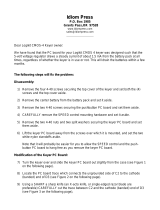Page is loading ...

Elecraft • www.elecraft.com • 831-763-4211
ELECRAFT KXPD1 PLUG-IN KEYER PADDLE
Assembly and Operating Instructions
Revision B, July 27, 2011. Copyright © 2011, Elecraft; All Rights Reserved
Introduction
The KXPD1 is a unique plug-in keyer paddle that attaches directly to the Elecraft KX1 portable HF
transceiver. It adds just 1 oz. to total station weight, so it's an ideal solution for backpacking. Use of the
KXPD1 greatly simplifies field operation, whether the operator is sitting on the ground, in a beach chair,
standing, or even reclining. But the paddle is also very effective for use at home or on a picnic table.
The iambic (dual-lever) paddles are angled at 45 degrees for ease of use. Both left- and right-handed
operators can use the KXPD1, since it is physically reversible. The dot/dash lines can also be electrically
reversed, or the paddle set up as a hand key, simply by changing the input device selection (
INP menu
entry).
A captive thumb screw holds the KXPD1 firmly in place during use. For transport, the paddle can be
quickly removed. Solid silver contacts with protective rubber grips and a rugged, custom mounting bracket
ensure excellent field reliability. After initial set-up, no adjustments are required.
Specifications
Paddle type Iambic (dual lever)
Contacts Silver, protected by silicone rubber grips
Size 2.7" (L) x 0.8" (W) x 1" (H) (6.8 x 2 x 2.5 cm)
Weight Approx. 1 oz. (30 g)

2
Parts List
Drawing Description Qty Part No.
Lever, spring steel
i
DO NOT FLATTEN OR BEND THE
LEVER. IT IS FABRICATED WITH A
PRECISE AMOUNT OF TENSION AND
CURVATURE.
2 E100182
Grip, molded rubber
i
Do not tear or puncture the grips. Also do
not attempt to clean them. They will have slight
variations in surface texture or color due to the
molding process.
2 E100181
Bracket, aluminum
1 E100177
Thumb screw, captive 1 E100186
Plug, 1/8
th
-inch (3.5 mm) stereo
Note: The plug's handle will not be used.
1 E620070
Silver wire, #24 solid, bare 2" E760024
PC Board, KXPD1 2 E100176
Lock Washer, #4 (2 spares) 6 E700004
Screw, 4-40 x 3/16" (4.8 mm) pan-head (2 spares) 6 E700015
Hookup wire, #24 solid, insulated 1 ft. E760008
Hole Cover Label 1 E980096
Washer, Flat, Stainless Steel, 0.010 Thick, #6 1 E700117
Lock Washer, Internal Tooth, #6 1 E700095

3
Assembly
Break off the ground tab of the plug (longest of the 3 terminals) by flexing it a few times (Figure 1).
Figure 1
Thread the plug into the flat end of the bracket until the plug's bushing is flush with the face (Figure
2). If the fit is too tight to thread the plug in by hand, grip the plug's shaft with long-nose pliers. (To protect
the plug's finish, wrap it with a piece of cloth, ribbon, or tape.)
Figure 2
Cut two 0.5" lengths of the bare silver wire. Form each wire into a U-shape with sharp bends as
shown in Figure 3a. The legs should be spaced 3/16" (4.8 mm) apart.
KXPD1 REV B
(b) (c)
(d)
(a)
3/16"
Figure 3
Insert the U-shaped wires into the two small holes at the end of each PC board as shown above. The
wire is inserted from the side identified in (b), then folded flat on the side shown in (c). The wire must be
pressed flat against the board on both sides (d).
Solder the wire only on the side identified in Figure 3c. Do not apply any solder to the side shown
in (b). Do not attempt to fill the plated-through hole with solder, as it may flow onto the contact point
on the other side.

4
Remove the insulation from 2" (5 cm) of the insulated wire. Cut it into two 1" (2.5 cm) lengths.
Attach one wire to each PC board at the pad shown in Figure 4. Solder on the opposite side.
KXPD1 REV B
Figure 4
Attach the levers and PC boards to the bracket as shown in Figure 5. For now, position the wires as
shown in Figure 5b, within the channel provided in the bracket. Use four 4-40 x 3/16" (4.8 mm) pan-head
screws and four split lock washers. Do not over tighten the hardware.
Figure 5
If the levers are not aligned with the PC boards, loosen the screws and re-position them.
Route the wires toward the plug's terminals and attach them as shown in Figure 5c.
Adjust the positions of the wires carefully so they are not contacting the bracket, the PC boards, or
each other. Then solder the two wires. Note: The wire originating from the PC board on the right in (c)
above should be soldered to the center terminal.

5
Locate the two molded rubber grips. Note that the grips have a raised surface detail on one side only.
This surface must be pointing outward when they are installed in the next step.
Slide the grips onto the lever assemblies as far as they'll go (Figure 6). You'll need to compress the
levers in order to slide them into the grips. The grips pre-tension the levers, placing them a small distance
from the silver-wire contacts (the levers and contacts are shown in Figure 6 for reference). The contact
spacing can be adjusted, if necessary, in a later step.
Figure 6
The two remaining holes in the bracket are provided for the captive thumb screw. One of the holes is
shown below in a cutaway view (Figure 7a). Only a small portion of the hole is threaded. This retains the
thumb screw so it cannot be lost, but still allows it to freely move in and out. Figure 7b shows the thumb
screw threaded in past these threads. Place a #6 washer on the thumb screw before threading it into the
bracket. Use only one washer. The lock washer should provide better resistance to vibration in rough use
such as pedestrian mobile operation, but may mark the surface of the bracket around the thumb screw hole.
Figure 7

6
Installation and Test
Turn on the KX1 and plug in a pair of headphones or a speaker. If you're using headphones, put them
on now.
To safely test the paddle without transmitting, use keyer speed adjustment mode (hold the
SPEED switch to enter this mode). The speed in WPM will be shown, and can be changed using the VFO
knob. You can alternatively use CW test mode, which allows you to key the transmitter or play back
message buffers without transmitting. First, locate the PLY menu entry, then tap the VFO knob to show
P=0. Tapping it again returns you to normal mode, or nor.
Plug the paddle into the transceiver's KEY/PADDLE jack and orient it for either left- or right-handed
operation (Figure 8). The chassis has an integral nut that accepts the thumb screw. Thread the thumb screw
through the uppermost hole in the bracket.
Figure 8
i
If you hear a series of dots and/or dashes even when you're not touching the paddle, you
could have a short between one of the plug wires and the bracket. Or, if removing the rubber grip stops the
code elements, you may have a build-up of solder on the contact wire or have it out of position. In some
cases it may be necessary to use a fine file to remove some of the contact material.

7
Test the paddles, pressing them at approximately the points indicated by the arrows in Figure 8.
After you have confirmed that both paddles work properly, remove the backing from the adhesive hole
cover and position it to cover the exposed terminals as shown in Figure 9. Be careful not to cover either
thumb screw hole.
Th
um
b
screw w
i
t
h
was
h
er
Place hole cover label her
e
Figure 9
Contact Spacing Adjustment (Optional)
You can decrease the spacing between the lever and the silver contact wire, if desired, by lifting the
center of the wire slightly using the tip of a very thin sewing needle (Figure 10). This will move the center
of the wire upward by about 1/100" (0.25 mm). The ideal spacing must be determined experimentally. If
the spacing is found to be too close, the wire can be squeezed back down slightly using long-nose pliers.
Figure 10
Using the KXPD1
DOT/DASH Reversal: In addition to being physical reversible, the paddle can be electrically reversed
(dot/dash lines swapped) by setting the KX1's INP menu parameter to PDn or PDr (normal or reverse)
as desired.
Storage and Transport: The paddle should be unplugged and stored in a padded pocket or bag for
transport. However, the captive thumb screw should be left threaded into the bracket so it will not become
lost.
Switch CW Mode: If the KXPD1 is ever lost or damaged during field use, you can use the KX1's Switch
CW mode as a backup. Press and hold
MENU and the VFO knob together to toggle between btn
(button, or Switch CW mode) and pdl (paddles).
/