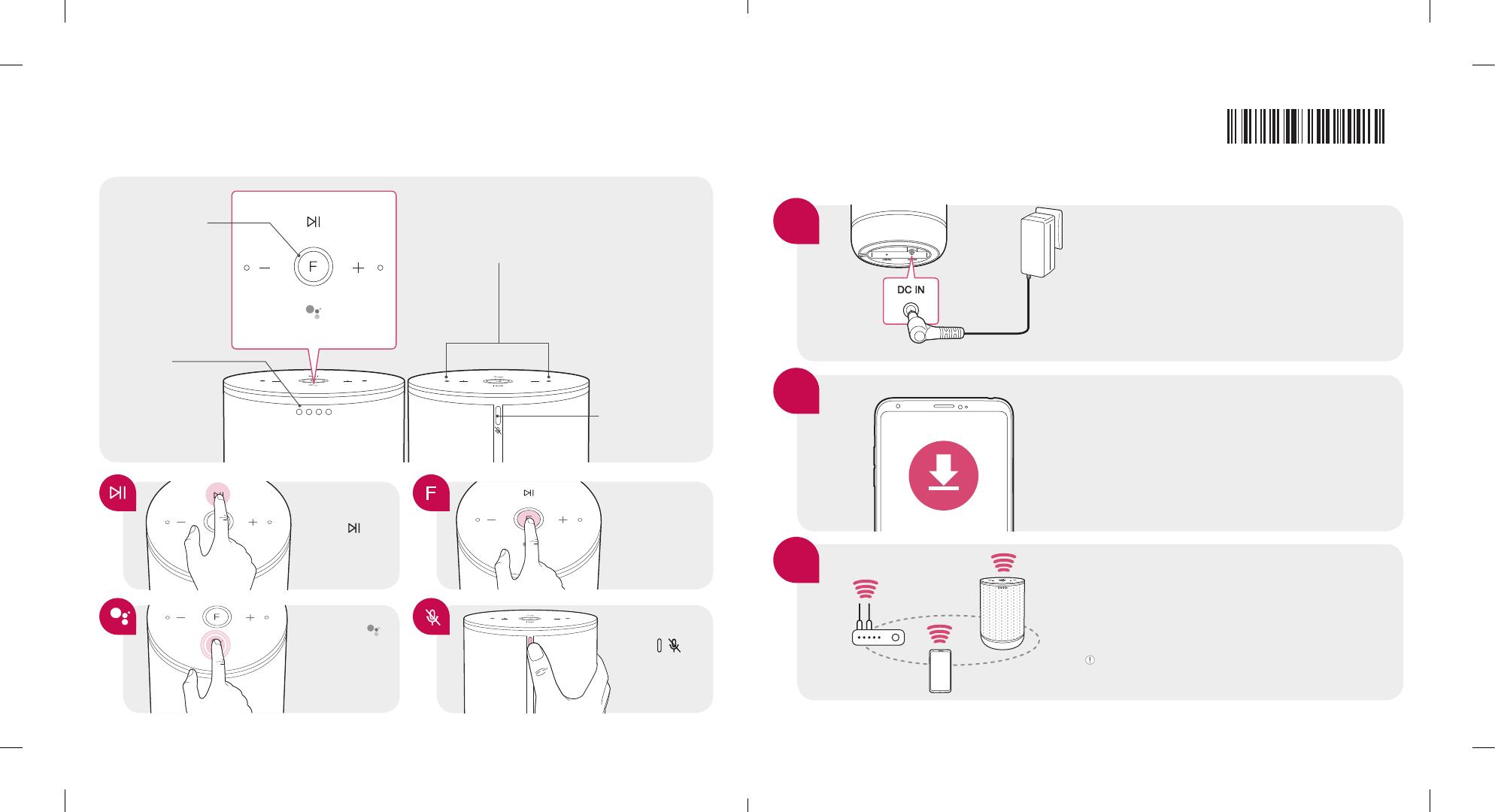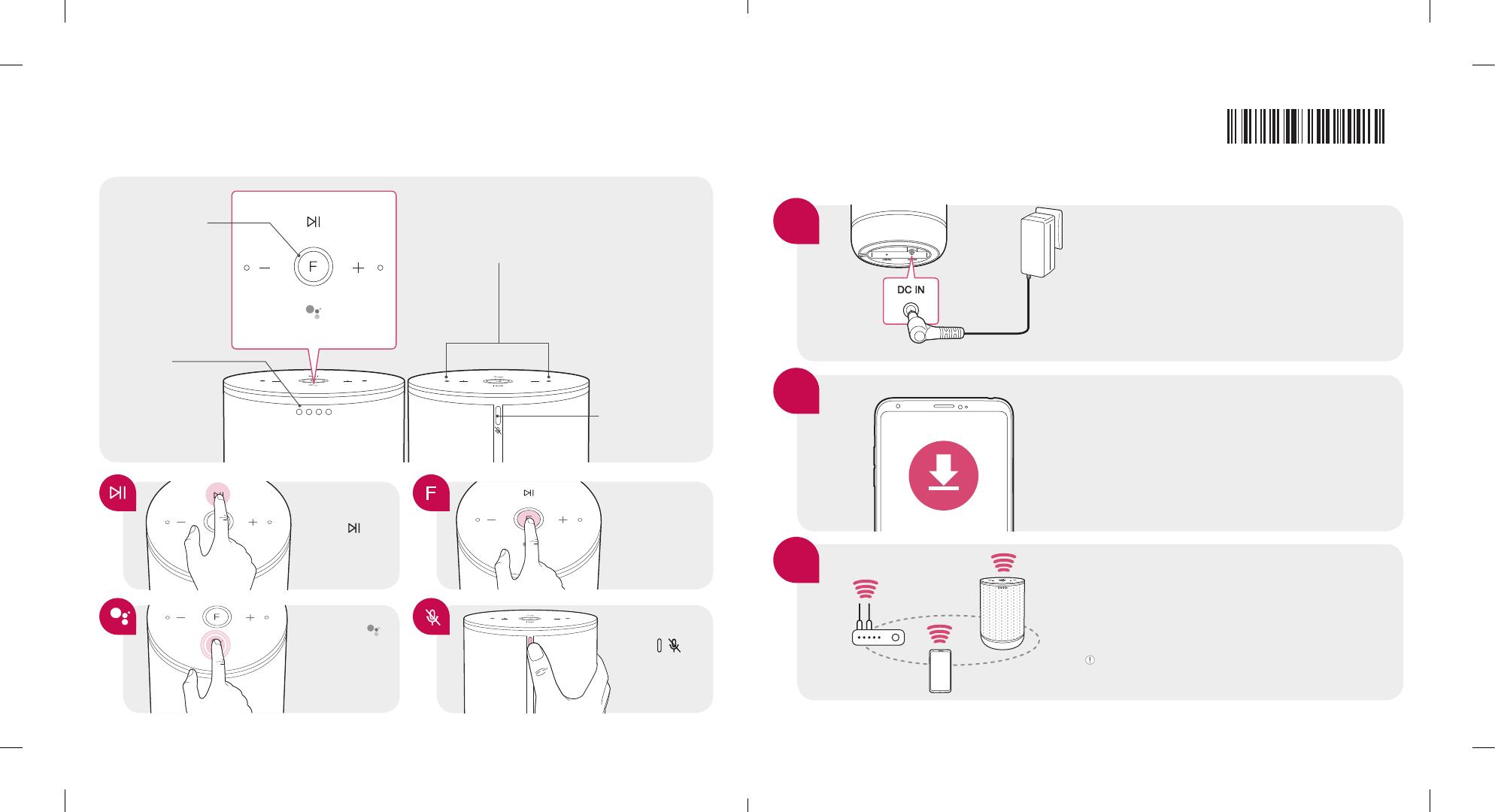
Basic Operation
Microphone
Mute Button
Microphone
Function LED
Google
Assistant LED
RearFront
Tap
Play / Pause
Long press
for 2 seconds
Activate Google
Assistant (= Hey
Google)
Tap
F
Change Function
Press
(
)
Enable / Disable
Microphone
01
Étape
02
Étape
03
Étape
Bien commencer avec le
haut-parleur WK7
MBM66475912
Connexion de l’adaptateur c.a.
Après la connexion de l’adaptateur c.a., le
haut-parleur démarre. Le voyant à DEL de
fonctionnalité tournera pendant quelques
dizaines de secondes (environ 30 à 50
secondes), le temps d’établir la connexion.
Installation de l’application
« Google Home »
Téléchargez l’application Google Home depuis
la boutique Google Play ou l’App Store.
Configuration de la connexion
Wi-Fi avec l’application
Lancez l’application « Google Home » et suivez
les étapes indiquées dans l’application pour
configurer la connexion Wi-Fi.
Configuration rapide
Activez la fonctionnalité Bluetooth sur l’appareil intelligent Suivez les
étapes indiquées dans l’application Configurez la connexion Wi-Fi plus
rapidement.