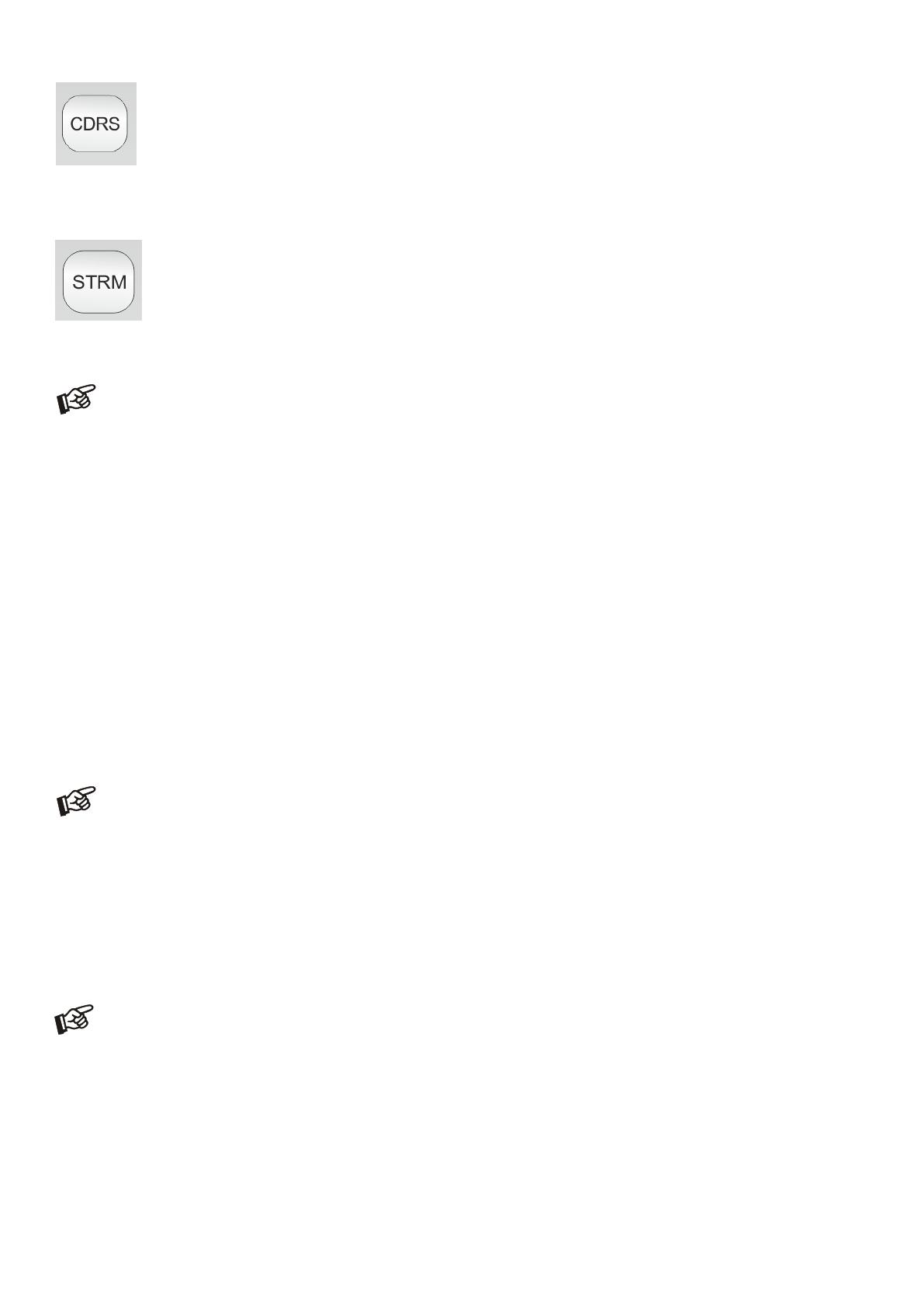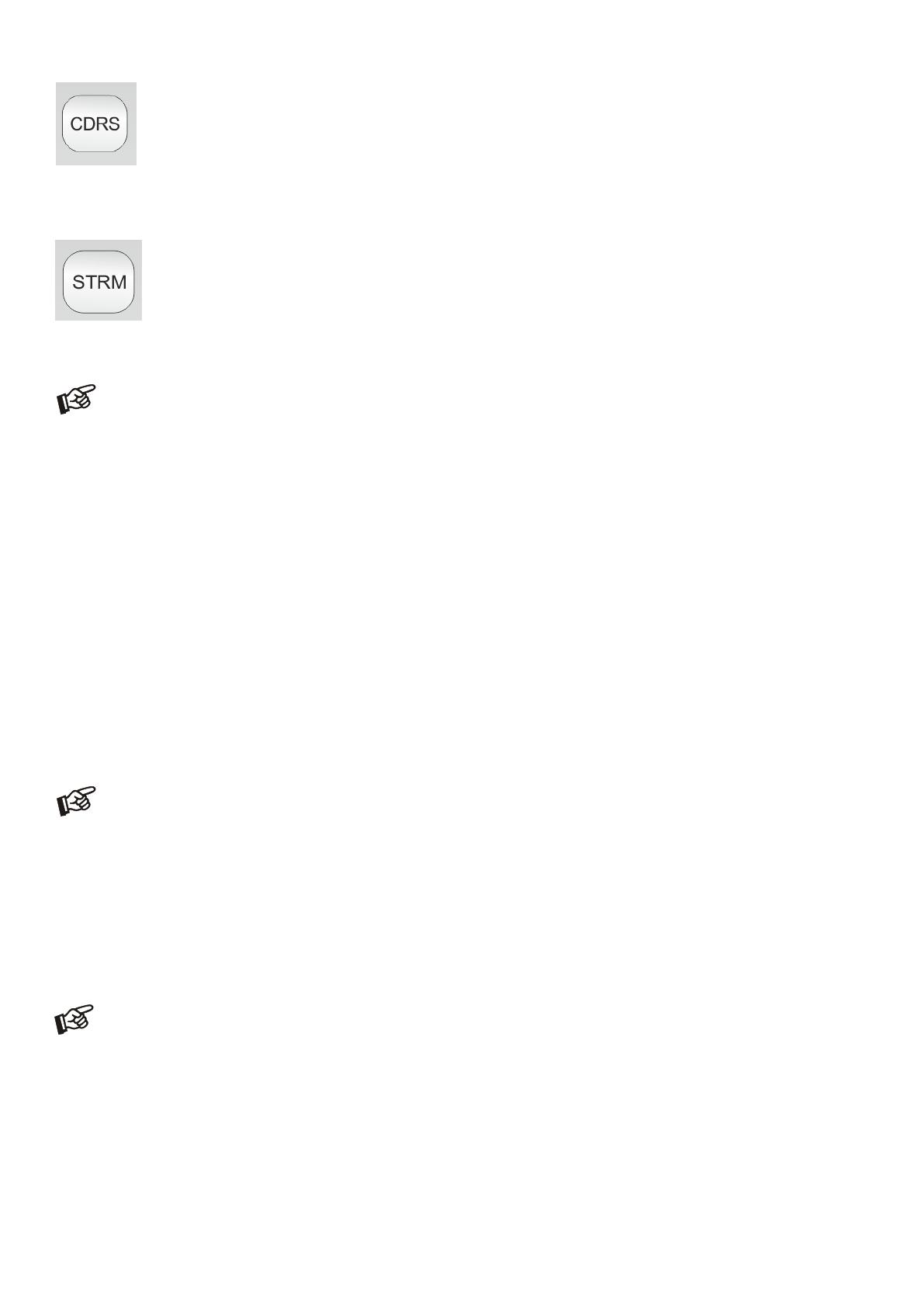
© Pro-Ject Audio Systems · Pro-Ject Control it DS/RS · Revision 2017.1.23
Please refer to your CD Box RS manual for detailed description of the buttons. This universal remote
includes all the functions from the original CD Box RS remote control.
Please refer to your Stream Box manual for detailed description of the buttons. This universal remote
includes all the functions from the original Stream Box remote control.
When switched to STRM, buttons Input + and – and Volume + and – works only for Streamers with built in amplifier.
For Volume and input settings of other units such as amplifiers, use CD or PRE.
e.g: To increase volume when playing Stream Box DS net connected to Stereo Box DS. Press CD > then press right
arrow
→
to set desired volume level, then press STRM to set remote back to Stream Box DS net control
Technical specifications
Batteries: 2 x AAA / 1,5V
Dimensions W x H x D: 48 x 22 x 235mm
Weight: 105g
Replacing batteries
• Unlock and remove the battery case cover
• Replace the batteries. Make sure the batteries are the right way round!
• Refit the battery case cover
Do not dispose the batteries as ordinary domestic refuse. Please dispose your exhausted batteries at
the appropriate collection sites - usually located at supermarkets and drugstores.
Service
Should you encounter a problem, which you are not able to alleviate or identify despite the above information, please contact
your dealer for further advice. Only when the problem cannot be resolved there, the unit should be sent to the responsible
distributor in your country.
Warranty
The manufacturer accepts no responsibility for damage caused by not adhering to these instructions
for use. Modification or change to any part of the product by unauthorized persons, release the
manufacturer from any liability over and above the lawful rights of the customer.
Copyright, trademarks
Pro-Ject Audio Systems is a Registered Trademark of
H. Lichtenegger.
This guide was produced by: Pro-Ject Audio Systems
Copyright
©
2017. All rights reserved.
The information was correct at the time of going to
press. The manufacturer reserves the right to make
changes to the technical specification without prior
notice as deemed necessary to uphold the ongoing
process of technical development.