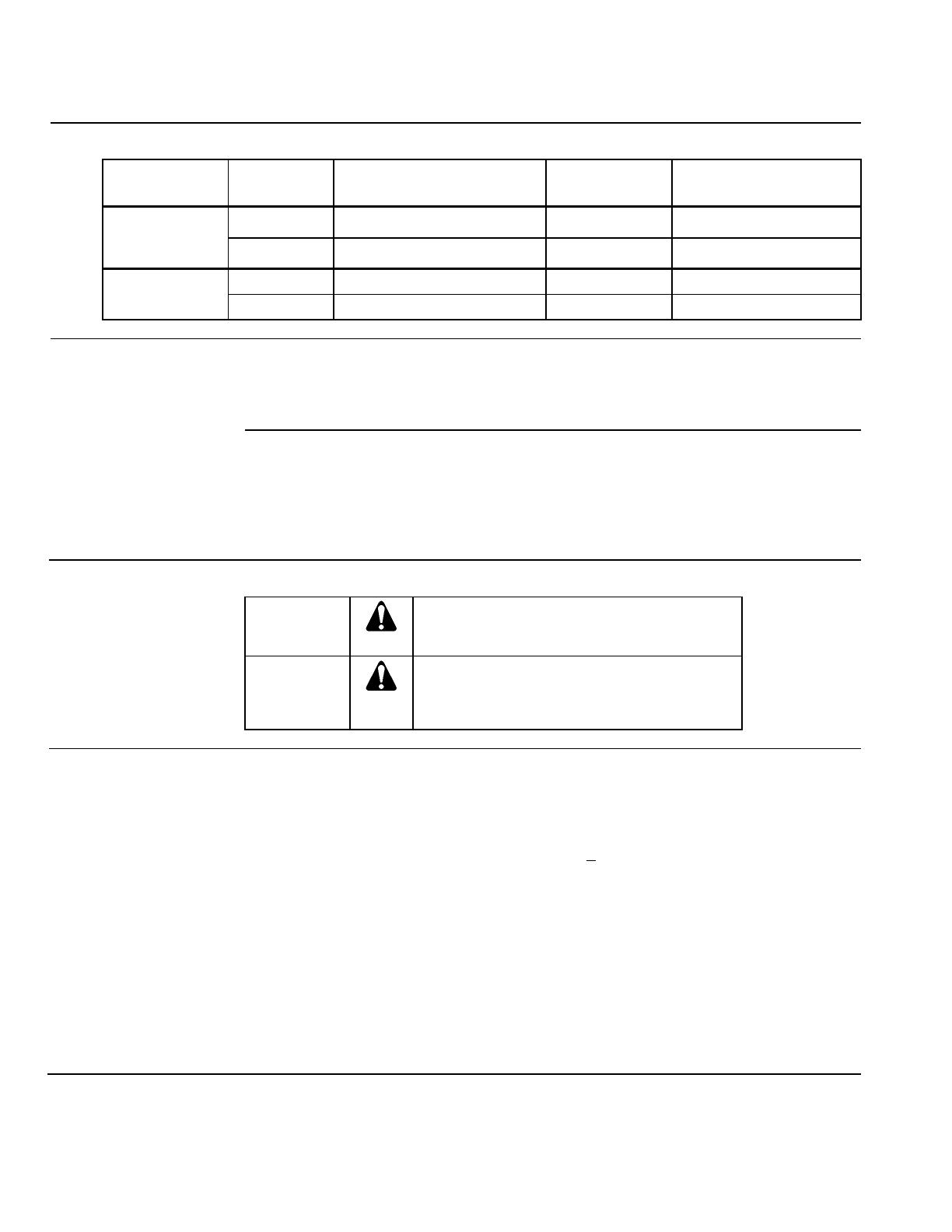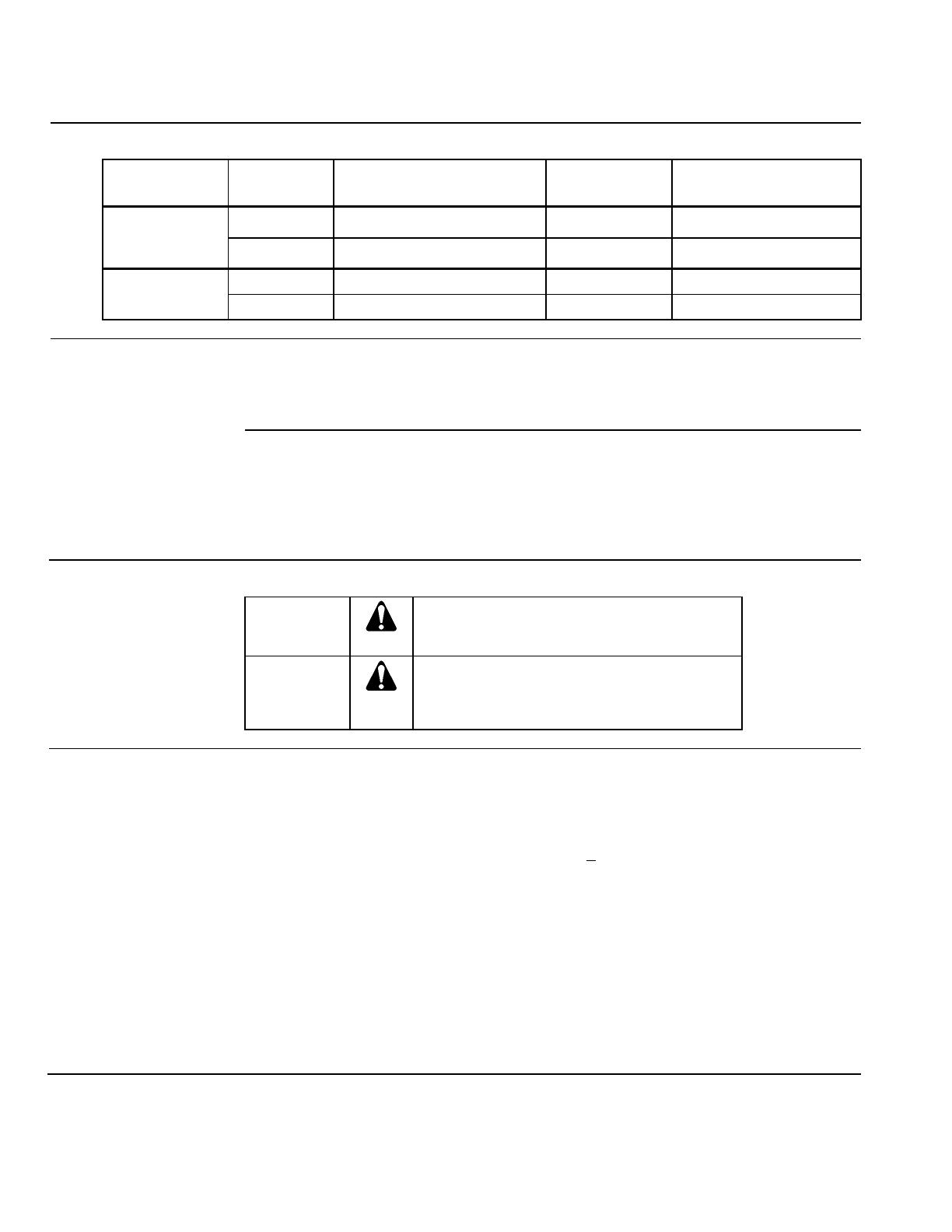
Technical Instructions RAA Series Room Thermostats
Document Number 155-519P25
March 2, 2007
Page 2 Siemens Industry, Inc.
Table 1. Product Numbers.
Mounting Style Product
Number Control Switch Scale
Electrical Wall
Box (with wall
box adapter)
RAA10CW Heating only or cooling only None Celsius (concealed)
RAA20UW Heating only or cooling only None Fahrenheit and Celsius
Drywall1 RAA10C Heating only or cooling only None Celsius (concealed)
RAA20U Heating only or cooling only None Fahrenheit and Celsius
Operation The room thermostat is based on a two-wire, gas membrane technology.
When the room temperature falls below the selected setpoint, the thermostat closes the
heating contact. If the room temperature is over the selected setpoint, the cooling
Adjustments A rotating setpoint adjuster inside the thermostat can select the required temperature.
• RAA10… No adjustments can be made outside the thermostat. The cover must be
removed to adjust setpoint.
• RAA20… High and low setpoint limit stops can be engaged to limit temperature
range.
Warning/Caution Notations
Personal injury, or loss of life may occur if
you do not perform a procedure as specified.
Equipment damage, or loss of data may
occur if you do not follow a procedure as
specified.
Specifications Operating voltage 24 to 120 Vac, 277 Vac
Frequency 50/60 Hz
Setpoint adjustment range 50°F to 85°F (10°C to 30°C)
Setpoint limit stops are adjustable (except RAA10…)
Switching differential (SD) <1.8°F (1°C), fixed
Switch rating 6A RES, 3.5A FLA, 12A LRA
Switch action Single-Pole, Double-Throw (SPDT)
Output Two-position (On/Off)
Weight 5 oz. (0.14 kg)
Dimensions
RAA10… 3.80 × 3.92 × 1.42 inches
(96.4 × 99.6 × 36 mm)
RAA20… 3.80 × 3.92 × 1.68 inches
(96.4 × 99.6 × 42.8 mm)
Color Ivory white