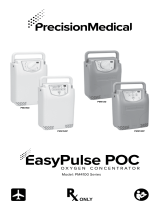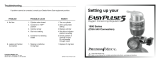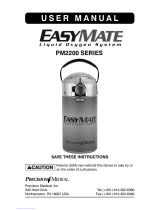Page is loading ...

300 Held Drive | Northampton, PA 18067
precisionmedical.com | 610-262-6090
Service Manual
Model PM4155

Contents
Preface ..........................................................................................................................................................................................................................1
Definition of terms .............................................................................................................................................................................................. 1
Safety information - Warnings and Cautions ............................................................................................................................................... 1
Component Description ..........................................................................................................................................................................................2
General Disassembly ...............................................................................................................................................................................................3
Sieve Bed Assembly Replacement (508697): ...................................................................................................................................................4
Disassembly ........................................................................................................................................................................................................4
Reassembly ......................................................................................................................................................................................................... 5
Registration .........................................................................................................................................................................................................5
Air Outlet Filter Replacement (508583): .............................................................................................................................................................6
Disassembly ........................................................................................................................................................................................................ 6
Reassembly ......................................................................................................................................................................................................... 6
PC Board Replacement (508552): ........................................................................................................................................................................ 7
Disassembly ........................................................................................................................................................................................................ 7
Reassembly ....................................................................................................................................................................................................... 10
Compressor Replacement (508525): ................................................................................................................................................................. 11
Disassembly ....................................................................................................................................................................................................... 11
Reassembly ....................................................................................................................................................................................................... 14
Oxygen Sensor Replacement (508419): ............................................................................................................................................................ 15
Disassembly ...................................................................................................................................................................................................... 15
Reassembly ........................................................................................................................................................................................................17
Test/Autopulse Mode ............................................................................................................................................................................................. 18
Checking the Oxygen Purity ................................................................................................................................................................................ 18
Warnings .................................................................................................................................................................................................................... 19
Specifications .......................................................................................................................................................................................................... 20
Recommended Preventative Maintenance ...................................................................................................................................................... 21
WARNING .......................................................................................................................................................................................................... 21
Cleaning the Case ........................................................................................................................................................................................... 21
Cleaning the Air Inlet Filter and Replacement ......................................................................................................................................... 21
Cleaning and Disinfection between Users .............................................................................................................................................. 22
Storage ...................................................................................................................................................................................................................... 22
Disposal Instructions ............................................................................................................................................................................................. 22
Troubleshooting ...................................................................................................................................................................................................... 22
WARNING ......................................................................................................................................................................................................... 22
Technical Alerts Description ........................................................................................................................................................................ 22

1
Preface
Precision Medical, Inc.
300 Held Drive
Northampton, PA 18067 USA
Customer Service / Tech Support
Phone: 1-610-262-6090
Phone: 1-800-272-7285
Fax: 1-610-262-6080
Web: www.precisionmedical.com
This manual is intended to guide and help a qualified service technician in the safe handling, service, and repair and
performance verification of the PM4155 “Live Active Five” Portable Oxygen Concentrator. A qualified service technician
should be trained in the safe handling of oxygen equipment and understand its inherent dangers.
DO NOT attempt to use or perform any service function on the PM4155 “Live Active Five” Portable Oxygen Concentrator
unless you have read and understand this manual as well as the User Manual.
Definition of terms
PM4155 “Live Active Five” Portable Oxygen Concentrator
Safety information - Warnings and Cautions
WARNING Indicates that personal safety of the patient may be involved. Disregarding a warning could result in
significant injury.
CAUTION Indicates a potentially hazardous situation which, if not avoided, may result in minor or moderate injury.

2
Component Description
Serial #
Label
Air
Outlet
Battery
Handle
Battery
External
Power
Connector
Oxygen
Outlet
Fitting
Display
Screen
Alert
Indicator
O ff
Button
Pulse Selection
Buttons (1-5)
Pause Alert
Button
Battery Latch
Air
Outlet
Battery
Handle
Oxygen
Outlet
Fitting
Air Inlet
with Filter

3
General Disassembly
Tools and equipment required:
• #1 Phillips screwdriver
1. Remove battery (508561) from unit
2. Place unit upside down on a level surface
3. Using screwdriver, take out 5 bottom screws (507128) and place to the side
4. Take bottom case (508535) o of unit and place to the side
5. On back of unit, gently pry open the two side case pieces. Only pry open the back of the case.
6. Slide side panels o of unit and place to the side.
7. Flip unit right side up.

4
Sieve Bed Assembly Replacement (508697)
Tools and equipment required:
• #1 Phillips screwdriver
Disassembly
1. Turn concentrator o, and remove the battery and external power from unit.
2. Turn unit upside down, and place on soft surface. Remove screws and bottom cover.
3. Pull upward on the Pull String Loop while holding the device down to remove sieve bed assembly.

5
Reassembly
1. Remove 4 plugs from new sieve bed assembly and slide it into the concentrator.
2. Gently push until sieve bed replacement is fully seated, flush with bottom surface. Replace bottom cover
and secure screws.
3. Turn unit upright and insert battery. Gently push until battery is locked in place.
Registration
1. Press and hold the Audio Pause button to enter the menu.
2. Press the 5 button to navigate to the Sieve Beds option.
3. Press the 3 button to select the Sieve Beds option.
4. Press the 3 button again to register the sieve bed assembly.
5. “Done” will appear on the screen once completed.
6. Press the Audio Pause button to exit the menu.

6
Air Outlet Filter Replacement (508583):
Tools and equipment required:
• Hex (Allen) wrench
Disassembly
1. Remove cannula.
2. Using a clean hex (Allen) wrench, carefully remove the outlet by unscrewing it counter-clockwise.
3. The filter will be visible in the rear of the outlet once it is removed.
4. Remove the filter and inspect the outlet to make sure it is free of debris.
Reassembly
1. Install a replacement filter.
2. Carefully screw the outlet fitting back into the recess clockwise. Take care to squarely screw the nozzle fitting into the
threads. Do not over tighten.

7
PC Board Replacement (508552):
*Ensure to follow Electrostatic Discharge procedures to avoid damage to electronic components
Tools and equipment required:
• #1 Phillips screwdriver
• Needle nose pliers
Disassembly
1. Follow steps 1 thru 7 of the “General Disassembly” section in this manual.
2. Pull green tubing (506400) o of the boss on the battery separator plate (508539).
3. Remove the 2 screws (508531 & 503956) holding the PC board (508552) onto the top separator plate (508538) and
the battery separator plate (508539).
Green Tubing (506400)
Screw (508531)
PC Board (508552)
Boss
Battery Separator Plate (508539)

8
4. On back of battery separator plate (508539), remove the 2 top screws (508662) that attach the battery separator plate
(508539) to the top case (508534).
5. Carefully turn top case (508534) toward PC board (508552) and remove the 2 ribbon cables from the PC board.
6. On the PC Board (508552), disconnect the wires that go to the O2 Sensor (508419), dose valve (518166), and crossover
valve (508568).
Screw x2 (508662)
Battery Separator Plate (508539)
Top Case (508534)
Top Case (508534)
Ribbon Cables
O2 Sensor Wires (top)
Crossover Valve Wires (middle)
Dose Valve Wires (bottom)
PC Board (508552)

9
7. Using pliers, carefully remove the tubing that connects to the product tank pressure sensor and dose tank pressure
sensor on the PC board (508552). Also remove both tubing pieces from the inspiratory sensor on the PC Board
(508552).
8. Pull the PC board away from the unit and disconnect the wires from the fan (508575) and supply valve (508527).
Disconnect the wires from the compressor assembly (508525) and power interface board (508553) on the bottom of
the PC board.
9. PC board (508552) should be able to be removed from unit.
Product
Tank
Pressure
Sensor
Tubing
Fan Wires (top) Compressor
Assembly
Wires
Power
Interface
Board Wires
Supply Valve
Wires (bottom)
Tubing
Inspiratory
Sensor
Dose Tank
Pressure
Sensor

10
Reassembly
1. With new PC board, connect the wires from the compressor assembly and power interface board to the bottom of the
PC board.
2. Connect the wires from the fan and supply valve.
3. Attach the board to the unit by screwing in the screw (508351) that holds the PC board (508552) to the top separator
plate (508538). Then screw in the 2nd screw (503956) that holds the PC board (508552) to the battery separator plate.
4. Connect the 2 tubes for the inspiratory sensor on the PC board. Connect the tube from the inspiratory sensor onto the
boss located on the battery separator plate (508539). This tube should go across the outside of the PC board.
5. Connect the 2 tubes for the product tank pressure sensor and dose tank pressure sensor on the PC Board.
6. Connect the wires from the O2 Sensor (508419), dose valve (518166), and crossover valve (508568) to the PC board
(508552). Make sure wires are above the tubing for the product tank pressure sensor and dose tank pressure sensor or
else they may fall into fan.
7. Reconnect the ribbon cable for the control panel (508528) first; then reconnect the ribbon cable for the LCD display
(508556).
8. Place top case (508534) back in place, making sure the tab in the front engages the slot on the top separator plate
(508538). Reconnect the battery separator plate (508539) to the top case (508534) by screwing in the 2 top screws
(508662).

11
Compressor Replacement (508525):
Tools and equipment required:
• #1 Phillips screwdriver
• Needle nose pliers
• Small diagonal wire cutters
Disassembly
1. Follow steps 1 thru 7 of the “General Disassembly” section in this manual.
2. Remove the screw (503956) holding the PC board (508552) onto the battery separator plate (508539).
3. On the bottom of the PC board, disconnect the wires from the compressor assembly (508525).
PC Board
Compressor Assembly Wires
Battery Separator
Plate (508539)
Screw (503956)

12
4. Cut and remove the zip-tie (502776) from the compressor vacuum inlet. Disconnect the tubing from the compressor
vacuum inlet.
5. Cut and remove the zip-tie (502776) from the compressor pressure outlet elbow (505806). Disconnect the tubing from
the compressor pressure outlet elbow (505806).
6. Disconnect the tubing from the compressor pressure inlet elbow (505806).
Zip-tie
(502776)
Zip-tie
(502776) Tubing
Compressor
Pressure
Outlet
Elbow
Compressor
Pressure
Outlet
Elbow
Compressor
Pressure Inlet Elbow
Tubing
Compressor
Vacuum Inlet

13
7. Remove the 2 screws (503264) holding the compressor assembly (508525) to the silicone isolation mount (508554).
8. Remove the compressor assembly (508525) from the silicone isolation mount (508554).
Screw
(503264)
Silicone
Isolation
Mount

14
Reassembly
1. Place the new compressor assembly (508525) onto the silicone isolation mount (508554).
2. Connect the hose from the compressor inlet filter assembly (508611) onto the compressor pressure inlet elbow
(505806).
3. Connect the hose from the cooling coil (508677) onto the compressor pressure outlet elbow (505806). Place new zip-
tie (502776) around the tubing on the compressor pressure outlet elbow. Make sure the zip-tie is squeezing the tube
tightly.
4. Connect the hose from the manifold vacuum outlet elbow (505482) to the compressor vacuum inlet. Place new zip-tie
(502776) around the tubing on the compressor vacuum inlet.
5. Press down on the compressor assembly (508525) to secure it on the silicone isolation mount (508554) and insert the
2 screws (503264) that hold the compressor to the silicone mount.
6. Connect the compressor assembly wires into the bottom of the PC board.
7. Insert the screw (503956) holding the PC board onto the battery separator plate (508539).

15
Oxygen Sensor Replacement (508419):
*Ensure to follow Electrostatic Discharge procedures to avoid damage to electronic components
Tools and equipment required:
• #1 Phillips screwdriver
• Needle nose pliers
Disassembly
1. On back of battery separator plate (508539), remove the 2 top screws (508662) that attach the battery separator plate
(508539) to the top case (508534).
2. Carefully turn top case (508534) toward PC board (508552) and remove the 2 ribbon cables from the PC board.
Screw x2 (508662)
Battery Separator Plate (508539)
Top Case (508534)
Top Case (508534)
Ribbon Cables

16
3. Disconnect the wires from the PC board to the O2 sensor (508419).
4. Disconnect the tubing from both barbs on the O2 sensor (508419).
5. With one hand, pull back on the locking tab located on the top separator plate (508538). With the other hand, pull the
O2 sensor (508419) up and remove.
O2 Sensor
O2 Sensor
O2 Sensor Barb Tubing
O2 Sensor Tubing
Locking Tab
O2 Sensor Barbs
O2 Sensor Wires

17
Reassembly
1. With the new O2 sensor (508419), align the O2 circuit board with the slots in the top separator plate (508538). Make
sure the wire connector is upward.
2. Slide the O2 sensor into the slots and press until the O2 sensor locks into place with the locking tab.
3. Connect the wires from the PC board to the O2 sensor.
4. Reconnect the tubing on the barbs of the O2 sensor (508419).
5. Reconnect the ribbon cable for the control panel (508528) first; then reconnect the ribbon cable for the LCD display
(508556).
6. Place top case (508534) back in place, making sure the tab in the front engages the slot on the top separator plate
(508538). Reconnect the battery separator plate (508539) to the top case (508534) by screwing in the 2 top screws
(508662).
O2 Sensor Circuit Board
Slot
Locking Tab

18
Checking the Oxygen Purity
1. Attach the PM4155 “Live Active Five” Portable Oxygen Concentrator to the oxygen purity test device.
2. Remove all external power sources.
3. Turn device o for 15 seconds.
4. Put the PM4155 Live Active Five Portable Oxygen Concentrator in Test Mode. See instructions above.
*Do not block the outlet while in the test mode. Damage to the device may occur and is not covered under warranty.
5. Attach any external power source if needed.
6. In this mode, you can go to any flow setting and test oxygen purity. The device will pulse as if it was attached to a
simulator breathing 20 breaths per minute.
7. To return device to normal function, press the o button. Once the device is o, you will need to go through the above
steps to get the device back into the test mode.
Press Pause Alert Button to alternate between screens.
To exit the test mode, press OFF.
Test/Autopulse Mode
Press 5-1-3-OFF
Select the Pulse Setting (1-5) to be tested.
Press and hold Pause Alert Button. While continuing to
hold down Pause Alert Button, press OFF.
Release both buttons and select the
setting (1-5) to be tested.
Depending on your device version,
To enter the Test/Autopulse Mode:
OR
/