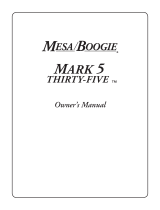Page is loading ...

Cameron
A M P L I F I C A T I O N
Cameron CCV-100
Owner’s Manual
Version 1.1

Page2
CONGRATULATIONS! You've just become the proud owner of one of the world's finest guitar
amplifiers. This amplifier has been designed, refined and constructed to deliver maximum musical
performance of any style, in any situation. And in order to live up to that tall promise, the controls must
be very powerful and sophisticated. But don't fear! Just by following our sample settings, you'll be
getting great sounds immediately. And as you gain more familiarity with the CCV’s controls, it will
provide you with much greater depth and more lasting satisfaction from your music.
REAR PANEL
Power Switch: Turns the amplifier on and off. Caution: Ensure that the Standby Switch on the front
panel is in Standby position prior to powering the amplifier on.
High/Low: Flip the switch either down (low power) or up (high power). Low power applies
approximately 425-450 volts to the power tubes. This makes the amp have a little bit of sag and more
pronounced bottom end. High power applies approximately 525-550 volts and will make the amp feel
tighter with less give. It is normal for the amp to appear to be louder in low power since the bottom end
is more pronounced.
Effects Loop: The CCV comes equipped with a high quality, transparent solid state effects loop. The
effects loop is also equipped with an adjustable send level knob. This knob adjusts the send level to help
compensate for decreased/increased signals. The loop is located after the preamp and before the power
amp. An effects loop is a must if you plan on using “time based effects” like chorus or delay. Use send
going to the effects unit, and return from the effects unit.
Midi: The CCV is equipped with midi switching capabilities. The midi switching controls channel
switching and the boost. The CCV has an 8 pin midi input.
Outputs: The CCV has 3 sets of outputs, one 16 ohm, two 8 ohms and two 4 ohms. Be sure to match the
speaker cabinet rating to the appropriate output. You must ALWAYS have a cabinet connected before
turning on the amplifier.
Line Out: This is a simple feature that offers an adjustable-level signal for driving external slave power
amplifiers. Here the signal is derived from the speaker terminal, so a speaker (or load resistor) MUST be
connected at all times!
A.C Receptacle: The CCV uses a removable IEC type power cord to supply the A.C. power. In The
USA, the proper voltage is 117 volts A.C (110-120). Always be sure to connect the CCV to its rated
voltage to avoid damaging internal circuitry. Located inside the receptacle is a 4 amp Slo-Blo fuse.
Should the fuse blow, replace it with a similar type and rating.
Fuse: The FUSE should be a 2 amp Slo-Blo for use with 100 or 117 volts A.C. Mains. Should the fuse
blow, replace it with a similar type and rating.

Page3
FRONT PANEL
Punch: The punch is basically a resonance knob. A resonance knob controls the amount of bottom end
the amp produces. In simple terms, the resonance works like a low end EQ to offset low end frequency
dropout. The 3 position switch located above it changes the tone of the amp resonance. Center is normal/
off, the left is slightly darker, but adds a tiny bit of gain and feel. The right is darker yet and really
smooth.
Presence: This knob sets up the basic brightness of the overall tone. But unlike a tone control, the
Presence acts on the output, not the preamp. The 3 position switch located above it changes the
brightness of the amp as well. Center is normal/off, left is slightly dark and right is very dark. If you are
looking for a slightly smoother sound, adjust the switch to the left. This setting gets rid of a little bit of the
high end, but still cuts. Use the presence and punch 3 position switches together for a really cool tonal
variety.
Channel One Controls
Master Volume: This adjusts the overall volume on channel one only. Above the master volume is a 3
position switch which adjusts gain/clipping. The clipping switch adds gain/clipping ala “Jose Master”.
The center is low gain /no clipping and the amp will be loud and clean. To the left is mid gain/clipping.
To the right is max gain/clipping. Keep in mind that as you add gain/clipping you are clipping the entire
signal, so the volume will drop (this is normal). Just adjust the volume up or down to compensate for any
changes.
Bass: This knob controls the lower frequencies. Turn it down to lower the bass; turn it up to increase the
bass.
Middle: This knob controls the mid-range frequencies. Turn it down to lower the mids; turn it up to
increase the mids. The CCV naturally has a lot of mids, so don’t be afraid to set the knob below half way.
Treble: This knob controls the high-end frequencies. Turn it down to lower the treble; turn it up to
increase the treble.
Gain: This knob controls the amount of gain on channel one. Turn it down to have low gain, turn it up
for more gain. The gain pot has a 3 position switch above it. This switch adds in a treble which adds
gain. Center is off, left is the brightest (most gain) and right is less bright (mid gain). Remember that the
higher the knob is turned up, the less noticeable the switches become. Keep this in mind when you set the
amp for the maximum gain. Since this will allow you to turn back the gain pots to get a more noticeable
effect from the switches (for better cut and more articulation). You can roll it back to noon and the amp
will still have a lot of gain. Experiment!!

Page4
Channel Two Controls
Solo Master: This is simply another master volume on channel two that is switchable. Use it for an
increase in volume from the regular master. The solo master also has a gain/clipping switch. Like all of
the master volumes on the CCV, the gain/clipping switches that add gain ala “Jose Master”. The center is
no clipping and the amp will be loud and clean. To the left is mid gain/clipping. To the right is max
gain/clipping. Keep in mind that as you add gain/clipping you are also clipping the signal, so the volume
will drop (this is normal). A cool simple trick to do is set the master on mid (left) gain/clipping and the
solo master on (right) max gain/clipping and use a foot switch to toggle between them. This way the amp
becomes basically 3 channels.
Note: One of THE biggest advantages of having the clipping type gain is the ability to roll back on
the guitars volume. Rolling back lowers the input signal and thus cuts the gain and saturation
of the amp. The amp will sound very clear and clean. Experiment and watch your friends
faces as you go from clean to mean with the turn of the volume knob.
Master Volume: This adjusts the overall volume on channel two only. Above the master volume, as
mentioned previously, is a 3 position switch which adjusts gain/clipping. This switch adds gain ala “Jose
Master”. The center is low gain/no clipping and the amp will be loud and clean. To the left is mid
gain/clipping. To the right is max gain/clipping. Keep in mind that as you add gain/clipping you are also
clipping the signal, so the volume will drop (this is normal). Just adjust the volume up or down to
compensate for any changes.
Bass: This knob controls the lower frequencies. Turn it down to lower the bass; turn it up to increase the
bass.
Middle: This knob controls the mid-range frequencies. Turn it down to lower the mids; turn it up to
increase the mids. The CCV naturally has a lot of mids, so don’t be afraid to set the knob below half way.
Treble: This knob controls the high-end frequencies. Turn it down to lower the treble; turn it up to
increase the treble.
Gain 2: This knob controls the amount of gain on channel two and works in conjunction with Gain 1.
Turn it down to have low gain, turn it up for more gain. The gain pot has a 3 position switch above it.
This switch adds in treble which adds gain. Center is off, left is the brightest (most gain) and right is less
bright (mid gain). Remember that the higher the knob is turned up, the less noticeable the switches
become.
Gain 1: This knob controls the amount of gain on channel two and works in conjunction with Gain 2.
Turn it down to have low gain, turn it up for more gain. The gain pot has a 3 position switch above it.
This switch adds in treble which adds gain. Center is off, left is the brightest (most gain) and right is less
bright (mid gain). Remember that the higher the knob is turned up, the less noticeable the switches
become. Note: Use Gain 1 and Gain 2 together to get a myriad of gain options. Set one high, one low,
set one switch to the left, one to the right, both on, both off, etc. Remember that the higher the knob is
turned up, the less noticeable the switches become. Keep this in mind when you set the amp for the most
gain. When adding gain (via the gain/clipping switches above the masters), turn back the gain pots to get
a more noticeable effect from the gain switches (for better cut and more articulation). You can roll them
back to noon and the amp will still have a lot of gain. There is no right or wrong way to set these knobs
or switches. If it sounds good, it is good. Have fun and experiment!!

Page5
Channel 1 / Channel 2 toggle switch: This 2 position switch allows you to toggle between the two
channels without the need of a foot switch. Note that this switch is bypassed when a foot switch is
connected in the back of the amp.
Gain Voicing: This is the 3 position switch located under the channel toggle switch. This switch
changes the voicing on channel 2 only. Center is the least amount of gain. To the right, the sound is mid
gain, but the bottom end gets really big. To the left is max gain. Remember that using max gain, the amp
will be slightly dark and have a big bottom end. Don't be afraid to tinker with the switch. A really cool
thing to do is set the switch for mid or low gain and use a pedal. It seems to change the entire amp into
something different. On low gain settings you will notice that the switch seems to add a little mid-range.
Input Jack: This is the location for the input of the guitar jack.
Tubes: The CCV is a tube amp and requires the use of both preamp and power tubes. Over time, tubes
will wear out and will need to be changed. The preamp and power tubes can be changed any time you
notice the amps tone starting to degrade (depending on how often it is used), the power tubes will need to
be properly biased in order to function correctly. IF you are not sure how to bias an amp, take it to a tech.
WARNING: Amplifiers contain lethal voltages and care should be used when changing the power
tubes. All of the preamp tubes are 12AX7 / ECC83 types. All of the power tubes are EL34 / 6CA7 /
KT77 types.
Sample Settings
On the entire amplifier, set all of the knobs to approximately 2 o’clock, master volumes low and all
switches to the left. Start with channel two and adjust the volume while playing to get something you
like. At this point adjust the bass, mids and treble knobs to your liking. Next adjust the punch and
presence to your liking. Try adjusting the 3 position switches back and forth to get familiar on how they
interact with the amps tone. Now adjust the 3 position switch over the master volumes to the right. You
should notice an increase in gain and a decrease in volume. This decrease in volume is normal and you
will need to turn up the amp to compensate. Repeat the same procedures with channel one. After playing
and adjusting the knobs and switches above the knobs, try adjusting the 3 position voicing switch near the
input of the amplifier. Take your time to get a full understanding how the switch changes the voice of
channel 2.

Page6

Page7
IMPORTANT SAFETY INSTRUCTIONS
- Follow all instructions.
- Do not use this apparatus near water.
- Clean only with dry cloth.
- Do not block any ventilation openings.
- Do not defeat the safety purpose of the polarized or grounding-type plug. A polarized plug has two
blades with one wider than the other. A grounding type plug has two blades and a third grounding
prong. The wide blade or the third prong is provided for your safety. If the provided plug does not fit
into your outlet, consult an electrician for replacement of the obsolete outlet.
- Protect the power cord from being walked on or pinched particularly at plugs, convenience
receptacles, and the point where they exit from the apparatus. Only use attachments/accessories
specified by the manufacturer.
- Unplug this apparatus during lightning storms or when unused for long periods of time.
- Refer all servicing to qualified service personnel. Servicing is required when the apparatus has been
damaged in any way, such as power-supply cord or plug is damaged, liquid has been spilled or
objects have fallen into the apparatus, the apparatus has been exposed to rain or moisture, does not
operate normally, or has been dropped.
- To ensure proper ventilation always make sure there is at minimum four inches (101.6mm) of space
behind the rear of the apparatus. The ventilation should not be impeded by covering the ventilation
openings with items, such as newspapers, tablecloths, curtains, etc.
- Do not impede ventilation by placing objects on top of the apparatus which extend past the rear edge
of its cabinet. No open flame sources, such as lighted candles, should be placed on the apparatus.
- The apparatus shall not be exposed to dripping or splashing and no objects filled with liquids, such
as vases, shall be placed on the apparatus.
WARNING: To reduce the risk of fire or electric shock, do not expose this apparatus to rain or moisture.
The AC plug is the mains disconnect. The plug should remain accessible after installation.
WARNING: Always make sure proper load is connected before operating the amplifier. Failure to do so
could pose a shock hazard and may result in damage to the amplifier.
WARNING (EU): Permission from the Supply Authority is needed before connection. Do not expose
amplifier to direct sunlight or extremely high temperatures. Always insure the amplifier is properly
grounded. Always unplug AC power cord before changing fuse, tubes or removing chassis. Use only
same type and rating when replacing fuse. Avoid direct contact with heated tubes. Keep amplifier away
from children. To avoid damaging your speakers and other playback equipment, turn off the power of all
related equipment before making the connections. Do not use excessive force when handling buttons,
switches and controls. Do not use solvents such as benzene or paint thinner to clean the unit. Always
connect to an AC power supply that meets the power supply specifications listed on the rear of the unit.
Make certain grounding conforms to local standards.
YOUR AMPLIFIER IS LOUD! EXPOSURE TO HIGH SOUND VOLUMES MAY CAUSE
PERMANENT HEARING DAMAGE!
Your Cameron Amplifier is a professional instrument. Please treat it with respect and operate it
properly.

Page8
Contact: Brad King
Email: [email protected]
Direct: 401-932-5464
Cameron Amplification
5419 Cleon Ave.
North Hollywood, CA 91601
/