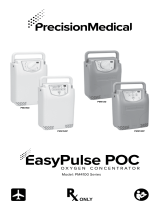Page is loading ...

September 20132010-8403CE Rev C 1
USER'S GUIDE
Mark 5 Nuvo(OCSI)
Lite
OXYGEN CONCENTRATOR
Federal Law (US) restricts this device to sale
or use by, or on the order of, a licensed phy-
sician. This oxygen concentrator should be
used only under the supervision of a licensed
physician.
0413 Complies with the 93/42/EEC directive
certifi ed by the approved organization no 0413.
Contents
: ON (power switched on)
: OFF (power switched off)
: Type B device
: Class II protection
: Do not expose to open fl ames
: Do not use oil or grease
: Technical information
: Consult the accompanying documents
: Keep in the vertical position
: Fragile - handle with care
: Oxygen concentration warning light
GLOSSARY OF SYMBOLS
[Original language is English]
GLOSSARY OF SYMBOLS..........................................1
GENERALSAFETY GUIDELINES............................2
1 Unpacking and Packaging....................................... 3
1.1 Method for disposing of waste..................................3
1.2 Method for disposing of device.................................3
2 DESCRIPTION.......................................................3
2.1 F
ront panel (Fig. 2.1)......................................... 4
2.2 Rear panel (Fig. 2.2) ..............................................4
3 STARTING-UP/ INSTALLATION .......................4
3.1 Use in direct oxygen therapy ...................................4
3.2 Turning off device.....................................................5
4 CLEANING-MAINTENANCE...............................5
4.1 Cleaning...................................................................5
4.2
Daily disinfection..........................................................5
4.3 Maintenance............................................................ 6
5 USEFULINFORMATION........................................6
5.1 Accessories and spare parts.......................................6
5.2 Material in direct or indirect contact with patient.....7
5.3 Operating principles..................................................7
5.4 Alarms-Safety devices-Indications ...........................7
5.5 OCSI function ..........................................................8
5.6 Technical characteristics...........................................8
5.7 Standards...................................................................9
5.8 Troubleshooting.......................................................10
Notes.................................................................................11
Danger: Do not smoke when using oxygen or when
near this device
.
I
O

2010-8403CE Rev C
2September 2013
.
The WARNINGS below indicate a potential
hazardous situation. If conditions are not
avoided a situation could occur that results
in serious injury or death.
•Oxygen is not a fl ammable gas, but it
accelerates the combustion of materials. Do
notuseinexplosiveatmosphere.Toavoidrisk
of fi re and explosion the concentrator should
be kept away from Flames, Heat sources,
Incandescent sources, Smoking Materials,
Matches, Oil, Grease, Solvents, Aerosols,
etc. Do not allow oxygen to accumulate on
upholsteryorotherfabricsuchasbeddingor
personalclothing. Ifconcentratorisoperating
while not connected to patient, position
cannula so that the gas fl ow is diluted in the
ambient air.
• Improper patient connection to and use of
the cannula may result in injury including
strangulation.
• Useofotheraccessoriesnotdescribedinthis
User's Guide are not recommended. Patient
benefi t may be diminished.
•No modifi cation to the equipment is allowed.
To do so may affect patient benefi t.
• Contraindications; Those who continue to
smoke (because of the increased fi re risk
and the probability that the poorer prog-
nosis by smoking will offset the treatment
benefi t).
• Device must have power to operate. In the
event of power loss and for continued op-
eration a backup source is recommended.
• DO NOT disassemble due to danger of
electrical shock. Refer servicing to quali-
fi ed service personnel.
GENERAL SAFETY GUIDELINES
Only persons who have read and understood this entire manual
should be allowed to operate the MARK 5 Nuvo Lite
TheCAUTIONSbelowindicateapotentially
hazardous situation. If conditions are not
avoidedasituationcouldoccurthatresultsin
property damage or minor injury or both.
• Usethepowercordprovided,andcheckthat
the electrical characteristics of the power
socket used match those indicated on the
manufacturer’s plate on the rear panel of
the device.
• We recommend against the use ofextension
cords and adapters, as they are potential
sources of sparks and fi re.
• TheMark5NuvoLite hasanaudiblealarm
to warn the user of problems. In order that
the alarm may be heard, the maximum dis-
tance that the user can move away from it
must be determined to suit the surrounding
noise level.
• The Mark 5 Nuvo Lite must only be used
for oxygen therapy and only on a medical
prescription. The indicated daily duration
and fl ow must be followed, otherwise it may
present a risk to the health of the patient.
• Do not use in a specifically magnetic
environment (MRI, X-ray, etc.). May cause
device malfunction.
• This unit may be equipped with a polarized
plug. That is one blade wider than the other.
If it does not fi t into the outlet, reverse
the plug. If it still does not fi t, contact a
qualifi ed electrician. Do not defeat this
safety feature.
• Note: Medical Device Regulations require
users and service providers to report to the
manufacturer any incident that could, if
repeated, result in injury to any person.

September 20132010-8403CE Rev C 3
CONFORMITY WITH IEC60601-1 (2nd
Edition)
"The manufacturer, assembler, installer or
distributor are not considered to be responsible
themselves for the consequences on the safety,
reliabilityandcharacteristicsofadeviceunless
the:
•Assembly, fi tting, extensions, adjustments,
modifi cations or repairs have been performed
by persons authorized by the party in
question.
• Electrical installation of the corresponding
premises complies with local electrical
codes. (e.g. IEC / NEC).
• Device is used in accordance with the
instructions for use.
If the replacement parts used for the periodic
servicing by an approved technician do not
comply with the manufacturer’s specifi cations,
themanufacturerisnotresponsibleintheevent
of an accident.
This device complies with the requirements of
theFDAQualitySystemRegulationand93/42/
EEC European directive but its operation may
beaffectedbyotherdevicesbeingusednearby,
such as diathermy and high frequency electro-
surgical equipment, defi brillators, short wave
therapy equipment, mobile telephones, CB
and other portable devices, microwave ovens,
induction plates or even remote control toys or
any other electromagnetic interferences which
exceed the levels specifi ed by the EN 60601-
1-2 standard.
1. UNPACKING and PACKAGING
The Oxygen Concentrator is packaged to
protect the device from damage while being
transported and stored. Check for damage to
the packaging. After device is removed from
the package inspect for damage. If damage
is detected please contact your equipment
provider. Operating environmental condi-
tion guidelines are discussed later in another
section of this User's Guide.
1.1 METHOD FOR WASTE DISPOSAL
All waste from the device (Patient Circut,
Filters, Etc.) must be disposed of using methods
appropriate to the civil authority of the location
where disposed.
1.2 METHOD FOR DISPOSING OF
DEVICE
This device has been supplied by an environ-
mentally aware manufacturer. A majority of the
parts in the device are recyclable.
Followlocalgoverningordinancesandrecycling
plansregardingdisposalofthedeviceorcompo-
nentsnormallyusedinoperation.Anyaccessories
not original to the devicemust be disposed of in
accordancewiththeindividualproductmarkings
fordisposal.Furthermore,aspartofthemarking
directive 93/42/EEC, the serial number of the
device disposed of must be sent to Nidek Medi-
cal if the unit has the marking.
2. DESCRIPTION
The Mark 5 Nuvo Lite is intended to supply
supplemental oxygen to persons requiring low
fl ow oxygen therapy. It is not intended to be
life supporting or life sustaining. It produces
oxygen enriched product by concentrating the
oxygen contained in room air. It can be used to
administeroxygenwithnasalcannulasoranother
type of device.
The Mark 5 Nuvo Lite is easy to use.
The single fl ow adjustment knob allows:
• The device to be easily adjusted to the
prescribed fl ow rate,
• The equipment supplier or medical staff to
limit fl ows to a specifi c fl ow rate with a built-
in locking device.
It has a power failure alarm and an operating
fault alarm.
Note: the performances described pertain to the
use of the Mark 5 Nuvo Lite with the accesso-
ries recommended by Nidek Medical Products,
Inc. Refer to section 5.

2010-8403CE Rev C
4September 2013
34
5
2.1. Front panel (Fig. 2.1)
1 - I/O(ON/OFF) Switch
2 - Indicator Lights
3 - Oxygen product outlet
4 - Flow adjustment knob (l/min.)
5 - Circuit Breaker
2.2. Rear panel (Fig. 2.2)
6 - Humidifi er
7 - Filter
8 - Power Cord
9 - Elapsed Time Meter
10 - Technical Label
11 - Humidifi er Tube
12 - Humidifi er Bottle Attachment Strap
13 - Power Cord Retainer
3
5
1
5
43
6
12
7
13
8
11
9
10
3. STARTING UP / INSTALLATION
3.1. Use in direct oxygen therapy
a. Ensure that the switch (Item1in Fig.2.1) is in
the O(OFF) position.
b. For use without Humidifi er Bottle connect
the cannula directly to the concentrator oxygen
product outlet (Item 3 in Fig 2.1). Simply slide
the cannula over the oxygen outlet (Fig 3.1).
c. If a Humidifier Bottle is prescribed:
Unscrew the lid from the bottle and fi ll with
water, per the humidifi er bottle manufacturer's
recommendation. Re-attach the lid to the bottle
and connect to the oxygen concentrator. Place
the bottle on the concentrator and secure with
the attachment straps as indicated in (Fig.2.2).
Connect the clear plastic tube supplied to the
Humidifi er Bottle by use of the DISS fi tting.
Connect the other end of the tube to the oxygen
outlet (Item 3 in Fig 2.1). Connect the cannula
to the outlet on the Humidifi er Lid (Fig. 3.2).
NOTE: The tube between the cannula and
the Mark 5 Nuvo Lite should be limited to
20 meters (60 feet) long.
d. Ensure that all of the parts are connected
correctly to avoid leaks.
No Humidifi er Bottle.
This illustration shows the
Cannula attached directly
to the oxygen product
outlet connection on the
concentrator.
This illustration shows the
Humidifi er Bottle in place. A
tube is attached to the DISS
fi tting on the bottle lid and
to the oxygen product outlet
connection. The cannula is
attached to the outlet on the
bottle lid.
(Fig. 3.1)
(Fig.3.2)

September 20132010-8403CE Rev C 5
e.Plugthepowercableintoapoweroutlet(Fig.
3.3) of the correct voltage and frequency as
defi ned on the manufacturer's technical label
(Fig 2.2).
f. Press the power switch (I/O)to the ON
position (I). The green indicator light fl ashes
until concentration is achieved.
Note: the required oxygen concentration is
normally obtained within fi ve minutes after
the unit is started.
g. Turn the fl ow adjustment knob (Item 4 Fig.
2.1) to the prescribed value. This knob may
have already been locked in the medically
prescribed position. In this case, do not force
it. Only the technician or medical personnel
are authorized to release it.
Fortheequipmentsupplierormedicalstaff:
The fl ow adjustment knob can be locked to
limit it to a specifi c predetermined value.
h. Check the oxygen flow out of the
administrationdevice(nasalcannulaorother)
by placing it near the surface of a glass of
water. The fl ow should disturb the surface of
the water.
i. Adjust the nasal cannula to suit your face,
see (Fig. 3.4).
1. Filter / Silencer
2. Cabinet fi lter
3. Ventilation grill
Note: Shown with grate removed
115V (Fig 3.3) 230V
Fig. 4.1
3.2 Turning off device
Attheendofthetreatment,presstheI/OSwitch
to place it in the O(OFF) position to stop the
device. The oxygen enriched air fl ow continues
for approximately one minute after the device
is stopped.
4. CLEANING - MAINTENANCE
4.1. Cleaning
Only the outside of the Mark 5 Nuvo Lite
is to be cleaned. Use a soft dry cloth, a damp
sponge or wipes with alcohol based solution.
The cabinet must then be thoroughly dried.
Acetone, solvents or any other infl ammable
products must not be used. Do not use abra-
sive powders.
The removable cabinet air fi lter (Item 2 Fig.4.1)
must be cleaned in warm waterand household
detergent weekly or after approximately 100
hours of use. Dry before reinstalling. More
frequent cleaning is recommended in dusty
environments.
9
4.2. Daily disinfection
Because there is a fi nal product fi lter inside
the device, daily disinfection concerns only
the external oxygen therapy accessories:
humidifier, nasal cannulas (refer to the
respective instructions for use).
(Fig. 3.4)

2010-8403CE Rev C
6September 2013
The device must be switched off and discon-
nected from its power source when alcohol
based solutions are used.
a. The following minimum guidelines must
be observed
•Humidifi er: (If prescribed by a physician)
Clean according to the manufacturer's
instructions. If no instructions are provided,
do the following:
Daily
• Empty the water from the humidifi er.
• Rinse the humidifi er fl ask under running
water
• Fill humidifi er up to the mark with water
per the manufacturer's recommendations.
Regularly
•Disinfect the humidifi er parts by immersing
them in a disinfection solution. (In general
we recommend using a solution of 1 part
vinegar diluted with 10 parts water).
• Rinse and dry.
• Check that the humidifi er lid seal is in
good condition
• Oxygen tubing and nasal cannula
Follow the manufacturer’s instructions.
b. For each new patient
Follow the instructions from the humidifi er
manufacturer. The Mark 5 Nuvo Lite must be
cleanedanddisinfectedaspertheaboveinstruc-
tions. The cabinet air fi lter should be washed
or replaced. The entire oxygen administration
circuit(oxygentherapynasalcannula,etc.)must
be changed.
4.3. Maintenance
No special maintenance needs to be carried
out by the patient. Your equipment supplier
performs periodic maintenance operations to
assurecontinuedreliableservicefromtheMark
5 Nuvo Lite .
5. USEFUL INFORMATION
5.1. Accessories and spare parts
The accessories used with the Mark 5 Nuvo
Lite must:
•be oxygen compatible.
•be biocompatible.
•comply with the requirements of the FDA
Quality System Regulations or the 93/42/
EEC European Directive as appropriate.
The connectors, tubes, nasal cannula, or masks
must be designed for oxygen therapy usage.
The accessories with a Nidek Medical part
number reference, or included in the set of
accessories supplied with the device, comply
with these requirements.
Contactyourequipmentsuppliertoobtainthese
accessories.
NOTE: The use of certain administration
accessories which are not specifi ed for use with
this concentrator may reduce its performance
andvoidthemanufacturer’s responsibility(ISO
8359).
AVAILABLEACCESSORIES
IF PRESCRIBED BYA PHYSICIAN
Humidifi er: Ref: 9012-8774
Cannula with 2 m (7 ft) tubing: Ref: 9012-8780
Extension Tubing 7.7 m (25ft): Ref: 9012-8781
Tubing Adapter: Ref: 9012-8783
The items listed above are available from
Nidek Medical Products, Inc.

September 20132010-8403CE Rev C 7
5.2. Materials in direct or indirect contact
with the patient
Concentrator casing ................................ABS
Power Cord ........................................... PVC
Cabinet Air Filter ..............................Polyester
I/0 (On/Off) switch................................Nylon
Casters....................................................Nylon
Flow adjustment knob..............................ABS
Oxygen product outlet ...................Aluminum
Printed labels.............................Polycarbonate
Pipe/Tubing..........................Aluminium,PVC,
polyurethane or silicone
Humidifi er.................................Polypropylene
Humidifi er tube........................................PVC
Filter .........................................Polypropylene
5.3. Operating principle
The compressor sends fi ltered room air to a
solenoid valve, which allows compressed air to
pass to the column in production. The columns
contain a molecular sieve, whose function is
to adsorb the nitrogen and thus allow oxygen
to pass. The oxygen enriched product is then
directed through a pressure reducing valve to
the adjustable fl ow valve and continuing to the
oxygen product outlet fi tting.
During this time, the column which is being
"regenerated" is connected to the ambient air
and fl ow of oxygen enriched product is passed
throughit(fromthecolumn"inproduction"). In
this way, when onecolumn is in production, the
other is in a nitrogen desorption or "regenera-
tion" phase. The oxygen enriched product fi nally
passes through a fi nal product fi lter located prior
to the oxygen outlet fi tting.
5.4. Alarms - Safety devices - Indications
5.4.1. Alarms
•No voltage detection
In the event of a loss of mains power, an inter-
mittent audible alarm is activated and the green
light turns off. Test alarm by actuating the I/O
(ON/OFF) switch when the power cord is not
plugged into the wall outlet.
7
•Process fault
In the case of a process fault, a visible and au-
dible alarmis activated (continuous red light or
lighted alarm and audible alarm).
• Oxygen Concentration
Iftheoxygenconcentrationlevelfallsbelowthe
required range the red light comes on and the
green light goes out. After a 15 minute delay
the audible alarm will sound.
• Blocked Cannula
If the oxygen fl ow is blocked within the can-
nula and remains so for 5 seconds the red
indicator in addition to the green indicator
will be illuminated. Also, an audible alarm
will sound.
5.4.2. Safety devices
•Compressor motor
Thermal safety is ensured by a thermal switch
situated in the motor winding (145 ± 5 oC).
•Electrical protection
A 5A circuit breaker is incorporated into the
front cabinet of all models.
Class II devices with insulated casings
(EN60601-1 standard)
•Safety valve
This is fi tted on the compressor outlet and is
calibrated to 2.7 bar (40 psig).
5.4.3 Indicators
• The green indicator light (Fig.5.1) indicates
that power is applied to the device. When
fi rst turned on the indicator will fl ash until
correct oxygen concentration is achieved.
At that time the green indicator will remain
illuminatedandthedeviceisreadytoprovide
oxygen enriched air to the patient.

2010-8403CE Rev C
8September 2013
5.4.3 Indicators (continued)
• The red indicator warns of a process
fault. One event that can cause the red
indicator to be illuminated is low oxy-
gen concentration. The low oxygen con-
centration red indicator will light when
oxygen concentration falls below a pre-
determined set point. Another event that
will cause the red indicator to light is a
blocked cannula. In this case the green
indicator and red indicator will be illumi-
nated simultaneously.
5. 5. OCSI (oxygen concentration status
indication module) function
5.5.1. Operating principle
The oxygen monitor (Item 2 Fig 2.1) is an
electronic module capable of checking the
effective oxygen concentration supplied by
the Mark 5 Nuvo Lite concentrator.
The oxygen monitor measures the concentra-
tionandactivatesanaudibleandvisualalarmif
it falls below the alarm set point percentage.
(Refer to Section 5.4 for information on the
operation of the indicators and alarms for the
OCSI function)
In compliance with the ISO 8359 standard.
The fl ow supplied is equal to the selected fl ow,
accurate to within ± 10 % or 200 ml/min,
whichever is the larger.
Oxygen Concentration
• at 2 l/min: >90%.
• at 3 l/min: 90%. (+6.5%/-3%)
(Values at 21oC and at one atmosphere pres-
sure).
Maximum fl ow: 3 l/min.
The variation of the maximum fl ow does not
exceed ± 10 % of the indicated value when a
back pressure of 7 kPa (1 psig) is applied to
the output of the device. The maximum outlet
pressure is 50 kPa (7 psig).
5.5.4 Maintenance of the Device Alarms
No special maintenance is required. The alarm
set-pointisfactorysetandthesettingcannotbe
adjusted. All models are set at 84%.
The equipment supplier verifi es that the device
is still operating correctly when the routine
checks are performed.
5.6. Technical characteristics
Dimensions: L x W x H: 36x23x58.5 cm (14
x 9 x 23 in.)
Caster diameter: 3.8 cm (1.5 in.).
Tilt angle (transport with humidifi er fi tted)
30o.
Weight: 14.5 kg. (32 lbs) varies by model.
Noise level conforms to ISO 8359 Standards.
Flow values
8 position fl ow valve 0.125-3 liters/minute.
(Some models may have other values.)
Accuracy of fl ow supplied
(Fig. 5.1)
Red Indicator Green Indicator

September 20132010-8403CE Rev C 9
Mark 5 Nuvo Lite Serial No._______
_________________________________
Date fi rst used : __________________
Maintained by: __________________
________________________________
Your distributor: ________________
Address : _______________________
________________________________
Telephone : _____________________
PREVENTIVE MAINTENANCE
a. Wash cabinet fi lter weekly.
b. Inspect inlet air fi lter at each patient visit.
Replace fi lter every 2 years, or more often
depending on environment.
c. Check oxygen concentration every 15,000
hours or 3 years of operation to verify the
continuing OCSI function.
The manufacturer’s instructions for the
preventive maintenance of the devices are
defi ned in the maintenance manual. Check
with your service provider for any updates to
recommended schedules. The work must be
carried out by suitably trained technicians.
Use original spare parts only (see Pg. 10)
Upon request, the supplier can provide circuit
diagrams, spare parts lists, technical details
or any other information of use to qualifi ed
technicalpersonnelforpartsofthedevicewhich
are designated as being the manufacturer’s
responsibility or by the manufacturer as
repairable.
Electrical power supply:
Rating: 230V 50Hz
Average Power: 180 W(avg)
Protection Class: Class II
Mains Protection: 5A
Filters:
At the rear of the device: a cabinet air fi lter.
At the compressor input: an inlet air fi lter, 5 µm,
located behind the cabinet air fi lter.
Before the oxygen outlet: a fi nal product fi lter,
< 0.3 µm. (technician only).
Air circulation
A tubeaxial fan cools the compressor compart-
ment.
Environmental limit conditions
The performances of the device (especially the
oxygenconcentration)arequotedat21oC(70oF)
and one atmosphere. They may change with
temperature and altitude. For further informa-
tion,pleaseconsultthemaintenancemanualRef
# 2010-8405.
• The device must be stored, transported and
used in the vertical position only.
• Ambient temperature of between 5oC and
40oC (40oF to 104oF) operation.
• Storage temperature from -20oC to 60oC
(-4oF to 140oF).
• Relative humidity of between 15% and 95%
operation and storage, both non-condensing.
• Altitude(21oC): Up to 2,286m (7,500ft)
without degradation; Consult your equip-
ment provider for further information re-
garding 2,286m to 4000m (7500 to 13000
ft)
• Complies with EN60601-1 standard; spil-
ling a glass of water.
5.7. Standards
ISO8359:1996Oxygenconcentratorsformedi-
cal use.
EN 60601-1[UL60601-1:2003],CAN/CSA-
C22.2 No.601.1-M90 w/A1&A2: Electrical
Safety- Medical Devices.
EN60601-1-2:2001 Electromagnetic Compat-
ibility

2010-8403CE Rev C
10 September 2013
5.8. Troubleshooting.
Solutions
Check the cable connection.
Check the circuit breaker(5) on the
front of the unit; Reset if necessary.
Contact your equipment supplier.
Backup capacitor has discharged
operate unit for approximately 10
minutes and retest
Contact your equipment supplier.
Contact your equipment supplier.
Stop the device by pressing the
I/O(ON/OFF) button and contact
your equipment supplier.
Stop the device and contact your
equipment supplier.
Clean cabinet fi lter. Restart.
Clear blockage. Restart
Reset circuit breaker. If the device
does not start, contact your equip-
ment supplier.
Check that tubing connections are
secure and that the humidifi er is
sealed.
Straighten the tubing; contact your
equipment supplier if damaged.
Power cord is not correctly
plugged into the wall outlet.
Power failure.
Oxygen concentration is too
low.
Capacitor is not charged
Internal electrical fault.
Faulty indicator.
Pneumatic connection broken or
other pressure problem.
Internal electrical fault.
Pneumatic circuit fault.
Dirty Filters, blockage
Fan is not working.
Tube disconnected or
humidifi er cap is not tight.
Cannula tubing is restricted.
Observations
The I/O(ON/OFF) button is in the "I"
(ON) position but the device does not
operate.
The audible alarm sounds intermit-
tently.
Red light remains lighted.
The alarm test does not work.
See 5.4.1.
The compressor operates and the
I/O(ON/OFF) button is in the "I"
(ON) position but the green indicator
is not lighted.
The I/O(ON/OFF) button is in the "I"
(ON) position but there is no fl ow.
The audible alarm sounds continu-
ously.
The I/O(ON/OFF) button is in the
"I" (ON) position, the compressor is
operating and there is a fl ow but the
audible alarm sounds continuously.
The compressor stops in mid-cycle,
then starts again after a few minutes.
The oxygen enriched air fl ow is inter-
rupted at the nasal cannula outlet.
The fl ow at the nasal cannula outlet is
irregular.
Maintenance Items
Cabinet Air Filter: Ref: 8400-1025; Wash weekly; Replace as needed.
Inlet Air Filter: Ref: 8400-1180; Inspect at each patient visit; Replace every 2 years.
Humidifi er Tube: Ref: 8400-8409; Wash in warm water; Replace as needed.
Please record all maintenance activity on the Maintenance Log found in the Service Manual or online
at www.nidekmedical.com under the 'Maintenance Log' tab.
Possible Causes

September 20132010-8403CE Rev C 11
NOTES
___________________________________________________________________
___________________________________________________________________
___________________________________________________________________
___________________________________________________________________
___________________________________________________________________
___________________________________________________________________
___________________________________________________________________
___________________________________________________________________
___________________________________________________________________
___________________________________________________________________
___________________________________________________________________
___________________________________________________________________
___________________________________________________________________
___________________________________________________________________
___________________________________________________________________
___________________________________________________________________
___________________________________________________________________
___________________________________________________________________
___________________________________________________________________
___________________________________________________________________
___________________________________________________________________
___________________________________________________________________
___________________________________________________________________
___________________________________________________________________
___________________________________________________________________
___________________________________________________________________
___________________________________________________________________
___________________________________________________________________
___________________________________________________________________
___________________________________________________________________
___________________________________________________________________
___________________________________________________________________
___________________________________________________________________
___________________________________________________________________
___________________________________________________________________

2010-8403CE Rev C
12 September 2013
Nidek Medical Products, Inc.
3949 Valley East Industrial Drive
Birmingham, Alabama 35217 U.S.A.
Tel: 205-856-7200 Fax: 205-856-0533
info@nidekmedical.com
www.nidekmedical.com
EU Representative
mdi Europa GmbH
Langenhagener Str. 71
30855 Hannover-Langenhagen
Germany
Tel: +49-511-39-08 95 30
Fax: +49-511-39-08 95 39
info@mdi-europa.com
www.mdi-europa.com
/