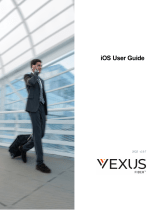Cisco Unified Contact Center Express Design Guide, Release 10.5(1)
First Published: 2014-06-11
Americas Headquarters
Cisco Systems, Inc.
170 West Tasman Drive
San Jose, CA 95134-1706
USA
http://www.cisco.com
Tel: 408 526-4000
800 553-NETS (6387)
Fax: 408 527-0883

THE SPECIFICATIONS AND INFORMATION REGARDING THE PRODUCTS IN THIS MANUAL ARE SUBJECT TO CHANGE WITHOUT NOTICE. ALL STATEMENTS,
INFORMATION, AND RECOMMENDATIONS IN THIS MANUAL ARE BELIEVED TO BE ACCURATE BUT ARE PRESENTED WITHOUT WARRANTY OF ANY KIND,
EXPRESS OR IMPLIED. USERS MUST TAKE FULL RESPONSIBILITY FOR THEIR APPLICATION OF ANY PRODUCTS.
THE SOFTWARE LICENSE AND LIMITED WARRANTY FOR THE ACCOMPANYING PRODUCT ARE SET FORTH IN THE INFORMATION PACKET THAT SHIPPED WITH
THE PRODUCT AND ARE INCORPORATED HEREIN BY THIS REFERENCE. IF YOU ARE UNABLE TO LOCATE THE SOFTWARE LICENSE OR LIMITED WARRANTY,
CONTACT YOUR CISCO REPRESENTATIVE FOR A COPY.
The Cisco implementation of TCP header compression is an adaptation of a program developed by the University of California, Berkeley (UCB) as part of UCB's public domain version of
the UNIX operating system. All rights reserved. Copyright ©1981, Regents of the University of California.
NOTWITHSTANDING ANY OTHER WARRANTY HEREIN, ALL DOCUMENT FILES AND SOFTWARE OF THESE SUPPLIERS ARE PROVIDED “AS IS" WITH ALL FAULTS.
CISCO AND THE ABOVE-NAMED SUPPLIERS DISCLAIM ALL WARRANTIES, EXPRESSED OR IMPLIED, INCLUDING, WITHOUT LIMITATION, THOSE OF
MERCHANTABILITY, FITNESS FOR A PARTICULAR PURPOSE AND NONINFRINGEMENT OR ARISING FROM A COURSE OF DEALING, USAGE, OR TRADE PRACTICE.
IN NO EVENT SHALL CISCO OR ITS SUPPLIERS BE LIABLE FOR ANY INDIRECT, SPECIAL, CONSEQUENTIAL, OR INCIDENTAL DAMAGES, INCLUDING, WITHOUT
LIMITATION, LOST PROFITS OR LOSS OR DAMAGE TO DATA ARISING OUT OF THE USE OR INABILITY TO USE THIS MANUAL, EVEN IF CISCO OR ITS SUPPLIERS
HAVE BEEN ADVISED OF THE POSSIBILITY OF SUCH DAMAGES.
Any Internet Protocol (IP) addresses and phone numbers used in this document are not intended to be actual addresses and phone numbers. Any examples, command display output, network
topology diagrams, and other figures included in the document are shown for illustrative purposes only. Any use of actual IP addresses or phone numbers in illustrative content is unintentional
and coincidental.
All printed copies and duplicate soft copies of this document are considered uncontrolled. See the current online version for the latest version.
Cisco has more than 200 offices worldwide. Addresses and phone numbers are listed on the Cisco website at www.cisco.com/go/offices.
Cisco and the Cisco logo are trademarks or registered trademarks of Cisco and/or its affiliates in the U.S. and other countries. To view a list of Cisco trademarks, go to this URL: www.cisco.com
go trademarks. Third-party trademarks mentioned are the property of their respective owners. The use of the word partner does not imply a partnership relationship between Cisco and any
other company. (1721R)
©2019 Cisco Systems, Inc. All rights reserved.

CONTENTS
Preface vii
PREFACE
About This Guide vii
Audience vii
Related Documents vii
Communications, Services, and Additional Information viii
Documentation Feedback viii
About Unified CCX 1
CHAPTER 1
Overview 1
Unified CCX Components 2
New Features 2
Packaging and Licensing Scheme 6
Inbound Voice 7
IVR Ports 10
Inbound Voice Packaged Components 11
Unified CCX Outbound Preview Dialer 33
Unified CCX Outbound Progressive and Predictive Dialer 35
Web Chat 37
Web Chat Packaged Components 37
Web Chat Contact Distribution 38
Quality Management and Compliance Recording 41
Workforce Management 42
Other Unified Communications Integration 43
Deployment Models 45
CHAPTER 2
Unified CCX General Rules for Design 46
Cisco Unified Contact Center Express Design Guide, Release 10.5(1)
iii

Single-Server Non-High Availability Reference Design 47
Two-Server High Availability Reference Design 48
Unified CCX High Availability over LAN 48
Unified CCX High Availability over WAN 49
Network Requirements 49
Deployment Considerations 52
Other Design Considerations 53
Multiple Cisco Unified CCX Clusters Integrated with a Single Cisco Unified Communications
Manager Cluster 55
Other Reference Designs 56
Features 57
CHAPTER 3
Desktops 57
Cisco Finesse 57
Cisco Agent Desktop 62
Inbound Voice 64
Codec Support 64
Unified CCX Outbound Dialer 64
High Level Components 65
Gateway Requirements 65
Functional Description 66
Direct Preview 66
Progressive and Predictive 66
Scalability 71
Call Flow Description 71
Direct Preview Mode 71
Progressive and Predictive IVR Mode 72
Progressive and Predictive Agent Mode 73
Agent Allocation 74
Deployment Guidelines 75
Home Agent with Extend and Connect 76
Remote Agent Over Broadband 79
Unified CCX Web Chat 80
Deployment Scenario 1: Customer Web Site in Demilitarized Zone (DMZ) 81
Cisco Unified Contact Center Express Design Guide, Release 10.5(1)
iv
Contents

Deployment Scenario 2: Customer Web Site in Public Cloud or Domain 82
Unified CCX CAD Agent Email 82
Reporting 85
Unified Intelligence Center 85
Unified Intelligence Center Historical reports 86
Unified Intelligence Center Live Data Reports 88
Real-Time Reports 89
Finesse Reports 90
Wallboards 91
Video 92
Video Collaboration with Jabber Guest 92
Configuration APIs 93
Security 93
Caller ID Support 94
E.164 Support 94
Design Considerations 97
CHAPTER 4
Principal Design Considerations for Call Center Sizing 97
Preliminary Information Requirements 99
Terminology 100
Effect of Performance Criteria on Unified CCX Server 100
Effect of Performance Criteria 101
Impact of Performance Criteria on the Unified CM Servers 101
Estimating Bandwidth Consumption 102
Remote Agent Traffic Profile 102
Silent Monitoring Bandwidth Usage 103
Silent Monitoring Requesters 103
Silent Monitoring Providers 103
IP Call Bandwidth Usage 105
Bandwidth Available for Monitoring and Recording 106
Bandwidth Requirements for VoIP Monitor Service 108
CAD Desktop Applications Bandwidth Usage 109
Cisco Agent Desktop Bandwidth Usage 110
Cisco Supervisor Desktop Bandwidth Usage 111
Cisco Unified Contact Center Express Design Guide, Release 10.5(1)
v
Contents

Cisco Desktop Administrator Bandwidth Usage 112
Web Chat Feature 112
Agent Email Feature 113
Security 119
Corporate Data Access 119
Ping NAT PAT and Reverse DNS Lookups 120
QoS and Call Admission Control 120
Unified CCX and Application-Related Traffic 120
QoS Considerations for CAD Software 121
CAC and RSVP 122
Bandwidth Security and QoS Considerations for Unified Intelligence Center 123
Server Capacities and Limits 124
IPv6 Support 128
Citrix Terminal Services Support for Cisco Agent Desktop 129
Unified CCX Software Compatibility 129
Cisco Unified CCX Disk Space Usage 129
Design Considerations for SPAN-Based Services 130
Deployment Guidelines for Agent Phones that Support G.722 or iLBC 132
Unified CCX Failover 133
APPENDIX A
Automatic Call Distribution (ACD) 133
Interactive Voice Response 133
Unified CCX Outbound Dialer 133
Engine Redundancy 134
WAN Link Failure Between Sites—Island Mode 135
When the Master Engine is Down 135
WAN Link and Single Engine Failure 136
Extend and Connect Failover 136
Cisco Finesse High Availability Considerations 136
Cisco Unified Intelligence Center High Availability Considerations 137
Chat 138
References 139
APPENDIX B
References 139
Cisco Unified Contact Center Express Design Guide, Release 10.5(1)
vi
Contents

Preface
•About This Guide, on page vii
•Audience, on page vii
•Related Documents, on page vii
•Communications, Services, and Additional Information, on page viii
•Documentation Feedback, on page viii
About This Guide
This guide provides design considerations and guidelines for deploying Cisco Unified Contact Center Express
(Unified CCX). This guide assumes that you are familiar with basic contact center terms and concepts.
Successful deployment of Unified CCX also requires familiarity with the information presented in the Cisco
Collaboration Systems Solution Reference Network Designs (SRND).
Audience
This guide is primarily for contact center designers and system administrators.
Related Documents
LinkDocument or Resource
http://www.cisco.com/en/US/products/sw/custcosw/
ps1846/products_documentation_roadmaps_list.html
Cisco Unified Contact Center Express Documentation
Guide
http://www.cisco.com/en/US/products/sw/custcosw/
ps1846/tsd_products_support_series_home.html
cisco.com site for Unified CCX documentation
http://docwiki.cisco.com/wiki/Troubleshooting_
Unified_Contact_Center_Express
Troubleshooting tips for Unified CCX
http://docwiki.cisco.com/wiki/Virtualization_for_
Cisco_Unified_Contact_Center_Express
Virtualization for Unified CCX
Cisco Unified Contact Center Express Design Guide, Release 10.5(1)
vii

LinkDocument or Resource
http://www.cisco.com/en/US/products/ps9755/tsd_
products_support_series_home.html
cisco.com site for Unified Intelligence Center
documentation
http://www.cisco.com/en/US/products/ps11324/tsd_
products_support_series_home.html
cisco.com site for Cisco Finesse documentation
http://www.cisco.com/c/en/us/support/
customer-collaboration/socialminer/
tsd-products-support-series-home.html
cisco.com site for Cisco SocialMiner documentation
http://www.cisco.com/c/en/us/support/
customer-collaboration/mediasense/
tsd-products-support-series-home.html
cisco.com site for Cisco Mediasense documentation
Communications, Services, and Additional Information
• To receive timely, relevant information from Cisco, sign up at Cisco Profile Manager.
• To get the business impact you’re looking for with the technologies that matter, visit Cisco Services.
• To submit a service request, visit Cisco Support.
• To discover and browse secure, validated enterprise-class apps, products, solutions and services, visit
Cisco Marketplace.
• To obtain general networking, training, and certification titles, visit Cisco Press.
• To find warranty information for a specific product or product family, access Cisco Warranty Finder.
Cisco Bug Search Tool
Cisco Bug Search Tool (BST) is a web-based tool that acts as a gateway to the Cisco bug tracking system
that maintains a comprehensive list of defects and vulnerabilities in Cisco products and software. BST provides
you with detailed defect information about your products and software.
Documentation Feedback
To provide your feedback for this document, send an email to:
Cisco Unified Contact Center Express Design Guide, Release 10.5(1)
viii
Preface
Communications, Services, and Additional Information

CHAPTER 1
About Unified CCX
•Overview, on page 1
•Unified CCX Components, on page 2
•New Features, on page 2
•Packaging and Licensing Scheme, on page 6
Overview
Cisco Unified Contact Center Express provides a secure, highly available, and easy to deploy customer
interaction management solution for up to 400 agents. This integrated “contact center in a box” is intended
for both formal and informal contact centers.
Unified CCX provides options to address multiple contact center functional areas such as:
• Inbound voice
• Outbound campaign
• Agent email
• Web chat
•Social forum activity monitoring and follow-up using SocialMiner are enabled by premium agent license.
Other components included are:
• Historical and Real Time Reporting.
• Cisco desktops
• Web-based Finesse desktops
• Cisco Agent and Supervisor desktops
You can deploy these options on Cisco Unified Computing Systems (UCSs) or any other equivalent
specification-based third-party virtual servers with the supported reference designs. For more information,
see the Unified CCX Virtualization related information located at:
http://www.cisco.com/c/dam/en/us/td/docs/voice_ip_comm/uc_system/virtualization/virtualization-cisco-unified-contact-center-express.html
Cisco Unified Contact Center Express Design Guide, Release 10.5(1)
1

Unified CCX Components
The following diagram depicts the components of Unified CCX:
Figure 1: Unified CCX Components
New Features
Cisco Finesse-Based Outbound
Progressive and Predictive Outbound
The Unified CCX Progressive and Predictive Agent Outbound feature allows for outbound calls to be placed
to contacts and then for live contacts to be serviced by agents.
Direct Preview Outbound
Agents can use the Finesse agent desktop to preview an outbound call before accepting the call.
Cisco Finesse-Based Multisession Webchat
Agents can handle multiple chat sessions. The administrator can configure one to five sessions and the agent
will be presented with the configured number of Webchat contacts. The administrator can also configure if
voice calls are to be offered to the agent when on chat.
For Cisco Agent Desktop, only single-session chat is available.
Cisco Unified Contact Center Express Design Guide, Release 10.5(1)
2
About Unified CCX
Unified CCX Components

Predefined Responses
If configured, predefined responses are available to all agents in the Manage Chats gadget on the Finesse
Agent Desktop.
Agent Alias
The administrator can set an alias for the agents. When an agent is on chat, the alias of the agent is displayed
to the customer.
Chat Transcript Download
The customer can download the chat transcripts as a PDF at the end of the chat session. This option is also
available on Cisco Agent Desktop.
IPv6 Support
Unified CCX supports IPv6 dual stack and IPv4-only addressing. The following continue to function with
IPv4:
• Cisco Agent Desktop
• Cisco SocialMiner
• Automatic Speech Recognition (ASR) and Text to Speech (TTS) engines. IPv6-only phones cannot take
part in ASR/TTS.
• Cisco MediaSense-based recording works with IPv4. It does not work for IPv6-only phones.
• Quality Management-based recording works with IPv4. It does not work for IPv6-only phones.
• Cisco Unified Workforce Management (WFM)
For more information, see the “IPv6 Support” section of the Cisco Unified Contact Center Express Design
Guide, located at:
http://www.cisco.com/c/en/us/support/customer-collaboration/unified-contact-center-express/
products-implementation-design-guides-list.html
+E.164 Support
Outbound
The phone numbers of the imported contacts to place outbound calls can be in +E.164 format.
This feature is available only for Finesse.
CTI Port
Computer Telephony Integration (CTI) port directory number and its advance settings support +E.164
numbering pattern where applicable.
Trigger/Route Point
Trigger advanced settings support +E.164.
Finesse Multiline Support
Finesse supports the use of multiple lines on agent phones. You can configure one or more secondary lines
on an agent phone. Although the agent's ACD line must be in button positions 1 - 4.
Cisco Unified Contact Center Express Design Guide, Release 10.5(1)
3
About Unified CCX
New Features

Direct Transfer Across Line (DTAL) and Join Across Line (JAL) are not supported.
Configuration Support
You can now configure up to 250 Contact Service Queues and 250 skills.
Extend and Connect
For extend and connect-based Home agents an option of call by call setup and persistent connection setup is
available.
Live Data Reports
The following new Live Data reports are available in Unified CCX:
DescriptionAvailable Reports
Provides performance statistics for the agents in the team for
direct preview, progressive, and predictive outbound
campaigns. The following two views are available for this
report:
• Short and Long Term Average
• Since Midnight
Agent Outbound Team Summary Report
Provides chat agent statistics.Chat Agent Statistics Report
Provides chat agent statistics and contact statistics for a
Contact Service Queue (CSQ).
Chat CSQ Summary Report
Historical Reports
The following new Historical reports are available for the Outbound feature in Unified CCX:
DescriptionAvailable Reports
Provides call statistics for agent-based progressive and
predictive outbound campaigns.
Agent Outbound Campaign Summary Report
Provides progressive and predictive agent outbound
call-related information.
Agent Outbound CCDR Report
Provides information about progressive and predictive agent
outbound calls for every half hour in the time range when the
campaign is active.
Agent Outbound Half Hourly Report
Provides detailed statistics for each agent by campaign
(progressive and predictive).
Outbound Agent Detail Performance Report
Real-Time Reports
The following real-time reports are updated for the Chat and Outbound features:
Cisco Unified Contact Center Express Design Guide, Release 10.5(1)
4
About Unified CCX
New Features

DescriptionAvailable Reports
To view real-time Unified CCX chat resource information.Chat Resource Cisco Unified Contact
Center Express Stats Report
To view real-time statistics for each IVR-based and agent-based
progressive and predictive outbound campaign. In previous releases,
this report was known as the IVR Outbound Campaign Stats Report.
Outbound Campaign Stats Report
To view real-time statistics across all IVR-based and agent-based
progressive and predictive campaigns. In previous releases, this report
was known as the Overall IVR Outbound Stats Report.
Overall Outbound Stats Report
To view real-time agent information for direct preview, progressive,
and predictive agent-based campaigns.
Resource Cisco Unified Contact
Center Express Stats Report
Live Data Reports
In the Voice CSQ Summary Report, the Since Midnight view is updated to include the following new fields:
• Abandoned Calls
• Waiting Calls
Chat Widgets
The following new fields are added to the Chat Web Form configuration on application administration:
• Logo URL
• Widget Wait Message
• Join Time-out Message
• Error Message
Licensing Update
The Outbound IVR license functionality is extended to include both Outbound IVR as well as progressive
and predictive agents. Direct preview outbound is included with a premium agent license.
New Variables Added to Retrieve Session Information
You can add three new variables to Unified CCX Editor for IVR-based and agent-based progressive and
predictive outbound campaigns. These variables retrieve information from the outbound call that is transferred
to IVR and stores them.
To use these variables, first define script variables to hold the resulting values and then add them to the Context
tab of the “Get Session Info” step.
You must use the exact spelling and capitalization listed in the table below.
DescriptionVariable Name
Account number of the caller.BAAccountNumber
Cisco Unified Contact Center Express Design Guide, Release 10.5(1)
5
About Unified CCX
New Features

DescriptionVariable Name
Name of the outbound campaign.BACampaign
Result of an outbound call.BACallResult
Packaging and Licensing Scheme
Unified CCX is available in three different packages: Standard, Enhanced, and Premium. Different packages
provide varying levels of customer interaction management channel options and capability within a contact
channel. For more detailed information, refer to product data sheets, feature guides, and end user documentation
for each type of Unified CCX customer contact interaction management at the following URL:
http://www.cisco.com/en/US/partner/products/sw/custcosw/ps1846/index.html
Unified CCX deployments must have all product components and optional features of the same package type.
Mixing components or options from different license packages is not supported.
Licensing for Cisco Unified Contact Center Express
The licensing for Cisco Unified Contact Center Express varies for each feature. Licenses are either concurrent
or named-user licenses. All packaging depends on the number of users with the exception of the Inbound
Voice High Availability server software option.
Concurrent licenses apply to logged in users. Different individuals may share a concurrent license as long as
only one of them is logged in. For example, Company A has 300 unique users that work in 3 shifts. Each shift
has 100 logged in users. Company A needs to purchase only 100 concurrent user licenses.
Named licenses apply to unique individual users regardless of their logged in status. Company B has 300
unique users that work in 3 shifts and each needs access to the licensed option. Each shift has 100 logged in
users. Company B must purchase 300 named licenses.
Table 1: Cisco Unified Contact Center Express Licensing and Packaging
Licensing and PackagingFeature
Concurrent license available with Standard, Enhanced, and PremiumInbound Voice Non-High
Availability
Server software option available with Enhanced, and PremiumInbound Voice High Availability
Concurrent License included with PremiumPreview Outbound
Optional License available with PremiumProgressive and Predictive IVR
Outbound
Optional License available with PremiumProgressive and Predictive Agent
Outbound
Named user license available with Standard, Enhanced, and PremiumCompliance Recording
Named user license available with Premium and EnhancedQuality Management
Named user license available with Premium and EnhancedAdvanced Quality Management
Named user license available with Premium and EnhancedWorkforce Management
Cisco Unified Contact Center Express Design Guide, Release 10.5(1)
6
About Unified CCX
Packaging and Licensing Scheme

Licensing and PackagingFeature
Concurrent license optionally available with Premium and EnhancedCall Recording with MediaSense
Inbound Voice
Cisco Unified CCX Standard, Enhanced, and Premium each provide varying levels of inbound voice ACD,
IVR, CTI, agent and supervisor desktops, desktop administration, real-time and historical reporting, and
web-based administration features.
Each user license is for a concurrent user. For example, a contact center with three shifts of 100 agents and
supervisors requires 100 concurrent user licenses. Each shift of 100 users would reuse these licenses during
their shifts.
The following table lists the inbound voice licensed components.
Table 2: Inbound Voice Licensed Components
StandardEnhancedPremiumLicense
YesYesYesConcurrent inbound
voice seat with IPPA
Each concurrent inbound
voice user (agent or
supervisor) requires a
concurrent seat license.
Each quantity one seat
license provides Quantity
one Cisco IP Phone Agent
(IPPA)
Cisco Unified Contact Center Express Design Guide, Release 10.5(1)
7
About Unified CCX
Inbound Voice

StandardEnhancedPremiumLicense
No
On-demand
recording not
available in
Standard.
Note
Yes
On-demand
recording
available only
in Enhanced
and Premium.
Note
Yes
On-demand
recording
available only
in Enhanced
and Premium.
Note
Concurrent inbound
voice seat with CAD
Each concurrent inbound
voice user (agent or
supervisor) requires a
concurrent seat license.
Each quantity one seat
license provides:
• Quantity one Cisco
Agent Desktop
(CAD)
• Quantity one Cisco
Supervisor Desktop
(CSD)
• Quantity one Cisco
Desktop
Administrator
(CDA)
• Quantity one
on-demand recording
client (CAD and
CSD)
Not availableYesYesConcurrent inbound
voice seat with Finesse
Each concurrent inbound
voice user (agent or
supervisor) requires a
concurrent seat license.
YesYesBasic Prompt and
Collect IVR port
Not availableNot availableYesAdvanced IVR port
Not availableYesYesHigh Availability (HA)
option
HA provides licensing for
mirrored, warm standby
server software.
Table 3: Inbound Voice Features
StandardEnhancedPremiumFeature
General System Features with Server Software
Cisco Unified Contact Center Express Design Guide, Release 10.5(1)
8
About Unified CCX
Inbound Voice

StandardEnhancedPremiumFeature
Cisco Voice Operating
System
Cisco Voice Operating
System
Cisco Voice Operating
System
Operating system(s)
supported
Not availableHigh-availability cluster
over the WAN with
automatic failover.
High-availability cluster
over the WAN with
automatic failover
Inbound voice redundancy
support
111Maximum number of
ACD lines per agent
333Maximum number of
secondary lines with CAD
(with support for
historical reporting)
333Maximum number of
secondary lines with
Finesse
IncludedIncludedIncludedCall conferencing
IncludedIncludedIncludedAgent inter-dialing
support
IncludedIncludedIncludedDirect-outward-dialing
(DOD) support
Inbound Voice Seats
200020002000
Maximum number of
configurable inbound
agents supported
400400400Maximum number of
active inbound agents
supported (including
supervisor seats)
424242Maximum number of
inbound supervisor
positions supported
Concurrent userConcurrent userConcurrent userInbound seat license type
Integrated ACD Features with Server Software
IncludedIncludedIncluded
Custom scripting with
Cisco Unified Contact
Center Express Drag and
Drop Editor
150150150Maximum number of
agent groups supported
505050Maximum number of
agents per team (with
Cisco Finesse)
Cisco Unified Contact Center Express Design Guide, Release 10.5(1)
9
About Unified CCX
Inbound Voice

StandardEnhancedPremiumFeature
IncludedIncludedIncludedAutomatic Number
Identification (ANI)
support
IncludedIncludedIncludedDialed Number
Identification Service
(DNIS) support
IncludedIncludedIncludedRoute on Skill
IncludedIncludedIncludedRoute on Skill
competency
IncludedIncludedIncludedConditional routing (time
of day, day of week, and
custom variables)
Not availableNot availableIncludedCustom routing based on
data from database access
(for example,
data-directed priority
routing)
Not availableIncludedIncludedDynamic priority queuing
150150150Maximum number of
definable skills groups
505050Maximum number of
skills per agent
UnlimitedUnlimitedUnlimitedMaximum number of
routing programs
Integrated Recording
Not availableIncludedIncluded
On-demand agent
recording with CAD
Not availableIncludedIncludedOn-demand supervisor
recording with CAD
Not availableAvailable with
MediaSense or WFO
license
Available with
MediaSense or WFO
license
Workflow based
recording with Cisco
Finesse
IVR Ports
IVR ports are packaged as either Basic or Advanced IVR ports.
• Basic IVR ports licensing—Basic IVR ports are not licensed. You must use the Cisco Collaboration
Sizing Tool to determine the maximum number of Basic IVR ports that are supported on a
per-configuration basis.
• Advanced IVR ports licensing—Advanced IVR ports are licensed on a per-inbound voice seat basis and
are available only with the Premium package. Each inbound voice seat provides two Advanced IVR port
Cisco Unified Contact Center Express Design Guide, Release 10.5(1)
10
About Unified CCX
IVR Ports

licenses. For example, a 100-seat inbound voice deployment provides 200 Advanced IVR port licenses.
Advanced IVR port licenses counts are checked at run-time. In the example given here, the 201st
simultaneously active request for an Advanced IVR port to handle an incoming call would be denied.
Deployments that require additional advanced IVR ports need to purchase add-on Unified CCX Premium
seats. Each Premium seat provides two advanced IVR ports.
Inbound Voice Packaged Components
The following sections describe the primary components that are provided with inbound voice. These sections
provide high-level descriptions of the features and functions provided for these components. For more specific
information, see the Cisco Unified CCX user documentation.
Automatic Call Distribution
The following table describes the Automatic Call Distribution (ACD) features that are available in each Unified
CCX package.
Table 4: ACD Features Available in Each Unified CCX Package
StandardEnhancedPremiumFeature
IncludedIncludedIncludedConditional Routing. Unified CCX supports routing
based on caller input to menus, real-time queue
statistics, time of day, day of week, ANI, dialed
number, and processing of data from XML text files.
IncludedIncludedIncludedAgent Selection. Unified CCX supports the longest
available, linear, most handled contacts, the shortest
average handle time, and circular agent selection
algorithms. With Basic ACD functionality, agents are
associated with one resource group only.
IncludedIncludedIncludedCustomizable Queuing Announcements. Unified
CCX supports the playing of customizable queuing
announcements based on the skill group that the call
is being queued to, including announcements related
to position in queue and expected delay.
IncludedIncludedIncludedRe-route on Ring No Answer. If the selected agent
does not answer within the allowed time limit, the
caller retains the position in queue. Any screen pop
data is also preserved.
IncludedIncludedIncludedData driven routing for HTML and XML data
sources. The ability to use data obtained from HTML
or XML documents to make routing decisions. XML
document processing can also be used as a data store
to access system-wide static data, such as a list of
holidays, hours of operation, or a short list of hot
customer accounts.
Cisco Unified Contact Center Express Design Guide, Release 10.5(1)
11
About Unified CCX
Inbound Voice Packaged Components

StandardEnhancedPremiumFeature
IncludedIncludedIncludedAgent Skill and Competency-Based Routing.
Agents can be configured with specific number of
skills, each with up to 10 different competency levels.
Contact Service Queues (also known as skill groups)
can be configured as requiring up to specific number
of skills, each with up to 10 minimum skill
competency levels. The Unified CCX routing logic
then matches the caller and contact requirements with
agent skills to find the optimum match using one of
the following agent selection criteria:
• Longest available, most handled contacts, or
shortest average handle time
• Most skilled, most skilled by weight, or most
skilled by order
• Least skilled, least skilled by weight, or least
skilled by order
Not availableOptional with
HA license
Optional with
HA license
High Availability Failover. With HA failure of the
active server can be detected and the ACD subsystem
can automatically fail over from the active to the
standby server.
IncludedIncludedIncludedDynamic Re-skilling by Administrator or
Supervisor. Changes to CSQ skills and competencies
and agent skills and competencies are applied
immediately.
Not availableIncludedIncludedPrioritized Queuing. Up to 10 levels of customer
contacts can be prioritized based on call or customer
data, and calls may be moved within or among queues
under workflow control using priority information.
Not availableIncludedIncludedAgent Routing. Unified CCX routing applications
can select a specific agent if that agent is in Ready
state. (Queuing on a per agent basis is not supported.)
Not availableNot availableIncludedData-driven routing based on JDBC database
sources via SQL. The ability to use data obtained
from a JDBC compatible database via a SQL query
to make routing decisions.
Not availableIncludedIncludedWrap-Up and Work Modes. After call completion,
an agent can be configured to be automatically placed
into Work state, on a per CSQ basis. The agent can
also choose to enter work state if that option is
provided by the agent desktop administrator. A
wrap-up timer is also configurable on a per CSQ basis.
Not availableIncludedIncludedWrap-Up Codes. Agents may select administratively
defined wrap up codes.
Cisco Unified Contact Center Express Design Guide, Release 10.5(1)
12
About Unified CCX
Automatic Call Distribution
Page is loading ...
Page is loading ...
Page is loading ...
Page is loading ...
Page is loading ...
Page is loading ...
Page is loading ...
Page is loading ...
Page is loading ...
Page is loading ...
Page is loading ...
Page is loading ...
Page is loading ...
Page is loading ...
Page is loading ...
Page is loading ...
Page is loading ...
Page is loading ...
Page is loading ...
Page is loading ...
Page is loading ...
Page is loading ...
Page is loading ...
Page is loading ...
Page is loading ...
Page is loading ...
Page is loading ...
Page is loading ...
Page is loading ...
Page is loading ...
Page is loading ...
Page is loading ...
Page is loading ...
Page is loading ...
Page is loading ...
Page is loading ...
Page is loading ...
Page is loading ...
Page is loading ...
Page is loading ...
Page is loading ...
Page is loading ...
Page is loading ...
Page is loading ...
Page is loading ...
Page is loading ...
Page is loading ...
Page is loading ...
Page is loading ...
Page is loading ...
Page is loading ...
Page is loading ...
Page is loading ...
Page is loading ...
Page is loading ...
Page is loading ...
Page is loading ...
Page is loading ...
Page is loading ...
Page is loading ...
Page is loading ...
Page is loading ...
Page is loading ...
Page is loading ...
Page is loading ...
Page is loading ...
Page is loading ...
Page is loading ...
Page is loading ...
Page is loading ...
Page is loading ...
Page is loading ...
Page is loading ...
Page is loading ...
Page is loading ...
Page is loading ...
Page is loading ...
Page is loading ...
Page is loading ...
Page is loading ...
Page is loading ...
Page is loading ...
Page is loading ...
Page is loading ...
Page is loading ...
Page is loading ...
Page is loading ...
Page is loading ...
Page is loading ...
Page is loading ...
Page is loading ...
Page is loading ...
Page is loading ...
Page is loading ...
Page is loading ...
Page is loading ...
Page is loading ...
Page is loading ...
Page is loading ...
Page is loading ...
Page is loading ...
Page is loading ...
Page is loading ...
Page is loading ...
Page is loading ...
Page is loading ...
Page is loading ...
Page is loading ...
Page is loading ...
Page is loading ...
Page is loading ...
Page is loading ...
Page is loading ...
Page is loading ...
Page is loading ...
Page is loading ...
Page is loading ...
Page is loading ...
Page is loading ...
Page is loading ...
Page is loading ...
Page is loading ...
Page is loading ...
Page is loading ...
Page is loading ...
Page is loading ...
Page is loading ...
Page is loading ...
-
 1
1
-
 2
2
-
 3
3
-
 4
4
-
 5
5
-
 6
6
-
 7
7
-
 8
8
-
 9
9
-
 10
10
-
 11
11
-
 12
12
-
 13
13
-
 14
14
-
 15
15
-
 16
16
-
 17
17
-
 18
18
-
 19
19
-
 20
20
-
 21
21
-
 22
22
-
 23
23
-
 24
24
-
 25
25
-
 26
26
-
 27
27
-
 28
28
-
 29
29
-
 30
30
-
 31
31
-
 32
32
-
 33
33
-
 34
34
-
 35
35
-
 36
36
-
 37
37
-
 38
38
-
 39
39
-
 40
40
-
 41
41
-
 42
42
-
 43
43
-
 44
44
-
 45
45
-
 46
46
-
 47
47
-
 48
48
-
 49
49
-
 50
50
-
 51
51
-
 52
52
-
 53
53
-
 54
54
-
 55
55
-
 56
56
-
 57
57
-
 58
58
-
 59
59
-
 60
60
-
 61
61
-
 62
62
-
 63
63
-
 64
64
-
 65
65
-
 66
66
-
 67
67
-
 68
68
-
 69
69
-
 70
70
-
 71
71
-
 72
72
-
 73
73
-
 74
74
-
 75
75
-
 76
76
-
 77
77
-
 78
78
-
 79
79
-
 80
80
-
 81
81
-
 82
82
-
 83
83
-
 84
84
-
 85
85
-
 86
86
-
 87
87
-
 88
88
-
 89
89
-
 90
90
-
 91
91
-
 92
92
-
 93
93
-
 94
94
-
 95
95
-
 96
96
-
 97
97
-
 98
98
-
 99
99
-
 100
100
-
 101
101
-
 102
102
-
 103
103
-
 104
104
-
 105
105
-
 106
106
-
 107
107
-
 108
108
-
 109
109
-
 110
110
-
 111
111
-
 112
112
-
 113
113
-
 114
114
-
 115
115
-
 116
116
-
 117
117
-
 118
118
-
 119
119
-
 120
120
-
 121
121
-
 122
122
-
 123
123
-
 124
124
-
 125
125
-
 126
126
-
 127
127
-
 128
128
-
 129
129
-
 130
130
-
 131
131
-
 132
132
-
 133
133
-
 134
134
-
 135
135
-
 136
136
-
 137
137
-
 138
138
-
 139
139
-
 140
140
-
 141
141
-
 142
142
-
 143
143
-
 144
144
-
 145
145
-
 146
146
-
 147
147
-
 148
148
Cisco Unified Contact Center Express User guide
- Type
- User guide
- This manual is also suitable for
Ask a question and I''ll find the answer in the document
Finding information in a document is now easier with AI
Related papers
-
Cisco Unified Contact Center Express 12.5(1) User guide
-
Cisco Unified Communications Manager IM and Presence Service Version 11.5 User guide
-
Cisco Unified Contact Center Express 12.5(1) User guide
-
Cisco Unified Contact Center Express User guide
-
Cisco Unified Contact Center Express 12.5(1) User guide
-
Cisco SocialMiner 11.6(2) User guide
-
Cisco Unified Contact Center Express 12.5(1) User guide
-
Cisco Unified Contact Center Express User guide
-
Cisco MediaSense User guide
-
Cisco Unified Contact Center Express User guide
Other documents
-
Cisco Systems 5.0(1) User manual
-
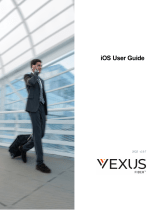 Vexus Momentum Telecom offers Mobility User guide
Vexus Momentum Telecom offers Mobility User guide
-
Alcatel-Lucent Alcatel-Lucent Rainbow Office Software User guide
-
Cisco Systems WFM Installation guide
-
Poly CCX 400 User guide
-
T-Mobile Voice Intelligence Vi Collaboration Solution User guide
-
NEC UNIVERGE SV8100 Installation guide
-
Citrix CloudBridge Virtual WAN Center 8.1.0 Installation and Configuration Guide
-
Citrix CloudBridge 8.0 Installation and Configuration Guide
-
RAM RAM-B-407-201-C-TAB3U Assembly Guide