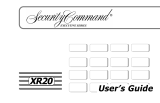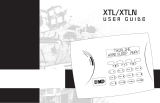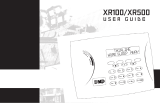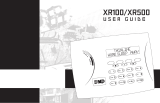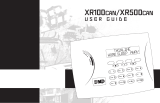Page is loading ...

LT-0392 (1/04)
Access Card
Your system may have a built-in proximity card reader or an external
proximity card reader. When you present your access card to the proximity
reader as shown below, the system reads the user code in the same way as
when you enter the user code on the keypad. An access card may be used
for any system operation that requires you to enter a user code.
A B C D E FG H I J K L
VW X
MNO
P Q
R
STU
YZ
COMMAND
SPECI AL
STAY INST ANTBYPASS CODE
90
1234
5678
1 2 3 4
INSTANT
STAY
ARMED
TRBL
POWER
READY
743
Keypad
External
Proximity
Reader
OR
Door Strike
Present your card to the reader. Once the system validates the user code,
the Door Strike relay activates. The relay activates for ten seconds during
which time you can open the door.
Arming and Disarming
Present your card to the reader. Once the system validates the user code,
all areas arm or disarm and the Door Strike relay activates.
Entry Delay
Once the protected door opens and the entry delay starts, present your
card to the reader. Once the system validates the user code, all areas are
disarmed and the Door Strike relay activates.
2-Button Panic Keys
If your system has a label showing a Badge under the Þ rst and second left
top row keys, the optional Burglary Panic key function is enabled.
If your system has a label showing a Flame under the third and fourth top
row keys, the optional Fire Panic key function is enabled.
By pressing and holding the two keys over the icon for at least two
seconds, the system sends either a Panic (Badge) or a Fire (Flame) report
to the supervising alarm panel. The keypad beeps to conÞ rm the Panic
entry.
®
The SC Series Keypad
Tomorrow’s technology for today’s security needs.
Welcome
Congratulations on your decision to purchase a Security Command®
system. The Security Command, from one of America’s leading security
manufacturers, is quickly setting the standard for residential and
commercial burglary and Þ re protection. Look forward to years of superior
service and system ß exibility as your protection needs change.
Easy to Use
As powerful as your system is, it is also one of the easiest to use. Whether
you want to turn the system on or off, or set it to chime when a door is
opened, all you have to do is press a few keys on the Security Command
keypad. Each keypad contains a keyboard with easy to read lettering that
lights up as you use it and ten indicator lights that tell you everything
from whether a window is open to which areas of the system are armed.
There is also an internal alert sounder that gently chimes to remind you to
turn the system off or that indicates when someone enters a door.
Please Take a Moment
To learn the full range of features of your new system, we encourage
you to read through this User’s Guide thoroughly. On the back we have
included a System Setup section where the installer can Þ ll in the
programmed information about your system and where you, as your
comfort with the system increases, can track additional changes you
should make.
System Setup
Important Information About Your System
Your system is monitored by a central station. ❐ Yes ❐ No
C/S Name: ______________________________________________________
Address: _________________________________________________
City/State: _______________________________________________
Emergency Phone:__________________________________________
Service Phone: ____________________________________________
Service Manager: __________________________________________
Relay Output
Below is the type of device controlled by the relay output on your system.
_________________________________________________
Zones
Below is a list of protection devices on each of the zones in your system.
01. ___________________________ 03. ______________________________
02. ___________________________ 04. ______________________________
User Codes
The table below lists the user codes used in your system.
User User Name Level
01 Standard
02 Standard
03 Standard
04 Standard
05 Standard
06 Standard
07 Master
08 Master

How the Alert Tone Operates
Burglary Siren A burglary alarm condition on zones 1, 2, or 3.
Fire Siren A Þ re alarm condition on zone 4.
Steady Tone A trouble condition on the system or a Þ re zone.
Pressing any key silences a steady alert tone.
1 Short Beep A valid function was entered.
4 Short Beeps An incorrect value was entered.
User Codes
Your system provides up to eight user codes. Each code consists of three
parts:
The User Number is how the system identiÞ es a user.
The User Code is the 4-digit number a user enters into the keypad to arm
and disarm the system and to perform other system operations.
User Level - There are three user levels: Users 01 through 06 are always
Standard level. User 07 is always Master level and 08 is Full Master level.
A Standard level user can perform all user functions except adding,
deleting, or changing other user codes. A Standard level user can change
their own code. User 07 is a Master level that can perform all user
functions including adding, deleting and changing user codes 01 through
07. User 08 Full Master level can perform all user functions including
adding, deleting and changing all user codes, 01 through 08.
Arming and Disarming Your System
Arming the System
When the READY light is on, arm the system using one of the methods
listed below.
Enter Your Code or press COMMAND and 1 to arm all areas.
Press STAY to arm only the Perimeter.
To arm the system without any exit or entry delays, press the INSTANT key
before starting the arming sequence or after (pulsing READY light).
You may force arm the system while one of your burglary protection zones
is faulted (door open). Hold the last key pressed for 2 seconds: The keypad
beeps once. When the zone returns to a normal condition (door closes),
the zone becomes part of the armed system again.
Disarming the System
When the ARMED light is on, enter Your Code to disarm all areas. Enter
your code again to clear any zone alarm memory (rapidly ß ashing lights).
Disarming During an Alarm
When the ARMED light is on and a zone is in alarm, enter Your Code to
silence the alarm and disarm the system. Enter Your Code again to clear
any zone alarm memory (rapidly ß ashing lights).
Easy Exit
This function allows you to exit while the Perimeter is armed. Press
BYPASS or press COMMAND and 9 to restart the exit delay. The perimeter
arms when the exit delay expires or when the BYPASS key is pressed a
sceond time.
Security Command Functions
Bypassing a Zone
Bypassing means the system ignores events that occur on the zone.
You can bypass a disarmed zone, such as a patio door, so it can be used
while the rest of the Perimeter protection is turned on. Use 2-digit zone
numbers: 01, 02, 03. Zone 4 is a 24-hour zone and cannot be manually
bypassed.
Press BYPASS, enter Your Code, and then the zone number to bypass the
zone. If the zone is already bypassed, pressing BYPASS, entering Your
Code, and the zone number puts the zone into normal condition.
Resetting Sensors
Use this function to reset smoke detectors after an alarm when the Þ re
zone light is ß ashing in alarm memory.
Press COMMAND followed by 4 then 7 or simply enter Your Code. The
system resets the smoke detectors and stops the ß ashing light if the zone
restores to normal.
Note: Your system may not be conÞ gured for Zone 4 as a Fire zone.
Testing the System
It is good practice to test your system at least once each week. This
assures you that the system is working correctly and identiÞ es any
potential problems.
Press COMMAND followed by 4 then 1. The bell rings and the internal
speaker beeps for 1 second.
Monitoring Zones
You can monitor zones in the system so that the keypad emits a short door
bell tone any time that zone faults.
To only monitor a speciÞ c zone, press COMMAND and 6, enter Your Code,
then enter the 2-digit zone number (01, 02, 03).
To monitor all Perimeter zones, press COMMAND and 6, enter Your Code,
then press STAY.
To monitor Perimeter/Interior zones, press COMMAND and 6, enter Your
Code, then press SPECIAL.
Repeat to remove a zone from monitor mode.
User Codes
This function allows a user to add, change, or delete a user code from the
system. The User Codes section to the left contains information about the
User Codes available on your system.
Add or Change a User Code
Press CODE and enter Your Code. Enter the new user number and
user code.
CODE (key) + Your Code + # # + c c c c To add/change a user code.
Delete a User Code
Press CODE and enter Your Code. Enter the user number and four
zeroes (0 0 0 0) to delete a user code.
CODE (key) + Your Code + # # + 0 0 0 0 To delete a user code.
## = 2-digit user number c = new user code 0 = zero key
Your Security Command® Keypad
A BC D E FG H I J K L
VW X
MNO
P Q R
STU
YZ
COMMAND
SPECIAL
STAY INSTANTBYPASS CODE
90
1234
5678
1 2 3 4
INSTANT
STAY
ARMED
TRBL
POWER
READY
NUMBER KEYS
READY
TROU BLE
POW ER
BUILT-IN ALERT SPECIAL KEY COMMAND KEY
STAY
IN STANT
FUNC TION KEYS
ZONES 1 TO 4
ARMED
How the Lights Operate
Pulse - 1 second on, 1 second off
Flash - 1/2 second on, 1/2 second off
Rapid Flash - 1/4 second on, 1/4 second off
Wink - 1/4 second on, 1 3/4 seconds off
READY
On: The system is ready to be armed.
Off: The system is armed or a burglary zone is faulted.
Rapid Flash: An alarm has occurred and the system is disarmed.
TROUBLE
Off: The system is operating correctly.
Pulse: The system is unable to report to the supervising panel.
POWER
On: Main power is okay.
Off: Main power is disconnected.
Pulse: Low battery.
ARMED
On: Perimeter or Interior are armed.
Off: Perimeter and Interior are off.
Rapid Flash: An alarm has occurred and the system is armed.
Pulse: The system is armed and exit delay is occurring.
STAY
On: Only the Perimeter is armed.
Off: All areas are armed or disarmed.
INSTANT
On: The system is instant armed with no entry delay.
Off: The system is armed with entry/exit delays or is disarmed.
ZONE
On: The zone is disarmed and faulted.
Off: The zone is normal.
Rapid Flash: A zone is in alarm. This ß ashes until the zone is disarmed
and a user code is entered a second time.
Wink: The zone is bypassed.
Pulse: The zone is in a trouble or zone monitor condition.
/