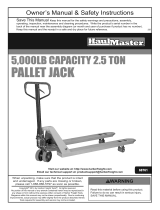Page is loading ...

PM2 - 20/27/3344 - SLP
(
SUPER LOW PROFILE PALLET TRUCK
)
INSTRUCTIONS TO ATTACH HANDLE ASSEMBLY TO THE PUMP UNI
T
(105) into the hydraulic pump and handle from right to left - See Fig.1
Fig.1
Fig.2
4 - Let the control handle(117) on RAISE position, then raise the release lever (319) with the pin and
insert adjusting bolt (103) into the front slot of release lever (319), note to keep adjusting nut (104)
under release lever.
The handle is now assembled to pump
1
3 - Press the handle (110) down, take away the pin, which is to fix the spring cap (301)
5 -Use a hammer to tap another elastic pin (106) into the axle with hole (105).
1 - Insert the handle (110) onto the pump piston (303), then use a hammer to insert the axle with hole
and chain (102) through the hole of axle (105) - See Fig.2
2 - Let control lever (117) to the LOWER position, then pass the adjusting nut (104), adjusting bolt (103)

ADJUSTING RELEASE LEVER
positions:
Control lever (L117)
Drive position according to item A and B to be sure the nut (104) and screw (318) is in the proper
position.
D - If the forks don't elevate while pumping in the RAISE
position, turn the nut (L117) counter-clockwise
until the forks elevate while pumping in the RAISE
position. Then check the LOWE
R
and DRIVE
position
according to item A,B, & C. 2
C - If the forks don't descend when control lever (117) is in the LOWE
R
position, turn the nut (104)
or adjusting screw (318) clockwise until raising the control lever (117) lowers the forks. Then check the
B - If the forks descend while pumping in the DRIVE
position, turn the nut (104) or adjsuting screw (318)cou
n
counter-clock wise until the forks don't lower.
If however they have been changed, you can adjust according to the following steps:
A - If the forks elevate while pumping in the DRIVE
position, turn the adjusting nut (104) on adjusting
bolt (103) or adjusting screw (318) clockwise until pumping action doesn't raise the forks and the DRIVE
position functions properly.
Drive - lever in center
Lower - lever up (lever moves back to drive position when released)
On the handle of this pallet truck, you can find control lever (L117) which can be adjusted in three
Raise - lever down
/