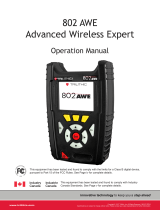Page is loading ...

HygroPalm AW1
Portable Water Activity Indicator
Instruction Manual
v 3
20020715

- 2 –
______________________________________________________________________
Contents
Overview...........................................................................................................................................3
General Description..........................................................................................................................4
Power Requirements....................................................................................................................4
Optional Docking Station (PalmDock)..........................................................................................4
Display..........................................................................................................................................6
Keypad..........................................................................................................................................7
Temperature Unit..........................................................................................................................7
Operation..........................................................................................................................................7
Operating Modes ..........................................................................................................................8
Mode Selection.............................................................................................................................8
Water Activity Measurement...........................................................................................................11
Water Activity: definition and applications..................................................................................11
General Recommendations........................................................................................................13
Using the AwQuick Mode ...........................................................................................................15
Using the AwE Mode ..................................................................................................................17
Function Menu ................................................................................................................................18
MODE.........................................................................................................................................18
ADJUST M.PT (full probe calibration against a reference) ........................................................19
ADJUST 1PT (1-point adjustment against a reference).............................................................20
SETTINGS..................................................................................................................................22
PROBE .......................................................................................................................................22
SYS STATUS .............................................................................................................................23
Errors and Status Messages ..........................................................................................................23
Environmental Limits ......................................................................................................................24
Maintenance ...................................................................................................................................24
Specifications .................................................................................................................................24
Appendix 1: Practical Advice for Measuring Aw.............................................................................25
Appendix 2: Maintenance of the ROTRONIC probes ....................................................................26
Cleaning or Replacing the Dust Filter of the Probe....................................................................26
Periodic Calibration Check of the Probes...................................................................................26
Appendix 3: Calibration Basics.......................................................................................................27
Temperature Calibration.............................................................................................................27
Humidity Calibration ...................................................................................................................27
Appendix 4: Accessories and spare parts......................................................................................29
Note: functions such as instrument configuration with a PC as well as the calibration of HygroClip probes
separately from the HygroPalm AW1 require the optional HW3 PC software. Instructions for using the
HW3 software are not included in this manual. These instructions are shipped separately on the same CD
ROM as the HW3 software.
About the version number: this manual is valid for all instruments with version number 3.x, where 3.x
can be 3.0, 3.1, etc. (see MENU, SYS STATUS). Changes in the last digit of the version number reflect
minor changes in the internal software of the instrument that do not affect the manner in which the
instrument should be operated.
in_hypalm_aw1_v3.doc

- 3 –
______________________________________________________________________
Overview
The HygroPalm AW1 is a portable water activity and temperature indicator that is available with probes of
different configuration for measuring product samples, materials in bulk such as powders, seeds, etc.,
packaging materials, etc.
In addition to the basic function of indicating water activity and temperature (standard operating mode),
the HygroPalm AW1 features two operating modes that are especially useful when measuring water
activity:
AwQuick mode: permits measuring the water activity of most products in typically 5 minutes. The
measurement is ended automatically.
AwE mode: same as the standard operating mode with the difference that the HygroPalm AW1
automatically detects equilibrium conditions and ends the measurement at that time.
The HygroPalm AW1 operates with a regular 9V alkaline battery or with a rechargeable 9V battery. The
optional docking station makes it possible to use the HygroPalm AW1 as a table top indicator and to
power it with an AC adapter.
Main features:
- indication of water activity and temperature
- AwQuick mode: accelerated water activity measurement (typically 5 minutes)
- AwE mode: conventional water activity measurement
- automatic indication of measurement end
- single probe input, compatible with any ROTRONIC HygroClip digital probe
- software-based probe calibration (1-point or multi-point) directly from keypad
- temperature unit (°C or °F) selectable from keypad
HygroPalm AW1 Docking Station (PalmDock)
in_hypalm_aw1_v3.doc

- 4 –
______________________________________________________________________
General Description
Power Requirements
The HygroPalm AW1 operates with a regular 9V alkaline battery or with a 9V rechargeable battery.
Important: the HygroPalm AW1 is shipped with a regular 9V battery and is factory preset with the battery
charge function turned off. If you plan on using a rechargeable battery (requires docking station), you
should turn on the battery charge function (see Function Menu – Settings). Before using a regular battery
again, be sure to turn off the battery charge function. Trying to charge a regular battery may cause the
battery to burst and may damage the instrument.
Optional Docking Station (PalmDock)
The HygroPalm AW1 is available with an optional docking station. The docking station accepts an
external AC adapter. When the HygroPalm AW1 is equipped with a rechargeable battery, the docking
station can be used to recharge the battery (after turning on the battery charge function – see settings).
The RS232 port of the docking station
is not used with the HygroPalm AW1 (this port is used with other
models of HygroPalm).
RS232 connector
PC side
Power supply, 3.5mm Jack female
AC adapter 12 to 15 VDC, 100 mA
RS Sub-Mini 9-pin
Connection cable (PC to docking station)
part # RS232 9pol ST-BU
Pin Function
2 Tx
3 Rx
5 GND
HygroClip Digital Probes
The ROTRONIC HygroClip digital humidity temperature probes permit to take full advantage of all the
features and functions of the HygroPalm AW1. These probes are highly accurate and are calibrated
entirely by means of software (no adjustment potentiometers). Because calibration and other data are
stored in the probe non-volatile memory, the probes are fully interchangeable. When a probe requires
calibration or has to be repaired, it can be replaced with another probe in a few seconds.
The ROTRONIC HygroClip digital probes are available in different configurations so as to permit different
types of water activity measurement:
in_hypalm_aw1_v3.doc

- 5 –
______________________________________________________________________
Small product samples: AW-DIO and AwVC-DIO probe
Both probes are physically the same with the
difference that the AwVC-DIO incorporates a small
fan to ventilate the product sample. This can be
beneficial when measuring chunky product samples.
Both probes have a B5 connector and can be directly
connected to the HygroPalm AW1.
The AW-DIO and AwVC-DIO probes require the use of a sample holder. Sample holders are available in
two sizes: 14 and 40 mm deep. Disposable sample cups are used to collect samples and to prevent
contamination between samples.
Note: all of the following probes have a DAT-05 connector and require an adapter cable
MOK-01-B5 for connection to the HygroPalm AW1 (see Appendix 4: Accessories).
Materials in bulk: HP28 insertion probe
This probe is used to measure seeds, barrels of pharmaceutical powders, etc.
Shipping containers and other tight spaces: SC05 miniature probe
in_hypalm_aw1_v3.doc

- 6 –
______________________________________________________________________
Packaging materials (stacks/rolls of paper and cardboard): HS28 Sword probe
Display
The LC display shows the water activity and temperature by the probe, with the associated engineering
unit. When relevant, the message line provides additional information.
Trend Indicator
End of
Measurement
Indicator
Active Mode and
Message Line
Engineering
Unit
Probe Input
(1 is the only input used)
Water Activity and Temperature
The display provides information regarding the battery status. When the message Low Batt appears, the
instrument can typically be used for another 10 to 15 minutes.
in_hypalm_aw1_v3.doc

- 7 –
______________________________________________________________________
Keypad
ON/OFF: Turns the instrument on or off and also
controls the HOLD function. This key has no
effect when either the AwQuick or the AwE
operating mode is running.
MENU : Press this key to enter the Function Menu
and select the operating mode, etc. The
different menu items appear on the LCD
message line. Press this key again to exit
the menu
UP / DOWN: When the menu
is active, use these keys to
navigate the menu, make a selection or to
change a number
ENTER: Use this key to start and stop either the
AwQuick or the AwE operating mode
(if already selected from the Function Menu).
When the menu is active, press this key to
confirm a selection.
Temperature Unit
The temperature unit of the HygroPalm AW1 (°C or °F) is easily changed from the instrument keypad
(see Settings).
Operation
Connect a probe to the HygroPalm AW1 and press on the ON/OFF key. After a brief test and introductory
message, the instrument defaults to the “standard” mode (see Operating Modes). Measurements appear
on the LC display and are updated to the display every 0.75 sec.
HOLD function: to freeze the measurements (Standard Mode only) press briefly on the ON/OFF key.
Press again briefly on the key to return to normal operation.
Connector for HygroClip digital probe
in_hypalm_aw1_v3.doc

- 8 –
______________________________________________________________________
Operating Modes
The HygroPalm AW1 has 3 operating modes:
• Standard Mode: this mode is the default mode of the HygroPalm AW1. It is used for calibrating the
probe above a reference humidity standard or to measure the full equilibration of a product (conventional
water activity measurement). Both typically require from 30 to 60 minutes.
In the standard mode, the HygroPalm AW1 displays the water activity and temperature measured by the
probe. Trend indicators appear one minute after powering up the instrument (up or down arrow to the left
of the water activity and temperature values). These indicators are used to detect equilibrium conditions
as required during probe calibration. The probe is at equilibrium when both the up and down arrow are
displayed at the same time.
Upon powering the HygroPalm AW1, the instrument automatically defaults to the standard mode. If either
the AwE or the AwQuick mode have been selected (see mode selection), the HygroPalm goes into the
AwE or AwQuick mode as soon as the ENTER key is pressed. When neither the AwE mode nor the
AwQuick mode are running, the HygroPalm AW1 returns temporarily to the standard mode.
• AwE mode: this mode is essentially the same as the standard mode with the difference that the
HygroPalm AW1 automatically detects equilibrium conditions and ends the measurement at that time by
freezing the display.
• AwQuick mode: this mode accelerates the water activity measurement and provides a result in
typically 5 minutes. When temperature conditions are stable (both at the product and probe), the
measurement obtained with the AwQuick mode is generally within ± 0.005 aw of the measurement that
would be obtained by waiting for full equilibration of the product and probe.
Mode Selection
Note: upon being powered up, the HygroPalm AW1 remembers the last mode that was selected.
The operating mode of the HygroPalm AW1 is selected from the Function Menu. To select any of the 3
modes, proceed as follows:
- press the MENU key
- use the UP or DOWN arrow to display MODE on the LC display
- press the ENTER key to select the MENU function
- use the UP or DOWN arrow to display the desired mode
- press the ENTER key to select the mode
Depending on the mode that was selected, proceed as follows
a) Standard Mode:
No further action is required after selecting this mode. Simply proceed with the measurements.
in_hypalm_aw1_v3.doc

- 9 –
______________________________________________________________________
b) AwE Mode:
Upon selecting this mode, the HygroPalm AW1 displays the following:
0. 0 0 0
1
E H S [ A w / m i n ]
Use the UP or DOWN arrow to set the definition of stable humidity. In the above example, the HygroPalm
AW1 will consider humidity to be at equilibrium when the rate of change of the humidity signal is less than
0.0001 Aw per minute. Default value: 0.0001 Aw / min
Press the ENTER key to record and confirm this setting. The display now shows the following:
0. 0 1
E T S [
°
C / m i n ]
Use the UP or DOWN arrow to set the definition of stable temperature. In the above example, the
HygroLab will consider temperature to be at equilibrium when the rate of change of the temperature
signal is less than 0.01 °C per minute. Default value: 0.01 °C / min
Press the ENTER key to record and confirm this setting. The AwE mode is now active.
When ready to measure, press the ENTER key to access and start the AwE mode. Press the ENTER key
again to stop the AwE mode at any time and return to the Standard mode.
Notes:
When the HygroPalm AW1 is in the AwE mode, pressing the ENTER key automatically starts the
AwE mode, unless the MENU key was pressed immediately before pressing the ENTER key.
The ON / OFF key is inoperative in the AwE mode. You must stop the AwE mode in order to be able
to turn the power of with the red ON/OFF key.
For instructions on using the AwE mode, see Water Activity Measurement.
in_hypalm_aw1_v3.doc

- 10 –
______________________________________________________________________
c) AwQuick Mode:
Upon selecting this mode, the HygroPalm AW1 displays the following:
4
Q D w e l l [ m i n ]
Use the UP or DOWN arrow to set the dwell time. In the above example, the HygroPalm AW1 will wait 4
minutes before processing the humidity data with the AwQuick algorithm.
Default value: 4 min (recommended value)
Press the ENTER key to record and confirm this setting. The display now shows the following:
0. 0 1
Q T S [
°
C / m i n ]
Use the UP or DOWN arrow to set the definition of stable temperature. In the above example, the
HygroPalm AW1 will consider temperature to be stable when the rate of change of the temperature signal
is less than 0.01 °C per minute.
Default value: 0.01 °C / min
Press the ENTER key to record and confirm this setting. The AwQuick mode is now active.
When ready to measure, press the ENTER key to access and start the AwQuick mode. Press the ENTER
key again to stop the AwQuick mode at any time and return to the Standard mode.
Notes:
When the HygroPalm AW1 is in the AwQuick mode, pressing the ENTER key automatically starts the
AwQuick mode, unless the MENU key was pressed immediately before pressing the ENTER key.
The ON / OFF key is inoperative in the AwQuick mode. You must stop the AwQuick mode in order to
be able to turn the power of with the red ON/OFF key.
For instructions on using the AwQuick mode, see Water Activity Measurement.
in_hypalm_aw1_v3.doc

- 11 –
______________________________________________________________________
Water Activity Measurement
Water Activity: definition and applications
Definitions
The moisture content of a product can be defined as the percentage weight of water in relation to the dry
weight of the product.
Products in which moisture can be present can be classified in two categories: hygroscopic and non
hygroscopic. Examples of hygroscopic materials are salts, vegetal fibers, most metal oxides, many
polymers, etc. Examples of non hygroscopic products are metal powders, glass granules, etc.
Regarding the moisture content of a product, we define static equilibrium as a set of conditions under
which the product does not exchange any moisture with its environment. Under conditions of static
equilibrium, the moisture content of a hygroscopic product depends on the nature of the product and also
on the two following factors:
(a) the partial pressure of water vapor in the immediate environment of the product
(b) the temperature of the product
If the moisture content of a product is not dependent on both these factors, then the product is not
hygroscopic.
Hygroscopic products may absorb water in different ways: sorption with formation of a hydrate, binding by
surface energy, diffusion of water molecules in the material structure, capillary condensation, formation of
a solution, etc. Depending on the absorption process, water is bound
to the product with more or less strength. Moisture content can include both an immobilized part (e.g.
water of hydration) and an active part.
Water activity Aw (or equilibrium relative humidity %ERH) measures the vapor pressure generated by the
moisture present in a hygroscopic product.
Aw = p / ps and %ERH = 100 x Aw, where:
p : partial pressure of water vapor at the surface of the product
ps : saturation pressure, or the partial pressure of water vapor above pure water at the product
temperature
Water activity reflects the active part of moisture content or the part which, under normal circumstances,
can be exchanged between the product and its environment.
Water activity is usually defined under static conditions of equilibrium. Under such conditions, the partial
pressure of water vapor (p) at the surface of the product is equal to the partial pressure of water vapor in
the immediate environment of the product. Any exchange of moisture between the product and its
environment is driven by a difference between these two partial pressures.
Finally, water vapor can also be present in a gas or gas mixture. The relative humidity of a gas is defined
as %RH = 100 x p/ps, where (p) is the partial pressure of the water vapor present in the gas mixture and
(ps) is the saturation pressure, or the partial pressure of water vapor above pure water at the temperature
of the gas.
in_hypalm_aw1_v3.doc

- 12 –
______________________________________________________________________
Aw and Temperature
Both water activity (materials) and relative humidity (gases) are referred to the saturation pressure (ps) or
partial pressure of water vapor above pure water:
Aw = p / ps
%RH = 100 x p/ps
The saturation pressure (ps) is strongly dependent on temperature. At normal room temperature, (ps)
increases by about 6.2% for a 1°C increase in temperature. In an open environment that is not saturated
with water vapor, the partial pressure of water vapor (p) does not change with temperature. In a closed
environment, (p) changes proportionally to the °K temperature (°K temperature = °C temperature +
273.16). At normal room temperature, the change in (p) caused by a small change in the °C temperature
is practically negligible. Because (p) does not change with temperature while (ps) does, the relative
humidity of a gas (%RH = 100 x p/ps) is strongly temperature dependent. At 95 %RH and room
temperature, an increase of 1°C results in a relative humidity decrease of about 6 %RH. At 50%RH, the
same temperature increase causes relative humidity to decrease by about 3 %RH.
The water activity of most hygroscopic products is not as strongly dependent on temperature. At room
conditions, research data typically shows that water activity varies only by roughly 0.0005 to 0.005 Aw
(0.05 to 0.5 %RH) when temperature changes by 1°C.
This is explained by the fact that the partial pressure (p) at the surface of a hygroscopic product does vary
with temperature. Above most hygroscopic products, the magnitude of the change in the partial pressure
of water vapor (p) with temperature is similar (but not exactly equal) to the magnitude of the change of the
saturation pressure (ps) above pure water.
In summary, a change in temperature causes the partial pressure of water vapor above a hygroscopic
product to change. At the same time, the partial pressure in the air above the product is practically
unchanged. It follows that any change in the temperature of a hygroscopic product automatically causes
the product to exchange moisture with the air (or gas) that surrounds it. Moisture is exchanged until the
partial water vapor pressure at the surface of the product and in the air are equal. When measuring water
activity, it is essential to keep temperature as constant as possible.
Applications
The active part of moisture content and, therefore, water activity, provide better information than the total
moisture content regarding the micro-biological, chemical and enzymatic stability of perishable products
such as foods and seeds. For similar reasons, water activity is equally relevant in the pharmaceutical
industry where it provides useful information regarding the cohesion of tablets and pills, or the adherence
of coatings. Water activity can be directly compared with the relative humidity of the ambient air to
prevent dimensional changes in a product (paper, photographic film), to prevent hygroscopic powders
(powdered sugar, salt) from caking or turning into a solid block, etc
Water activity can be used with some products (mostly synthetic products) as a means of indirectly
measuring the total moisture content. This requires developing sorption isotherms to this purpose.
Sorption isotherms are graphs that provide the relationship between water activity and moisture content
at constant temperature. For most natural products, repeatable sorption isotherms cannot be reliably
developed and water activity should be regarded as separate from moisture content.
in_hypalm_aw1_v3.doc

- 13 –
______________________________________________________________________
Principle of Measurement
The standard (or conventional) method of measuring water activity consists in placing a sample of the
product to be measured in a sealed container. The product sample slowly exchanges moisture with the
air inside the sealed container until equilibrium is reached. Experience shows that even with a relatively
small amount of product, it is the moisture contained in the product that ends up determining the humidity
of the air, and not vice versa.
As an alternative, it is also possible to insert a probe in the product (insertion probe).
The equilibration process is monitored by measuring the humidity of the air above the product with a
relative humidity sensor (%RH = 100 x Aw). Because temperature is an important factor when measuring
water activity, the temperature of the air above the product, is also monitored.
By definition, water activity is equal to %RH / 100 when equilibrium has been reached. At that time, the
product no longer interchanges moisture with the surrounding air.
The following uses the Rotronic AW-DIO water activity probe as an example.
General Recommendations
1. Preparation of the product samples
The AwVC-DIO probe can be used with two different sample holders (WP-14: shallow / WP-40: deep),
corresponding to two sizes of disposable sample cups (PS-14: shallow / PS-40: deep). Use the shallow
sample cups (PS-14) and the shallow sample holder (WP-14) for calibrating the probe with the Rotronic
certified humidity standards or with saturated salt solutions. In general, use the shallow cups for a liquid, a
paste or a powder. Use the deep sample cups (PS-40) and the deep sample holder (WP-40) for products
in bulk (large chunks).
The disposable sample cups serve two purposes:
(a) provide a means storing product samples prior to measurements so that they can come to
the same temperature as the probe
(b) prevent contamination across samples.
in_hypalm_aw1_v3.doc

- 14 –
______________________________________________________________________
Prior to measurements, fill a number of disposable sample cup with the products to be measured.
Usually, filling up to 1/3 of the cup is sufficient. To avoid soiling the probe,
do not fill the cup above
the fill line (see below).
2. Other basic guidelines
To ensure accurate and repeatable results, please follow these basic guidelines:
a) Measure water activity only in a temperature stable area. This is an essential requirement! Do not
measure on a bench that is located near a heater, an AC vent or an open window. Avoid direct exposure
of the probe and/or product samples to sun light (heating effect). For best accuracy, temperature should
not change by more than 0.01°C / minute (0.0075 °C / minute in the case of product with a water activity
> 0.80 aw)
b) Prior to measurements, place each product sample in a disposable sample cup with the cover on.
Place the cups in the same general area as the probe. Allow for sufficient time for the samples to come to
the temperature of the probe (usually room temperature). A frequent mistake is to measure product
samples which have been kept overnight in a refrigerator without first allowing them to come to room
temperature. Another mistake is to measure hot samples coming straight from the manufacturing
process. To measure water activity at a temperature other than room temperature, place both the probe
and the product samples in an incubator set at the desired temperature.
c) Avoid warming up the probe, the sample holder or the product sample by touching or holding for too
long in your hand.
d) When using either the AW-DIO or the AwVC-DIO probe, check that the probe is on (this is the default
when powering up the HygroPalm AW1). When the probe is on, the red LED on the top of the probe
should be flashing. The probe does not operate and the HygroPalm AW1 does not get any signal when
the LED is not on. If necessary, press once on the red button located on top of the probe.
in_hypalm_aw1_v3.doc

- 15 –
______________________________________________________________________
Using the AwQuick Mode
In the AwQuick mode, the HygroPalm AW1 uses an algorithm to project the full equilibrium value (water
activity) of the product sample. The measurement is automatically ended and typically requires about 5
minutes.
The HygroPalm AW1 performs the following tasks:
1) the value of the humidity signal is constantly monitored
2) the stability of the temperature signal is constantly monitored
3) After an initial period of time (dwell time), the humidity data is used to project the end value
of the equilibration process (water activity). The measurement ends automatically as soon as
the projected Aw value is stable. At that time, the HygroPalm freezes the display.
With the default dwell time of 4 minutes, measurements typically require about 5 minutes. The difference
between the AwQuick mode and the full product equilibrium is typically 0.005 aw or less. The value of the
dwell time can be set by the user (see SETTINGS). This value represents a trade off between speed of
measurement and accuracy. Generally, a longer dwell time produces more accurate results but causes
measurements to take longer.
The value of temperature is the average temperature during the measurement. The HygroPalm AW1
displays a trend indicator to the left of the temperature value. This is used to verify that temperature is
stable during the measurement.
When ready to measure:
1. Press on the ENTER key on the keypad of the HygroPalm AW1. The display shows::
Note: numerical values are for illustration purposes only.
0. 2 9 5
Aw
2 4. 8 3
°
C
Q 1 0 0 : 0 0 : 0 0 D
current
humidity value
current
temperature value
probe 1
is being displayed
elapsed time
hh:mm:ss
HygroPalm AW1 is in the AwQuick mode
AwQuick mode is
in the dwell phase
in_hypalm_aw1_v3.doc

- 16 –
______________________________________________________________________
After 60 seconds, the trend indicator appears for temperature. Two arrows (up and down) mean stable
signal, as per the setting defined for the AwQuick mode (see Function Menu, Settings) :
0. 6 8 4
Aw
2 4. 8 6
°
C
Q 1 0 0 : 0 1 : 0 0 D
At the end of the dwell time, the display changes as follows:
0. 9 1 5
Aw
2 4. 8 1
°
C
Q 1 0 0 : 0 4 : 0 0 R
Current
Aw projection
average
temperature
AwQuick mode no longer
in the dwell phase
When the projected value of Aw is stable, the HygroPalm AW1 freezes the display. Black rectangles to
the left of the display indicate that the measurement is ended.
0. 9 3 4
Aw
2 4. 7 9
°
C
Q 1 0 0 : 0 4 : 5 0
S
Measurement ended
Press the ENTER key to exit this screen. Press ENTER again to start a new measurement.
in_hypalm_aw1_v3.doc

- 17 –
______________________________________________________________________
Using the AwE Mode
In the AwE mode, the HygroPalm AW1 monitors the water activity and temperature values. When both
values are at equilibrium during a few minutes, the measurement is automatically ended. Depending both
on the product being measured and on the stability of temperature, measurements typically require 30 to
60 minutes.
When ready to measure:
1. Press on the ENTER key. The display shows:
Note: the numerical values are for illustrative purposes only.
0. 2 9 5
Aw
2 4. 8 3
°
C
E 1 0 0 : 0 0 : 0 0 R
current
humidity value
current
temperature value
probe 1
is being displayed
elapsed time
hh:mm:ss
HygroPalm AW1 is in the AwE mode
AwE mode is running
After 60 seconds, the trend indicators appear both for humidity and temperature. Two arrows mean stable
signal, as per the settings defined when selecting the AwE mode :
0. 6 8 4
Aw
2 4. 8 6
°
C
E 1 0 0 : 0 1 : 0 0 R
in_hypalm_aw1_v3.doc

- 18 –
______________________________________________________________________
Upon reaching and holding equilibrium for a few minutes, the HygroPalm AW1 freezes the display. Black
rectangles to the left of the display indicate that the measurement is ended.
0. 9 3 5
Aw
2 4. 8 8
°
C
E 1 0 0 : 0 1 : 0 0
S
Measurement ended
Press the ENTER key to exit this screen. Press ENTER again to start a new measurement
.
Function Menu
To access the function menu, press the MENU key. The first menu item appears on the message line of
the LC display. Use the UP or the DOWN key to navigate the menu. When the desired menu item
appears on the message line of the LC display, press the ENTER key to select. Some menu items have
sub-items. These can be selected with the UP, DOWN and ENTER keys. To exit the menu and return to
the normal display mode, press the MENU key. The instrument also returns automatically to the normal
display mode when no key is being pressed for some time (main menu: 10 sec., submenu: 30 sec.). The
HygroPalm AW1 menu includes the following items:
• MODE
• ADJUST MPT
• ADJUST 1PT
• SETTINGS
• PROBE
• SYS STATUS
MODE
Definition
The MODE function is used to select the operating mode of the HygroPalm AW1.
Selections
The MODE function offers the following choices (use the UP and DOWN keys):
Standard: Default operating mode
Q AwQuick: Accelerated water activity measurement
E AwE: Conventional water activity measurement with automatic detection of full
equilibrium.
1) For detailed instructions, please refer to Mode Selection, earlier in this manual.
in_hypalm_aw1_v3.doc

- 19 –
______________________________________________________________________
ADJUST M.PT (full probe calibration against a reference)
Definition
The Adjust M.PT function permits the full calibration of the ROTRONIC HygroClip digital probe against a
known reference environment. This function is designed to permit calibration at 2 temperature values and
at up to 4 relative humidity values.
Note:
Water activity calibration is actually a calibration of the relative humidity signal provided by the probe. The
parameter used is relative humidity which is equal to 100 x aw.
For example, 1.00 aw = 100 %RH.
Selections
The Adjust M.PT function offers the following choices (use the UP and DOWN keys):
RHS: Humidity calibration using the ROTRONIC Humidity Standards
1)
Humidity: Humidity calibration using any suitable reference environment
Temperature: Temperature calibration using any suitable reference environment
1) For humidity calibration, ROTRONIC offers convenient, certified humidity standards to generate known
humidity values (for more details, see Appendix 3 - Humidity Calibration).
Procedure
Please be sure to observe the following rules:
a) Always calibrate temperature first (if temperature needs to be calibrated)
b) When calibrating temperature (2 points), always calibrate at the low value first. The instrument is
programmed to use the low temperature value to compute the offset and the high temperature
value to compute the gain.
T-low < 70 °C (158°F) : used to compute the calibration offset
T-high ≥ 70 °C (158 °F) : used to compute the calibration gain
For best accuracy, we recommend using a T-low value close to 20°C (68°F). Preferably, the
difference between T-high and T-low should be at least 50 °C (90 °F)
When calibrating humidity (2, 3 or 4 points) with the ROTRONIC humidity standards, always follow
the sequence 35 %RH, 80 %RH, 10 %RH or 5 %RH, 0 %RH. When using a reference other than the
ROTRONIC humidity standards, use reference conditions that are within the following brackets and
observe the sequence:
>25 %RH…≤55 %RH
1)
: used to compute the calibration offset
>55 %RH
1)
: used to compute the calibration gain
>1 %RH…≤25 %RH : sensor linearity adjustment
≤ 1 %RH : sensor linearity adjustment
The HygroPalm AW1 is programmed to automatically recognize these brackets.
1) For best accuracy, we recommend using values close to 35 %RH and 80 %RH
Prior to using the Adjust M.PT function, monitor the water activity and temperature readings in the
Standard Mode. Wait for the trend indicators to show stable conditions both for water activity and
temperature. When the probe is at equilibrium, activate the Adjust M.PT function and make the
appropriate selections:
in_hypalm_aw1_v3.doc

- 20 –
______________________________________________________________________
a) RHS: press the ENTER key to select this item. The LC display shows the value read by the probe
at the time the ENTER key was pressed. The letters “RHS” are displayed on the message line.
Use the UP or the DOWN key to change the humidity value to match the mean value (at 23°C)
written on the certificate supplied with the standard. For a faster change, keep the key pressed
down. Press the ENTER key when done.
Note: in the RHS mode, the software automatically compensates for the effect of temperature on
the humidity standard. No additional correction is required.
b) Humidity or Temperature: press the ENTER key to select. The LC display shows the value read
by the probe at the time the ENTER key was pressed. The word “humidity” or “Temperature” is
shown on the message line. Use the UP or the DOWN key to change the humidity or temperature
value to match the value of the reference environment. For a faster change, keep the key
pressed down. Press the ENTER key when done.
After pressing the ENTER key, the message “sure?” should appear on the LC display. Press ENTER to
confirm. Next, the LC display will confirm that the probe adjustment has been successfully completed. At
that time, press ENTER to exit or MENU to return to the function Adjust M.PT and do another calibration
point.
Carry on in the same manner for each calibration point, following the sequence described above.
Note: you can exit the function at any time (without calibrating the probe) by pressing the MENU key.
ADJUST 1PT (1-point adjustment against a reference)
Definition
The Adjust 1PT function permits to do a 1-point adjustment (temperature or humidity) of the ROTRONIC
HygroClip digital probe against a known reference environment. This function is limited to a simple offset
adjustment that is applied across the entire measuring range.
Notes:
Water activity calibration is actually a calibration of the relative humidity signal provided by the probe. The
parameter used is relative humidity which is equal to 100 x aw.
For example, 1.00 aw = 100 %RH.
A 1-point adjustment is no substitute for a full calibration (2 or more points). Doing a 1-point adjustment
can improve accuracy over a narrow range of conditions and may also be detrimental to accuracy at other
conditions.
in_hypalm_aw1_v3.doc
/