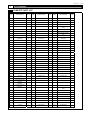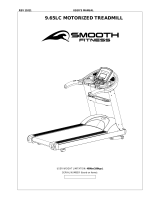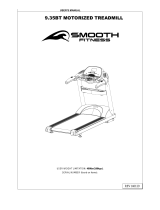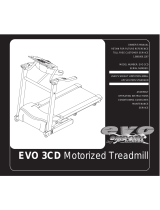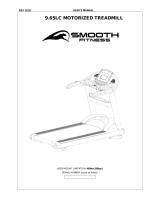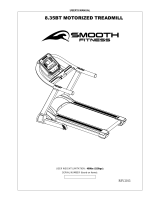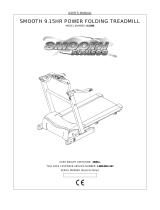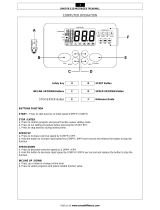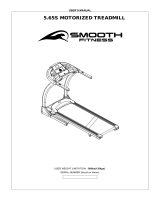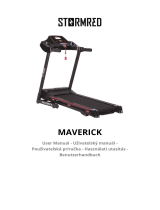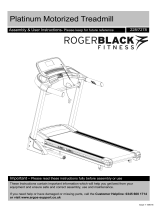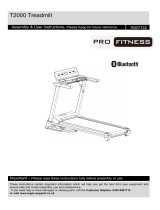Smooth Fitness 9.65TV User manual
- Category
- Treadmills
- Type
- User manual

REV 11011 USER’S MANUAL
9.65TV MOTORIZED TREADMILL
USER WEIGHT LIMITATION: 400lbs (180kgs).
SERIAL NUMBER (found on frame):
Meijer.com

2 9.65 TV TREADMILL
PRECAUTIONS
For future service or related questions:
Please staple your receipt and/or write in the name and phone number of the retai
l store where you purchased your treadmill.
Name: ______________________________ Phone Number: ___________________ Receipt: ______________________
Precautions:
WARNING: To reduce the risk of burns, fire, electric shock, or injury to persons, read the following important precautions
and information before operating the treadmill. It is the responsibility of the owner to ensure that all users of this treadmill are
adequately informed of all warnings and precautions.
•
Use the treadmill only as described in this manual.
•
This appliance is not intended for use by persons (including children) with reduced physical, sensory or mental
capabilities, or lack of experience and knowledge, unless they have been given supervision or instruction concerning use
of the appliance by a person responsible for their safety. Children should be supervised to ensure that they do not play
with this machinery
• Place on a level surface, with 6 feet (2 m) of clearance behind it. Do not place the treadmill on any surface that blocks air
openings. To protect the floor or carpet from damage, place a mat under the treadmill.
• When choosing a location for the treadmill be sure that the location and position permit access to a plug.
• Keep the treadmill indoors, away from moisture and dust. Do not put the treadmill in a garage or covered patio, or near
water.
• Do not operate the treadmill where aerosol products are used or where oxygen is being administered.
• Keep children under the age of 12 and pets away from the treadmill at all times.
• The treadmill should not be used by persons weighing more than 400LBS (180 Kgs).
• Never allow more than one person on the treadmill at a time. Wear appropriate exercise clothing when using the treadmill.
Do not wear loose clothing that could become caught in the treadmill. Athletic support clothes are recommended for both
men and women. Always wear athletic shoes. Never use the treadmill with bare feet, wearing only stockings, or in
sandals.
• When connecting the power cord, plug the power cord into a grounded circuit. No other appliance should be on the same
circuit.
• Always straddle the belt and allow it to start moving before stepping onto the belt.
• Always examine your treadmill before using to ensure all parts are in working order.
• Allow the belt to fully stop before dismounting.
• Never insert any object or body parts into any opening.
• Follow the safety information in regards to plugging in your treadmill.
• Keep the power cord away from the incline wheels and do not run the power cord underneath your treadmill. Do not
operate the treadmill with a damaged or frayed power cord.
• Always unplug the treadmill before cleaning and/or servicing. Service to your treadmill should only be performed by an
authorized service representative, unless authorized and/or instructed by the manufacturer. Failure to follow these
instructions will void the treadmill warranty.
• Never leave the treadmill unattended while it is running.
• Use “safety key” when operating the treadmill and make sure the “safety key” is clipped to the users clothing.
• Remove the “safety key” and store it in a safe place when the treadmill is not in use. Keep the “safety key” away from
children.
• If the supply cord is damaged ,it must be replaced by the manufacturer , its service agent or similarly persons in order to
avoid a hazard.
Meijer.com

www.smoothfitness.com
3
PRECAUTIONS
Pour réparations futures ou questions connexes :
Please staple your receipt and/or write in the name and phone number of the retai
l store where you purchased your treadmill.
Name: ______________________________ Phone Number: ___________________ Receipt: ______________________
Précautions:
AVERTISSEMENT : Pour réduire l
es risques de brûlures, d’incendie, de choc électrique ou de blessures aux personnes, lire les
précautions importantes et l’information suivantes avant de se servir du tapis roulant. Il revient au propriétaire de s’assurer que tous
les utilisateurs de ce tapis ont bien été informés de tous les avertissements et précautions.
• Utiliser l
e tapis seulement comme il est décrit dans ce manuel.
• Cet appareil n'est pas destiné à être utilisé par des personnes (enfants compris) dont les capacités physiques,
sensor
ielles ou mentales, ou le manque d'expérience et de connaissances, à moins qu'elles n'aient été formées et
enca
drées instructions concernant l'utilisation de l'appareil par une personne responsable de leur sécurité . Les enfants
doivent être surveillés pour s'assurer qu'ils ne jouent pas avec cette machine
• Le pl
acer sur une surface plane, en laissant 2 m (6 pi) d’espace libre en arrière. Ne pas placer le tapis roulant sur une
surface qui bloque les ouvertures d’air.
• Pour protéger le plancher ou un tapis de dommages, placer un petit tapis sous le tapis roulant.
• Chois
ir pour le tapis roulant un emplacement et une position qui permettent d’avoir accès à une prise murale.
• Garder le tap
is roulant à l’intérieur, à un endroit sans humidité ni poussière. Ne pas mettre le tapis roulant dans un garage,
sur une terrasse couverte ou près de l’eau.
• Ne pas fair
e fonctionner le tapis roulant pendant la vaporisation de produits aérosol ou l’administration d’oxygène.
• Ne pas l
aisser les enfants de moins de 12 ans et les animaux s’approcher du tapis roulant.
• Le tapis roulant ne doit pas être utilisé par des personnes pesant plus de 400 lb. (180 kg).
• Il ne doit jam
ais y avoir plus d’une personne sur le tapis à la fois. Porter des vêtements d’exercice appropriés pour utiliser
le tapis roulant. Ne pas porter de vêtements lâches qui pourraient être pris dans le tapis roulant. Les vêtements de soutien
athlétiques sont recommandés tant pour les hommes que pour les femmes. Porter toujours des chaussures d’athlétisme.
Ne pas être pieds nus, ou porter seulement des chaussettes ou des sandales lors de l’utilisation du tapis roulant.
• Branch
er le cordon d’alimentation dans un circuit avec mise à la terre. Aucun autre appareil ne doit être sur le même
circuit.
• Toujours enjamber le tapis et le laisser commencer à rouler avant de monter dessus.
• T
oujours examiner votre tapis roulant avant de l’utiliser pour s’assurer que toutes les pièces fonctionnent correctement.
• Laiss
er le tapis s’arrêter complètement avant de descendre.
• Ne jam
ais insérer d’objets ou de parties du corps dans une ouverture.
• Suivre l
es directives de sécurité en ce qui concerne le branchement de votre tapis roulant.
• Garder le cor
don d’alimentation éloigné des roues inclinées et ne pas faire passer le cordon d’alimentation sous votre
tapis roulant. Ne pas faire fonctionner le tapis roulant si le cordon d’alimentation est endommagé ou effiloché.
• Débr
ancher toujours le tapis roulant avant de le nettoyer ou de le réparer.
• T
oute réparation au tapis doit être effectuée par un réparateur agréé, à moins d’autorisation ou de directives contraires du
fabricant. Le non-respect de ces instructions annulera la garantie du tapis roulant.
• Ne jam
ais laisser le tapis roulant sans surveillance lorsque la clé de sécurité est insérée.
• Utiliser la « clé de sécurité » pour faire fonctionner le tapis roulant et s’assurer qu’elle est accrochée aux vêtements des
utilisateurs
•
Retirer la « clé de sécurité » et la ranger dans un endroit sûr lorsque le tapis roulant n’est pas en fonction. Garder la « clé
de sécurité » hors de la portée des enfants
Meijer.com

4 9.65 TV TREADMILL
POWER REQUIREMENTS
Power Requirements:
IMPROPER CONNECTION OF THE EQUIPMENT
GROUNDING CONNECTOR CAN RESULT IN THE RISK OF AN ELECTRIC
SHOCK. CHECK WITH A QUALIFIED ELECTRICIAN OR SERVICE MAN IF YOU ARE IN DOUBT AS TO WHETHER THE
PRODUCT IS PROPERLY GROUNDED. DO NOT MODIFY THE PLUG PROVIDED WITH THE PRODUCT, IF IT WILL NOT FIT
THE OUTLET; HAVE A PROPER OUTLET INSTALLED BY A QUALIFIED ELECTRICIAN.
This treadmill can be seriously damaged by sudden voltage changes in you
r home’s electrical power. Voltage spikes, surges and
noise interference can result from weather conditions or from other appliances being turned on or off. To reduce the possibility of
treadmill damage, always use a surge protector (not included) with your treadmill.
Surge protectors can be purchased at most hardware stores. The manufacturer recommends a single outlet surge protector with a
UL 1449 rating as a Transient Voltage Surge Suppressor (TVSS) with a UL suppressed voltage rating of 400V or less and an
electrical rating 110VAC, 15 amps.
This treadmill must be grounded to reduce the risk of electrical shock. Grounding provides a path of least resistance for electric
current, should the treadmill malfunction. This treadmill is equipped with an electrical cord that has an equipment-grounding
conductor and a grounding plug. Always plug the power cord into a surge protector, and plug the surge protector into an
appropriate outlet that is properly installed and grounded in accordance with all local codes and ordinances.
This product is for use on a nominal 110-volt circuit, and has a groun
ding plug that looks like the plug illustrated in the drawing
below.
GFCI outlets and GFCI Circuit Breakers are NOT recommended for use o
n this product. GFCI outlets and GFCI Circuit Breakers
may cause this equipment to function improperly.
Meijer.com

www.smoothfitness.com
5
POWER REQUIREMENTS
Alimentation :
UN MAUVAIS BRANCHEMENT DU CONNECTEUR DE MISE À LA
TERRE DE L’ÉQUIPEMENT POURRAIT PROVOQUER UN
CHOC ÉLECTRIQUE. EN CAS DE DOUTE, CONSULTER UN ÉLECTRICIEN OU UN RÉPARATEUR QUALIFIÉ POUR SAVOIR
SI LE PRODUIT EST CORRECTEMENT MIS À LA TERRE. NE PAS MODIFIER LA FICHE FOURNIE AVEC LE PRODUIT. SI
ELLE N’ENTRE PAS DANS LA PRISE, FAIRE INSTALLER UNE PRISE APPROPRIÉE PAR UN ÉLECTRICIEN
PROFESSIONNEL.
Ce tapis roulant pourrait être gravement endommagé en cas de changement soudain de tension dans votre alimentation électrique.
Les conditions météorologiques ou la mise sous tension ou hors tension d’autres appareils électriques peuvent provoquer des
pointes de tension, des surtensions ou un brouillage. Pour réduire la possibilité que le tapis soit endommagé, toujours utiliser un
limiteur de surtension (non inclus) avec votre tapis roulant.
Il est possible d’acheter des limiteurs de surtension dans la plupart des quincailleries. Le fabricant recommande un limiteur de
surtension UL 1449 à prise unique comme suppresseur de tension transitoire (TVSS) ayant un taux de suppression de tension de
400 V ou moins et une tension électrique de 110 V C.A., 15 A.
Ce tapis roulant doit être mis à la terre pour réduire le risqu
e de choc électrique. La mise à la terre fournit une voie de moindre
résistance au courant électrique en cas de mauvais fonctionnement du tapis roulant. Ce tapis roulant est équipé d’un cordon
électrique avec un conducteur de mise à la terre et une fiche de mise à la terre. Brancher toujours le cordon électrique dans un
limiteur de surtension et brancher le limiteur de surtension dans une prise appropriée, correctement installée et mise à la terre
conformément à tous les codes locaux et ordonnances.
Ce produit doit être utilisé avec un circuit nominal de 110 volts et à une fic
he de mise à la terre qui ressemble à celle illustrée ci-
dessous.
Les prises avec disjoncteur de fuite de terre et les disjoncteurs de fuite de terre ne sont PAS recommandés pour ce produit. Les
prises avec disjoncteur de fuite de terre et les disjoncteurs de fuite de terre pourraient provoquer un mauvais fonctionnement de cet
équipement.
Meijer.com

6 9.65 TV TREADMILL
BEFORE YOU BEGIN
Open the boxes:
Open the boxes of your new equipment. Inventory all parts included in the boxes and Supplied Hardware lists on
page 7 fo
r a full count of the parts included. If you are missing any parts or have any questions contact us directly
at 888-800-1167
Gather your tools:
Before you begin, make sure that you have gathered all the necessary tools you
may require to assemble the unit
properly. Having all of the necessary equipment at hand will save time and make the assembly quick and hassle-free.
Clear your work area:
Make sure that you have cleared away a large enough space to properly a
ssemble the unit. Make sure the space is
free from anything that may cause injury during assembly. After the unit is fully assembled, make sure there is a
comfortable amount of free area around the unit for unobstructed operation.
Invite a friend:
Some of the assembly steps may require heavy lifting. It is recom
mended that you obtain the assistance of another
person when assembling this product.
User Weight Limitation:
Please note that there is a weight limitation for this product. If you weigh mo
re than 400LBS (Approx. 180 Kgs). It is
not recommended that you use this product. Serious injury may occur if the user’s weight exceeds the limit shown
here. This product is not intended to support users whose weight exceeds this limit.
Care and maintenance:
The safety level can be maintained only if it is examined for damage and wear.
Replace any defective components immediately and stop all u
se of the equipment until repaired.
Always take care when mounting the equipment. Straddle the e
quipment by placing your feet on the straddle rails.
Dismount from the equipment only after all parts have stopped.
Always check the wear and tear components like pulle
y, belts, etc.…To prevent injury.
There is an emergency stop, in the form of a SAFETY
KEY, to prevent injury; you can stop the treadmill immediately
y actuating the emergency stop for emergency dismount. b
Meijer.com

www.smoothfitness.com
7
SUPPLIED COMPONENTS / SUPPLIED HARDWARE
This list identifies the major components you will use to assemble this product.
MAIN BODY
CONSOLE MAST
BOTTLE HOLDER
CONSOLE
GPIB
HARDWARE KIT
HARDWARE KIT
M10x15 HEX HEAD
BOLT 16pcs
Washer ∮10 16pcs
M8x20 HEX HEAD
BOLT 4pcs
Washer ∮8 4pcs
M4x15 Cross self-
tapping scre
ws
8pcs
SAFETY KEY
1
2
3
4
5
6
7
8
9
0
-/--
AUTO
MENU
EXIT
DISP
INPUT
REMOTE CONTROL
lubricant for
running deck
Allen wrench 1 pcs
Millimeters
Console crossba
r
Meijer.com

8 9.65 TV TREADMILL
COMPLETE PARTS LIST
ITEM DESCR QTY R Y DESCR QTYIPTION ITEM DESC IPTION QT ITEM IPTION
1 main fr 1 n 1 screw M 2 ame 42 Left e d cover 83 6*9mm
2 transfo 1 t en 1 NUT M 4 rmer 43 righ d cover 84 5
3 filter 1 bolt M6 2 ing br44 *10mm 85 fix acket of motor 1
4 Contro 1 Incline 1 Jiggle s 2 l pcb 45 motor 86 witch
5 screw M 9 xago
ing
switch
4*10mm 46 he n m10*50mm 1 87
Fix bracket of Jiggle
1
6 NUT 4 8 washer 2 motor 1 47 88
7 screw M 2 NUT 1 4 Shim 1 4*14mm 48 0 89
8 ing br bolt M1 1
ng br
wire
fix acket of motor 1 49 0*115mm 90
fixi acket of sensor
1
9 motor 1 washer 4 sensor 1 50 91 wire
10
ex so
M8*12m
incline f 1 safety 1
h cket head bolt
m
2 51 rame 92 key
11 bolt M8 8 bushing 2 magnet 1 *35mm 52 93
12 washer 4 Moving 2 hand p 2 53 wheel 94 ulse set
13 Spring 6 bolt M1 2 screw M 2 washer 54 0*75mm 95 3*30mm
14 nut M8 4 washer 2 MP3 int 1 55 96 erface
15 exago nut M1 2 keystro 1 h n m8*110mm 2 56 2 97 ke board
16 ing b bolt M1 2 Conne 1 fix oard of power 1 57 2*60mm 98 ct wire set
17 on/off s 1 washer 2 TV cont 1 witch 58 99 rol key
18 socket 1 ht co 1 0 xing br59 rig nsole mast 10 fi acket board 1
19 fuse 1 left con 1 1 onsol60 sole mast 10 C e incline PCB 1
20 screw M 1 bolt M1 16 2 Consol 1 3*10mm 61 0*20mm 10 e PCB
21 screw M 61 washer 16 3 TV con 1 4*15MM 62 10 sole
22 V inter Consol 4 Amplifie 1 T -face board 1 63 e frame 1 10 r PCB
23 screw M 65 nsole 5 Contro 1 4*8mm 64 co lower cover 1 10 ller wire
24 Motor fr 1 heart ra 1 6 handle 1 ont cover 65 te panel 10 up cover
25 screw M 2 nsol 7 dle l 1 6*15MM 66 co e upper cover 1 10 han ower cover
26 driving 1 V UP 1 8 dlebe t 67 T PER cover 10 Han keystroke panel 1
27 front ro 1 V LO 1 9 dleller 68 T WER cover 10 Han keystroke panel 1
28 rear rol 1 10 INC 1 0 screw M 4 ler 69 H LCD 11 5*15mm
29 running 1 igh vo 1 Power 1 belt 70 H ltage board 1 11 wire
30
ex so
M8*35m
display 1 2 ontro
h cket head bolt
m
1 71 board 11 C l-console wire 1
31
ex so
M8*65m
speake 2 3 TV pow 1
h cket head bolt
m
1 72 r 11 er
32
ex so
M8*90m
onne 2 4 g b
h cket head bolt
m
2 73 C ctive board 11 fixin oard for TV power 1
33 washer 8 whorl 2 5
xing br
power
74 11
fi acket of TV
1
34 running 1 ng br 6 screw M 2 deck 75 fixi acket of screw 1 11 4*14mm
35 bolt M8 10
ng br
7 washer 8 *35mm 76
fixi acket of screw 1
11
36 rubber 10 bearing 4 8 TV wire 1 cushion 77 11
37 motor s 1 screw 2 9 onsol 1 ensor wire 78 11 C e crossbar
38 screw M 32 Synchr 2 0 Bottle H 1 3*8mm 79 o-wheel 12 older
39 rubber 2 Synchr 2 1 Right ru 1 pad 80 o-belt 12 bber ring
40 motor c 1 keystro 1 3 Left ru 1 over 81 ke 12 bber ring
41 side rai 2 screw 2 4 bolt M8 4 l 82 M6*6mm 12 *20mm
Meijer.com

www.smoothfitness.com
9
COMPLETE DIAGRAM
Bottle holde
r
Console mast
Rear roller cover
Handle pulse
Handle
Running belt
Rear roller
Motor cover
Console
Meijer.com

10 9.65 TV TREADMILL
COMPLETE PARTS DIAGRAM 2
Meijer.com

www.smoothfitness.com
11
ASSEMBLY – PLEASE READ ALL STEPS BEFORE BEGINNING YOUR WORK.
STEP1: Assemble Console Mast to Base Frame.
NOTE: Make sure all wires are recessed into the frame. DO NOT trap or
Pinch. DO NOT tighten bolts until after STEP3.
When attaching the Right and Left
upright (59, 60) first feed the 4 Lower wires
through the uprights.
1). Attach Left and Right Uprights into base frame, and secure using the 8 x
M10x20mm Bolts (61) 8 x M10 Washers (62).
61 X8
62 X2
Console wire
on right side
Console mast
(TV signal wire
on right side)
Meijer.com

12 9.65 TV TREADMILL
ASSEMBLY
STEP2: Attach Console to Left and Right Uprights (This step is easier with 2
people)
1). Connect the Upper Console Wire (38) from the console set to Lower Con
sole
Wire (44) in the right upright and the TV power and signal wire in the left upright.
Then place the excess wire and the connectors into right uprights.
2). Place the entire console set onto the uprights, and secure the left side using 4
x M10x20mm
Bolt (61) with 4 x M10 Washer (62)
61 X8
3). Repeat the above process for the Right side
4). Hand tighten bolts onl
y
62 X8
Caution Pinch point! Do not pinch wires between frame.
Ensure the pins are straight when connecting
Bolts should be hand tight only
Meijer.com

www.smoothfitness.com
13
ASSEMBLY
STEP3: Fasten protective cover on the upright
1) Attach the crossbar (84) between the le
ft and right upright then secure using
X4
4 x M8x20mm Bolts () and 4 x M8 washers ().
2) Tighten all bolts and fasteners now
X4
Tighten all bolts and fasteners now
Console crossba
r
Meijer.com

14 9.65 TV TREADMILL
ASSEMBLY
STEP4: Assembly of the bottle holder to the cross bar
Attach the Bottle holder to the crossbar, and secure using 8 x M4x15mm screws
().
X8
Tighten all bolts and fasteners now
Meijer.com

www.smoothfitness.com
15
ASSEMBLY
STEP 5:
1) Turn power switch on
2) Insert the Safety Key (70) into the Bottom Cente
r of Console prior to
operation.
Note: Your treadmill
will not Function without the safety key.
70 X1
DOWN
UP
SLOW
FAST
STRAT
SLECET
STOP
SLOW
FAST
DOWN
UP
16
12
4
8
15%
10%
5%
0%
Power Switch
Meijer.com

16 9.65 TV TREADMILL
COMPUTER OPERATION
Computer Display
Time 00:00-99:59 Min
Speed 0.5-12 mile/h
incline 0-15%
Distance 0.00-99.9 mile
Calories 0-999 KCAL
Pulse 70-200 / Min
Program P1-P7
Weight 88-400 lbs.
Age 15-80 years
Height 4.0-7.2ft
Target HR 50-190
Meijer.com

www.smoothfitness.com
17
COMPUTER OPERATION
START (Quick Start):
Press the “START “to begin your exercise
PAUSE:
Press the “STOP" button to pause the
training.
RESET:
Press the “ STOP " button for a few
seconds to reset the computer to its
default values.
SELECT:
Press select to confirm set values for time,
distance, calories, weight, height, program
settings and to scroll between the
computer readout during your workout.
SPEED + / - KEYS:
Use the speed + / - to scroll through the
programs, program levels, to enter the
time, distance, calories, height, weight,
age and heart rate. The keys will also
increase and decrease your speed during
the workout.
Meijer.com

18 9.65 TV TREADMILL
COMPUTER OPERATION
▲ / ▼ KEYS:
Use to adjust the incline level up or down
during the workout
QUICK SPEED KEY:
Use the quick speed keys to achieve the
predetermined speed with the push of one
button.
QUICK INCLINE KEY:
Use the quick incline keys to achieve the
predetermined incline with the push of one
button.
SPEAKER PORT:
When you use speaker, please insert the
audio signal into input interface.
HANDRAIL KEY:
Use the keys on right handrail to increase
or decrease the speed.
Use the keys on left handrail to increase or
decrease the
incline
Meijer.com

www.smoothfitness.com
19
COMPUTER OPERATION
TV POWER KEY:
Use the “POWER” KEY to power or
shut off the TV.
MENU KEY:
Press the Menu key to view the
various menus, continue pressing
Menu to choose preferred function,
use the Channel +/- to select which
function you wish to access or
adjust, use the VOL+/VOL- to adjust
your selected function, and then
press MENU to confirm.
AV/TV KEY:
Use the “AV/TV” key to choose AV
and TV.
Channel choosing KEY:
Use the “CH+” and “CH-” key to
change channels.
Volume adjusting keys:
Use the “VOL+” and “VOL-” key to
increase or decrease the volume
Meijer.com

20 9.65 TV TREADMILL
COMPUTER OPERATION
SPEED/PUSLE
12 0
Calories/Incline
25 6
TIME
Displays minutes and seconds of the
elapsed or remaining time.
LEVELS
Displays the selected training level.
WEIGHT
Displays the weight when you set the program
SPEED
Displays the current running speed.
PULSE
To show the current heart rate, touch both
pulse sensors with your palms.
INCLINE:
Displays the current running incline.
CALORIES:
Displays estimated use of calories at the
time of display.
DISTANCE
Displays the completed or remaining
distance in miles.
PROGRAM
Displays the selected training program.
AGE
Displays the age when you set the
program
HEIGHT
Displays the height when you set the
program
Meijer.com
Page is loading ...
Page is loading ...
Page is loading ...
Page is loading ...
Page is loading ...
Page is loading ...
Page is loading ...
Page is loading ...
Page is loading ...
Page is loading ...
Page is loading ...
Page is loading ...
Page is loading ...
Page is loading ...
-
 1
1
-
 2
2
-
 3
3
-
 4
4
-
 5
5
-
 6
6
-
 7
7
-
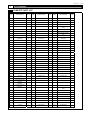 8
8
-
 9
9
-
 10
10
-
 11
11
-
 12
12
-
 13
13
-
 14
14
-
 15
15
-
 16
16
-
 17
17
-
 18
18
-
 19
19
-
 20
20
-
 21
21
-
 22
22
-
 23
23
-
 24
24
-
 25
25
-
 26
26
-
 27
27
-
 28
28
-
 29
29
-
 30
30
-
 31
31
-
 32
32
-
 33
33
-
 34
34
Smooth Fitness 9.65TV User manual
- Category
- Treadmills
- Type
- User manual
Ask a question and I''ll find the answer in the document
Finding information in a document is now easier with AI
in other languages
- français: Smooth Fitness 9.65TV Manuel utilisateur
Related papers
-
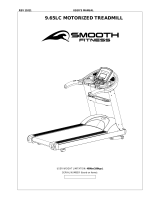 Smooth Fitness 9.65LC User manual
Smooth Fitness 9.65LC User manual
-
 Smooth Fitness 6.75 User manual
Smooth Fitness 6.75 User manual
-
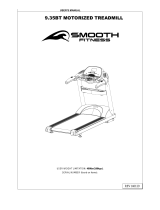 Smooth Fitness smt-935bt User manual
Smooth Fitness smt-935bt User manual
-
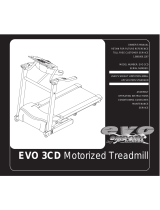 Smooth Fitness EVO 3CD Owner's manual
Smooth Fitness EVO 3CD Owner's manual
-
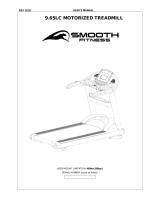 Smooth Fitness 9.65LC User manual
Smooth Fitness 9.65LC User manual
-
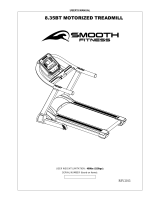 Smooth Fitness 835BT User manual
Smooth Fitness 835BT User manual
-
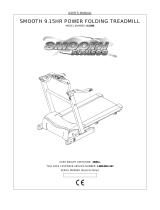 Smooth Fitness Smooth 9.15HR User manual
Smooth Fitness Smooth 9.15HR User manual
-
 Smooth Fitness 7.35 R User manual
Smooth Fitness 7.35 R User manual
-
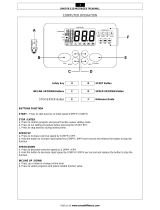 Smooth Fitness 5.25 MOTORIZED TREADMILL User manual
Smooth Fitness 5.25 MOTORIZED TREADMILL User manual
-
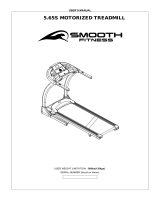 Smooth Fitness 5.65S User manual
Smooth Fitness 5.65S User manual
Other documents
-
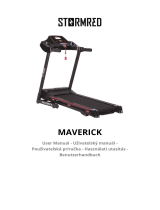 STORMRED Maverick CZK – Treadmill User manual
STORMRED Maverick CZK – Treadmill User manual
-
Pro-Form PFTL81910.1 User manual
-
Matrix T75 xir Owner's manual
-
Matrix TF30 xir Owner's manual
-
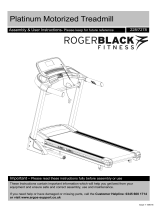 Rogerblack Fitness 228/7278 Assembly & User Instructions
Rogerblack Fitness 228/7278 Assembly & User Instructions
-
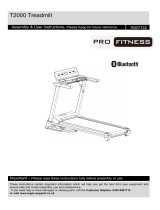 Pro Fitness T2000 Folding Treadmill User manual
Pro Fitness T2000 Folding Treadmill User manual
-
 China Fun Sport CF-1306 User manual
China Fun Sport CF-1306 User manual
-
All-Power APG3014 Owner's manual
-
Matrix T70 xir Owner's manual
-
Orbit Starlite SL3 User manual