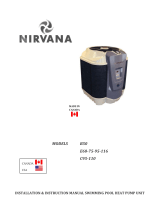Please pass these instructions on to the operator of this equipment.
WARNING: Failure to follow these instructions and comply with all
applicable codes may cause serious bodily injury and/or property damage.
The installation of this product should be carried out by a person
knowledgeable in swimming pool plumbing requirements following the
installation instructions provided in this manual.
Swimming Pool Heat Pumps
DN1-50-2, DN1-80-2, DN1-100-2, DN3-120-2
Installation and Operating
Instructions

2
CONTENTS
1. How it works ................................................................................................................3
1.1 Important Facts ........................................................................................................... 3
2. Installation ....................................................................................................................3
2.1 Installation Site ............................................................................................................ 3
2.2 Bypass System ............................................................................................................ 4
2.3 Water Connection ........................................................................................................4
2.4 Electrical Connection ................................................................................................... 5
2.5 Connecting a Davey PM400BT pump ......................................................................... 7
2.6 Settings ....................................................................................................................... 9
2.7 FIL Mode (optional) ................................................................................................... 11
3. Before Start-up ......................................................................................................... 12
4. Winterising
................................................................................................................ 12
5. Maintenance
.............................................................................................................. 13
5.1 Safety Instructions ..................................................................................................... 13
5.2 Regular Maintenance ................................................................................................ 13
6. Water Quality ............................................................................................................ 14
7. Troubleshooting
...................................................................................................... 15
8. Davey Repair or Replacement Guarantee
...................................................... 17

3
Congratulations on the purchase of your Davey heat pump. It is designed and manufactured
in Canada and is renowned for its efciency and reliability.
In accordance with AS/NZS 60335.2.41 we are obligated to inform you that
this Davey heat pump is not to be used by children, or inrm persons and
must not be used as a toy by children. Please ensure young children are
supervised to ensure that they do not play with the heat pump.
1. How it works
The Davey heat pump is equipped with a large surface evaporator that allows heat to be
extracted from the surrounding air. This heat is transferred to the pool water by the titanium
heat exchanger. This method generates substantial energy savings compared to:
a conventional electric resistance heater; and natural, or propane gas pool heaters.
1.1 Important Facts
• The Davey heat pump is designed to operate at water pressures ranging from
34kPa – 206kPa;
• The optimal water ow to maximise performance is 265L/min. Minimum required ow is
160L/min, maximum ow is 300L/min;
• Your pool pump should always be “on” when the Davey heat pump is in operation.
2. Installation
2.1 Installation Site
To get the best results from your Davey heat pump, its location is critical. The Davey heat
pump takes hot air from its surroundings and transfers this heat through its heat exchanger,
to the pool water.
The Davey heat pump must be installed on a level surface. Davey recommends a concrete
slab, or stable pavers that are detached from the foundations of the building. The Davey
heat pump should not be installed in an enclosed space (e.g. under a deck, or in a shed).
The Davey heat pump is for outdoor installation only. To get the best performance from your
unit, ensure 60cm of clearance around and 120cm above the Davey heat pump, see image 1.
Image 1
120cm
60cm60cm

4
2.2 Bypass System
Although a bypass system is not necessary for your Davey heat pump to operate properly,
we strongly recommend the installation of a bypass system to make the maintenance and
winterising of the Davey heat pump easier.
Image 2
2.3 Water Connection
Figure 1
Suction
Line
Pump
In
Bypass System
(Recommended)
Chlorinator
and Cell
Return to
Pool Line
Heat
Pump
Out
Media Filter
For connections using a single pool pump:
• With your circulation pump connected to your lter, connect the discharge line of the lter
to the inlet connector located on the base of the Davey heat pump.
• Connect the pool water return line to the discharge line located on the base of the Davey
heat pump.
For connections using a secondary pool pump:
• Connect the pump discharge line to the inlet connector located on the base of the Davey
heat pump
• Connect the pool water return line to the discharge connector located on the base of the
Davey heat pump

5
Once all the connections have been made, turn the pool pump to “ON” to check water
pressure and to ensure that connections are watertight. The flow rate should be between
160L/min – 300L/maximum. Correct water flow will significantly improve the performance
and efficiency of the Davey heat pump.
Should the Davey heat pump be used in conjunction with a solar pool heating manifold,
the water entering the Davey heat pump should first run through the solar absorber. Do
not plumb the solar absorber after the Davey heat pump. Davey doesn’t recommend this
practice as solar absorbers can’t typically accommodate the same flow rates as the Davey
heat pump. The solar absorber may also act to cool water rather than heating, in cooler
weather. A better practice would be to run separate flow circuits.
Should the Davey heat pump be used in conjunction with a Davey chlorinator, the chlorinator
cell is required to be installed after the Davey heat pump. If the chlorinator cell is installed
before the Davey heat pump this will allow heavily chlorinated water to enter the Davey heat
pump. This will significantly shorten the life expectancy of the Davey heat pump and may
void warranty.
2.4 Electrical Connection
WARNING: The electrical connection should be done by a qualied
electrician according to national, state and local city codes or standards.
The unit should be connected to a compatible RCD (Residual Current Device).
DN1-50-2
DN1-80-2 DN1-100-2 DN3-120-2
Voltage (V AC) 240 240 240 415
Frequency (Hz) 50 50 50 50
Phase Single Single Single Three
Compressor starting
current (A)
67 126 130 90.5
Current total (A) 14.7 23.2 28.6 13.7
Min circuit current (A) 21.5 34.5 40.0 15.7
Max circuit current (A) 30.0 40.0 50.0 20.0
Table 1

6
Wiring diagram for models:
DN1-50-2, DN1-80-2, DN1-100-2
Figure 2
Wiring diagram for model:
DN3-120-2
Figure 3

7
2.5 Connecting a Davey PM400BT pump
The following section should be read in conjunction with the installation and operating
instructions of the Davey PM400BT pump. This option requires the installation of a
secondary relay.
To achieve maximum heating efciency from the Davey heat pump, connect a Davey
PM400BT pump using an RJ45 cable. When connected and the Davey heat pump detects
your pool needs to be heated, it sends a signal to turn the Davey PM400BT pump to full
speed (or an overridden speed selected by you). You will need to purchase a separate relay
to accommodate this. Specications of relay required:
• 24V AC coil;
• No contact;
• Contact current: 1A minimum;
• Screw contacts preferred as they can be connected to the RJ45 network cable used to
signal the Davey PM400BT pump more easily.
3
UNLESS OTHERWISE SPECIFIED:
2
SHEET 1 OF 1
SCALE: 1:4
DO NOT SCALE DRAWING
WEIGHT:
REV
DWG. NO.
A
SIZE
TITLE:
NAME
DATE
COMMENTS:
Q.A.
MFG APPR.
ENG APPR.
CHECKED
DRAWN
FINISH
4
MATERIAL
5
PROPRIETARY AND CONFIDENTIAL
PROHIBITED.
INTERPRET GEOMETRIC
BEND
THREE PLACE DECIMAL
NEXT ASSY
TWO PLACE DECIMAL
USED ON
TOLERANCING PER:
APPLICATION
DIMENSIONS ARE IN INCHES
TOLERANCES:
FRACTIONAL
ANGULAR: MACH
THE INFORMATION CONTAINED IN THIS
DRAWING IS THE SOLE PROPERTY OF
NIRVANA HP. ANY REPRODUCTION IN
PART OR AS A WHOLEWITHOUT THE
WRITTEN PERMISSION OF NIRVANA HP IS
1
Shéma de
Branchement
Nirvana/Silensor Pro
HEAT PUMP CONNECTION
6 DIN COM 0
8 DIN1 1
NO
SW1
OPTION 1: Isolated Voltage Source
H8VSPBT
24V
Figure 4
There is a 17.5mm rail available inside the Davey heat pump for the electrician to use to
mount the relay. Alternatively, a panel mount relay may be used.
For this feature to work correctly, both the Davey heat pump and Davey PM400BT pump
must be operating or able to operate at the same time.
WARNING: The electrical connection should be done by a qualied
electrician according to national, state and local city codes and standards.
The Davey heat pump uses a 24V AC contactor to turn on the compressor to operate.
Depending on the system your chosen speed of the Davey PM400BT pump will require
connections as shown in the following diagrams:

8
Davey PM400BT pump 50% speed using T-568A cable
To RJ45 Socket of VSD Pump
Pin8 (Brown)
Heat Pump
Pin6 (Orange)
Relay (Dry)
Contact
Extra Relay Coil,
must be 24VAC.
Davey PM400BT pump 50% speed using T-568B cable
To RJ45 Socket of VSD Pump
Pin8 (Brown)
Heat Pump
Pin6 (Green)
Relay (Dry)
Contact
Extra Relay Coil,
must be 24VAC.
Davey PM400BT pump 67% speed using T-568A cable
To RJ45 Socket of VSD Pump
Pin8 (Brown)
Heat Pump
Relay (Dry)
Contact
Extra Relay Coil,
must be 24VAC.
Pin7 (Brown/White)
Pin3 (Orange/White)
Davey PM400BT pump 67% speed using T-568B cable
To RJ45 Socket of VSD Pump
Pin8 (Brown)
Heat Pump
Relay (Dry)
Contact
Extra Relay Coil,
must be 24VAC.
Pin7 (Brown/White)
Pin3 (Green/White)
Davey PM400BT pump 83% speed using T-568A cable
To RJ45 Socket of VSD Pump
Pin8 (Brown)
Heat Pump
Relay (Dry)
Contact
Extra Relay Coil,
must be 24VAC.
Pin7 (Brown/White)
Pin6 (Orange)

9
Davey PM400BT pump 83% speed using T-568B cable
To RJ45 Socket of VSD Pump
Pin8 (Brown)
Heat Pump
Relay (Dry)
Contact
Extra Relay Coil,
must be 24VAC.
Pin7 (Brown/White)
Pin6 (Green)
Davey PM400BT pump 100% speed using either T-568A, or T-568B cable
To RJ45 Socket of VSD Pump
Pin8 (Brown)
Heat Pump
Pin7 (Brown/White)
Relay (Dry)
Contact
Extra Relay Coil,
must be 24VAC.
Figure 5
2.6 Settings
Electronic Display
Return to previous
menu and confirm
changes.
Change value Power ON/OFF
Select sub-menu
Heat pump is
in SPA mode
Compressor is ON
Heat pump is
in Pool mode
Target temperature
Heat mode setting
(Quiet, Smooth, Boost)
Actual water
temperature
Enter menu, OR
return to previous
display WITHOUT
confirming changes.
Image 3: Button layout

10
User Menu
Set Temperature -
Set the desired temperature of the POOL or the SPA.
Pool or Spa Mode -
Change between POOL and SPA modes.
Heat Mode -
Change between speed settings:
Quiet Mode - Keeps the fan speed lower to reduce noise when it is warm outside - This mode
does not work below 15.5ºC - If temperature drops below 15.5ºC, heat pump will return to
SMART mode. Quiet Mode reduces heat pump BTU output due to reduced fan speed.
Smart Mode - Varies fan speed according to outside temperature to produce the best COP
possible. As temperatures get colder, fan speed increases. As temperatures get warmer, fan
speed decreases,
Boost Mode - Fan speed is increased to improve BTU output of the heat pump.
Daily Timers
Timers ON/OFF -
This activates the heat pump timer function - Make sure clock is set.
Start Heating Time -
Set the time of day when the heat pump turns on. The heat pump relay (optional) is
activated whenever heat is ON.
Stop Heating Time -
Set the time of day when the heat pump turns off.
Start Pump Time -
Available if using pump relay (optional). Set the time of day when the pool pump turns on.
Stop Pump Time -
Available if using pump relay (optional). Set the time of day when the pool pump turns off.
Set Clock Time -
Allows user to set clock time (Must be done every time the power is cut to the unit).
Settings
Min Outside Temp -
Allows user to set the minimum outside temperature that will turn the heat pump on. This
allows users to save energy by not heating on days when temperatures are too low or
avoids heating at night. Note that this setting may prevent the pool from reaching set
temperature at certain times of the year.
Fahrenheit or Celsius -
Select temperature units – Fahrenheit or Celsius.
Change Language -
Set display language.
Defrosting Mode -
Defrosting is a normal cycle that takes a few minutes. During this process, the fan will be
working while the compressor will be turned off.
WARNING: Improper installation, adjustment, service, maintenance or
use can cause re, electrical shock or other conditions which may cause
injury or property damage. Consult a qualied technician or service
agency for information or assistance. All service calls under warranty
should be authorized by Davey Water Products.

11
SETTINGS
55
-Set Temperature - Set the desired temperature of the POOL or the SPA.
-Pool or Spa Mode - Change between POOL and SPA modes.
-Heat Mode - (Variable Speed Fan Models Only) Change Between speed settings:
•Quiet Mode - Keeps the Fan Speed Lower to reduce noise when it is warm outside - This mode
does not work below 60F - If Temperature Drops below 60F, Heat Pump will return to SMART
Mode. Quiet Mode Reduces heat pump BTU Output due to reduced fan speed.
•Smart Mode - Varies Fan Speed according to Outside Temperature to produce the best COP
Possible. As Temperatures get colder, Fan speed increases. As Temperatures get Warmer, Fan
Speed Decreases,
•Boost Mode - Fan Speed is increased to improve BTU output of the heat pump.
Image 5: User Menu
Image 6: Set Temperature Sub-Menu
User Menu
Image 4: User menu
Image 5: Set Temperature Sub-Menu
2.7 FIL Mode (optional)
This option allows for the pool pump to be powered by the heat pump.
FIL mode OFF: This is the factory default setting and is used when the Davey heat pump
does not power the circulation pump.
FIL mode ON: This option allows for the pool pump to be powered by the Davey heat pump.
It requires the installation of a contactor in the Davey heat pump’s electrical box and wiring
to your circulation pump.
How to programme the FIL Mode timer:
FIL mode timer uses the same timer described in Settings (Daily Timers).
WARNING: The electrical connection should be done by a qualied
electrician according to national, state and local city codes and standards.
The contactor must be connected to the PUMP connectors on the control board (shown below).
Image 6

12
Use terminals L1-L2 on the control board to power the breaker (shown below).
Image 7
The pump can then be wired to the other side of the contactor (shown below).
Image 8
3. Before Start-up
Inspect the unit to ensure it is in good operating condition
Clean the swimming pool lter
Ensure water is balanced to recommended levels in water quality
section of this manual (section 6)
Ensure all Davey heat pump water inlets and outlets are correctly connected
Turn on the circuit breaker, or isolation switch
4. Winterising
Winterising is required in conditions where any water inside the heater can drop below 0°C.
In this situation, if not carried out, severe damage is likely to occur to the Davey heat pump.
1. Turn off the circuit breaker, or isolation switch;
2. Drain the Davey heat pump. Loosen all water connections;
3. Rinse the interior of the heat exchanger cylinder with a stream of tap water for about 15
minutes to remove any chlorine residue that could cause damage to the heat exchanger.
Tilt the unit towards the back to remove all water from the unit.

13
WARNING: All water connections to the pool should be disconnected
for winter to allow complete drainage of the Davey heat pump. The
winterising must be done before air temperatures reach freezing point.
WARNING: The Davey heat pump should never be tilted more than 30-35º,
even during transportation. Should this occur, allow the Davey heat pump
to sit for 4 hours before turning on.
• Block water inlet and outlet with a cloth or plastic to prevent mice, or other animals from
entering the unit.
5. Maintenance
5.1 Safety instructions
Always disconnect the Davey heat pump before:
• Opening the access door;
• Cleaning the cabinet, or evaporator.
To avoid the risk of injuries, or damage to the unit, never:
• Sit on the Davey heat pump, or place a heavy object on it;
• Put objects in, or on the protective grid.
The Davey heat pump requires professional maintenance and repair. Any “do-it-yourself”
repairs on a unit within warranty period, may void the remainder of the manufacturer’s
warranty. Maintenance, or adjustments other than those recommended in this owner’s
manual should not be attempted. Contact Davey for any questions, or problem you may
have with your unit.
5.2 Regular maintenance
Inspect and clean the pool lter regularly to ensure adequate water ow to the Davey
heat pump.
Inspect the evaporator and rinse it using a garden hose. Wash, with a stream of water
from top to bottom to remove any grass, leaves or other objects that could obstruct the
evaporator.
Clean the Davey heat pump casing with a mild soap (dishwashing liquid). Do not use
abrasives, or bleach. Inspect the pool skimmer basket regularly. Never use the skimmer
to add pool chemicals.
Ensure water is balanced to recommended levels in water quality section of this manual
(section 6). Chemical balance outside of recommended levels could result in damage to
your unit and risks voiding warranty.
WARNING: To prevent injuries, death, or property damage, read and follow
all instructions and warnings.

14
6. Water Quality
RECOMMENDED POOL WATER CHEMISTRY
POOL WATER
BALANCING
Free Chlorine
(ppm)
pH
Total Alkalinity
TA
(ppm)
Calcium
Hardness
(ppm)
Stabiliser –
Cyanuric Acid
(ppm)
Ideal Reading
/ Range
1 – 3
Concrete &
Tiled Pools:
7.4-7.6
Other
Surfaces:
7.2-7.4
Concrete &
Tiled Pools:
80-120.
Other
Surfaces:
125-150
Concrete &
Tiled Pools:
200-275.
Other
Surfaces:
100-225
25 – 50
To Increase
Increase
output of
chlorinator.
Add chlorine.
Increase
ltration time.
Add buffer
or soda ash
(Sodium
Carbonate)
Add Sodium
Bicarbonate
Add Calcium
Chloride
Add Cyanuric
Acid
To Decrease
Add Muriatic
Acid
Add Muriatic
Acid
or Dry Acid
Partially drain
& rell pool
with lower
hardness
water to dillute
Partially drain
& rell pool to
dillute
Frequency of
Testing
Weekly Weekly Weekly Weekly Regularly
Table 2

15
7. Troubleshooting
PROBLEM CAUSE(S) WHAT TO DO
WATER FLOW
ERROR
CHECK WATER
FLOW
INSIDE HEAT PUMP
• The water flow inside the Davey
heat pump is insufficient;
• The bypass valves are in the
wrong position;
• There is no water circulation
inside the heat pump;
• The flow switch is faulty.
• Make sure that the circulating
pump works;
• Make sure the bypass valves
are properly positioned;
• Check the pool skimmer (no
obstruction).
DEFROST MODE
• The heat pump is in de-icing
mode. This Is Normal if outside
temperatures are low
• Wait until the end of the de-
icing cycle. The heat pump will
restart automatically.
ERROR
LOW REFRIGERANT
PRESSURE
• Ventilation on the evaporator is
insufficient;
• The fan does not work;
• Refrigerant leak;
• The outside temperature is too
low.
• Check the evaporator is not
obstructed by pollen, grass,
leaves etc. Refer to section 5
for safety instructions;
• Be sure there is enough free
space around the Davey heat
pump. Refer to section 2;
• Check that the fan is
powered ON.
LOW PRESSURE
FAILED 3 TIMES
IN 1 HOUR
RESET THE
BREAKER
• The heat pump low switch has
cut off three (3) times in the
same hour for one of the reasons
above.(code LP).
• The heat pump will not re-start
after one of the protection
devices shuts it down for the
third time in the same hour;
• Close the circuit breaker to
reset the heat pump.
ERROR
HIGH
REFRIGERANT
PRESSURE
• The flow inside the Davey heat
pump is insufficient;
• The bypass valves are in the
wrong position;
• The water exit is blocked;
• There is an obstruction in the
refrigeration circuit (piping
blocked).
• Check whether there is
adequate water circulation
inside;
• Check that the bypass valves
are properly positioned;
• Check if there is an object
obstructing the water hose.
HIGH PRESSURE
FAILED 3 TIMES
IN 1 HOUR
RESET THE
BREAKER
• The heat pump high pressure
switch has cut off three (3) times
in the same hour for one of the
reasons above (code HP).
• The heat pump will not re-start
after one of protection devices
shuts it down for the third time
in the same hour;
• Close the circuit breaker to
reset the heat pump.

16
PROBLEM CAUSE(S) WHAT TO DO
NO CONNECTION
• The display and main boards are
not communicating.
• Close the breaker switch and
reopen it. If the problem is not
resolved, the digital control
will have to be changed. In this
case, call your dealer.
DEFROST
TEMPERATURE
PROBE OPEN
• The de-icing sensor is not
properly connected or is not
receiving power.
• Call your Installer on
1300 232 839.
DEFROST PROBE
SHORT CIRCUIT
• The de-icing sensor is defective.
• Call your Installer on
1300 232 839.
WATER
TEMPERATURE
PROBE OPEN
• The water temperature sensor is
not properly connected or is not
receiving power.
• Call your Installer on
1300 232 839.
WATER
TEMPERATURE
PROBE SHORT
CIRCUIT
• The water temperature sensor is
defective.
• Call your Installer on
1300 232 839.
AIR TEMPERATURE
PROBE OPEN
• The air temperature sensor is
not properly connected or is not
receiving power.
• Call your Installer on
1300 232 839.
AIR TEMPERATURE
PROBE SHORT
CIRCUIT
• The air temperature sensor is
defective.
• Call your Installer on
1300 232 839.
The fan is
functioning, no
code is displayed
and the compressor
does not start
• Electrical problem in the
compressor circuit;
• Capacitor defective;
• Compressor defective.
• Call your Installer on
1300 232 839.

17
Before placing a service call
There is always a possibility of condensation, especially on days with a high humidity level.
If you see water near the heat pump, there’s a good chance it comes from condensation.
To make sure it is water from condensation you can shut the heat pump off, leaving the
circulation pump running. Within a few hours, if you see that the water around the unit is
drying up, it is indicative of normal condensation.
Before calling Davey Support, follow the steps below:
1. Make sure the circuit breaker or isolation switch is ON, the fuses are functional and the
heat pump is connected properly (green light on the unit).
2. Make sure that the circulation pump is running at full capacity, has sufcient ow, and that
the lter is clean.
3. Make sure that the water inlet and outlet are open and bypass valve is closed.
4. Check whether the temperature set is higher than the actual pool temperature.
5. Check that the plumbing is positioned in a way to enable sufcient water ow.
6. Check that the evaporator is not obstructed by pollen, leaves, grass, etc. (see
maintenance for washing instructions).
7. When the temperature goes down to about 7ºC, the heat pump may switch to de-icing
mode; it will then start a cycle that stops the compressor while letting the fan continue
running. Once the cycle is complete, it will resume normal operation.
8. Frost may appear on the evaporator during cold weather and this is normal; however, if
there is 12mm of ice or more on the evaporator, contact Davey immediately.
If your heat pump does not operate properly after following these steps, contact your Dealer,
Installer or Davey Support.
All replacements must be made using Davey parts to maintain your heat pump performance,
durability and safety, as well as keeping your warranty valid.
WARNING: DO NOT modify or remove a safety device. The manufacturer
disclaims all responsibility if installation or maintenance instructions
are not followed or if electrical or mechanical components and/or safety
devices have been modied in any way.
8. Davey Warranty
Davey Guarantee Period:
• Parts - Three Years
• Compressor - Five Years
• Titanium Heat Exchanger Coil - Ten Years
• Cabinet - Fifteen Years
See back page for further Davey Warranty information.

18
Davey Water Products Pty Ltd (Davey) warrants all products sold will be (under normal use and service) free of
defects in material and workmanship for a minimum period of one (1) year from the date of original purchase by the
customer as marked on the invoice, for specic warranty periods for all Davey products visit daveywater.com.
This warranty does not cover normal wear and tear or apply to a product that has:
• been subject to misuse, neglect, negligence, damage or accident
• been used, operated or maintained other than in accordance with Davey’s instructions
• not been installed in accordance with the Installation Instructions or by suitably qualied personnel
• been modied or altered from original specications or in any way not approved by Davey
• had repairs attempted or made by other than Davey or its authorised dealers
• been subject to abnormal conditions such as incorrect voltage supply, lightning or high voltage spikes, or
damages from electrolytic action, cavitation, sand, corrosive, saline or abrasive liquids,
The Davey warranty does not cover replacement of any product consumables or defects in products and
components that have been supplied to Davey by third parties (however Davey will provide reasonable assistance to
obtain the benet of any third-party warranty).
To make a warranty claim:
• If the product is suspected of being defective, stop using it and contact the original place of purchase.
Alternatively, phone Davey Customer Service or send a letter to Davey as per the contact details below
• Provide evidence or proof of date of original purchase
• If requested, return the product and/or provide further information with respect to the claim. Returning the
product to the place of purchase is at your cost and is your responsibility.
• The warranty claim will be assessed by Davey on the basis of their product knowledge and reasonable
judgement and will be accepted if:
o a relevant defect is found
o the warranty claim is made during the relevant warranty period; and
o none of the excluded conditions listed above apply
• The customer will be notied of the warranty decision in writing and if found to be invalid the customer must
organise collection of the product at their expense or authorise its disposal.
If the claim is found to be valid Davey will, at its option, repair or replace the product free of charge.
The Davey warranty is in addition to rights provided by local consumer law. You are entitled to a replacement or
refund for a major failure and compensation for any other reasonably foreseeable loss or damage. You are also
entitled to have the goods repaired or replaced if the goods fail to be of acceptable quality and the failure does not
amount to a major failure.
For any internet connected products the consumer is responsible for ensuring a stable internet connection. In the
event of a network failure the consumer will need to address the concern with the service provider. Use of an App
is not a substitute for the User’s own vigilance in ensuring the product is working to expectation. Use of a Smart
Product App is at the User’s own risk. To the fullest extent permitted by law Davey disclaims any warranties regarding
the accuracy, completeness or reliability of App data. Davey is not responsible for any direct or indirect loss, damage
or costs to the User arising from its reliance on internet connectivity. The User indemnies Davey against any claims
or legal actions from them or others relying on internet connectivity or App data may bring in this regard.
Products presented for repair may be replaced by refurbished products of the same type rather than being repaired.
Refurbished parts may be used to repair the products. The repair of your products may result in the loss of any user-
generated data. Please ensure that you have made a copy of any data saved on your products.
To the fullest extent permitted by law or statute, Davey shall not be liable for any loss of prots or any consequential,
indirect or special loss, damage or injury of any kind whatsoever arising directly or indirectly from Davey products.
This limitation does not apply to any liability of Davey for failure to comply with a consumer guarantee applicable to
your Davey product under local laws and does not aect any rights or remedies that may be available to you under
local laws.
For a complete list of Davey Dealers visit our website (daveywater.com) or call:
® Davey is a trademark of Davey Water Products Pty Ltd. © Davey Water Products Pty Ltd 2020.
Davey Water Products Pty Ltd
Member of the GUD Group
ABN 18 066 327 517
NORTH AMERICA
Ph: 1-877-885-0585
Email: [email protected]
AUSTRALIA
Head Offi ce
6 Lakeview Drive,
Scoresby, Australia 3179
Ph: 1300 232 839
Fax: 1300 369 119
Email: sales@davey.com.au
daveywater.com
NEW ZEALAND
7 Rockridge Avenue,
Penrose, Auckland 1061
Ph: 0800 654 333
Fax: 0800 654 334
Email: [email protected]
EUROPE
ZAC des Gaulnes
355 Avenue Henri Schneider
69330 Meyzieu, France
Ph: +33 (0) 4 72 13 95 07
Fax: +33 (0) 4 72 33 64 57
Email: info@daveyeurope.eu
MIDDLE EAST
Ph: +971 50 6368764
Fax: +971 6 5730472
Email: [email protected]

19

® Davey is a trademark of Davey Water Products Pty Ltd. © Davey Water Products Pty Ltd 2020.
Davey Water Products Pty Ltd
Member of the GUD Group
ABN 18 066 327 517
NORTH AMERICA
Ph: 1-877-885-0585
Email: [email protected]
AUSTRALIA
Head Offi ce
6 Lakeview Drive,
Scoresby, Australia 3179
Ph: 1300 232 839
Fax: 1300 369 119
Email: sales@davey.com.au
daveywater.com
NEW ZEALAND
7 Rockridge Avenue,
Penrose, Auckland 1061
Ph: 0800 654 333
Fax: 0800 654 334
Email: [email protected]
EUROPE
ZAC des Gaulnes
355 Avenue Henri Schneider
69330 Meyzieu, France
Ph: +33 (0) 4 72 13 95 07
Fax: +33 (0) 4 72 33 64 57
Email: info@daveyeurope.eu
MIDDLE EAST
Ph: +971 50 6368764
Fax: +971 6 5730472
Email: [email protected]
P/N 403598-3
-
 1
1
-
 2
2
-
 3
3
-
 4
4
-
 5
5
-
 6
6
-
 7
7
-
 8
8
-
 9
9
-
 10
10
-
 11
11
-
 12
12
-
 13
13
-
 14
14
-
 15
15
-
 16
16
-
 17
17
-
 18
18
-
 19
19
-
 20
20
Davey KDN1-50 Operating instructions
- Category
- Heat pumps
- Type
- Operating instructions
Ask a question and I''ll find the answer in the document
Finding information in a document is now easier with AI
Related papers
-
Davey DHP170 Operating instructions
-
Davey CY70-75A Operating instructions
-
Davey PoolSweepa FloorCova Operating Instructions Manual
-
Davey Q54554P Operating instructions
-
Davey 71201 Operating instructions
-
Davey DTSWLMS Operating instructions
-
Davey MAVERICK Owner's manual
-
Davey JY750 Operating instructions
-
Davey M6600 Operating instructions
-
Davey HS60-08 Operating instructions
Other documents
-
 Olimpia Splendid MaestroSmart 9HP Owner's manual
Olimpia Splendid MaestroSmart 9HP Owner's manual
-
Bestway Chlorinator Owner's manual
-
 G&F Manufacturing Gulfstream Troubleshooting guide
G&F Manufacturing Gulfstream Troubleshooting guide
-
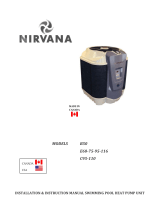 Nirvana B50 Installation Instructions Manual
Nirvana B50 Installation Instructions Manual
-
Poolmaster 59025 User manual
-
Bestway Pool Heater Owner's manual
-
Alto AS-H40Y User manual
-
 Thermo-Tex 2831818 Specification
Thermo-Tex 2831818 Specification
-
Hayward Aqua Plus® Operating instructions
-
Waterco ElectroHeat Eco-V Operating instructions