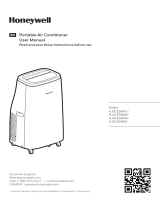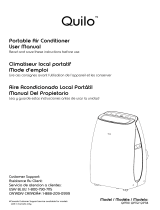Page is loading ...

Model:
MO08CESWS6/
MO08CESWK6/
MO08CESWB6
Portable Air Conditioner
User Manual
Read and save these instructions before use
Customer Support:
Web: www.jmatek.com
CANADA^: [email protected]
^ Canada Customer Support service available for models sold in Canada only.

EN
SAFETY
•
•
•
•
•
•
•
•
•
•
•
•
•
•
DO NOT operate the unit with a damaged plug or loose wall
outlet. If the supply cord is damaged, it must be replaced
by the manufacturer, its service agent or similarly qualified
persons in order to avoid a hazard.
DO NOT cover the air intake and exhaust when in use.
DO NOT place objects on or sit on the unit.
Always turn off and unplug the unit when cleaning or
servicing.
DO NOT use the appliance if it is damaged.
If service is needed contact an authorized service agent.
Unplug the unit when stored or not in use.
DO NOT pull or carry the appliance by the power cord.
DO NOT pinch the power cord in the door and DO NOT pull
it along edges or sharp corners.
DO NOT run the power cord under carpeting and rugs.
Use caution to prevent tripping on cord.
DO NOT use the device in the following cases:
- Near a fire source
- In areas where gasoline, paint or other flammable
goods are stored
- In an area where the water can be projected
DO NOT touch the plug or the device with wet hands.
Basic safety precautions should always be followed when
using electrical appliances.
READ AND SAVE THESE INSTRUCTIONS
IMPORTANT SAFETY INSTRUCTIONS. READ CAREFULLY AND
KEEP FOR FUTURE REFERENCE. IN CASE THERE IS ANY
INCONSISTENCY OR CONFLICT BETWEEN THE ENGLISH
VERSION AND ANY OTHER LANGUAGE VERSION OF THE
CONTENT OF THIS MATERIAL, THE ENGLISH VERSION
SHALL PREVAIL.
WARNING:

EN
SAFETY (CONTINUED)
This appliance has been manufactured for use in domestic
environments and should not be used for other purposes.
Only use the installation kit provided to install this unit.
DO NOT attempt to extend the Hose or install this unit
using other methods other than that shown in this
manual. Improper installation will void any existing
warranties.
DO NOT use an extension cord with this unit.
This appliance can be used by children aged from 8 years
and above, and persons with reduced physical, sensory or
mental capabilities or lack of experience and knowledge if
they have been given supervision or instruction concerning
use of the appliance in a safe way and understand the
hazards involved. Children shall not play with the appliance.
Cleaning and user maintenance shall not be made by
children without supervision.
Never insert your fingers or rods into the air outlet. Take
special care to warn children of these dangers.
The manufacturer is not liable for injury caused to
persons or property damage due to non-compliance
with maintenance instructions and improper use of the
appliance.
The appliance shall be installed in accordance with national
wiring regulations.
The appliance is not to be used by persons (including
children) with reduced physical, sensory or mental
capabilities, or lack of experience and knowledge, unless
they have been given supervision or instruction.
Children should be supervised to ensure that they do not
play with the appliance.
•
•
•
•
•
•
•
•
•

1
THANK YOU
USER TIPS
Congratulations on your purchase of this Honeywell Portable Air Conditioner.
Regarding the information pertaining to the installation, handling, servicing, cleaning and disposal
of the appliance, please refer to the below paragraph of the manual.
Portable Air Conditioners are ideal for spot cooling. The compressor, condenser and evaporator
are housed in a compact unit. The air is dehumidified and cooled while a flexible Hose sends heat
outside. The air conditioner includes a window venting kit.
No permanent installation is needed. The unit is easy to move from room to room and offers a truly
flexible air conditioning solution.
Auto Evaporation System - The unit automatically evaporates the condensate through the Hose.
There is no need to empty the drainage tank except in very humid conditions. Read and follow the
instructions carefully.
To ensure optimal efficiency of the product, keep doors and windows closed when it is used as an air
conditioner or dehumidifier. If the product is being used with the fan function only, an open window
could improve air circulation.
EN
Important:
Before installing the unit, place it UPRIGHT for 1 hour before use to allow the refrigerant to stabilize.
Manually adjust the air vent located at the front of the unit to adjust the direction of air flow.
Follow installation instructions to set up the unit.
Plug the unit into a properly grounded circuit. DO NOT plug into an extension cord.
•
•
Cooling and Dehumidifying
Operation
Fan Operation

2
PARTS DESCRIPTION
EN
6
11
8
9
10
1
3
2
4
5
7
1) Control Panel
(Incl. Signal Receptor)
7) Hose Connector
2) Air Outlet 8) Power Supply Cord
3) Handle 9) Remote Control
4) Casters 10) Lower Rubber Drain Plug
(Air Conditioning Mode)
5) Dust Filter 11) Upper Rubber Drain Plug
(Dehumidifier Mode)
6) Back Grill

3EN
INSTALLATION
It is important that the installation instructions below are followed for successful installation of this
Portable Air Conditioner. Please call Customer Support if you have any difficulties or queries
regarding these installation procedures.
Installation Kit:
Installation Steps:
Exhaust Hose Connector, Exhaust Hose and window bracket panel adapter are pre-assembled
inside the package.
1.
1. Window Bracket Kit (1 Set) 4. Hole Cover (1 Piece)
2. Window Bracket Panel Adapter (1 Piece) 5. Exhaust Hose (1 Piece)
3. Exhaust Hose Connector (1 Piece)
5
1 3
x1
x1
x1 x1
2
4
x1
Exhaust Hose:
Length: 12" to 47" (30 cm to 120 cm)

4
2. The Window Brackets are approximatley 19.7" (50 cm) each, allowing you to install to windows
and balcony doors of different heights or width.
Adjustable Knobs
INSTALLATION (CONTINUED)
To install the window bracket to the window frame, you need to adjust the height or width of the
window bracket by extending the length according to the height or width of the window. When the
length is set, tighten the Adjustable Knobs (preinstalled on the window bracket) to ensure the window
bracket is secured in the desired position. Use one or all two pieces of window bracket as needed.
3. Connect the Exhaust Hose to the Exhaust Hose Connector on back of the unit. Slide-in the
Exhaust Hose Connector. Press the button to lock the Exhaust Hose Connector in place.
Note: After setting the window bracket to the size of your window, please remove it from the window
and follow the instructions below.
EN
19.7"
(50 cm)
1 part
19.7" (50 cm) to
38.2" (97 cm)
2 parts
47.2" (1.2 m)
3 parts

5EN
INSTALLATION (CONTINUED)
4. Connect the window bracket to the window bracket panel adapter. Slide-in the window bracket
panel adapter then rotate clockwise until it is locked in place.
5.
Connect the window bracket to the window.
6. The Portable Air Conditioner is now ready to use.

6
INSTALLATION (CONTINUED)
IMPORTANT: Do not replace or lengthen the Exhaust Hose as this could cause the unit to
malfunction.
The supplied Hose has a diameter of 5.5" (14 cm) and can be extended from 12" to 47" (30 cm to
120 cm).
Do not bend (to the extent shown below) the Hose. A bent Hose will block exhaust air and cause
the unit to malfunction or shut-off.
Make sure the back of the unit is at least 20" (50 cm) away from the wall. Do not place the unit in
front of curtains or drapes as this could obstruct the airflow.
•
•
•
WARNING: Any warranties included with this product will be voided if an extra extension Hose is
added to the originally provided installation kit or if the installation is performed differently than the
manufacturer's instructions, without proper consultation. Please contact Customer Support for help
with installation procedures if needed.
NOT RECOMMENDED RECOMMENDED
20" (50 cm)
MAX. 14" (36 cm)
EN
MAX. 40" (102 cm)

7
USE & OPERATION
CONTROL PANEL
FUNCTION BUTTONS
The Power Control turns the unit on and off. When the unit is plugged in, this button lights up indicating it
is in a Standby Mode ready to be switched on anytime.
POWER CONTROL
While the unit is turned on, press the timer button then press the + or - to select the number of hours
you would like the unit to continue to run. The unit will turn off automatically.
AUTO TURN OFF:
While unit is running, press the button and the display will flash. While the display is flashing,
press the + or - button to select the number of hours you want the unit to turn OFF automatically.
AUTO TURN ON:
When unit is in a standby mode (plugged in with power light on), then press the + or - button to select
the number of hours until you want the unit to automatically start running.
TIMER CONTROL
1) Power Control / Standby Mode 4) Timer Light 7) Timer / Temperature Set Controls
2) Timer Control 5) Mode Control 8) Filter Alert
3) Warning Light (when flashing) 6) Fan Speed Control
EN
(3) (4) (5) (6) (7) (8)
(1) (2)

8
TEMPERATURE / TIMER SET CONTROLS
Used for adjusting the timer and thermostat.
The default display is setting temperature.
In cooling mode, when + or - button is pressed, the set temperature is displayed and may be
adjusted. After 10 seconds the display will revert back to room temperature. Temperature is only
adjustable in cool mode. The time is adjustable between 1 - 24 hours.
Note: By pressing both + or - buttons at the same time, the display will toggle between
Celsius(°C) and Fahrenheit(°F).
•
•
•
USE & OPERATION (CONTINUED)
FUNCTION BUTTONS (CONTINUED)
Condensation may accumulate in the unit.
If the internal tank becomes full, the Power Control light will flash and the unit will not operate until
the unit has been drained (refer to Water Condensation Drainage).
After switching the air conditioner off, you must wait 3 minutes before switching it back on again.
WARNING LIGHT
EN

9
USE & OPERATION (CONTINUED)
EN
FUNCTION BUTTONS (CONTINUED)
Applicable for model MO08 Series: High and Low.
Applicable for model MO10 Series: High, Medium and Low.
FAN SPEED CONTROL
When the Filter Alert Light is ON, it is time to clean the filter. Switch the air conditioner OFF
and carefully remove the filter from the unit and clean. Replace the filter and switch ON the air
conditioner.
The Filter Alert Light should not be illuminated until the filter requires cleaning again. The frequency
of filter cleaning depends on room environment conditions. Some rooms may require changing more
frequently than others.
FILTER ALERT
Settings: Air Conditioning, Dehumidifying, Fan.
The corresponding indicator light will illuminate to indicate the current mode setting.
MODE CONTROL
Air Conditioning Mode
Adjust fan speed and air temperature to suit your desired comfort level.
Temperature setting range is 16°C - 32°C (61°F - 89°F).
•
Dehumidifying Mode
Air is dehumidified as it passes through the unit, without being in full cooling mode.
If room temperature is higher than 25°C (77°F) fan speed can be adjusted; otherwise fan speed is
preset to LOW.
Note: If the unit will be used mainly as a dehumidifier, do not connect the Hose. Continuous
drainage is then necessary (refer to Continuous Draining for Dehumidifier Mode).
•
Fan Mode
For air circulation without air conditioner cooling.
•

10EN
USE & OPERATION (CONTINUED)
REMOTE CONTROL
The functions work the same as the Portable Air Conditioner's Control Panel.
All key functions can be accessed from the remote control.
Note:
Battery Installation: Remove the cover on the back of the remote control and insert two AAA
batteries with + and - pointing in the proper direction according to the polarity markings.
•
Use only two AAA or IEC R03 1.5V batteries.
Remove the batteries if the remote control is not in use for a month or longer.
All batteries should be replaced at the same time, do not mix with old batteries.
Do not mix alkaline, standard (carbon-zinc) or rechargeable (nickel-cadmium) batteries.
Properly dispose of used batteries.
•
•
•
•
•
Caution:
Applicable for model MO08 Series:
• HIGH • LOW
Applicable for model MO10 Series:
• HIGH • MID • LOW
Power Control
ON / OFF
Fan Speed Control
Timer Control
In running mode: Auto switch off
In stand-by mode: Auto switch on
Press
▼
or
▲
button to adjust the
time setting for 1 hour intervals.
Temperature / Timer Set
Used for adjusting the timer and
temperature.
When the
▼
or
▲
key is pressed, the
set temperature is displayed and
may be adjusted
Timer setting is available from 1 - 24 hours
by pressing the key
▼
or
▲
.
•
•
•
Mode Control
Air Conditioning
Dehumidifying
Fan
Press this button to change the operation
mode in the order of:
This device complies with part 15 of the FCC Rules. Operation is subject to following two conditions: (1) this device may not cause
harmful interference, and (2) this device must accept any interference received, including interference that may cause undesired
operation.
This equipment has been tested and found to comply with the limits for a Class B digital device, pursuant to part 15 of the FCC Rules.
These limits are designed to provide reasonable protection against harmful interference in a residential installation. This equipment
generates, uses and can radiate radio frequency energy and, if not installed and used in accordance with the instructions, may
cause harmful interference to radio communications. However, there is no guarantee that interference will not occur in a particular
installation. If this equipment dose cause harmful interference to radio or television reception, which can be determined by turning the
equipment off and on, the user is encouraged to try to correct the interference by one or more of the following measures:
• Reorient or relocate the receiving antenna.
• Increase the separation between the equipment and the receiver.
• Connect the equipment info an outlet on a circuit different from that to which the receiver is connected.
• Consult the dealer or an experienced radio/ TV technician for help.
Caution: Any changes or modifications not expressly approved by the party responsible for compliance could void the user’s authority
to operate the equipment.

11
CLEANING & MAINTENANCE
Appliance Maintenance:
Turn off the appliance before disconnecting the power supply.
Only clean the appliance with a soft dry cloth.
1.
2.
End of Season Storage & Maintenance:
If the appliance will not be used for a long time, follow these steps:
Be sure to drain the left-over water condensation. Remove the lower drain plug and use a
shallow pan to collect the water (make sure to replace the drain plug when finished).
To dry excess moisture, run the unit in Fan only mode for 30 minutes before storing.
Turn off and unplug the air conditioner from the power supply.
Remove the dust filter and clean with water. Dry the dust filter and then reinstall.
Disconnecting the Window Installation Kit:
1.
2.
3.
4.
5.
Cover the air conditioner with a cloth/plastic bag before storage, to protect from dust and
scratches collecting on the surface of the unit.
It is recommended to coil the power cord before storing to ensure the cord is protected from
bents and creases.
Store the air conditioner in a cool, dry place, away from direct sunlight.
6.
7.
8.
Remove the Hose from the unit by rotating anti-clockwise to unlock the knob
mechanism then sliding out.
Remove the window bracket panel adapter from the window bracket by rotating anti-clockwise
then pulling away.
It is recommended to store the Window Kit parts in a bag together with the Remote Control
and placing them together with the air conditioner unit.
If needed, you can clean the Window Kit with a damp cloth and water before storing.
Make sure all parts of the Window Kit are dry before storage.
•
•
•
•
EN
Turn off the appliance and remove the upper and
lower dust filters.
Rinse it in lukewarm water. After cleaning, dry in
a shaded and cool place, then reinstall.
1.
2.
Dust Filter Maintenance:
The dust filter is to be cleaned every two weeks to maintain
air cooling efficiency. Please follow the below instructions
for cleaning the dust filters:
Upper Dust Filter
Lower Dust Filter

12
Lower Rubber
Drain Plug
(External Diameter
14mm)
Shallow Pan
(Not included)
EN
WATER CONDENSATION DRAINAGE
When there is excess water condensation inside the unit, the air conditioner stops running and
shows a warning light (the Power Control button flashes with a red light). This warning light indicates
that the water condensation needs to be drained using the following procedures:
Unplug the unit from power source.
Place a shallow pan under the lower rubber drain plug.
See diagram.
Remove the lower rubber drain plug.
Water will drain out and collect in the shallow pan.
After the water is drained, replace the lower rubber
drain plug firmly.
You can now turn on the unit.
1.
2.
3.
4.
5.
6.
Manual Draining for AC & Dehumidifier Mode
Water may need to be drained in high humidity areas.
Unplug the unit from power source.
Remove the upper/lower rubber drain plug.
Some residual water may spill so please have a pan to
collect the water. See diagram.
Connect the drain connector to a ¾" Hose or standard
garden Hose (not included).
The water can be continuously drained through the
drain tube into a floor drain or bucket.
Replace the drain plug.
You can now turn on the unit.
1.
2.
3.
4.
5.
6.
Continuous Draining for Dehumidifier Mode
Drain Tube
Upper Rubber
Drain Plug
(External Diameter
23.5 mm)
While using the unit in dehumidifier mode, continuous
drainage is recommended.

13
The following troubleshooting guide addresses the most common problems. If problems persist, call
customer support. Unplug and disconnect the appliance from the power source before attempting
to troubleshoot.
TROUBLESHOOTING GUIDE
PROBLEM POSSIBLE CAUSE SOLUTION
The air
conditioning
unit does not
start
No electricity. Check for power.
Batteries in the remote
control need to be
replaced.
Change remote control batteries.
The power cord is not
properly plugged in.
Remove and reconnect the power cord.
The safety LCDI plug has
tripped (USA / Canada /
Mexico only).
Reset the safety LCDI plug, if problem persists
contact our customer support
(USA / Canada / Mexico only).
Runs a short
while only
The thermostat
temperature setting
is too close to room
temperature.
Lower the set temperature.
Air outlet is blocked. Make sure the Hose is properly connected.
There are tight bends in
the air Hose.
Connect Hose as per instructions on page 3.
EN

14
TROUBLESHOOTING GUIDE (CONTINUED)
PROBLEM POSSIBLE CAUSE SOLUTION
Runs but not
cooling
A door or window is open. Make sure the window or door is closed.
The dust filter is dirty. Clean the dust filter.
The Hose is detached.
Reinstall Hose properly
(refer to Installation section).
Temperature setting is
too high.
Reduce temperature setting on control panel.
Air outlet or intake is
blocked.
Remove blockage.
Room exceeds
recommended size.
Move unit to smaller room.
Large size or number of
windows are decreasing
cooling effectiveness.
Cover windows with curtains or blinds.
Will not run and
Power button
is blinking
(water full
indicator)
Excess water
condensation inside
the tank.
Drain the water (refer to Water Condensation
Drainage).
EN

15EN
ERROR CODE GUIDE
ERROR CODE ERROR POSSIBLE CAUSE
"E1" Temperature sensor open circuit/short circuit.
"E2"
(for cooling and
heating model)
Copper tube sensor open circuit/ short circuit.
"Lo" Temperature is below -9°C (32°F).
“Hi” Temperature is over 50°C (99°F).

Made in China
© 2021JMATEK Limited. All rights reserved.
The Honeywell Trademark is used under license
from Honeywell International Inc.
Honeywell International Inc. makes no
representations or warranties with respect to this product.
This product is manufactured by Airtek Int'l Corp. Ltd.
(subsidiary of JMATEK Ltd.).
JMATEK North America LLC
Mahwah, New Jersey 07495 USA
Email: [email protected]
Web: www.jmatek.com
/