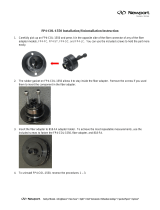Preface
This document helps customers with data security concerns to sanitize or remove
memory devices from the WVR7200 Waveform Rasterizer.
These products have data storage (memory) devices. These instructions tell
how to clear or sanitize the memory devices. The instructions also tell how to
declassify
an instrument that is not functioning.
Products
This document covers all WVR7200 instruments.
Related Documents
The following table lists the documentation that is available for the product and
shows whe
re you can find it: in a printed manual, on the product documentation
CD-ROM, or on the Tektronix Web site.
Table i:
Product documentation
Item Purpose Locatio
n
User Manual
(077-0
668-XX)
Provides operation and application
inform
ation. This manual is available
in English, Japanese, and Simplified
Chinese.
Produc
t Documentation CD and available at
www.tektronix.com/downloads
Online Help
In-depth instrument operation and UI
help.
On the instrument
Specifications and P erformance
Verifi
cation Technical Reference
(077-0670-XX)
Specifications and procedures for
check
ing instrument performance.
Product Documentation CD and available at
www.t
ektronix.com/downloads
WFM and WVR Series
Management Information
Dat
abase (MIB) Programmer
Manual
(077-0261-XX)
SNMP command reference for remotely
controlling the instrument.
Product Documentation CD and available at
www.tektronix.com/downloads
Service Manual
(0
77-0676-XX)
Provides information about adjustments,
re
pair, and replaceable parts.
Available at www.tektronix.com/downloads
In
stallation and Safety Instructions
(071-3024-XX)
Pr
ovides safety and compliance
information along with hardware
installation instructions to present
t
he associated safety warnings.
This manual is available in English,
Japanese, and Simplified Chinese.
Printed manual and also available in electronic
fo
rmat at www.tektronix.com/downloads
WVR7200 Declass ification and Security Instructions iii