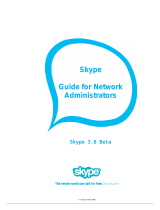18
3.2.1.5. Specific information for Windows 98 and Windows Me
In Windows 98 and Me the system services concept is different, both OPTENET Server
and OPTENET Proxy and OPTENET Reporter are installed as common processes and
are automatically started when the operating system is started.
3.2.2. On Linux, Solaris and Aix systems
The distribution of OPTENET consists of the following files:
♦ optenet-5.27.XX-2.03.XX.tgz – The file containing the OPTENET Server and
OPTENET Reporter software on Linux and Aix systems, and optenet-5.212.00-
2.10.00.tar.Z on Solaris.
♦ install.sh - The installation script.
♦ OPTENETManual.pdf – User documentation.
♦ OptenetDCAgent.2.00.xx zip– File containing the software to install on your Windows
server if you are using user authentication against an NT Domain.
install.sh is a shell script, so it can be opened and modified when required. During
installation, install.sh creates a user to whom the OPTENET software will belong. By
default, this user is called optenet, but you can edit install.sh to change the name. You
can also change the root directory of the user, i.e. the OPTENET installation directory
(/usr/local/optenet, by default). The user is created without a password but can be
assigned one with the passwd command. The same thing happens if you also decide to
install OPTENET Reporter. By default the user “reporter” is created, with its installation
directory (/usr/local/reporter).
After creating the user, the installation script decompresses the optenet-5.27.tgz file in the
installation directory and customises the OPTENET scripts.
During the installation process, the installer will ask if you want OPTENET to work as an
ICAP server to be integrated with appliances that support this protocol, or to be integrated
with Border Manager from Novell or with Cisco PIX Firewall or if it should be integrated
with the SQUID version that is distributed with it. Likewise, if you have the license code
corresponding to the product, the installer will you to register this code.
3.2.2.1. Installation of OPTENET as an ICAP server (ICAP mode)
The ICAP option should be selected when OPTENET is going to be installed on a network
that already has caches or appliances (NetCache or BlueCoat machines, for example)
that support the ICAP 1.0 protocol. In this case the OPTENET start up scripts will be
created so that OPTENET starts its ICAP server whilst it waits to receive filtering requests
from it. Once OPTENET has been installed, the caches or appliances should be
configured so that they use the OPTENET ICAP server as a filtering system, (see section
3.5).
3.2.2.2. OPTENET installation with SQUID (SQUID mode)
The SQUID option installs a version of the modified SQUID proxy together with
OPTENET so that it communicates with OPTENET via RPC (Remote Procedure Call)
every time that it attends a request to connect to the Internet. In this case, the OPTENET
start-up scripts are modified so that OPTENET and SQUID are started simultaneously.
Although by default SQUID listens to requests at port 8080 you can change the port by