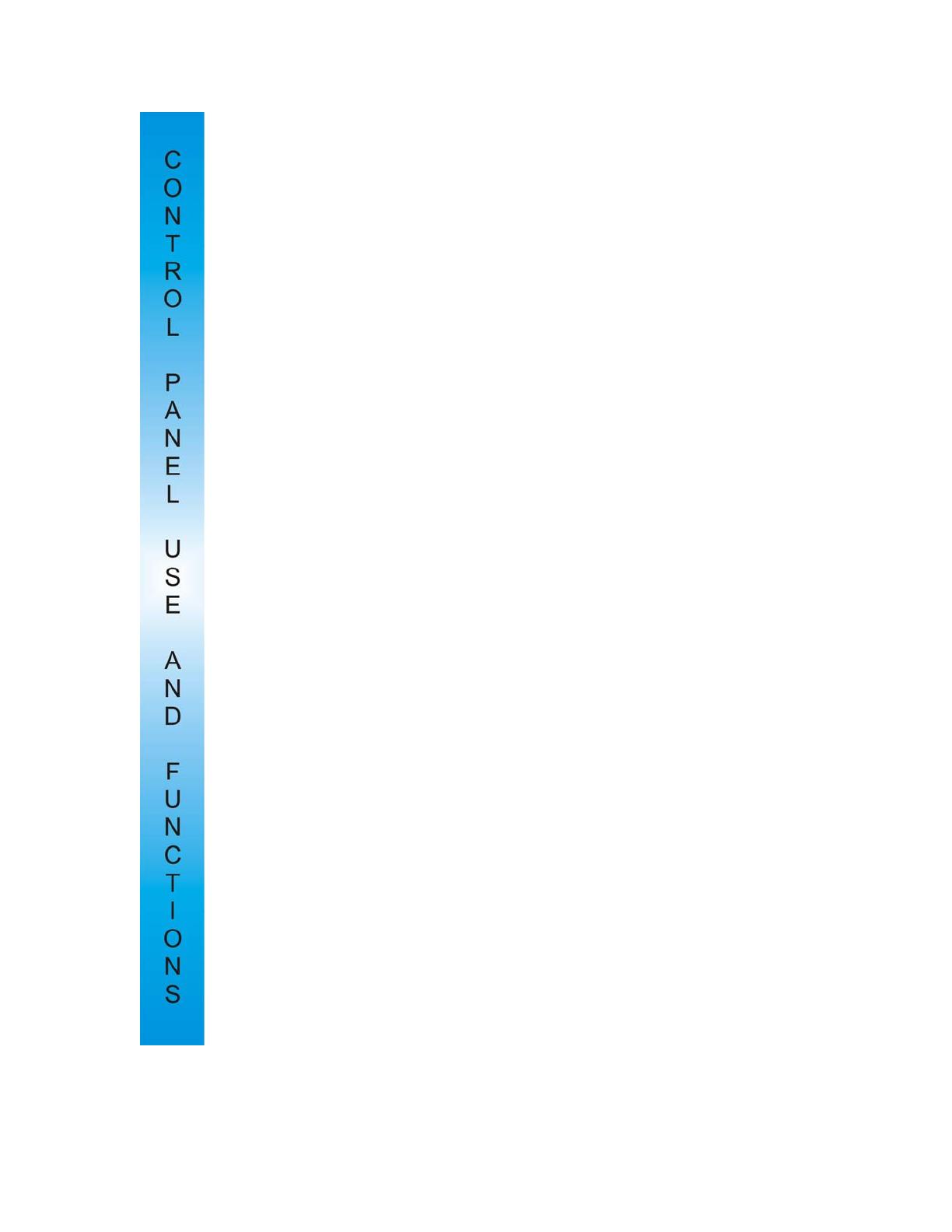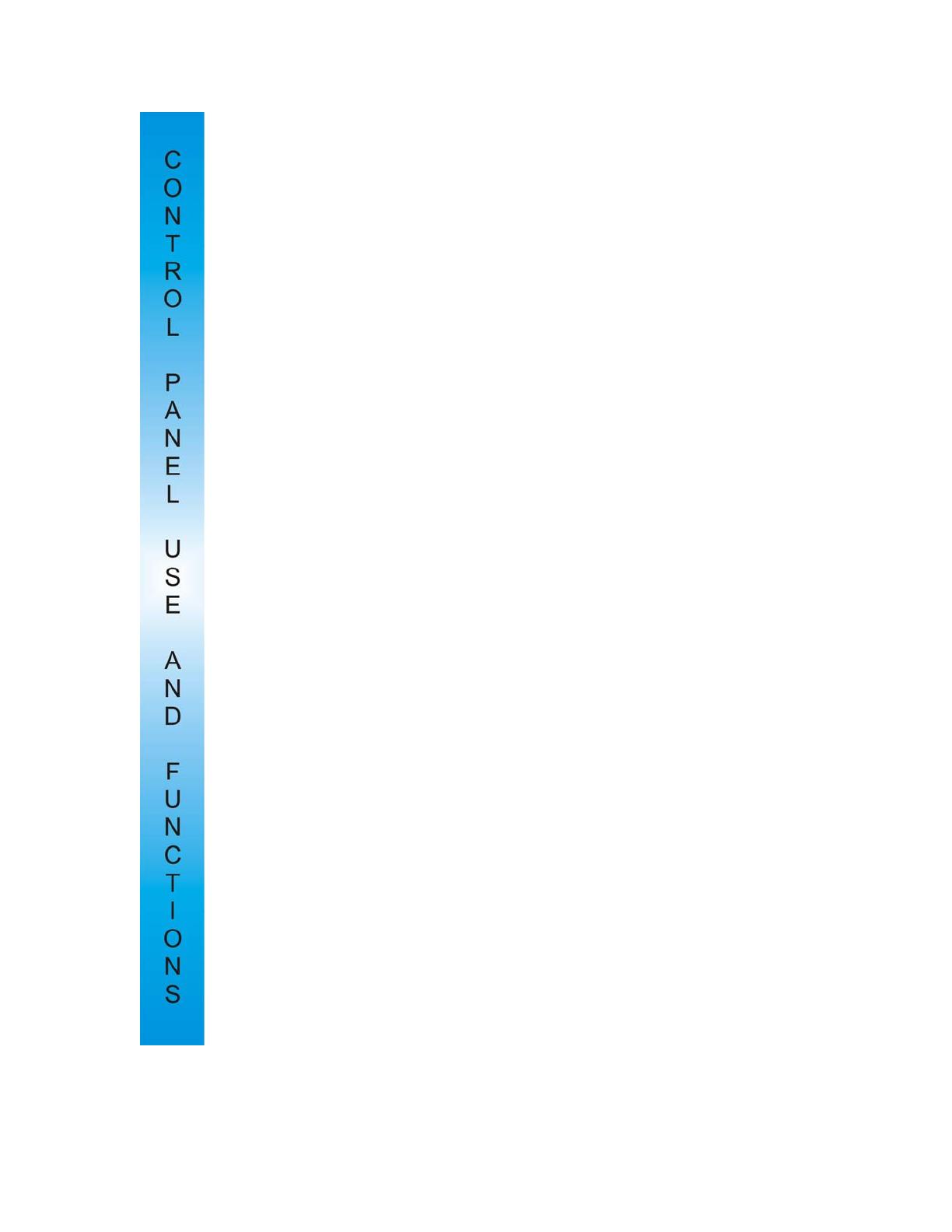
POWER SOURCE
• The AC outlet must be a 3 prong grounded outlet using the provided
LCDI power cord.
• Do not connect the portable air conditioner to a multiple socket outlet
which is also being used for other electrical appliances.
• Insert the AC power plug securely into the AC outlet before using the
unit, when it beeps after two seconds, press ON/OFF button, unit will
begin to run.
LCDI PLUG
(add LCDI Plug Text here)
COOLING OPERATION
1. Press Power button to turn unit on.
2. Repeatedly press MODE button to choose the cooling mode. LCD display
will show “COOL”.
3. Repeatedly press TEMP + or TEMP - button to set a proper room
temperature (63° to 88°F). (17° to 31° C) LCD display will show temperature for
5 seconds before returning to actual room temperature. Display on remote will
always show set temperature.
4. Press FAN SPEED button to choose a proper fan speed, high, medium, or
low speed.
4. Press SWING button to adjust the air flow direction (left or right), The LCD
display will show the swing icon.
5. The operating ranges for cooling operation is 63°F-88°F (17°C-31°C)
Note:
In order to improve the cooling efficiency, be careful that:
• If your room is directly exposed to the sun, the shades or drapes
should be drawn.
• Do not place near other heat sources.
• During the cooling operation, always place the air inlet and exhaust
hose through an open window.
• If unit looses power it will restart automatically at previous settings.
• If unit is powered off, then powered on again a 3 minute timer will
elapse before cool mode will restart.
DEHUMIDIFYING OPERATION
1. Keep the windows and the doors closed to aid in effectively dehumidifying
the room.
2. Repeatedly press MODE button to choose the dehumidifying mode. LCD
display will show ''DRY''. NOTE: the fan speed cannot be adjusted.
If you choose you may operate unit in dehumidifying mode without the
necessary installation of the air inlet hose, since the air being processed by the
unit comes from within the room itself.
3. The operating range for dehumidifying is 68°F-88°F (20°C-31°C)
Page 7 of 19