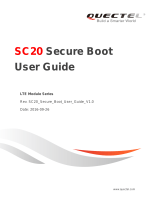Page is loading ...

KeyMaster
-
-
your
your
codefree solution
codefree solution
Installation manual
98D10
Denon DVD-1000
2000
HW-Parts
HW-Parts
&
StoneDesign

1.1 - Players.
These installation instructions covers the installation of the Key-
Master for DVD players manufactured by:
Denon DVD-1000
ect.
Please note: This installation manual will be updated later regar-
ding the installation in the Denon DVD F100.
www.stonedesign.dk/dvd/
I98D10UK-V1
All names, logos etc. are trademarks of their respective companies. All rights reserved. The
information in this document is subject to change without notice.

2.1 - Disclaimer! Read this throroughly.
Before installing the KeyMaster which is able to make your DVD
player codefree, you should read through these warnings
thoroughly:
Ÿ We are not responsible for any illegal use of the KeyMaster.
Ÿ We offer no warranty on your DVD-player.
Ÿ The installation of the KeyMaster is at your own risk.
Ÿ By installing the KeyMaster you may invalidate the warranty of
your DVD-player.
Ÿ If the manufacture of the DVD-player makes changes we can’t
guaranty the functionality of the KeyMaster.
Ÿ The KeyMaster is to be installed inside your DVD-player and it is
therefore necessary to be familiar with soldering, otherwise you
should get a service center to do the installation for you.
w Remember to disconnect the DVD-player from the mains, before
opening the DVD-player.

3.1 - Removal of the top cover.
Remember to disconnect the player from the mains before proce-
ding. Remove the seven screws which holds the topcover, two in
each side and three on the back of the player as shown on fig. 1.
Fig. 1
Note: The picture shows a Denon DVD-1000.

3.2 - Installing the KeyMaster.
Seven wires have to be soldered onto the PCB board in the front,
the last two has to be connected onto the powersupply and SCART
PCB board.
Fig. 2
à Connect the white wire onto the
connection R628 and R632.
à Connect the blue wire onto the
connection R629 and R633.
à Connect the orange wire onto the
connection R627 and R631
à Connect the yellow wire onto the
connection R630 and R634.
à Connect the brown onto the solder-
pad as shown in fig.3.
Fig. 3

3.2 - Conitiune (powersupply)...
Connect the grey wire as shown in fig. 4.
à Connect the grey wire onto R37 as shown.
Remember to adjust the ends of the wires so they will fit onto the
soldering pads .
Do not change or remove any components.
Fig. 4

3.2 - Conitiuned (SCART).
To be able to switch between the YC and CBVS signals in the Scart
connector, you have to make a small change. The controlling signal
has to be moved to the KeyMaster which is now controlling the
function. It is necessary to do so because the player itself do not
control the signal when playing ex. region 1.
If the player is without a Scart connector the purple wire just has to
be removed.
It is before necessary to disconnect the original signal as shown in
fig. 5.
à Connect the purple wire onto the connector CY142 pin 8.
But it is very imponant that the wire is fitted as shown on the next
page.
Fig. 5

3.2 - Contiuned (SCART).
It is very imponant that the purple wire is placed and tired togher
with the rest of the wires as shown on fig. 6 with cable ties. The
resson for this is that the purple wire otherwire will be able to drop
down into the power supply mains parts.
Fig. 6

3.3 - Securing KeyMaster.
Secure the KeyMaster as shown in fig. 7. Remove the protection
film from the double sided tape and press the KeyMaster thorough-
ly towards the bottom.
Fig. 7
Note: The picture shows a Denon DVD-1000.

3.4 - Assembling the player.
Assembling the player is done using the following procedure:
ΠJust refit the topcover back on and secure it.
3.5 - Finishing up the installation.
After turning the player on and off the KeyMaster is ready for use.
The player and the KeyMaster is now ready for use. For details
about programming the KeyMaster look in the operating instructi-
ons.
Remember to test the player in both region 1 & 2.
Enjoy our product, the KeyMaster.
/