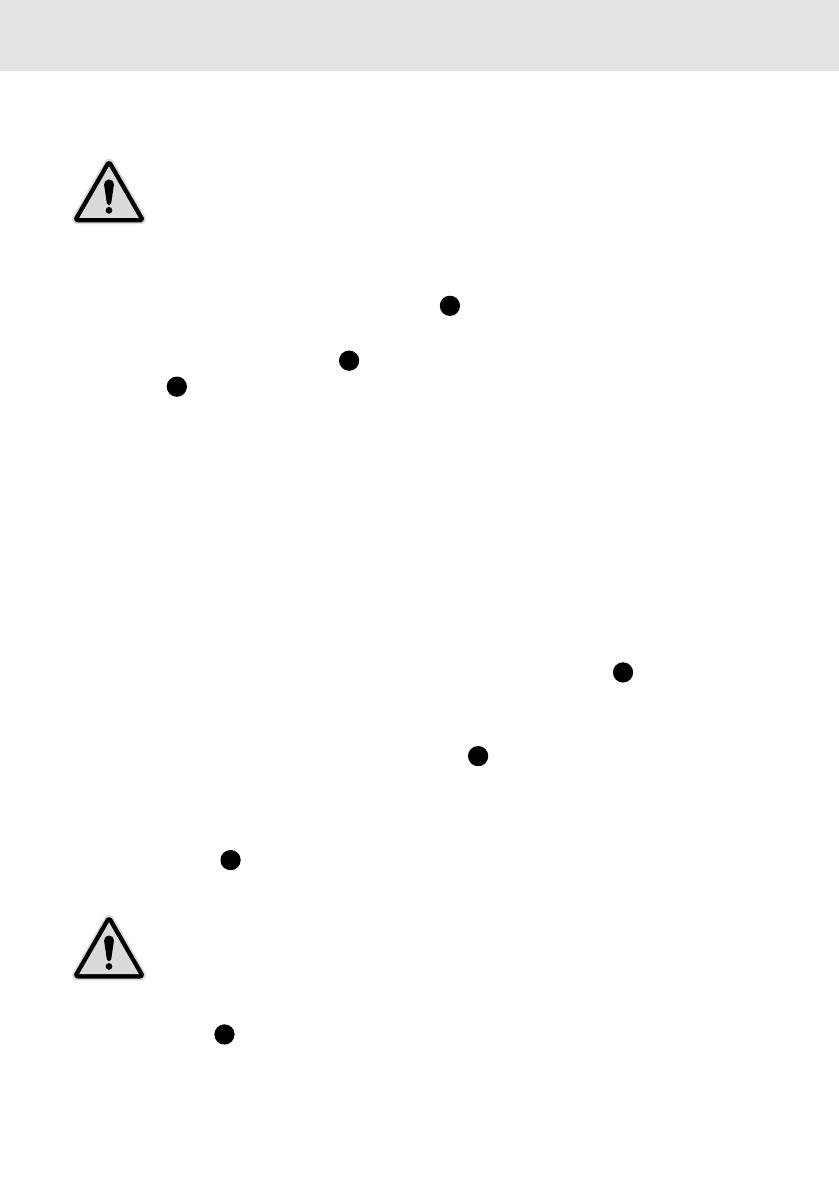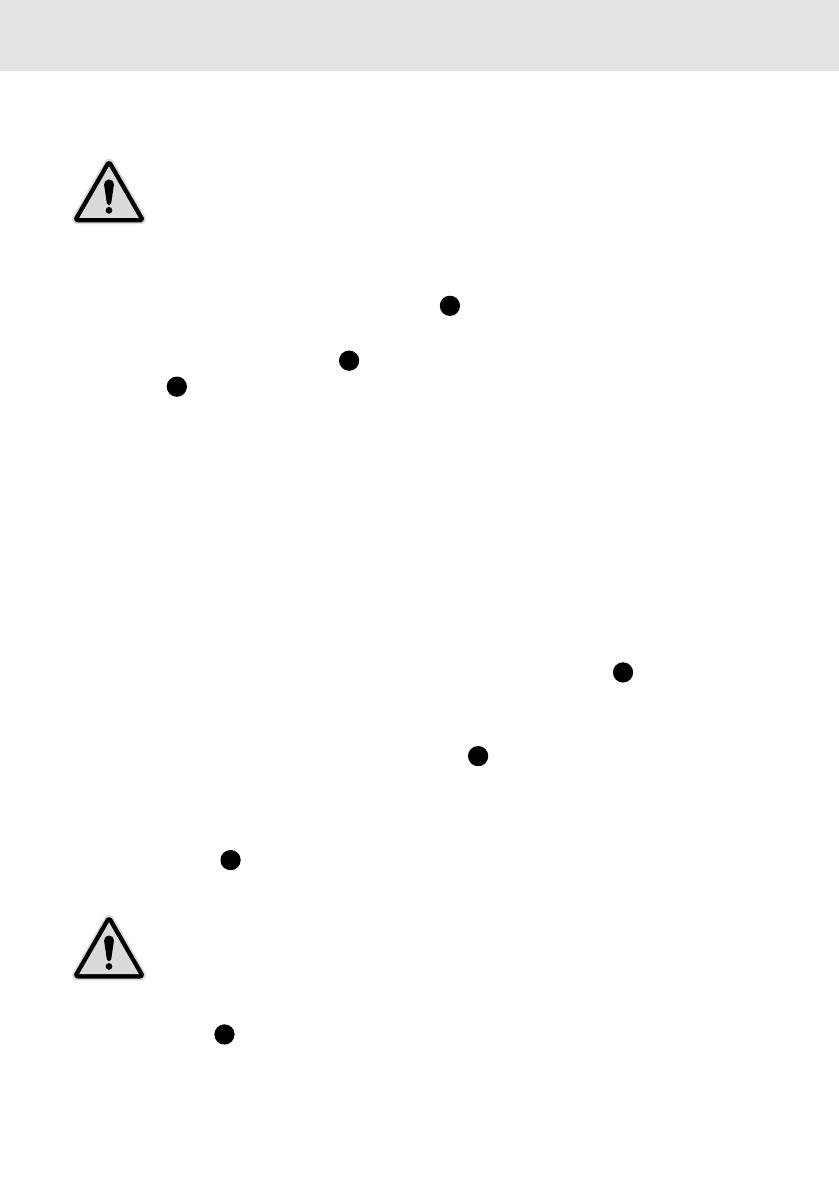
18
Setting Up Safely and Putting Into Operation
Setting Up Safely and Putting Into Operation
IMPORTANT! Prior to starting up, check that the voltage
specications of the laminator correspond to those of your
power supply network (220 V - 240 V, 50 Hz).
1. Set the laminator down on a level, stable working surface close to an
easily accessible power socket.
2. Connect the laminator's
power plug
to an easily accessible power
socket.
3. Switch the
power switch
to ON, the control lamp on the power
switch
lights up red.
Laminating
During hot lamination, the laminating pouch is heated to a temperature
of up to 105°C as it passes through the laminator rollers. This creates a
permanent thermal bonding of the laminated material and the laminating
pouch. Hot lamination permanently prevents the laminated material from
coming into contact with water, oxygen and bacteria.
The laminator can process all cold and hot laminating foils in the thick-
nesses 80µ, 100µ, 125µ, 150µ, 175µ, 250µ. Use the dial
on the
laminator to select the various thicknesses. To laminate with cold laminat-
ing foils, select the COLD setting.
During the warm-up phase, the READY LED
is o and you can not
insert a laminating pouch. If you try to insert a laminating pouch during
the warm-up phase, the laminator rollers rotate in reverse and prevent
this.
The READY LED
lights up green when warming up is complete and the
laminator is ready for use.
WARNING! Risk of injury through the feed mechanism. Loose
items could get caught in the infeed and cause injuries. Keep
ngers, hair, scarves, ties, jewellery etc. well away from the
infeed.
1. Use the
dial
to select the foil thickness.
G