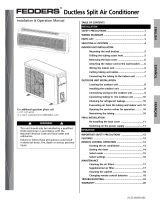ENGLISH FRANCAISESPANOL
High Efficiency Console
Electronic Air Purifier
Manual for:
Installation • Operation • Maintenance
157251-001 09/04
Caution: Read installation, operation, and maintenance instructions
carefully for safe operation. Exercise normal precautions when working
with high voltage. Unplug unit from power source before servicing.

Table of Contents Page
Introduction 1
Getting Started 2
Cleaning and Care Tips 3
Diagnostic Checklist 6
Questions & Answers 7
Warranty 10

ENGLISH
Introduction
Your Electronic Air Purifier is ideal for large size rooms and has
been designed for continuous operation. For best results, operate
your air cleaner continuously on low speed (1).
Please take time to thoroughly read through your owner’s manual.
Your air cleaning system features a washable Electronic Filter – just
wash, dry and reuse. The outside of the air cleaner can be cleaned
using a soft, clean, damp cloth. Never immerse the unit in water.
How the Air Purifier Works
Polluted air is drawn into the Air Purifier through the top half of the
front grille. Dust, smoke, and pollen in the air receive a positive
electrical charge as they pass through the ionizing section of the
electronic filter. The charged particles then enter the collecting sec-
tion, which uses a series of alternately charged aluminum plates to
attract and retain the particles. It works like a powerful magnet and
the particles remain fixed to the plates through natural adhesion
until removed by the washing process. The air then passes through
a Charcoal Filter that helps remove household odors. Clean air is
discharged back into the room through the bottom half of the front
grille.
1
Dust
Pollen
Smoke
Clean
Air
Figure 1

2
WARNING: To reduce the risk of electric shock,
120V/60Hz models have a polarized plug (one blade
is wider than the other). This plug will fit in a
polarized outlet only one way. If the plug does not
fit fully in the outlet, reverse the plug. If it still
does not fit, contact qualified personnel to install
the proper outlet. Do not alter the plug in any way.
SAFETY NOTE: Do not use this electronic air clean-
er when oxygen is being used or when com-
bustible gases are present.
Getting Started
The Charcoal Filter is sealed in a plastic bag taped to back of the
Air Purifier. To install the Charcoal Filter, remove the Filter Access
Cover by lifting upward (see figure 3). Lower the Charcoal Filter
into the filter rails located on the rear of the Electronic Filter.
The data label is located under the Filter Access Cover and defines
electrical specifications and power consumption. Replace the Filter
Access Cover and plug the unit into a standard household electrical
outlet. Your air cleaner is now ready for operation.
This Air Purifier can be used in any room in the house or in any
workspace as long as air can freely circulate into the upper grille
and out through the lower grille. The unit should never be placed
on soft surfaces such as beds or sofas; near computers, radios or
TV’s; or near sources of heat (such as stovetops or ovens).
Operation
The operation of the unit is simple.
Power the unit by pressing the
On/Off button and then press the
button corresponding to the desired
speed. Your Electronic Air Purifier is
designed for continuous operation
which also provides maximum effi-
ciency in removing airborne polu-
tants.
Electronic Air Cleaner
Figure 2

ENGLISH
3
Cleaning
Instructions
If the Air Purifier is in constant
use, the Electronic Filter requires
washing about once a month to
remove the particles collected
from the air. If the unit snaps fre-
quently during operation, this is
an indication that the Electronic
Filter needs to be cleaned.
Unplug unit from power
source before servicing.
Removing the
Electronic Filter
Remove the Filter Access Cover
by lifting upward. Lift the
Electronic Filter out of the cabi-
net using the handle on the top
of the filter.
Removal of
Charcoal Filter
Lift the Charcoal Filter out of the
filter rails located on the rear side
of the Filter Assembly.
Washing the Charcoal Filter with
soap and water will destroy its
ability to absorb odor. However,
lint and dirt buildup can be
removed with a vacuum cleaner
using a brush attachment.
Odor absorpton effectiveness will
gradually deteriorate and the
Charcoal Filter should be replaced
every three to four months.
Do not wash the Charcoal Filter
Filter Access Cover
Filter
Assembly
Handle
Figure 4
Figure 3
Electronic
Filter
Charcoal
Filter

5
Washing the Electronic
Filter
The Electronic Filter is designed
such that it can be cleaned using
common household detergent.
Using dishwashing detergent
and hot water, make a good
soaking solution in a tub or
large basin. Completely
immerse the Electronic Filter
and soak for 20 to 30 minutes in
the soaking solution (Figure 5).
After the Electronic Filter has
soaked sufficiently, agitate the
cell up and down in the soaking
solution until clean. If the
Electronic Filter is extremely
dirty, spray it with a common
household cleaner or Electronic
Air Cleaner solution. Allow the
filter to soak for five additional
minutes before proceeding with
the rinse instructions.
Thoroughly rinse both sides of
the Electronic Filter. If a sprayer
is available, spray with water
(Figure 6). Check to make sure
each plate in the Electronic Filter
is clean. Shake as much water
out of the Electronic Filter as
possible. Allow the filter to air
dry a minimum of one hour
before returning to service.
Washing Tips
When handling the Electronic Filter, be
careful not to damage or distort wires
or metal plates as this will cause exces-
sive snapping or arcing during opera-
tion.
Note: Slight discoloration of cell plates
is normal after use and does not affect
the performance of the Electronic Air
Purifier.
Figure 5
Figure 6
Warning: Do not clean
the Electronic Filter in
dishwasher.

Reinstalling the Filter
Assembly
Wipe down the interior and out-
side of the cabinet with a soft, dry
cloth.
Re-assemble the Filter Assembly
(see figure 7).
Warning:
Make sure the filter is dry
before reinstalling.
Using the handle, slide the
Electronic Filter inside the cabinet
wall.
Note that the tabs in the cabinet
and notches in the Electronic Filter
end plates ensure the filter is cor-
rectly positioned.
Replace the Filter Access Cover. An
electrical interlock switch prevents
the unit from operating if the
Electronic Filter or Filter Access
Cover is not replaced correctly.
Note: An occasional ‘arcing’
sound is normal when operat-
ing the unit immediately after
cleaning and should stop with-
in a few minutes of operation.
5
Figure 7
Figure 8
Filter Access Cover
Filter
Assembly
Handle
Electronic
Filter
Charcoal
Filter
ENGLISH

6
Diagnostic Checklist
Should you ever have any questions or concerns about the
operation of your Air Cleaning System, the chart below lists poten-
tial problems and solutions.
CONDITION CHECKPOINTS
Unit fails to turn on Make sure that the power cord is plugged in.
Set the On/Off switch to On
Set the fan to the desired speed.
Make sure the Filter Access Cover is properly installed.
Make sure the Electronic Filter is properly installed.
Unit does not Wash the Electronic Filter.
remove pollutants
Unit snaps (arcs, Wash the Electronic Filter and dry thoroughly.
crackles and pops)
Occasional snapping or arcing sound is normal.
Prolonged or continuous arcing is an indication that the
filter has been damaged. Consult a customer service
representative.
Interference with Move unit to a different location away from TV or Radio.
Radio and TV
Clean the Electronic Filter if dirty.
Unit does not Have unit serviced.
operate properly

7
Questions & Answers
How can I get the most out of my
Electronic Air Purifier?
For peak efficiency in maintaining air quality, we
recommend that the unit be operated continuous-
ly.
My Air Purifier makes a snapping sound...
You may notice an occasional snapping or arcing
sound coming from your unit. This is a normal
occurrence that happens when large particles are
electrically charged in the Electronic Filter.
Prolonged or continuous arcing is an indication
that the filter should be cleaned or that the filter
has been damaged.
Sometimes I notice an unfamilIar smell
when I turn the unit on.
Some owners may notice a "new smell" (like out-
doors after an electrical storm) during the first
few weeks of operation. This is not unusual dur-
ing the break-in period. This unit emits very low
levels of ozone; less than a typical electrical appli-
ance in your home, such as a television.
Replacement Filters
If replacement filters are needed please contact your dealer.
The part numbers below will help you order the correct fil-
ters for your electronic air purifier.
Item Part number
Charcoal filter 511400060001
ENGLISH

Air Purifier Limited Five-Year Warranty
This limited warranty covers Trion Air Purifiers.
Trion warrants that all new Trion Air Purifiers are free from defects in material and
workmanship under normal, noncommercial use and service. Trion will remedy any
such defects if they appear within 60 months from the date of purchase, subject to the
terms and conditions of the Limited Five-Year Warranty stated below:
1. THIS LIMITED FIVE-YEAR WARRANTY IS GRANTED BY CARECO, 415 WABASH
AVE., P.O. BOX 200, EFFINGHAM, IL 62401.
2.This warranty shall extend only to any noncommercial owner who has purchased
the appliance Air Purifier other than for purposes of resale.
3. All components are covered by this limited warranty except expendable items.
4. In order to obtain the benefits of this Limited Five-Year Warranty, ship the air clean-
er to: CareCo Warranty, Gate 3, 415 Wabash Avenue Effingham, IL 62401. The unit
should be shipped freight prepaid. Upon receipt, CareCo will, at it’s discretion,
repair or replace any necessary parts or product.
5.Warranty work will be performed within a reasonable time, after notice of defect and
delivery to CareCo Warranty, subject to delays beyond CareCo’s control.
6. CareCo will not be responsible for loss of use of any product, loss of time, incon-
venience, or any other indirect, incidental or consequential damages with respect
to person or property, whether as a result of breach of warranty, neglect or other-
wise. SOME STATES DO NOT ALLOW THE EXCLUSION OR LIMITATION OF INCI-
DENTAL OR CONSEQUENTIAL DAMAGES, SO THE LIMITATION OR EXCLUSION IN
THE PRECEDING SENTENCE MAY NOT APPLY TO YOU.
7. THIS WARRANTY GIVES YOU SPECIFIC RIGHTS, AND YOU MAY ALSO HAVE OTHER
RIGHTS WHICH VARY FROM STATE TO STATE.
8. Any warranty by CareCo of merchantability, fitness for use or any other warranty
(express, implied statutory), representation or guarantee other than those set
forth herein, shall expire at the expiration date of this express limited warranty.
SOME STATES DO NOT ALLOW LIMITATIONS ON HOW LONG AN IMPLIED
WARRANTY LASTS, SO THE LIMITATION IN THE PRECEDING SENTENCE MAY NOT
APPLY TO YOU.
9. CareCo reserves the right to make changes in the design and material of its
products without incurring any obligation to incorporate such changes in units
manufactured prior to the effective date of such change.
415 Wabash Ave., P.O. Box 200, Effingham, IL 62401,
Phone: 1-800-227-3917
email: fiaqcustomerservice@fedders.com
Page is loading ...
Page is loading ...
Page is loading ...
Page is loading ...
Page is loading ...
Page is loading ...
Page is loading ...
Page is loading ...
Page is loading ...
Page is loading ...
Page is loading ...
Page is loading ...
Page is loading ...
Page is loading ...
Page is loading ...
Page is loading ...
Page is loading ...
Page is loading ...
Page is loading ...
Page is loading ...
Page is loading ...
Page is loading ...
/