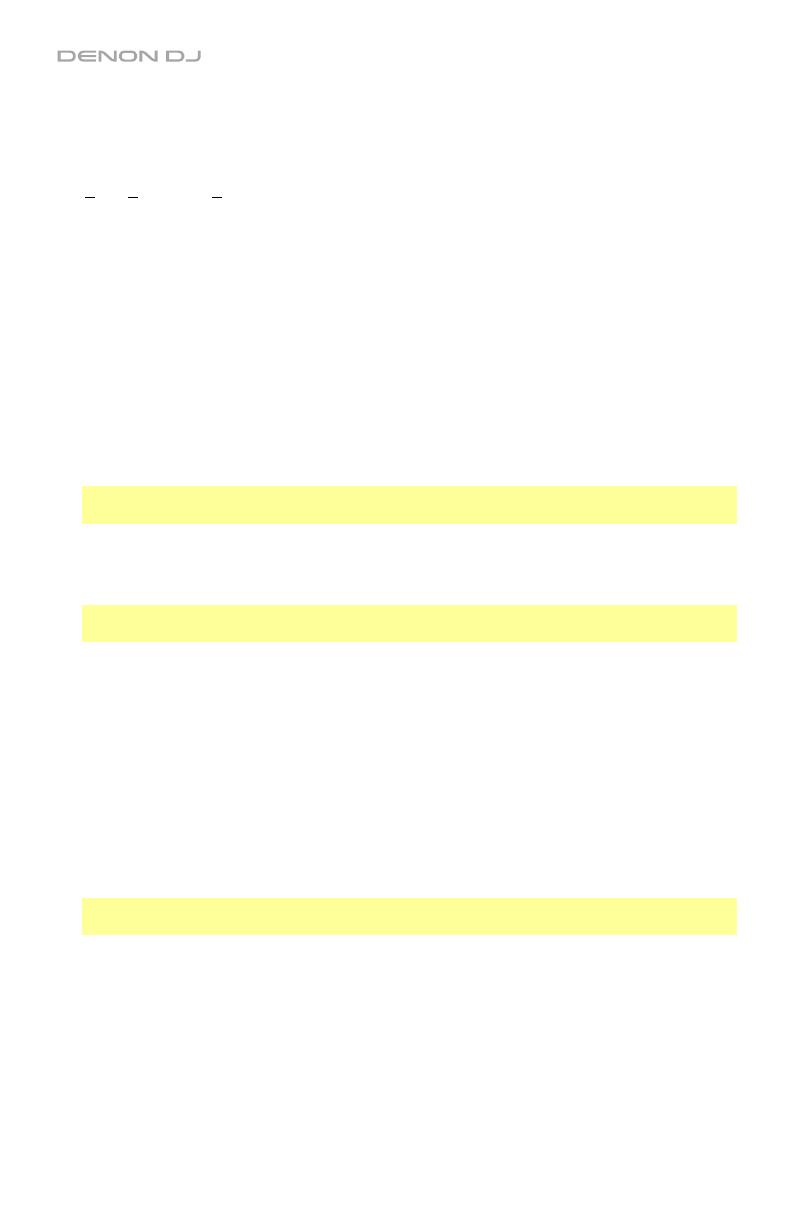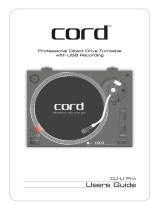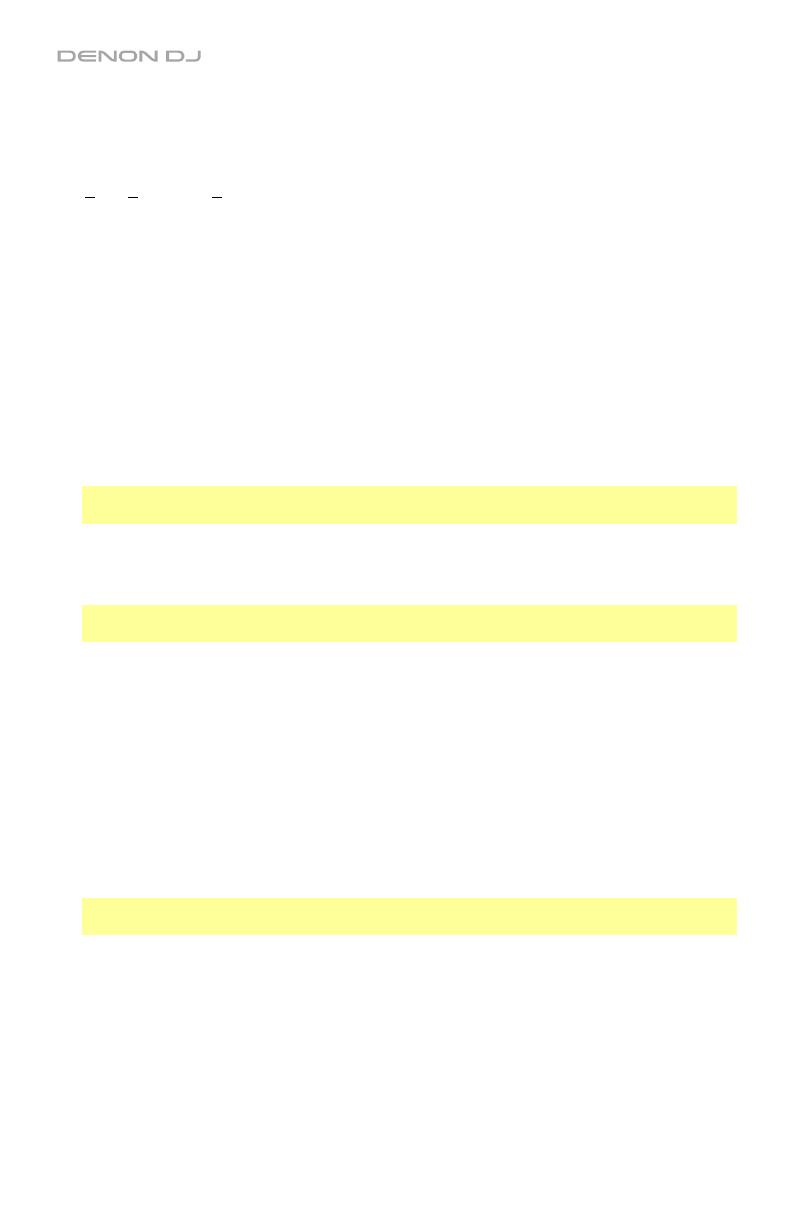
4
7. Pitch Fader: Move this fader to increase or decrease speed of the platter (and therefore
the pitch of the track). In the center position, the pitch is at 0%. Use the Pitch Range
button to set the full range of the pitch fader.
8. Pitch Range: Press this button to cycle through the available ranges of the pitch fader:
+8%, +16%, and +50%. The lights above the button indicate the current selection.
9. Pitch Reset: Press this button to return the speed of the platter to 0% pitch adjustment
immediately, regardless of the position of the pitch fader.
10. Tonearm: With the tonearm lever in the “raised” position, gently move the tonearm so it
rests over your record on the platter. To play your record, move the tonearm lever to the
“lowered” position, which will lower the tonearm onto your record.
11. Tonearm Lock Nut: This nut secures the headshell and cartridge assembly to the
tonearm. Turn the cartridge clockwise to loosen it or counterclockwise to tighten it. Do not
over-tighten it.
12. Headshell: Mount your cartridge (not included) on this headshell, and then attach the
headshell to the tonearm lock nut. (Remember to remove the plastic cover from your
cartridge before using it.) The headshell is user-replaceable and compatible with many
standard cartridges.
Note: To prevent damage, we recommend removing the headshell and cartridge assembly
before packing or transporting VL12 Prime.
13. Tonearm Clip: While not using the tonearm, place it in this tonearm clip. The “outer” notch
of the tonearm clip is for temporarily resting the tonearm (you can still move, raise, or lower
it), while the “inner” notch is for securing it.
Note: To prevent damage, we recommend securing the tonearm in the “inner” notch of the
tonearm clip before packing or transporting VL12 Prime.
14. Tonearm Lever: Move this lever between its two positions to raise or lower the tonearm.
Raise the tonearm before moving it toward or away from the record, and lower it once it is
in place.
15. Anti-Skate Dial: Turn this dial to compensate for inward tracking forces that occur with
certain cartridges as the stylus nears the center of the record. In most cases, set this to 0.
If you experience excessive skipping during back-cueing or scratching while nearing the
center of the record, increase this dial’s setting in small increments and test its
performance.
16. Counterweight & Scale Ring: The counterweight balances the headshell and cartridge
assembly so the tonearm can apply the proper amount of stylus pressure to the record.
See Setup > Tonearm to learn how to properly balance the tonearm.
Note: If your headshell is heavier than expected, there is an additional counterweight
included, which you use with this counterweight to balance your tonearm properly.
17. Height Adjustment & Lock Lever: Turn this large dial to set the height of the tonearm.
Move the small Lock lever (above the Anti-Skate Dial) counterclockwise or clockwise to
unlock or lock the height adjustment, respectively. See Setup > Tonearm to learn how to
set the appropriate height.