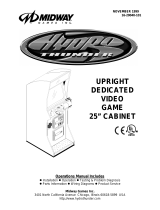Page is loading ...

Operators Manual
IT IS THE RESPONSIBILITY OF THE OPERATOR TO MAINTAIN CUSTOMER SAFETY
AT
ALL TIMES
, AND IT IS IMPERATIVE THAT THE DETAILS SET OUT IN THIS
MANUAL
ARE FOLLOWED PRECISELY
.
Part No. 90500097
TOKYO WARS SD

PORTABLE APPLIANCE TESTING
Please Note:
During testing of the machine with a portable appliance tester the insulation test will show a
failure due to the fitting of two VDRs between live / earth and neutral / earth.
These components have been fitted to safeguard against high voltage surges that may occur
on the mains supply to the machine and to comply with the EMC regulations.
To conduct an insulation test on this machine, the VDRs must be isolated from the circuit first.
Ensure that the VDRs are reconnected after the insulation test has been completed and before
the machine is placed back into service.
The VDRs used have been specified and tested as safety critical components.

No part of this publication may be reproduced by any mechanical, photographic or electronic process, or in the form of phonographic
recording, nor may it be stored in a retrieval system, transmitted or otherwise copied for private or public use, without permission from
NAMCO EUROPE LIMITED.
While the information contained in this manual is given in good faith and was accurate at the time of printing.
NAMCO EUROPE LIMITED reserve the right to make changes and alterations without notice.
This machine has been manufactured in accordance with Eiropean Community Directives, and has been tested and complies with the
Directives 89/336/EEC and 72/23/EEC by the application of EN55014, EN55104 and EN60335-1 standards (see front of manual) and
as such bears the marking. Any changes or modifications to this machine must be in accordance with the European Directives.
Any unauthorised changes to this product, may contravene such Directives.
Under some conditions of extreme external interference, e.g. radio transmissions, electrostatic discharge or mains borne transients,
some degradation of performance may occur. However the machine will recover normal performance once the source of the
interference has ceased or been removed.
Following abnormally high surges on the mains supply, the video monitor may need to be manualy reset by turning the machine OFF
and back ON.
Note:-
If the game processor resets due to an interuption or reduction of the mains voltage any credits established may be lost.
This game is not a machine as defined by the Machinery Directive 89/392/EEC
SAFETY WARNING
In order to use this machine safely, be sure to read this Operators Manual carefully before installation, adjustment or use of this
machine.
Whenever the owner of this machine entrusts dis-assembly, installation, adjustment or routine maintenance to another person, the
owner should ensure that that person read the appropriate precautions and relevant sections of this manual before stating work.
In order that no accidents occur when the machine is in operation, strictly follow the notes on safety as described below.
This manual along with the Installation Manual (where applicable) form an integral part of the equipment and must be available to
the operating and service personnel at all times.
This machine is for indoor use only and should only be used for the purpose intended.
Namco Ltd. bears no responsibility for accidents, injury or damage resulting from unauthorized changes to, or improper use of this
machine.
GENERAL SAFETY CONSIDERATIONS
Only operate this machine after checking that it has been installed correctly and in accordance with the manual.
If there is an error or problem with the machine, operation must be stopped immediately and the problem
rectified before any further use.
Installation, service, adjustment or routine maintenance should be carried out by suitably qualified persons only.
For continued protection against fire hazard, replace the mains-in fuses with the same type and rating. The use
of other fuses or material is prohibited.
The power supply inside the monitor will remain hot and have areas of high voltage even though the machine
has been turned OFF, and there is the possibility of burns or electric shock. Be careful not to touch these areas.
To prevent possible electric shock due to failure, this machine MUST be fitted with a securely connected
EARTHED plug.
If at any time the mains supply lead becomes damaged, it must be replaced immediately.
Do not turn the power switch ON until the machine has been installed correctly.
Before connecting the machine to the mains supply, ensure that the machine is set for the correct voltage and that the
correct fuses are fitted.
SAFETY NOTES
The following safety notes are used throughout this manual. Familiarize yourself with each of these notes and its
meaning before installing, servicing or making adjustments to this machine.
WARNING Warning denotes a hazard that could result in injury or death. Do not proceed beyond a
warning note until the indicated conditions are fully understood and met.
CAUTION Caution denotes a hazard that could result in damage to the machine. Do not proceed beyond a
warning note until the indicated conditions are fully understood and met.
GB

NOTES ON INSTALLATION
NEVER turn the power to the machine ON until installation
has been completed.
In order to prevent possible electric shocks, be sure that
the machine is connected to the mains with a securely
connected earthed plug.
In order to avoid damage to the machine due to mis-operation,
ensure that the voltage of the mains supply is 230volts AC.
Note:If the location of this machine has a polished floor, it is
recommended that rubber pads are fitted under the level
adjusters to prevent the machine sliding on the floor.
Note:In order to gain access to the Power Supply and CPU
assemblies, make sure that the rear of the machine is
separated from a wall or other machine by at least 500mm.
MOVING THE MACHINE
This machine is fitted with castors to make it easier to move. Take care when moving the machine on an
inclined surface.
The overall height of the machine, with the Header Assembly fitted, is 2050mm. Take care of any overhead
obstructions. (e.g. Light Fittings, Electric Cables etc.)
REMOVING AND REPLACING PARTS
Adjustments or maintenance on this machine should be carried out by suitably qualified personnel only.
Do not make any alteration to this machine without prior approval. Doing so could cause unforeseeable
danger.
Only parts specified by Namco Europe Ltd should be used when replacing or repairing parts. (Including
screws).
Ensure that the power to the machine is turned OFF before commencing any maintenance work. (Trouble
shooting, repairs etc.)
If performing work not described in this manual, be sure to contact your distributor for instructions, as no
responsibility will be accepted for damage or injury.
Parts of the Power Supply and Monitor remain hot and carry high voltage even after switching OFF and
could cause burns or electric shock. Take care not to touch these parts accidentally.
Make sure that the machine is switched OFF before connecting or disconnecting any plugs or connectors.
When removing the mains connector from the machine, or the mains plug from the wall outlet, always
grasp the plug and not the cable.

Contents
CERTIFICATE OF CONFORMITY........................................................................ 2
PORTABLE APPLIANCE TESTING...................................................................... 3
SAFETY WARNING .............................................................................................. 4
NOTES ON INSTALLATION ................................................................................. 4
MOVING THE MACHINE ...................................................................................... 5
REMOVING AND REPLACING PARTS................................................................ 5
ALLGEMEINE SICHERHEITSHINWEISE ............................................................ 6
CONSIGNES GENERALES DE SECURITE......................................................... 8
CONSIDERAZIONI GENERALI SULLA SICUREZZA......................................... 10
YLEISET TURVALLISUUSNÄKÖKOHDAT......................................................... 12
1. SPECIFICATIONS....................................................................................... 15
2. HOW TO PLAY................................................................................................ 16
3. MAJOR COMPONENTS ............................................................................. 17
4. MOVING THE MACHINE ............................................................................ 18
5. INSTALLATION............................................................................................ 18
6 ADJUSTMENTS .......................................................................................... 21
6-3 Test Mode.....................................................................................................22
6-3-1 Coin Options ........................................................................................................23
6-3-2 Game Options .....................................................................................................24
6-3-3 Effect Test............................................................................................................25
6-3-4 Switch Test...........................................................................................................26
6-3-5 Monitor Test .........................................................................................................27
6-3-6 Sound Test...........................................................................................................27
6-3-7 Displaying and Resetting the Game Data ...........................................................28
6-3-8 Displaying the Archive Data ................................................................................28
6-4 Initialization after Replacing Parts ...............................................................29
6-5 Self Test .......................................................................................................29
6-6 Linking Two Machines ..................................................................................30
6-6-1 Setting the Link Switches ....................................................................................30
7. MAINTENANCE .......................................................................................... 31
7-1 Replacing the Fluorescent Tube, Starter and Lamps ...................................32
7-2 Replacing the Viewpoint and Credit Available Switches...............................33
7-3 Removing the Steering Wheel .....................................................................33
7-4 Replacing the Trigger Button........................................................................33
7-5 Replacing the Steering Potentiometer..........................................................33
7-6 Removing the Pedal Assembly ....................................................................34
7-7 Replacing the Pedal Potentiometer..............................................................34
8. PARTS......................................................................................................... 35
9. SCHEMATIC................................................................................................ 38

Page 15
1. SPECIFICATIONS
POWER SUPPLY:- 230volts AC
AMBIENT OPERATING
TEMPERATURE:-
MONITOR:- Hantarex 28” Polo Monitor
COIN ACCEPTOR:- Mars CashFlow - Dispense
DIMENSIONS:-
Assembled 1400(w) x 1650(d) x 2050(h)
Cabinet 1400(w) x 930(d) x 2050(h)
Seat Assy 490(w) x 820(d) x 1330(h)
WEIGHT:-
Assembled 345kg
Cabinet 295kg
Seat Assy 25kg
ACCESSORIES:- Keys: (Cash Door).................... 2
(Coin Door)..................... 2
(Back Door).................... 2ea
IEC Mains Lead ............................ 1
Operators Manual......................... 1
Monitor Manual ............................. 1
CashFlow Documents.................. 1
Link Cable 4m............................... 1
M4 Security Wrench..................... 1
M5 Security Wrench..................... 1
M6 Security Wrench..................... 1
+5°C to +25°C

Page 16
2. HOW TO PLAY
This game is a multi-player fighting game where one or two players join two armies
to fight against the opposing army. By using the steering wheel and accelerator
pedals, a player controls their tank and moves freely in the city limits in order to
search out and attack the enemy.
OPERATION
1) Stepping on the forward pedal (right pedal): Player’s tank moves
forward.
2) Stepping on the backward pedal (left pedal): Player’s tank moves
backwards.
3) Turning the steering wheel: Players gun barrel and
tank turn in the direction
that the wheel has been
turned.
4) Pushing the trigger button (left or right): Players tank fires a shot.
5) Pushing the Viewpoint Button: Possible to switch
between the third person
view or the first persons
view.
GAME RULES
1) The player joins either the green army or white army and tries to destroy
the enemy.
2) When a player destroys an enemy tank, a shield restoration item appears.
If it is touched and obtained, a certain amount of damage to the players
tank is restored.
3) Even if a player’s or computer’s tank is destroyed, they can continue
playing whilst there are remaining tanks in their army.
4) The game is over when either army has been totally destroyed, or the
game time reaches zero.
STAGE
The stage can be selected from two options. One is the small bay area with a
simple shape. The other is the large centre of a city with a complicated
shape.
BACKGROUND MUSIC
1) The player who has inserted coins first can select the BGM played during
the game.
2) Before the game starts, the sound title is displayed while the enemy /
allies are being displayed. The tune can be changed by pressing either
trigger button.

Page 17
3. MAJOR COMPONENTS

Page 18
4. MOVING THE MACHINE
5. INSTALLATION
MOVING THE MACHINE
This machine is fitted with castors to make it easier to move. Take care
when moving the machine on an inclined surface.
The overall height of the machine, with the Header Assembly fitted, is
2050mm. Take care of any overhead obstructions. (e.g. Light Fittings,
Electric Cables etc.)
This machine is designed for INDOOR USE ONLY.
Do not install in the following places.
1. Outdoors
2. Direct Sunlight, places with excessive humidity or dust, places where there is
water leakeage, near air-conditioning or heating equipment, places with
excessive heat or cold temperature.
3. Places where it would be in the way of emergency exits or fire extinguishing
equipment.
4. Unstable places or places with excessive vibration.
5. Places that are not level.
Note: If the location of this machine has a polished floor, it is recommended
that rubber pads are fitted under the level adjusters to prevent the
machine sliding on the floor.
Note: In order to gain access to the Power Supply and CPU assemblies,
make sure that the rear of the machine is separated from a wall or
other machine by at least 500mm
NOTES ON INSTALLATION
NEVER turn the power to the machine ON until installation has been
completed.
In order to prevent possible electric shocks, be sure that the machine is
connected to the mains with a securely connected earthed plug.
In order to avoid damage to the machine due to mis-operation, ensure that the
voltage of the mains supply is 230volts AC.

Page 20
5-1 Assembling the Machine
1. Remove the 16off (8 on each seat) Hex Head Screws (M10x25), Flat and
Spring Washers and remove the Seat/Cabinet Joint Bracket from the Seat
assembly.
2. Remove the 8off Hex Head Screws (M10x25), Flat and Spring Washers
from the front of the Monitor Cabinet.
3. Place the Seat Assemblies close to the Monitor Cabinet and connect the
connectors.
4. Fit the Seat Assemblies to the Monitor Cabinet using the Seat/Cabinet
Joint Brackets and the 24off Hex Head Screws (M10x25), Flat and Spring
Washers removed in steps 1 & 2.
Note: Take care not to trap any wires when placing the Seat Aseemblies
against the Monitore Cabinet.
5. When the machine is fully assembled and in its final position, lower the 12
level adjusters (4 on each seat and 4 on the monitor cabinet), with a
spanner, so that all the castors are raised from the floor by approximately
5mm, and the machine is level. Tighten the lock nuts with a spanner to
ensure that the level adjusters do not move.

Page 21
6 ADJUSTMENTS
6-1 Turning on the Power
After the machine has been installed, turn ON the power. The power switch is
located on the rear of the cabinet.
6-2 Adjustment Switches
The Adjustment switches are located inside the coin door
1. Service Switch
Press the service switch to obtain game credits without incriminating the
play meter.
2. Test Switch
Slide the Test Switch ON to enter test mode.
Test Mode allows the testing and changing of game settings. (Refer to
section 6-3 “Test Mode” )
COIN COUNTER
TEST SERVICE TEST SERVICE
RIGHT PLAYERLEFT PLAYER
Service Bracket

Page 22
6-3 Test Mode
1. Open the coin door and slide the test switch “on”. The menu screen will
be displayed on the monitor.
2. Select the test required by turning the steering wheel left or right. The
selected test will ‘blink’.
3. Enter the selected test by depressing the forward pedal (right pedal).
Select “EXIT” to return to the “Menu Screen”.
4. After testing is completed, ensure that the test switch is returned to the
“OFF” position to return to normal game mode.,
The Test Switch must always be in the “OFF” position for normal game mode.
MENU
COIN OPTIONS ----------------- (1) Sets the price of play (See 6-3-1)
GAME OPTIONS ----------------- (2) Sets the game options (See 6-3-2)
EFFECT TEST ----------------- (3) Tests the lamp and drive output
(See 6-3-3)
SWITCH TEST (4) Tests the Switches (See 6-3-4)
MONITOR TEST ----------------- (5) Used for adjusting the monitor
(See 6-3-5)
SOUND TEST ----------------- (6) Used for testing sound and setting
volumes (See 6-3-6)
ADS TEST ----------------- (7) Displays accumulated game data
(See 6-3-7)
ARCHIVE DATA ----------------- (8) Displays the Game Data for past
30 days (See 6-3-8)
OTHERS
Note:
If the steering wheel has not been initialized properly, it may not be
possible to select items. If this happens, refer to section 6-4 “Initialization
after Replacing Parts”, and initialize the game.

Page 23
COIN OPTIONS
[ DEFAULT IN GREEN ]
GAME COST
1 COIN1 CREDIT ......................(a)
FREE PLAY OFF ......................(b)
EXIT : PRESS VIEW CHANGE BUTTON
6-3-1 Coin Options
1. Select item (1) "COIN
OPTIONS" on the
menu screen to set
the game cost and
related settings.
2. Turn the steering
wheel to select the
required item.
3. Use the 'Trigger'
buttons to adjust the
settings.
4. Press ‘View Change’
Button to return to
the menu screen.
Note :- The price of play on this machine is set within the Cashflow Coin
Mech. Ensure that the Coin Options on the screen are set as
shown in the following table.
METISTNETNOCTESYROTCAF
tsoCemaG)a( 9-1elbattes------stidercfo.oNrofderiuqersnioCfooN tiderC1nioC1
yalPeerF)
b(oN/seY ON

Page 24
6-3-2 Game Options
1. Select item (2) "GAME OPTIONS" on the menu screen to set the game
options and related settings.
2. Turn the steering wheel to select the required item.
3. Press the 'Trigger' buttons to adjust the settings. Standard settings are
displayed in green.
4. Press ‘View Change’ Button to return to the menu screen.
GAME OPTIONS
[ DEFAULT IN GREEN ]
ID No. 1 ---------- (a)
LINK 2 ---------- (b)
PLAY TIME 120 ---------- (c)
GAME DIFFICULTY NORMAL ---------- (d)
TEAM COLOUR GREEN ---------- (e)
SOUND IN ATTRACT ON ---------- (f)
ATTRACT SOUND VOL 38 ---------- (g)
EXIT : PRESS VIEW CHANGE BUTTON
METINOITPIRCSEDTESYROTCAF
oNDI)a(
thgirottfelmorfgnittes1dna0ottesenihcamenoroF
thgirottfelmorfgnittes4ot0
ottessenihcamowtroF
thgiR1tfeL0
kniL)b(
roF.deyalpsidsi2,enihcamenoroF.noitidnocknilsyalpsiD
siFFO,deviec
ertonsiatadfI.deyalpsidsi4,senihcamowt
.deyalpsidsiGN,deviecersiatadtpurrocnehwdna,deyalpsid
2
emiTyalP)
c(
ro081,061,041,021,001morfemitemagfonoitarudsteS
sdnoces003
021
ytluciffiDemaG)d(
,)sreyalPralugeR(LAMRO
N,)nerdlihC&seilimaF(YSAE
)sreyalPcainaM(DRAH
lamroN
ruoloCmaeT)e(
thgirottfelmorfETIHWdnaNEERGottesenihc
amenoroF
ETIHWdnaETIHW,NEERG,NEERGottessenihcamowtroF
.thgirottfelmorfgnittes
etihW&neerG
tcarttAnidnuoS)
f(
ffO/nO
ffO/nO
nO
loVdnuoStcarttA)g(
edoMtcarttAgnirudlevelemulovehtsteS
83

Page 25
6-3-3 Effect Test
1. Select item (3) "Effect Test" on the menu screen to test the lamps
and drive output
2. Turn the steering wheel to select the required item.
3. Use the right Trigger Button to activate the test.
4. Press ‘View Change’ Button to return to the menu screen.
EFFECT TEST
LAMP ............................ (a)
HANDLE + SEAT ............................ (b)
HANDLE ............................ (c)
SEAT ............................ (d)
TEST: PRESS RIGHT BUTTON
EXIT : PRESS VIEW CHANGE BUTTON
METINOITPIRCSED
pmaL)a(desserpsinottubreggirtehtnehwthgilspmalehT
taeS+eldnaH)b(desUtoN
eldnaH)c(desUtoN
taeS
)d(desUtoN

Page 26
6-3-4 Switch Test
1. Select item (4) "Switch Test" on the menu screen to test the switches
and Potentiometers
2. Turn the steering wheel to select the required item.
3. Use the right Trigger Button to activate the test.
4. Press ‘View Change and Right Trigger’ Buttons together to return to
the menu screen.
SWITCH TEST
HANDLE 0000 ................. (a)
RIGHT PEDAL 0000 ................. (b)
LEFT PEDAL 0000 ................. (c)
RIGHT BUTTON OFF ................. (d)
LEFT BUTTON OFF ................. (e)
VIEW CHANGE BUTTON OFF ................. (f)
COIN OFF ................. (g)
SERVICE SWITCH OFF ................. (h)
TEST MODE SWITCH ON ................. (i)
EXIT : PRESS VIEW CHANGE BUTTON
AND RIGHT TRIGGER BUTTON
METINOITPIRCSED
eldnaH)a(
dnathgirehtotdenrutsileehwgnireetsehtnehwesaercnisrebmunehT
ehtnisileehwgnireet
sehtnehW.tfelehtotdenrutnehwesaerced
.)gnignahcebottigidtsalehtroflamronsitI(.deyalpidsi’0000’ertnec
.t
hgirrotfelyllufdenrutsileehwehterofebtsujdeyalpsidsi’KO’
ladePthgiR)b(
deyalpsidsi0000.desserpedsiladep
ehtnehwsesaercnirebmunehT
.)gnignahcebottigidtsalehtroflamronsitI(.desaelersiladepehtnehw
.desserpedyll
ufsiladepehterofebtsujdeyalpsidsi’KO’
ladePtfeL)c(
deyalpsidsi0000.desserpedsiladepehtnehwsesaercnirebm
unehT
.)gnignahcebottigidtsalehtroflamronsitI(.desaelersiladepehtnehw
.desserpedyllufsiladepehterofebts
ujdeyalpsidsi’KO’
)reggirT(nottuBthgiR)d( .desserpsinottubreggirtthgirehtnehwsraeppaNO
)reggirT(nottuBtf
el)e( .desserpsinottubreggirttfelehtnehwsraeppaNO
nottuBegnahCweiV)f( .desserpsinottubegnahcweivehtnehws
raeppanO
hctiwSnioC)g(desUtoN
hctiwsecivreS)h( .desserpsinottubecivresehtnehwsraeppaNO
hctiwStseT)i(.tsetsi
htnideyalpsidsyawlasiNO

Page 27
6-3-5 Monitor Test
1. Select item (5) “MONITOR TEST” on the menu screen to set up and
adjust the monitor.
2. On entering monitor test, the screen will display one of the following test
patterns.
GRADATION PATTERN
CROSSHATCH GREEN
CROSSHATCH WHITE
WHITE WINDOW (H)
WHITE WINDOW (M)
WHITE WINDOW (L)
INTERLACE PATTERN
VIEW ANGLE ADJUST (CRT)
VIEW ANGLE ADJUST (PROJECTOR)
FULL WHITE
3. Use the left trigger button to step forward through the patterns and use
the right trigger button to step backward through the patterns.
4. Refer to the monitor manual for monitor adjustments.
5. Press View Change button to return to the main menu.
6-3-6 Sound Test
1. Select item (6) "Sound Test" on the menu screen to test the sound
and speakers.
2. The following screen will appear on the monitor.
SOUND TEST
(DEFAULT IN GREEN)
REQUEST
SONG No 000 ------------------(a)
SPEAKER VOLUMES [0-63]
FRONT L 42 ------------------ (b)
FRONT R 42 ------------------ (c)
VOICE 35 ------------------ (d)
VIBRATION 63 ------------------ (e)
MESSAGE
EXIT : PRESS VIEW CHANGE BUTTON
3. Select the required item by turning the steering wheel left or right.
The selected item will ‘blink’.

Page 28
METINOITPIRCSEDTESYROTCAF
oNgnoS)a(
lliw100.dnuostnereffidaecudorplliw652otpurebmunhcaE
tsetoeretsaecudorp
000
LtnorF)b( tseduol36ottsewol00~rekaepstfeltnorfehtrofemulovehtsteS 24
RtnorF)c( tseduol36ottsewol00~rek
aepsthgirtnorfehtrofemulovehtsteS 24
ecioV)d( tseduol36ottsewol00~rekaepstaesehtrofemulovehtsteS 53
noitar
biV)e(
taesehtotdeilppanoitarbivfotnuomaehtstsujdA
tsehgih36ottsewol00
36
6-3-7 Displaying and Resetting the Game Data
1. Select item (7) "ADS Test" on the menu screen to view or reset the
machine data (book keeping).
2. There are five pages of data. Press the right trigger button to advance
forward through the pages and press the left trigger button step back.
3. The data will not be lost at power off and can only be reset as described
below.
4. Press the Viewpoint button to return to the Main Menu.
Resetting the Data
1. Depress the right pedal when “RESET DATA” is blinking on page one. The
[YES NO] field is displayed.
2. Use the steering wheel to select “YES”, and then depress the right pedal
to reset the data.
4. Pressing the right trigger button will cause the selected value increase.
5. Pressing the left trigger button will cause the selected value to decrease.
6. Depressing the forward pedal (right pedal) will produce the sound of the
song number selected. (Request Song 01 will produce a stereo sound
test. Sound will be produced from the speakers in the following order:-
Left front speaker, Right front speaker, Both front speakers, seat speaker
and finally the seat shaker will vibrate.)
7. Pressing the Viewpoint button will return to the Main Menu.
6-3-8 Displaying the Archive Data
1. Select item (8) "Archive Data" on the menu screen to view the game data
for the last thirty days.
2. There are three pages of data. Press the right trigger button to advance
forward through the pages and press the left trigger button step back.
4. Press the Viewpoint button to return to the Main Menu.

Page 29
6-4 Initialization after Replacing Parts
Initialization must be performed after replacing the Game PCB, ROMS, or
Steering and Pedal Potentiometers. If initialization is not performed, the game
will not function correctly.
1. Ensure that the steering wheel is in the centre position and that the
pedals are fully up.
2. Slide the Test Switch into the ON position while pressing the service
button. Keep the service button pressed until the “ADJUST MODE” screen
is displayed. (This will take approx. 5 secs.)
3. Adjustment is completed if ‘0000’ or ‘FFFF’ is displayed next to “ADCH0”,
“ADCH1”, “ADCH2”, and “ADCH3”. It is normal for the last digit to be
different.
If the numbers are not ‘0000’ or ‘FFFF’, switch the Test Switch OFF and
repeat step 2.
4. Slide the Test Switch off to return to normal game mode.
6-5 Self Test
This game automatically performs a self test each time it is turned on.
If there is an error, an error message will be displayed and operation will stop.
ADJUST
ADCH0 0000
ADCH1 0000
ADCH2 0000
ADCH3 0000

Page 30
6-6 Linking Two Machines
1. Ensure that the
power is OFF.
2. Loosen the two pozi head screws retaining the link cover bracket, located
next to the mains-in socket on the rear of the machine, and remove the
link cover bracket.
3. Use the supplied link cables to connect each link board. (See Diag.)
4. Set the link switches to “ON”, “EXT” and “ON”. (Refer to 6-6-1 (below) “Setting the
Link Switches”)
5. Refit the link cover bracket, passing the link cables through the slots in
the cover bracket.
6. Turn the power to the machine “ON” and set the PCB ID settings. (Refer
to Section 6-3-2 “Game Options” item (a).)
6-6-1 Setting the Link Switches
The link switches are for setting the connection between machines or seats.
ON INT ON
OFF EXT OFF
ON INT ON
OFF EXT OFF
ON INT ON
OFF EXT OFF
ON INT ON
OFF EXT OFF
Setting for one Machine
(2 seats)
Setting for two Machines
(4 seats)
IN OUT
IN OUT
/