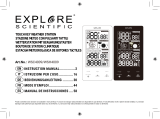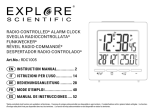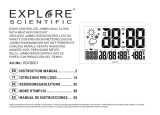Page is loading ...

1918
VENICE - Wireless pool thermometer
VENICE - Wireless pool thermometer
• Low batteries should be changed as soon as possible to prevent damage caused by
leaking. Never use a combination of old and new batteries together, nor batteries
of different types.
• Wear chemical-resistant protective gloves and safety glasses when handling leak-
ing batteries.
Important information on product safety!
• Caution: The solar panel is very delicate. Do not drop the pool sensor.
• Do not drop the devices and avoid collisions, vibration or extreme temperature.
• Protect the basic station from moisture.
5. Elements
5.1 Basic station (Receiver)
A: Display (Fig. 1):
Upper display
Indication of the indoor values
A 1: Symbol for indoor
A 2: Indoor temperature and humidity
A 3: Symbol for DST and DCF, time, weekday or seconds, date, optionally alarm
time with alarm symbol
Lower display
Indication for the pool sensor
A 4: Symbol for pool sensor
A 5: Minimum water temperature with symbol, optionally symbol for alarm
A 6: Actual water temperature
A 7: Maximum water temperature with symbol, optionally symbol for alarm
A 8: CL 24 symbol for automatic reset of the maximum and minimum values
B: Buttons (Fig. 1):
B 1: MIN/MAX/- button B 2: ALARM/SET button
B 3: CHANNEL/+ button
C: Housing (Fig. 2):
C 1: Wall mounting hole C 2: Battery compartment
C 3: Stand (fold out)
5.2 Pool sensor (Fig. 3):
D: Display:
D 1: Water temperature D 2: Channel number
E: Housing (Fig. 3):
Lid above
E 1: Locking bolt E 2: Antenna
E 3: Solar panel E 4: LED signal lamp
Lid inside
E 5: Battery compartment E 6: Connection cable
E 7: RESET button
Thank you for choosing this instrument from TFA.
1. Before you start using it
• Please make sure to read the instruction manual carefully.
This information will help you to familiarise yourself with your new device, to
learn all of its functions and parts, to find out important details about its first use
and how to operate it and to get advice in the event of a malfunction.
• Following and respecting the instructions in your manual will prevent damage to
your instrument and loss of your statutory rights arising from defects due to
incorrect use.
• We shall not be liable for any damage occurring as a result of non following of
these instructions. Likewise, we take no responsibility for any incorrect readings
and for any consequences which may result from them.
• Please take particular note of the safety advice!
• Please keep this instruction manual for future reference.
2. Delivery contents
• Wireless pool thermometer (basic station)
• Pool sensor (30.3216.20)
• Instruction manual
3. Field of operation and all the benefits of your new instrument at a glance
• For pool and pond
• Water temperature wireless via pool transmitter (433 MHz), distance range of up
to 50 m (free field)
• Sensor with 180 mm measuring depth and solar panel
• Indoor temperature and humidity
• Adjustable temperature alarm
• Maximum and minimum values
• Radio-controlled clock with alarm and date
• Expandable up to 7 temperature/humidity transmitters (item no. 30.3208.02) for
the control of indoor (e.g. children’s room, wine-cellar) or outdoor climate
4. For your safety
• This product is exclusively intended for the field of application described above. It
should only be used as described within these instructions.
• Unauthorized repairs, modifications or changes to the product are prohibited.
Caution!
Risk of injury:
• Keep these instruments and the batteries out of the reach of children.
• Batteries contain harmful acids and may be hazardous if swallowed. If a battery is
swallowed, this can lead to serious internal burns and death within two hours. If
you suspect a battery could have been swallowed or otherwise caught in the body,
seek medical help immediately.
• Batteries must not be thrown into a fire, short-circuited, taken apart or recharged.
Risk of explosion!
TFA_No. 30.3056_Anleitung_01_20 06.01.2020 17:23 Uhr Seite 10

2120
VENICE - Wireless pool thermometer
VENICE - Wireless pool thermometer
• There are three different reception symbols:
flashing – reception is active
stays – reception is very good
No symbol – no reception / set time manually
• If the clock cannot detect the DCF-signal (for example due to disturbances, trans-
mitting distance, etc.), the time can be set manually. The DCF symbol disappears
and the clock will then work as a normal quartz clock. (see: Manual settings).
7. Note for radio-controlled time DCF
The time base for the radio-controlled time is a caesium atomic clock operated by
the Physikalisch Technische Bundesanstalt Braunschweig. It has a time deviation of
less than one second in one million years. The time is coded and transmitted from
Mainflingen near Frankfurt via frequency signal DCF-77 (77.5 kHz) and has a trans-
mitting range of approximately 1,500 km. Your radio-controlled clock receives this
signal and converts it to show the precise time. Changeover from summer time or
winter time is automatic. On the display appears a symbol during the Daylight Sav-
ing Time.The quality of the reception depends mainly on the geographic location.
The quality of the reception depends mainly on the geographic location. Normally
there should be no reception problems within a 1,500 km radius around Frankfurt.
Please take note of the following:
•
The recommended distance to any interfering sources like computer monitors or
TV sets is at least 1.5 - 2 meters.
•
Inside ferro-concrete rooms (basements, superstructures), the received signal is
naturally weakened. In extreme cases, please place the unit close to a window to
improve the reception.
•
During night-time, the atmospheric interference is usually less severe and recep-
tion is possible in most cases. A single daily reception is adequate to keep the
accuracy deviation under 1 second.
8. Operation
• Attention: During the reception of the outdoor values and the radio-controlled
time a button operation is not possible.
•
Press and hold the MIN/MAX/- or CHANNEL/+ button in the respective setting
mode for fast running.
•
The device will automatically quit the setting mode if no button is pressed for a
long period of time.
8.1 Manual settings
•
Press and hold ALARM/SET button in normal mode.
•
RCC appears on the display.
•
On (default) will be flashing and you can deactivate (OFF) the DCF reception with
the MIN/MAX/- or CHANNEL/+ button.
•
Press the ALARM/SET button to make the settings in the following sequence: Time
zone (ZON - default OH), the 12 or 24 hours system (24 H - default), the hours, the
minutes, the indication for the date (D-M default), the month, the day, the year
and the possibility of the automatic reset of the maximum and minimum values
(CLR - default ON). Press the MIN/MAX/- or CHANNEL/+ button to adjust it.
•
Confirm the setting with the ALARM/SET button.
6. Getting started
6.1 Insert the batteries
• Place the instruments on a desk with a distance of approximately 1.5 meter. Avoid
getting close to possible interference sources (Electronic devices and radio installa-
tions).
6.1.1 Installation of the pool sensor (Fig. 5)
• Turn the locking bolt 90° and remove it.
• Turn the lid strongly in direction of the arrow (open), see page 78, fig. 5!
• Please pay attention to the connection cable when opening.
• Open the battery compartment of the pool sensor by lifting the battery compart-
ment cover at the recess.
• Insert four new batteries 1,5 V AAA, polarity as illustrated.
• The LED signal lamp will be flashing.
• On the display of the pool sensor appear the channel number 1 and the tempera-
ture in °C.
• Close the battery compartment and carefully screw the lid in direction of the
arrow (close).
• Pay attention to the sealing ring.
• Insert the locking bolt from the bottom side in the hole and lock the lid.
6.1.2 Installation of the basic station
• Open the battery compartment and insert four new batteries 1.5 V AAA, polarity
as illustrated.
• The device will alert you with a beep.
• All LCD segments will be displayed briefly.
• On the upper display of the basic station appear the indoor temperature and
humidity.
• The pool sensor automatically uses channel number one and is displayed in the
lower display. If the reception is successfully, on the display appear the water tem-
perature with the maximum and minimum values.
• Close the battery compartment again.
6.2 Reception of the outdoor values
• After the batteries are inserted, the measuring values of the pool sensor will be
transmitted to the basic station. The LED signal lamp will be flashing. If the recep-
tion of the outdoor values fails, “- -” appears on the display of the basic station.
Check the batteries and try it again. Check if there is any source of interference.
Press the RESET button on the pool sensor.
• As soon as the basic station received the radio-controlled time, you can start the
initialization manually. Press and hold the CHANNEL/+ button for three seconds. A
short beep will be heard and the basic station will scan the outdoor values.
6.3 Reception of the DCF frequency signal
• The clock will now scan the DCF frequency signal and the DCF symbol will be flash-
ing on the display. When the time code is received successfully after a few min-
utes, the radio-controlled time, the DCF symbol, optionally the Daylight Saving
symbol and the date are displayed steadily on the display.
• The DCF reception always takes place every six hours.
TFA_No. 30.3056_Anleitung_01_20 06.01.2020 17:23 Uhr Seite 11

2322
VENICE - Wireless pool thermometer
VENICE - Wireless pool thermometer
8.3 Display of seconds/weekday or date/year
• In normal mode on the display appear the time with seconds and the date.
• Press and hold the MIN/MAX/- button for three seconds to change the display
from seconds to weekday permanently.
• The indication of the year appears for 30 seconds. Afterwards the actual date will
appear again.
8.4 Setting of the alarm
• In the alarm setting mode you can set a wake-up alarm and a Hi/low-alarm for the
pool sensor.
• Press the ALARM/SET button.
• ALM and 0:00 (default) or the last adjusted alarm time appear on the display. For
the Hi/low alarm 37,8/15,6 (default) or the last adjusted alarm limit appears.
8.4.1 Setting of the alarm time
• Press and hold the ALARM/SET button.
• The hour digits will be flashing.
• Press the MIN/MAX/- or CHANNEL/+ button to adjust hours.
• Press the ALARM/SET button again and set minutes in the same way.
• Confirm the setting with the ALARM/SET button.
8.4.2 Setting of the alarm for the pool sensor
• The lower temperature limit will be flashing.
• Press the MIN/MAX/- or CHANNEL/+ button to set the lower temperature limit.
• Press the ALARM/SET button again to set the higher temperature limit in the same
way.
• Confirm the setting with the ALARM/SET button. Press the ALARM/SET button
again to return to normal mode.
8.4.3 Activate the alarm
• To activate an alarm (alarm, Low-alarm, Hi-alarm), press and hold the ALARM/SET
button for three seconds in the alarm setting mode while the corresponding value
is flashing. If the alarm is activated, an alarm symbol appears beside the corre-
sponding value.
• Deactivate the alarm value in the same way.
8.4.4 Case of alarm
• In the case of an alarm a beep will sound.
• The corresponding alarm symbol will be flashing.
• Press any button and the alarm will stop. The alarm setting remains active.
9. Positioning and fixing of the basic station and the pool sensor
• With the foldable leg at the back of the basic station it can be placed onto any
flat surface or wall mounted at the respective location by the hanging hole at the
back of the unit. Avoid the vicinity of any interfering field like computer monitors
or TV sets and solid metal objects.
• The pool sensor floats on the water surface and measures the temperature in a
water depth of about 180 mm. You can fix the pool sensor by a fastening rope.
Pull the cord through the opening in the locking bolt (Fig. 4).
• With the solar panel the battery life of the pool sensor will be extended. The bat-
teries are not charged.
•
The manually set time will be overwritten by the DCF time when the signal is
received successfully and when the DCF reception is activated.
8.1.1 Setting of the time zone
•
In the setting mode you can make the time zone correction (-12/+12).
•
The time zone correction is needed for countries where the DCF signal can be
received but the time zone is different from the German time (e.g. +1=one hour
later).
•
ZON appears on the display.
•
Press the MIN/MAX/- or CHANNEL/+ button.
8.1.2 Setting of the 12 or 24 hours display
• Press the MIN/MAX/- or CHANNEL/+ button in the setting mode to choose the
12 hours or 24 hours system.
•
In the 12 hours system AM or PM (after 12 o'clock) appears on the display.
8.1.3 Setting of the date display
• Press the MIN/MAX/- or CHANNEL/+ button in the setting mode to choose the Euro-
pean date display (D-M first the day and then the month) or the American date dis-
play (M-D first the month and then the day).
8.1.4 Automatic reset of the maximum and minimum values
• In the setting mode you can activate or deactivate the automatic reset of the max-
imum and minimum values.
• CLR appears on the display and ON will be flashing.
• Press the MIN/MAX/- or CHANNEL/+ button to deactivate (OFF) or activate (ON)
the automatic reset.
• If the automatic reset is activated the symbol CL24 appears on the display.
• The maximum and minimum values will be reset automatically every midnight at
0:00.
8.2 Maximum/Minimum function
•
Press the MIN/MAX/- button.
•
MAX appears on the display.
•
You can now read the highest value for the temperature and humidity for
indoors. The highest water temperature remains on the display.
•
Press the MIN/MAX/- button again.
•
MIN appears on the display.
•
You can now read the lowest value for the temperature and humidity for indoors.
The lowest water temperature remains on the display.
•
Press the MIN/MAX/- button again to return to normal mode.
8.2.1 Resetting the maximum and minimum values
8.2.1.1 Manual reset
• Press and hold the MIN/MAX/- button during the highest or lowest values are dis-
played. The values will be deleted and the values will be reset to the current state.
8.2.1.2 Automatic reset
• In the setting mode you can activate or deactivate the automatic reset of the
maximum and minimum values (see: 8.1.4).
TFA_No. 30.3056_Anleitung_01_20 06.01.2020 17:23 Uhr Seite 12

2524
VENICE - Wireless pool thermometer
VENICE - Wireless pool thermometer
10.3 Reception of the transmitters by the basic station
• The basic station tries to receive the outdoor temperature and humidity values of
the transmitters on channel number two until eight.
• You can also start the search for the transmitter manually. Choose the correspon-
ding channel with the CHANNEL/+ button and press und hold the CHANNEL/+
button for three seconds. A short beep will be heard and the basic station will
scan the outdoor values.
• Press the CHANNEL/+ button on the basic station to display sequentially the out-
door values for the desired transmitters. On the display appear the indoor values
or the selected transmitter.
• Press the CHANNEL/+ button again after the last installed transmitter, on the dis-
play appears the circle symbol. On the upper display the values of the indoor sen-
sor and the installed transmitters are displayed in sequence. To deactivate the
function press the CHANNEL/+ button again.
• With the MIN/MAX/- button you can recall the highest and lowest temperature
and humidity values for all installed transmitters.
10.4 Positioning and fixing of the transmitters
• With the hanging hole at the back of the transmitter, the transmitter can be wall
mounted at the respective location. Placed outside, choose a shady and dry posi-
tion for the transmitter. (Direct sunshine falsifies the measurement and continu-
ous humidity strains the electronic components needlessly).
11. Care and maintenance
• Clean the devices with a soft damp cloth. Do not use solvents or scouring agents.
• For a very good function keep the solar panel always clean. Clean the solar panel
with a soft cloth and maybe a little glass- or display cleaner.
• After every battery replacement in the pool sensor, use a small amount of silicone
grease for the seals.
• Remove the batteries if you do not use the devices for a long period of time.
• Keep the devices in a dry place.
11.1 Battery replacement
• Change the batteries of the basic station, when the battery symbol appears in the
upper display beside the indoor temperature.
• Change the batteries of the pool sensor, when the battery symbol appears in the
lower display beside the pool temperature.
• Change the batteries of the corresponding transmitter, when the battery symbol
appears in the upper display beside the channel no. 2-8.
• Please note: When the batteries are changed, the contact between sensor and
basic station must be restored – so always insert new batteries into all units or
start a manual transmitter search.
12. Troubleshooting
Problems Solution
No indication on the basic ➜ Ensure that the batteries’ polarities are correct
station/pool sensor ➜ Change the batteries
• Check the transmission of the signal from the pool sensor to the basic station
(transmission range of up to 50 m in free field). In case of solid walls, especially
with metal parts, the pool transmission range can be considerably reduced.
• If necessary choose another position for the basic station.
10. Additional transmitter (Cat.No. 30.3208.02) optionally available
• Beside the pool sensor, the basic station is able to receive 7 additional transmitters
for the control of indoor (e.g. children's room, wine-cellar etc.) or outdoor climate.
10.1 Elements Transmitter (Fig. 6):
Housing front:
F 1: Transmission signal lamp
Display:
F 2: Channel number
F 3: Temperature and humidity
Housing rear:
F 4: Wall mounting hole
F 5: Battery compartment
in the battery compartment:
F 6: Switch 1, 2, 3 and 4
10.2 Install the optional transmitters
1. Open the screwed battery compartment of the transmitter.
2. For the first transmitter (channel number two), slide down the first and the second
switch and slide up the third switch.
3. It is recommended to let the fourth switch permanently in the upper position, as
the basic station receives the temperature only in degrees Celsius (°C).
4. Insert two new batteries 1,5 V AAA, polarity as illustrated. On the display appear
the measured temperature and humidity and the channel number 2.
5. Channel number one is automatically reserved for the pool sensor.
6. Close the battery compartment again.
• If you want to connect further transmitters, repeat the steps for channel number
three until eight. The correct switch position for the transmitter 2-8 can be found
in the table.
Switch (F 6)
Function
1234
down down up up CHANNEL 2
down up down up CHANNEL 3
down up up up CHANNEL 4
up down down up CHANNEL 5
up down up up CHANNEL 6
up up down up CHANNEL 7
up up up up CHANNEL 8
———up°C
TFA_No. 30.3056_Anleitung_01_20 06.01.2020 17:23 Uhr Seite 13

2726
VENICE - Wireless pool thermometer
VENICE - Wireless pool thermometer
• Press the ALARM/SET button and you can adjust the pool temperature and the
outdoor temperature for the optional installed transmitters with the MIN/MAX/-
or CHANNEL/+ button.
• Press and hold the ALARM/SET button while the indoor or the outdoor tempera-
ture is flashing and the previous, unchanged value is displayed again.
• Confirm the setting with the ALARM/SET button.
13.2 Calibration of the humidity
• Press the ALARM/SET and the MIN/MAX/- button at the same time for five seconds.
• The indoor humidity will be flashing.
• Press the MIN/MAX/- or CHANNEL/+ button to adjust the indoor humidity
• Press the ALARM/SET button and you can adjust the outdoor humidity for the
optional installed transmitters with the MIN/MAX/- or CHANNEL/+ button.
• Press and hold the ALARM/SET button while the indoor or the outdoor humidity is
flashing and the previous, unchanged value is displayed again.
• Confirm the setting with the ALARM/SET button.
14. Waste disposal
This product has been manufactured using high-grade materials and components
which can be recycled and reused.
Never dispose of empty batteries and rechargeable batteries in house-
hold waste. As a consumer, you are legally required to take them to your
retail store or to an appropriate collection site depending on national or
local regulations in order to protect the environment.
The symbols for the heavy metals contained are:
Cd=cadmium, Hg = mercury, Pb=lead
This instrument is labelled in accordance with the EU Waste Electrical
and Electronic Equipment Directive (WEEE).
Please do not dispose of this instrument in household waste. The user is
obligated to take end-of-life devices to a designated collection point for
the disposal of electrical and electronic equipment, in order to ensure
environmentally-compatible disposal.
15. Specifications
Basic station:
Measuring range indoors
Temperature 0°C… +60°C
Resolution 0,1°C
Accuracy ±1°C
Humidity 20 ... 99 %
Resolution 1%
Accuracy ±5% (between 20…90%)
Power consumption Batteries 4 x 1,5 V AAA (not included)
Use alkaline batteries
Dimensions 116 x 24 (65) x 126 mm
Weight 160 g (instrument only)
No DCF reception ➜ Activate DCF reception in the setting mode
➜ Press and hold the ALARM/SET button for three
seconds and start the initialization manually
➜ Wait for attempted reception during the night
➜ Choose another place for the basic station
➜ Manual setting of the clock
➜ Check if there is any source of interference.
➜ Restart the basic station according to the manual
No reception of the ➜ No pool transmitter installed
pool transmitter ➜ Check the batteries of pool transmitter
Display “- -” (do not use rechargeable batteries!)
➜ Restart the pool transmitter and the basic station
according to the manual
➜ Start the manual search for the pool transmitter:
Press and hold the CHANNEL/+ button on the basic
station
➜ Press the RESET button of the pool transmitter
➜ Choose another place for the basic station
➜ Reduce the distance between the pool transmitter and
the basic station
➜ Check if there is any source of interference
No transmitter reception ➜ No transmitter installed
Display “- -” ➜ Check batteries of transmitter
(do not use rechargeable batteries!)
➜ Restart the outdoor transmitter and the basic station
according to the manual
➜ Manual search for the transmitter according to the
manual
➜ Choose another place for the transmitter and/or the
basic station
➜ Reduce the distance between the transmitter and the
basic station
➜ Check if there is any source of interference
Incorrect indication ➜ Change the batteries
➜ Use the calibration function
If your device fails to work despite these measures contact the supplier from whom
you purchased it.
13. Calibration function
• The radio-controlled pool thermometer allows the user to calibrate the display of
temperature and humidity measurements on the basic station with an external,
better reference source. The user can make adjustments to the temperature and
humidity displays within the measuring range.
13.1 Calibration of the temperature
• Press and hold at the same time the ALARM/SET and the CHANNEL/+ button for
five seconds.
• The indoor temperature will be flashing.
• Press the MIN/MAX/- or CHANNEL/+ button to adjust the indoor temperature.
TFA_No. 30.3056_Anleitung_01_20 06.01.2020 17:23 Uhr Seite 14

2928
VENICE - Wireless pool thermometer
VENICE - Thermomètre de piscine radio-piloté
Nous vous remercions d'avoir choisi l'appareil de la Société TFA.
1. Avant d'utiliser votre appareil
• Veuillez lire attentivement le mode d'emploi.
Vous vous familiariserez ainsi avec votre nouvel appareil, vous découvrirez toutes
les fonctions et tous les éléments qui le composent, vous noterez les détails impor-
tants relatifs à sa mise en service et vous lirez quelques conseils en cas de disfonc-
tionnement.
• En respectant ce mode d'emploi, vous éviterez d'endommager votre appareil et
de perdre vos droits légaux en cas de défaut si celui-ci résulte d’une utilisation
non-conforme.
• Nous n'assumons aucune responsabilité pour des dommages qui auraient été
causés par le non-respect du présent mode d'emploi. De même, nous n’assumons
aucune responsabilité pour des relevés incorrects et les conséquences qu’ils pour-
raient engendrer.
• Suivez bien toutes les consignes de sécurité !
• Conservez soigneusement le mode d'emploi !
2. Contenu de la livraison
• Thermomètre de piscine radio-piloté (station de base)
• Émetteur de piscine (n° de l'art. 30.3216.20)
• Mode d'emploi
3. Aperçu du domaine d'utilisation et de tous les avantages de votre nouvel
appareil
• Pour piscine et bassin
• Réception de la température de l'eau par émetteur de la piscine sans fil
(433 MHz), rayon d’action env. 50 mètres (champ libre)
• Capteur avec 180 mm de mesure de profondeur et un panneau solaire
• Température et humidité ambiantes
• Alarme à une température ajustable
• Valeurs maximales et minimales
• Horloge radio-pilotée avec alarme et date
• Peut être complété de jusqu'à 7 émetteurs thermo-hygro pour le contrôle du cli-
mat dans les espaces éloignés (par exemple les chambres d'enfants, les caves à vin)
ou la zone extérieure
4. Pour votre sécurité
• Le produit est destiné uniquement à l'utilisation décrite ci-dessus. N'utilisez jamais
l’appareil à d'autres fins que celles décrites dans le présent mode d'emploi.
• Vous ne devez en aucun cas réparer, démonter ou modifier l'appareil par vous-
même.
Attention !
Danger de blessure :
• Gardez vos appareils et les piles hors de la portée des enfants.
• Les piles contiennent des acides nocifs pour la santé et peuvent être mortelles
dans le cas d’une ingestion. Si une pile a été avalée, elle peut entraîner des brûlu-
res internes graves ainsi que la mort dans l’espace de 2 heures. Si vous craignez
qu’une pile ait pu être avalée ou ingérée d’une autre manière, quelle qu’elle soit,
contactez immédiatement un médecin d’urgence.
Pool transmitter:
Water temperature -40 ... +60°C
Resolution 0,1°C
Accuracy ±1°C
Measuring depth 180 mm
Range ca. 50 m (free field)
Transmission frequency 433 MHz
Maximum
radio-frequency power < 10mW
Power consumption Batteries 4 x 1,5 V AAA (not included)
Use alkaline batteries
Dimensions 95 x 106 x 220 mm
Weight 290 g (instrument only)
Optional outdoor transmitter (not included):
Measuring range outdoors
Temperature -40 … +60 °C
Accuracy ±1°C
Resolution 0,1°C
Humidity 10 … 99%
Resolution 1 %
Range max. 100 m (free field)
Transmission frequency 433 MHz
Maximum
radio-frequency power < 10mW
Power consumption 2 x 1,5 V AAA (batteries not included)
Use alkaline batteries
Dimensions 45 x 20 x 110 mm
Weight 52 g (instrument only)
No part of this manual may be reproduced without written consent of TFA Dostmann. The technical
data are correct at the time of going to print and may change without prior notice. The latest technical
data and information about this product can be found in our homepage by simply entering the product
number in the search box.
EU DECLARATION OF CONFORMITY
Hereby, TFA Dostmann declares that the radio equipment type 30.3056 is in compliance with Direc-
tive 2014/53/EU. The full text of the EU declaration of conformity is available at the following
Internet address: www.tfa-dostmann.de/service/downloads/ce
www.tfa-dostmann.de
E-Mail: [email protected]
TFA Dostmann GmbH & Co.KG, Zum Ottersberg 12, D-97877 Wertheim, Germany 01/20
TFA_No. 30.3056_Anleitung_01_20 06.01.2020 17:23 Uhr Seite 15
/