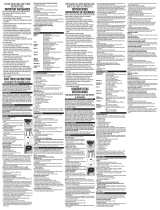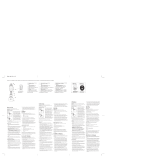Page is loading ...

PLEASE READ AND SAVE THIS USE AND CARE BOOK.
POR FAVOR LEA ESTE INSTRUCTIVO ANTES DE USAR EL PRODUCTO.
VEUILLEZ LIRE ET CONSERVER CE GUIDE D’ENTRETIEN ET D’UTILISATION.
Series, Serie, Série
JW200
Lids Off
™
Automatic Jar Opener
Abridor automático de frascos
Ouvre-bocal automatique
Accessories/Parts (USA/Canada)
Accesorios/Partes (EE.UU/Canadá)
Accessoires/Pièces
(É.-U./Canada)
1-800-738-0245
?
USA/Canada 1-800-231-9786
Mexico 01-800-714-2503
www.blackanddecker.com
JW200.Pub#178637RV2 5/25/05 8:28 AM Page 1

2
1
IMPORTANT SAFETY
INSTRUCTIONS
❑
When using electrical appliances, especially when children are present,
basic safety precautions should always be followed, including the
following:
❑
Read all instructions.
❑
To protect against electrical shock, do not immerse this appliance in
water or other liquid.
❑
Close supervision is necessary when any appliance is used by or near
children.
❑
Unplug from outlet when not in use, before putting on or taking off
parts, and before cleaning.
❑
Avoid contact with moving parts.
❑
Do not operate any appliance with a damaged cord or plug, or after the
appliance malfunctions, or has been dropped or damaged in any
manner. Return appliance to the nearest authorized service facility for
examination, repair or electrical or mechanical adjustment.
❑
The use of attachments not recommended or sold by the appliance
manufacturer may cause fire, electric shock or injury.
❑
Do not use outdoors.
❑
Do not let cord hang over edge of table or counter or touch hot
surfaces.
SAVE THESE INSTRUCTIONS.
POLARIZED PLUG (120V Models Only)
This appliance has a polarized plug (one blade is wider than the other). To reduce the
risk of electric shock, this plug is intended to fit into a polarized outlet only one way.
If the plug does not fit fully into the outlet, reverse the plug. If it still does not fit,
contact a qualified electrician. Do not attempt to modify the plug in any way.
ELECTRIC CORD
a) A short power-supply cord (or detachable power-supply cord) is to be provided
to reduce the risk resulting from becoming entangled in or tripping over a
longer cord.
b) Longer detachable power-supply cords or extension cords are available and
may be used if care is exercised in their use.
c) If a long detachable power-supply cord or extension cord is used,
1) The marked electrical rating of the detachable power-supply cord or extension
cord should be at least as great as the electrical rating of the appliance,
2) If the appliance is of the grounded type, the extension cord should be a
grounding-type 3-wire cord, and
3) The longer cord should be arranged so that it will not drape over the
countertop or tabletop where it can be pulled on by children or tripped over.
Note: If the power supply cord is damaged, it must be replaced by the
manufacturer or its service agent or a similarly qualified person in order
to avoid a hazard.
Soft-Touch Parts
NOTE: The soft-touch parts of the Jar Opener are free of natural rubber and latex.
They are safe for individuals allergic or sensitive to these materials.
JW200.Pub#178637RV2 5/25/05 8:28 AM Page 2

4
3
Product may vary slightly from what is illustrated.
1. Handle
2. Release button
3. Upper body
4. Upper jaws
5. Turntable
6. Lower jar supports
7. On/Off button
How to Use
This appliance is for household use only.
Important: For warranty verification, do not remove line cord sticker.
This appliance is for use in opening regular and vacuum-style screw-top jars.
1. Plug the cord into a standard wall outlet.
Note: The electrical cord is located at the back of the unit. It should be
plugged into a standard wall outlet that is located close behind where the unit
is placed. Do not attempt to plug in by bringing the electrical cord through the
interior of the Jar Opener.
2. To open a jar, place one or two hands on the Jar Opener Handle, and with
thumb, push back the Release Button; the Upper Body of the Opener will
release and rise slightly.
3. Gently pull up the Upper Body of the Opener until it
clicks and locks into place in the raised position (A).
4. Check to see if the Lower Jar Supports are in the
farthest open position. If they are not, place your hand
on the edge of the Turntable and turn to the left (B).
Place the jar in the center of the Turntable.
Note: We recommend removing the paper or plastic
neckbands from jars before placing on the Turntable to
be opened.
5. Hold the Handle and push back the Release Button to
gently lower the Upper Body until it rests on the top of
the jar.
6. Press and hold the On/Off Button. A set of Upper Jaws
will rotate and then move in to grab the jar lid. At the
same time, the Turntable will begin to move the Lower
Jar Supports toward the jar to hold it securely (C).
Note: For vacuum-sealed jars, you will hear a popping
sound, indicating that the jar is open. For screw-top
jars, allow about one full turn of the jar or about 10
seconds.
7. To remove the jar, press the Release Button and use the
Handle to lift the Upper Body. The Upper Jaws will
automatically move away to release the jar. Turn the
Turntable to the left to release the Lower Jar Supports
and remove the jar with loosened lid.
8. To re-open a jar that has been stored in the
refrigerator, wipe the moisture from the lid
and the jar before placing on the Turntable.
A
B
C
JW200.Pub#178637RV2 5/25/05 8:28 AM Page 4

NEED HELP?
For service, repair or any questions regarding your appliance, call the appropriate
"800" number on the cover of this book. Do not return the product to the place of
purchase. Do not mail the product back to the manufacturer nor bring it to a service
center. You may also want to consult the website listed on the cover of this manual.
One-Year Limited Warranty
(Applies only in the United States and Canada)
What does it cover?
• Any defect in material or workmanship; provided; however, Applica’s liability will
not exceed the purchase price of the product
For how long?
• One year after the date of original purchase
What will we do to help you?
• Provide you with a reasonably similar replacement product that is either new or
factory refurbished
How do you get service?
• Save your receipt as proof of the date of sale.
• Check our on-line service site at www.prodprotect.com/applica, or call our toll-
free number, 1-800-231-9786, for general warranty service
• If you need parts or accessories, please call 1-800-738-0245.
What does your warranty not cover?
• Damage from commercial use
• Damage from misuse, abuse or neglect
• Products that have been modified in any way
• Products used or serviced outside the country of purchase
• Glass parts and other accessory items that are packed with the unit
• Shipping and handling costs associated with the replacement of the unit
• Consequential or incidental damages (Please note, however, that some states do
not allow the exclusion or limitation of consequential or incidental damages, so
this limitation may not apply to you.)
How does state law relate to this warranty?
• This warranty gives you specific legal rights, and you may also have other rights
that vary from state to state or province to province.
NOTA
18
17
JW200.Pub#178637RV2 5/25/05 8:28 AM Page 18

75 W 120 V 60 Hz
Copyright © 2002-2005 Applica Consumer Products, Inc.
Pub. No. 178637-00-RV02
Made in People’s Republic of China
Printed in People’s Republic of China
Importado por:
Applica de México S. de R.L. de C.V.
Blvd. Manuel Avila Camacho 2900 Int. 902
Los Pirules, Tlalnepantla,
Edo. Mex.
C.P. 54040
México
Teléfono: (55) 1106-1400
Del interior marque sin costo
01 (800) 714-2499
Fabricado en la República Popular de China
Impreso en la República Popular de China
Fabriqué en République populaire de Chine
Imprimé en République populaire de Chine
R22002/8-12-18E/S/F
is a trademark of The Black & Decker Corporation, Towson, Maryland, USA
Marca registrada de The Black & Decker Corporation, Towson, Maryland, E.U.
Marque de commerce déposée de la société The Black & Decker Corporation, Towson, Maryland, É.-U.
JW200.Pub#178637RV2 5/25/05 8:28 AM Page 24
/