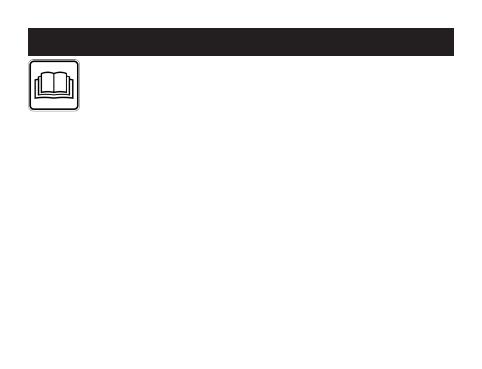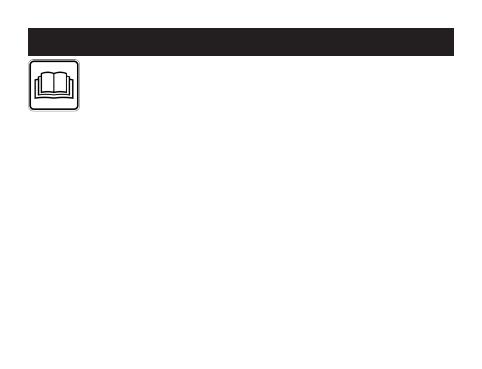
40
ENGLISH
Read these instructions for use carefully and keep them for later
use, be sure to make them accessible to other users and observe
the information they contain.
1. Getting to know your device....... 41
2. Signs and symbols ...................... 44
3. Notes ............................................ 45
4. Initial use ...................................... 47
5. Charging the battery ................... 48
6. Functions ...................................... 50
6.1 Overview of functions ............. 50
6.2 Time/date/battery indicator .... 55
6.3 Heart rate ................................55
6.4 Steps/movements .................. 56
6.5 Calories burned ...................... 56
6.6 Distance covered ................... 56
6.7 Active time ............................. 57
6.8 Progress towards daily target 57
6.9 Stopwatch .............................. 57
6.10 Alarm .................................... 58
6.11 Messages ............................. 58
6.12 Calls ..................................... 59
6.13 Sleep mode .......................... 60
6.14 Activity alarm ......................... 61
6.15
Activating/deactivating Bluetooth
®
62
6.16 Smartphone search .............. 63
6.17 Remote timer for smartphone
camera ................................... 64
7.
Transferring data to your smartphone 66
8.
Replacement parts and wearing parts 66
9. Cleaning ....................................... 67
10. Frequently asked questions...... 67
11. Disposal ..................................... 72
12. Technical data ............................ 73