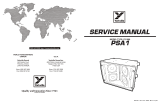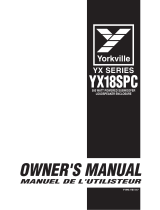Page is loading ...

E10P
OWNER'S MANUAL
MANUEL DE'UTILISATEUR
Yorkville
MODEL TYPE: YS1066

The exclamation point within an equilatereal
triangle is intended to alert the user to the
presence of important operating and
maintenance (servicing) instructions in the
literature accompanying the appliance.
Le point d’exclamation à l’intérieur d’un triangle équilatéral
est prévu pour alerter l’utilisateur de la présence
d’instructions importantes dans la littérature accompag-
nant l’appareil en ce qui concerne l’opération et la
maintenance de cet appareil.
This lightning flash with arrowhead symbol,
within an equilateral triangle, is intended to alert
the user to the presence of uninsulated
“dangerous voltage” within the product’s enclosure
that may be of sufficient magnitude to constitute a risk of
electric shock to persons.
Ce symbole d’éclair avec tête de flèche dans un triangle
équilatéral est prévu pour alerter l’utilisateur de la présence
d’un « voltage dangereux » non-isolé à proximité de l’enceinte
du produit qui pourrait être d’ampleur suffisante pour présenter
un risque de choque électrique.
IMPORTANT SAFETY INSTRUCTIONS
safety-4v5.eps • April 3/2007
CAUTION
: TO REDUCE THE RISK OF ELECTRIC
SHOCK, DO NOT REMOVE COVER (OR BACK).
NO USER SERVICEABLE PARTS INSIDE.
REFER SERVICING TO QUALIFIED
SERVICE PERSONNEL.
FOLLOW ALL INSTRUCTIONS SUIVEZ TOUTES LES INSTRUCTIONS
Instructions pertaining to a risk of fire,
electric shock, or injury to a person
Read Instructions:
The Owner’s Manual should be read and
understood before operation of your unit. Please, save these instruc-
tions for future reference and heed all warnings.
Clean only with dry cloth.
Packaging: Keep the box and packaging materials, in case the unit
needs to be returned for service.
Warning:
To reduce the risk or fire or electric shock, do not expose
this apparatus to rain or moisture.
Do not use this apparatus near water!
Warning: When using electric products, basic precautions should
always be followed, including the following:
Power Sources
Your unit should be connected to a power source only of the voltage specified in the
owners manual or as marked on the unit. This unit has a polarized plug. Do not use
with an extension cord or receptacle unless the plug can be fully inserted. Precau-
tions should be taken so that the grounding scheme on the unit is not defeated.
Hazards
Do not place this product on an unstable cart, stand, tripod, bracket or table. The
product may fall, causing serious personal injury and serious damage to the product.
Use only with cart, stand, tripod, bracket, or table recommended by the manufacturer
or sold with the product. Follow the manufacturer’s instructions when installing the
product and use mounting accessories recommended by the manufacturer.
The apparatus should not be exposed to dripping or splashing water; no objects
filled with liquids should be placed on the apparatus.
Te rminals marked with the “lightning bolt” are hazardous live; the external wiring
connected to these terminals require installation by an instructed person or the use of
ready made leads or cords.
Ensure that proper ventilation is provided around the appliance. Do not install near
any heat sources such as radiators, heat registers, stoves, or other apparatus
(including amplifiers) that produce heat.
No naked flame sources, such as lighted candles, should be placed on the apparatus.
Power Cord
Do not defeat the safety purpose of the polarized or grounding-type plug. A polarized plug
has two blades with one wider than the other. A grounding type plug has two blades and a
third grounding prong. The wide blade or the third prong are provided for your safety. If the
provided plug does not fit into your outlet, consult an electrician for replacement of the
obsolete outlet. The AC supply cord should be routed so that it is unlikely that it will be
damaged. If the AC supply cord is damaged DO NOT OPERAT E THE UNIT.
Unplug this apparatus during lightning storms or when unused for long periods of time.
Service
The unit should be serviced only by qualified service personnel.
AVIS:
AFIN DE REDUIRE LES RISQUE DE CHOC
ELECTRIQUE, N’ENLEVEZ PAS LE COUVERT (OU LE
PANNEAU ARRIERE)
NE CONTIENT AUCUNE PIECE
REPARABLE PAR L’UTILISATEUR.
CONSULTEZ UN TECHNICIEN QUALIFIE
POUR L’ENTRETIENT
Instructions relatives au risque de feu,
choc électrique, ou blessures aux personnes
Veuillez Lire le Manuel:
Il contient des informations qui devraient
êtres comprises avant l’opération de votre appareil. Conservez.
Gardez S.V. P. ces instructions pour consultations ultérieures et
observez tous les avertissements.
Nettoyez seulement avec le tissu sec.
Emballage: Conservez la boite au cas ou l’appareil devait être
retourner pour réparation.
Avertissement: Pour réduire le risque de feu ou la décharge
électrique, n'exposez pas cet appareil à la pluie ou à l'humidité.
N’utilisez pas cet appareil près de l’eau!
Attention: Lors de l’utilisation de produits électrique, assurez-vous
d’adhérer à des précautions de bases incluant celle qui suivent:
Alimentation
L’appareil ne doit être branché qu’à une source d’alimentation correspondant au
voltage spécifié dans le manuel ou tel qu’indiqué sur l’appareil. Cet appareil est
équipé d’une prise d’alimentation polarisée. Ne pas utiliser cet appareil avec un
cordon de raccordement à moins qu’il soit possible d’insérer complètement les trois
lames. Des précautions doivent êtres prises afin d’eviter que le système de mise à la
terre de l’appareil ne soit désengagé.
Risque
Ne pas placer cet appareil sur un chariot, un support, un trépied ou une table instables.
L’ appareil pourrait tomber et blesser quelqu’un ou subir des dommages importants.
Utiliser seulement un chariot, un support, un trépied ou une table recommandés par le
fabricant ou vendus avec le produit. Suivre les instructions du fabricant pour installer
l’appareil et utiliser les accessoires recommandés par le fabricant.
Il convient de ne pas placer sur l’appareil de sources de flammes nues, telles que
des bougies allumées.
L’appeil ne doit pas être exposé à des égouttements d’eau ou des éclaboussures
et qu’aucun objet rempli de liquide tel que des vases ne doit être placé sur l’appareil.
Assurez que lappareil est fourni de la propre ventilation. Ne procédez pas à
l’installation près de source de chaleur tels que radiateurs, registre de chaleur, fours
ou autres appareils (incluant les amplificateurs) qui produisent de la chaleur.
Les dispositifs marqués d’une symbole “d’éclair” sont des parties dangereuses
au toucher et que les câblages extérieurs connectés à ces dispositifs de
connection extérieure doivent être effectivés par un opérateur formé ou en utilisant
des cordons déjà préparés.
Cordon d’Alimentation
Ne pas enlever le dispositif de sécurité sur la prise polarisée ou la prise avec tige de
mise à la masse du cordon d’alimentation. Une prise polarisée dispose de deux
lames dont une plus large que l’autre. Une prise avec tige de mise à la masse
dispose de deux lames en plus d’une troisième tige qui connecte à la masse. La
lame plus large ou la tige de mise à la masse est prévu pour votre sécurité. La prise
murale est désuète si elle n’est pas conçue pour accepter ce type de prise avec
dispositif de sécurité. Dans ce cas, contactez un électricien pour faire remplacer la
prise murale. Évitez d’endommager le cordon d’alimentation. N’UTILISEZ PAS
L’APPAREIL si le cordon d’alimentation est endommagé.
Débranchez cet appareil durant les orages ou si inutilisé pendant de longues périodes.
Service
Consultez un technicien qualifié pour l’entretien de votre appareil.
S2125A

1
1. Power Switch and Indicator
The green power LED illuminates when the power switch is turned to the On posi-
tion and AC voltage is supplied.
2. Input Jacks
This female-XLR / ¼-inch TRS combi-jack accepts either microphone or ¼-inch TRS
patch cables. For best noise reduction, use balanced cables, however unbalanced
¼-inch TS cables can be used for unbalanced signal sources. Alternatively, a dynamic
microphone can be directly connected here.
Note: Both ¼-inch and XLR inputs have identical functionality.
3. Link
This XLR male connector can be used with a standard XLR cable ( XLR micro-
phone cable for interconnecting E10Ps in a multi-speaker system. In Line Mode,
(see Mic/Line Pushbutton below) up to ten (10) E10Ps can be interconnected
without signal degradation.
Note: While it is possible to link E10Ps in Mic mode, it is recommended to use
Line mode for best, noise-free performance. The number of E10Ps that can be
linked in Mic mode depends on the degree of electrical interference present in
the area and on the AC wiring.
E10P Powered Speaker
Power, superb sound quality, compactness,
durable reliability and amazing versatility are
at your fingertips. The E10P is an advanced,
compact two-way powered speaker designed
for a wide variety of pro-audio applications.
Innovative processing is built-in to ensure
optimum performance and clarity, including the
ability to electronically reduce feedback. The
lightweight, low-noise 300-Watt Class-D ampli-
fier for the woofer is complemented by a two-
tier 50-Watt amplifier for the horn (providing
exceptionally clear and linear high-frequency
response). An active crossover for the ampli-
fiers ensures that the woofer and horn operate
optimally; meanwhile, separate non-defeatable
limiters protect those drivers from excessive
peaks and over-powering. The drivers them-
selves are from one of the world’s premier
manufacturers offering an extended lifetime of
smooth, powerful performance.
Versatility is the E10P
By designing the cabinet with an angled side
and a stand adapter we made it possible for
the E10P to be used either as part of your main system or as a stage monitor. For even more versatility, the
E10P converts from a main/monitor system to a micro-PA. At the touch of a button it becomes capable of
directly accepting a dynamic microphone. The 3-stage anti-feedback feature and bass/treble EQ make both
system and micro-PA usage even more convenient. For use with a powered subwoofer, simply push another
button on the E10P and all frequencies below 100 Hz are rolled off steeply. Result – no need for a crossover.
We are confident you will find the E10P a worthy mainstay for sound applications of all types and sizes.
The following section will help you to realize the E10P's full capabilities.

2
4. Mic/Line Pushbutton Switch
This pushbutton switch selects the correct type of input impedance and gain for either a line-
level signal or a microphone level signal. Depress the switch for microphone signal level.
5. E10P Level Control
This control adjusts the volume level of the E10P relative to the input signal level. Mixers and
other audio sources connected to the E10P tend to have different output voltages, which means
the level control on the E10P is used to fine tune the cabinet’s volume relative to the mixer
settings. It is perfectly acceptable to set the E10P Level above or below the center 0 dB setting.
Normal operation will be within the highlighted range, between 10 o’clock and 2 o’clock.
Note: The operational scale of the Level control changes with Line or Mic operation
(see Mic/Line above). This allows the control to be finely adjusted in Line mode while
having more range in Mic mode. In Line mode, the control should normally be set in
the 0 position and the operating Level set at the source (such as the mixer or other
line-level audio source). Although Level control operation below -8 or above +4 is
acceptable, it can make the system more susceptible to noise or dynamic range
problems (e.g. distortion). Setting the control to 0 will result in full power from a +4
dBv signal. This matches the industry standard for level meter calibration, although
this typically varies with the type of program material being played. Mic operation will
normally work well with settings between -10 and +10 with 0 being a good starting
point. The figures below show the dB gain changes with control position.
6. Tone Controls
The tone controls of the E10P have been specially designed to allow greater tonal range
and flexibility for the type of audio being used, and the Live/Playback Mode pushbutton sets
the frequency ranges over which the Treble and Bass operate.
In Live mode the frequencies were chosen deliberately to include the vocal range; while
in the Playback mode, the vocal range is intentionally unaffected. It is certainly acceptable
to use either mode to get the desired effect. In Live mode the Treble control is set to 1.5 kHz
and the Bass control is set at 350 Hz. In Playback mode the Treble control is set to 4 kHz
and the Bass control is set at 200 Hz.
Note: The tone controls are designed with a 2-pole characteristic enabling greater
control of a specific frequency range. The slope of the curve for the affected region is
also better suited for adjustments and have a range of +/-18 dB (center position being
neutral). Typical tone controls have up to a +/-12 dB range and affect the extremes
of frequency much more than frequencies closer to the middle of the audio range.
This greater range and frequency range shelf lets you shape the frequencies that
matter the most. The 2-pole characteristic, along with the +/- 18 db range make these
controls very powerful. Normally only very small adjustments will be necessary. Most
often, the system will work best with the tone controls set to the mid position.
0
-8
-16
-24
db
4
8
12
18
0 0
0
-20
-30
-10
-5
5
10
20
30
db
0 0
LINE MIC
Level Control
20
Frequency
dbdb dbdb
F requency
100 500 1k Hz 5k 10k 20k
+18
-18
+12
-12
+6
-6
0
+18
-18
+12
-12
+6
-6
0 0 0
20 1 00 500 1k Hz 5k 10k 20k
+18
-18
+12
-12
+6
-6
+18
-18
+12
-12
+6
-6
Bass Control Treble Control Bass Control Treble Control
Playback ModeLive Mode

3
Tech Note: The transition from the unaffected frequencies to the affected
region is faster. This is illustrated in the figures. One key benefit to the 2 pole
controls is that usually the desired frequencies can be affected without causing
an increased boost at other frequencies resulting in feedback.
Note: The E10P will work more effectively if large EQ boosts are avoided. This is
a general rule-of-thumb for speakers, not something solely related to the E10P.
7. Live/Playback Mode Pushbutton Switch
This switch selects between two EQ presets, Live and Playback. The Live preset
provides optimal response throughout the vocal and instrumental range of frequencies
and is best for reproduction of live music. For pre-recorded music, select the Playback
setting which de-emphasizes the mids. Feel free to experiment in either case.
Tech Note:The live/playback switch also changes the limiter operation. In the
live mode the horn and woofer limiters operate independently. This allows
each driver to reach maximum power before limiting. In the playback mode
an additional limiter is located before the crossover. This keeps the sound
in balance as the limiting increases. When operating in limiting the horn is
typically louder in the live switch position. When reproducing prerecorded
(or heavily processed) music along with significant equalization, placing the
switch in the live position may improve the sound quality.
Note: The Live/Playback Mode switch affects the tone control characteristics,
see section 6. Tone Controls for more information.
8. Clip and Limit Indicators
The Clip and Limit LED indicators illuminate to guide the user to proper operating levels.
The red Clip LED indicates that the input level is excessive and further in-
creases in level will cause severe distortion. This happens at a very high input
signal level. The mixer’s level settings should be reduced immediately until Clip
activity ceases. Illumination of the yellow Limit LED indicates that a level has been
reached where the E10P limiters are reducing the signal internally to prevent dam-
age or distortion. It also indicates that further increases in input level or increasing
the E10P Level control position will not appreciably increase acoustic output.
Note: Operation well into limiting may result in feedback if the level is
reduced. What happens is the limiters stop working and the E10P’s gain
goes back up. However, it should be noted that normal operation at full-power
is indicated by the Limit LED being lit occasionally.
9. LF Rolloff Pushbutton Switch
The LF Rolloff switch selects a high-pass (low-cut) frequency of either 65 Hz or 100 Hz.
When using the E10P without a subwoofer, it’s best to select 65 Hz. When using the
E10P with a subwoofer, select 100 Hz. Most powered subs have their low-pass filter set at
around 100 Hz. If yours is variable, set it at 100 Hz for use with the E10P.

4
Set-Up Example
1. Place the E10P on a stand or on the floor and plug the power cord
into the AC outlet (see Voltage Selector Rotary Switch).
2. Using a balanced or unbalanced shielded cable, connect the left or
right line-level (not speaker level) output of your mixer to the Input
connector. You may alternatively connect a dynamic microphone here.
Note: If you are using a mono setup, connect the mono line-level output from your mixer
to the Input jack on the E10P.
3. Be sure the Mic/Line push-button is set appropriately – Select Line
if you are connecting a mixer, Mic if you are connecting a dynamic
microphone.
4. Set the Live/Playback pushbutton switch as required for the application
– Live for music that is performed live, Playback for pre-recorded
music. During the sound check you might try experimenting with these
settings, as they are not set in stone.
5. It’s best to set the Level, Treble and Bass controls at the center
position initially.
6. Perform your sound-check and adjust the Level, Bass and Treble in
conjunction with mixer control settings for optimum volume and tone.
7. For stand-alone use of the E10P without a subwoofer, set the LF
Rolloff switch to the 65 Hz setting. When using the E10P with a
subwoofer, depress this pushbutton to the 100 Hz setting.
8. When using the E10P with a mixer, set your mixer levels and EQ during
the sound check, turn the board’s masters up as far as you expect them
to go during the performance and then check the E10P Limit and Clip
indicators. It is acceptable for the Limit lights to illuminate frequently,
however if the Clip indicator illuminates frequently or the Limit indicator
stays on continuously, turn down the mixer until this condition is reduced
or ceases. That will be your maximum level setting.

5
INPUT SELECT
INPUT
LF ROLLOFFMODE
Y o rkville
E10P
350 WATT ACTIVE
LOUDSPEAKER ENCLOSURE
ONOFF
DESIGNED & MANUFACTURED BY
YORKVILLE SOUND • TORONTO, CANADA
LIMITPWR CLIP
TREBLE
1818
dB
BASS
1818
dB
E10P
LEVEL
65 Hz
100 Hz
LINK
LIVE
PLAYBACK
MIC
LINE
CAUTION: REPLACE WITH
SAME TYPE FUSE AND RATING
AT TENTION: UTILISER UN FUSIBLE DE
RECHANGE DE MEME TYPE ET CALIBRE
BA L
BA L
Inputs in Parallel
0
0 0
MODEL TYPE: YS1066
A-Z960 / 2v0
1
1
4
2
3
5
6
7
9
8

6
Specifications
Model:
E10p
System Type:
powered loudspeaker
Active or Passive:
Active
Program Power (Watts):
350
Biamp Operation Only:
Internally biamped
Frequency Response (Hz +/- 3db):
65 to 20k
Crossover Frequency (Hz):
1500
Driver Configuration:
2 way
HF Driver(s):
1 inch
HF Program Power (Watts):
50
HF Impedance (ohms):
8
HF Dispersion (°H x °V):
100 x 25
LF Driver(s):
10 inch
LF Program Power(Watts):
300
LF Impedance(ohms):
4-ohms
LF Protection:
excursion and RMS
Total Power (Watts):
350
HF Power Amplifier (Watts):
50
HF Processing:
peak and average limiting
LF Power Amplifier (Watts):
300
LF Processing:
peak and average limited,
boost limited with multi slope curve
Cooling Scheme:
convection
Power Cable:
removable IEC
Power Switch:
yes
Power Consumption (typ/max):
120 va/200va
Inputs - 1/4-inch Jacks:
1 combi w xlr
Inputs - XLR:
1 combi w 1/4 inch
Input Impedance (Bal/UnBal):
4k ohms / 2k ohms
Input Sensitivity (Vrms Sine):
Line in 1.4 w control at center 0.35 at max
Mic in -50 dBv @ max
Level Controls:
1, curve changes in mic or line mode
EQ Controls:
Bass and Treble
Limiter:
peak and average on horn and woofer,
boost limited with multi slope curve
LED Indicators:
power, clip, limit
Dynamic 75 Hz boost, tone control frequencies
and slopes differ in live/rec mode, sub/no sub switch,
live recorded eq mode switch
Corners:
8
Feet:
4
Flying Hardware:
4 Flypoints - 2 Top + 2 Bottom + Pull back
Included Hardware:
1/4-20
Bar Handles:
1
Pole Mount Adapter (1 3/8-inch/3.5cm):
yes
Enclosure Materials:
15mm (5/8inch) 11-ply Russian Birch
Port(s):
1, located on rear
Grille:
Perforated Metal
Covering / Finish:
Black Ozite (Carpet)
Optional Covering / Finishes:
Black Ultrathane Paint (E10PB)
Processor (optional):
Internally biamped
Dimensions (DWH xbackW, inches):
12 x 13 x 18.5 x 5.5
Dimensions (DWH xbackW, cm):
30 x 33 x 45 x 14
Weight (lbs/kg):
34/15.5
Other Controls / Features:
Yorkville
E10P
350 WATT ACTIVE
LOUDSPEAKER ENCLOSURE

12
INPUT SELECT
INPUT
LF ROLLOFFMODE
Y o rkville
E10P
350 WATT ACTIVE
LOUDSPEAKER ENCLOSURE
ONOFF
DESIGNED & MANUFACTURED BY
YORKVILLE SOUND • TORONTO, CANADA
LIMITPWR CLIP
TREBLE
1818
dB
BASS
1818
dB
E10P
LEVEL
65 Hz
100 Hz
LINK
LIVE
PLAYBACK
MIC
LINE
CAUTION: REPLACE WITH
SAME TYPE FUSE AND RATING
AT TENTION: UTILISER UN FUSIBLE DE
RECHANGE DE MEME TYPE ET CALIBRE
BA L
BA L
Inputs in Parallel
0
0 0
MODEL TYPE: YS1066
A-Z960 / 2v0
1
1
4
2
3
5
6
7
9
8

1/4-inch / XLR
Combi-Jack
Amp / Chassis
Ground
INPUT
LIVE / PLAYBACK
6-PIN BDM Connector
(for programming)
SUB IN/OUT
Mic / Line
CLIP
±80V
±44V ±22V
CODEC
-
30dB
0dB
2 Ch A/D
DSP
2 Ch D/A
XLR
1
2
3
1
3
2
50W
MULTI-TIER
300W
CLASS D
-
+
3v3,5Vps
3v3,1V8ps
3v3ps
SPI
LIMIT
LEVEL
BASS
TREBLE
HOST PROCESSOR
WITH MEMORY
12.288
MHZ CLK
Horn Driver
10-inch
Woofer
ANTI-FEEDBACK
BLOCK-DIAG-e10p-00-2v0.ai
E10P Block Diagram
DESIGNED & MANUFA CTURED BY YORKVILLE SOUND

4 fly points - 2 top + 2 bottom + pull back 4 fly points - 2 top + 2 bottom + pull back 1/4-inch weight of cabinet only
E10P
EYEBOLT INSTALLATION
Remo v e
Flat-Head Bolt and
replace with For g ed Shoulder Ey ebolt!
DO NO T Remo v e
Flat-Head Bolts
on the Side of Cabinet/s .
1. DESCRIPTION
Many of the popular models in the Yo rkville speaker cabinet line are now equipped with flying
hardware for overhead suspension applications. Depending on the model, two or more internal
braces have been provided for rigging purposes. Each brace contains two bolt holes and provides
center-of-gravity fly-points for use with in-line or angular loads. Many of the models will support
additional suspended cabinets according to their specified working load limits.
IMPORTANT!!
THE RIGGING OF LOUDSPEAKER SYSTEMS IS AN EXTREMELY SERIOUS MATTER. OVERHEAD RIGGING REQUIRES EXTENSIVE
EXPERIENCE, INCLUDING (BUT NOT LIMITED TO) CALCULATING WORKING LOAD LIMITS, HARDWARE INSTALLATION, AND
PERIODIC SAFETY INSPECTION OF ALL HARDWARE AND CABINETRY. IF YOU LACK THESE QUALIFICATIONS, DO NOT ATTEMPT
THE INSTALLATION YOURSELF, BUT INSTEAD USE A PROFESSIONAL STRUCTURAL RIGGER. IMPROPER INSTALLATION CAN
RESULT IN BODILY INJURY OR DEATH. CONSULT A STRUCTURAL ENGINEER TO CALCULATE ADDED LOADS FOR A BUILDING.
STRUCTURAL REINFORCEMENT MAY BE NECESSARY TO INSURE A SAFE INSTALLATION.
2. REQUIRED TOOLS
1/4-20 Hex Wrench
Thread lock adhesive (Removable Type)
3. EYEBOLT INSTALLATION
a) Using a 1/4-20 hex wrench, remove the flat head bolts from the top or bottom of the speaker enclosure to
expose the tapped holes (on TX models, the flat head bolts are located within the track rails), as shown below. Be
sure to keep these handy as they will be needed to seal the cabinet after the eyebolts are removed.
IMPORTANT!!
USE ONLY LOAD RATED FORGED EYEBOLTS. THESE MAY BE PURCHASED THROUGH YORKVILLE SOUND OR ATM FLY- WARE™.
TO INSURE CABINET-BRACING STRENGTH, MAKE SURE ALL FLY-POINTS ARE SECURED WITH EITHER AN EYEBOLT OR FLAT
HEAD HEX BOLT.
b) Place a drop of thread-lock adhesive on the threads of the eyebolt and insert one into exposed hole. Tighten each
eyebolt by hand until its fits snugly against the cabinet. Further tighten each eyebolt by rotating it another half turn. Be
sure to insert eyebolts in the threaded hole directly in-line with the suspension cable. Always follow the eyebolt
manufacturers installation and use instructions.
c) Suspend each cabinet according to working load calculations and practices recommended by the rigging
hardware manufacturer.
IMPORTANT!!
ON MODELS WITH ONLY TWO TOP SUSPENSION POINTS THE SUPPLIED PULL BACK AT THE REAR OF THE BOTTOM
CENTER PANEL OF THE CABINET IS NOT TO BE USED AS A SUSPENSION POINT. THIS POINT TO BE USED FOR PULL BACK
PURPOSES ONLY.
IMPORTANT!!
READ ALL ENCLOSED INSTRUCTIONS ABOUT PROPER USE OF HARDWARE. TO INSURE PROPER INSTALLATION, FOR
TECHNICAL INFORMATION ON SUSPENSION TECHNIQUES AND EXTERIOR ACCESSORY INFORMATION WE SUGGEST
CALLING ATM FLY- WARES TECHNICAL SERVICES IN THE UNITED STATES AT (310)639-8282 MONDAY THROUGH FRIDAY FROM
9 AM TO 6 PM (PST) OR FAX AT (310)639-8284. YORKVILLE SOUND MAKES NO CLAIMS AS TO THE SAFETY OF THE
ENCLOSURES IF RECOMMENDED LOAD LIMITS AND HARDWARE ARE NOT STRICTLY ADHERED TO. NOR DOES IT MAKE ANY
SAFETY CLAIMS TO THE RESULTANT INSTALLATION.
IMPORTANT!!
TRACK RAILINGS: UNITS THAT INCORPORATE THE TRACK RAILING SYSTEM HAVE THE SAME WORKING LOAD LIMITS AS
THEY DO WHEN THEY ARE USED WITH EYEBOLTS. THESE RATINGS MAY BE LIMITED AND BASED ON THE RATINGS OF THE
TRACK FITTINGS THEMSELVES. PLEASE ENSURE THAT THE RATING OF THE CERTIFIED TRACK FITTINGS EXCEEDS
NECESSARY WORKING LOAD LIMITS
.
4. WORKING LOAD LIMITS
Specified working load limits have been determined for the enclosure as follows:

4 fly points - 2 top + 2 bottom + pull back 4 fly points - 2 top + 2 bottom + pull back 1/4-inch weight of cabinet only
E10P
EYEBOLT INSTALLATION
Enlevez le Boulon à tête plate et
Remplacez-le avec un boulon à oeil forger!
N'enlevez pas les boulons à tête
plate sur le côté de l'enceinte/s
1. DESCRIPTION
Plusieurs des modèles populaires de la ligne d'enceinte à haut-parleur Yo rkville sont maintenant
équipés de quincaillerie de montage pour les applications requérant une suspension aérienne.
Dépendamment du modèle, deux ou plusieurs attaches internes sont prévues pour de tels
montages. Chaque attache contient deux trous de boulon et offre des points de montage centre de
gravité pour utilisation avec charges droites ou anguleuses. Plusieurs des modèles permettent la
suspension de cabinets additionnels selon leur limite de charge de travail spécifique.
IMPORTANT!!
LE MONTAGE DE SYSTÈME DE HAUT-PARLEUR EST UNE AFFAIRE TRÈS SÉRIEUSE. LES MONTAGES
IMPLIQUANT UNE SUSPENSION AÉRIENNE NÉCESSITENT UNE CONNAISSANCE APPROFONDIE, INCLUANT (MAIS NON-LIMITÉE)
AU CALCUL DES LIMITES DE CHARGE DE TRAVAIL, LA QUINCAILLERIE D'INSTALLATION, ET INSPECTIONS PÉRIODIQUES DE
SÉCURITÉ DE TOUTE LA QUINCAILLERIE ET DE L'ÉBÉNISTERIE. SI VOUS N'AVEZ PAS CES QUALIFICATIONS, NE TENTEZ PAS DE
FAIRE VOUS-MÊME L'INSTALLATION, AYEZ PLUTÔT RECOURS À UN PROFESSIONNEL DU DOMAINE. UNE INSTALLATION
INADÉQUATE PEUT CAUSER DES BLESSURES CORPORELLES OU MÊME LA MORT. CONSULTEZ UN INGÉNIEUR EN STRUCTURE
POUR CALCULER LA CHARGES ADDITIONNELLE AJOUTÉE AU BÂTIMENT. UN RENFORCEMENT DE LA STRUCTURE DU
BÂTIMENT POURRAIT ÊTRE NÉCESSAIRE POUR ASSURER UNE INSTALLATION SÛRE.
2. OUTILS REQUIS
Clé Hex 1/4-20
Adhésif de verrouillage pour filetage (Type amovible)
3. INSTALLATION DES BOULONS À OEIL
a) À l'aide d'une Clé Hex 1/4-20, enlevez le boulon à tête plate du dessus ou du dessous de l'enceinte à
haut-parleur pour découvrir les trous filetés (sur les modèles TX, les boulons à tête plate sont situés à l'intérieur
des quincailleries de montage intégré), tel qu'indiqué ci-dessous.
Assurez-vous de ne pas perdre ces boulons à tête plate. Vous devrez les ré-utiliser pour fermer hermétiquement
le cabinet quand les boulons oeil seront enlevés.
IMPORTANT!!
N'UTILISEZ QUE DES BOULONS À OEIL CLASSIFIÉ POUR LES CHARGES REQUISES. VOUS POUVEZ VOUS
LES PROCURER DE YORKVILLE SOUND OU ATM FLYWARE ™. POUR PRÉSERVER UNE FORCE MAXIMALE DE
L'ENTRETOISEMENT DU CABINET, ASSUREZ-VOUS QUE TOUS LES POINTS DE SUSPENSION SONT FIXÉS SOLIDEMENT AVEC
SOIT UN BOULON À ŒIL, SOIT UN BOULON HEX À TÊTE PLATE
b) Placez une goutte d'adhésif de verrouillage sur le filetage du boulon à oeil et placez-en une dans le trou exposé.
Resserrez chaque boulon à oeil à la main jusqu'à ce qu'ils soient bien serrés contre l'enceinte. Serrez encore
chaque boulon à œil en les tournant un autre demi-tour.
Assurez-vous d'insérer les boulons à oeil dans les trous filetés directement en ligne avec le câble de suspension.
Toujours suivre les instructions d'installation et d'utilisation du fabricant des boulons à oeil.
c) Suspendez chaque enceinte selon le calcul de charge de travail et les pratiques recommandées par le
fabricant de la quincaillerie de montage.
IMPORTANT!!
LES MODÈLES ÉQUIPÉS DE SEULEMENT DEUX POINT DE SUSPENSION SUR LE DESSUS, SONT DOTÉ D'UN
POINT DE TIRE À L'ARRIÈRE SUR LE PANNEAU CENTRAL DU BAS. CE POINT DE TIRE NE DOIT PAS ÊTRE UTILISÉ COMME POINT
DE SUSPENSION. CE POINT DE TIRE NE DOIT SEULEMENT ÊTRE UTILISÉ QUE POUR TIRER L'ENCEINTE VERS L'ARRIÈRE..
IMPORTANT!! LIRE TOUTE LA DOCUMENTATION INCLUSE AU SUJET DE L'UTILISATION APPROPRIÉ DE LA QUINCAILLERIE.
POUR ASSURER UNE BONNE INSTALLATION, POUR OBTENIR DE L'INFORMATION TECHNIQUE SUR LES DIVERSES
TECHNIQUES DE SUSPENSION ET POUR OBTENIR DE L'INFORMATION SUR LES ACCESOIRES EXTÉRIEURS NOUS VOUS
SUGGÉRONS D'APPELER LE SERVICE TECHNIQUE DE ATM FLY- WARE AUX ETATS-UNIS AU (310)639-8282 DU LUNDI AU
VENDREDI DE 9 AM À 6 PM (HSP) OU PAR FAX AU (310)639-8284. YORKVILLE SOUND NE GARANTIE PAS UNE UTILISATION
SÉCURITAIRE DES ENCEINTES SI LES LIMITES DE CHARGE RECOMMANDÉES NE SONT PAS RESPECTÉES ET SI VOUS
N'ADHÉREZ PAS STRICTEMENT À LA LISTE DE QUINCAILLERIE RECOMMANDÉE.
IMPORTANT!! RAILS DE MONTAGE (TRACK RAILLINGS): LES ENCEINTES INCORPORANT LE SYSTEME DE RAIL DE MONTAGE
ONT LES MÊMES LIMITES DE CHARGE DE TRAVAIL QU'ILS SOIENT SUSPENDUS AVEC LE SYSTÈME DE RAIL OU AVEC LES
BOULONS À OEIL. CES VALEURS ASSIGNÉES DE LIMITE DE CHARGE PEUVENT ÊTRES LIMITÉS ET BASÉS SUR LA VALEUR
DE LIMITE DE CHARGE ASSIGNÉE AUX APPAREILLAGES DE RAIL (TRACK FITTINGS) ELLE-MÊMES. ASSUREZ-VOUS S.V. P. QUE
LA VALEUR ASSIGNÉE DE LIMITE CHARGE DE TRAVAIL SUR LES APPAREILLAGES CERTIFIÉS DE RAIL (TRACK FITTINGS)
EXÈDE LES LIMITES NÉCESSAIRES DE CHARGE DE TRAVAIL.
4. LIMITES DE CHARGE DE TRAVAIL
Les limites de charge spécifiées ont été déterminées pour chaque enceinte comme suit:

Unlimited Warranty
Yorkville's two and ten-year unlimited warranty on this product is transferable
and does not require registration with Yorkville Sound or your dealer. If this
product should fail for any reason within two years of the original purchase
date (ten years for the wooden enclosure), simply return it to your Yorkville
dealer with original proof of purchase and it will be repaired free of charge.
This includes all Yorkville products, except for the YSM Series studio
monitors, Coliseum Mini Series and TX Series Loudspeakers.
Freight charges, consequential damages, weather damage, damage as a result
of improper installation, damages due to exposure to extreme humidity, accident
or natural disaster are excluded under the terms of this warranty. Warranty does
not cover consumables such as vacuum tubes or par bulbs. See your Yorkville
dealer for more details. Warranty valid only in Canada and the United States.
Garantie Illimitée
La garantie illimitée de deux et dix ans de ce produit est transférable. Il n`est pas
nécessaire de faire enregistrer votre nom auprès de Yorkville Sound ou de votre
détaillant. Si, pour une raison quelconque, ce produit devient défectueux durant
les deux années qui suivent la date d`achat initial (dix ans pour l`ébénisterie),
retournez-le simplement à votre détaillant Yorkville avec la preuve d`achat original
et il sera réparé gratuitement. Ceci inclus tous les produits Yorkville à l`exception
de la série de moniteurs de studio YSM, la mini série Coliseum et de la série TX.
Les frais de port et de manutention ainsi que les dommages indirects ou
dommages causés par désastres naturels, extrême humidité ou mauvaise
installation ne sont pas couverts par cette garantie. Cette garantie ne couvre
pas les produits consommables tels que lampe d`amplificateur ou ampoules
"PAR". Voir votre détaillant Yorkville pour plus de détails. Cette garantie n’est
valide qu’au Canada et aux États Unis d’Amérique.
www.yorkville.com
REAL Gear.
REAL People.
Yo rkville Sound
550 Granite Court
Pickering, Ontario
L1W-3Y8 CANADA
Canada
Voice: (905) 837-8481
Fax: (905) 837-8746
Yo rkville Sound Inc.
4625 Witmer Industrial Estate
Niagara Falls, New Yo rk
14305 USA
U.S.A.
Voice: (716) 297-2920
Fax: (716) 297-3689
Printed in Canada
Two & Ten Year Warranty
Two
&
Ten

U.S.A.
Yorkville Sound Inc.
4625 Witmer Industrial Estate
Niagara Falls, New Yo rk
14305 USA
Voice: (716) 297-2920
Fax: (716) 297-3689
WORLD HEADQUARTERS
CANADA
Yorkville Sound
550 Granite Court
Pickering, Ontario
L1W-3Y8 CANADA
Voice: (905) 837-8481
Fax: (905) 837-8746
Manual-Owners-e10p-00-2v5 • March 22/2010
/