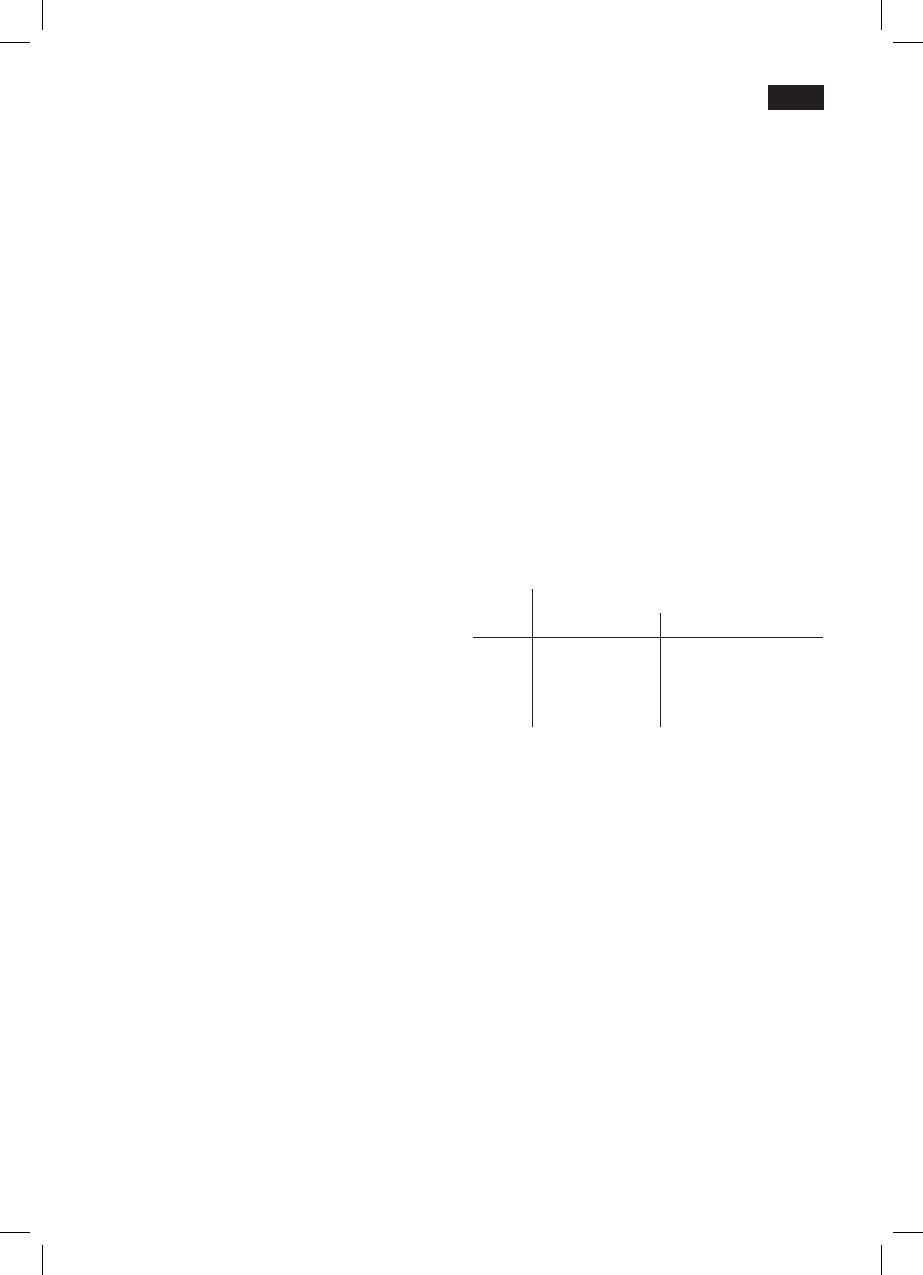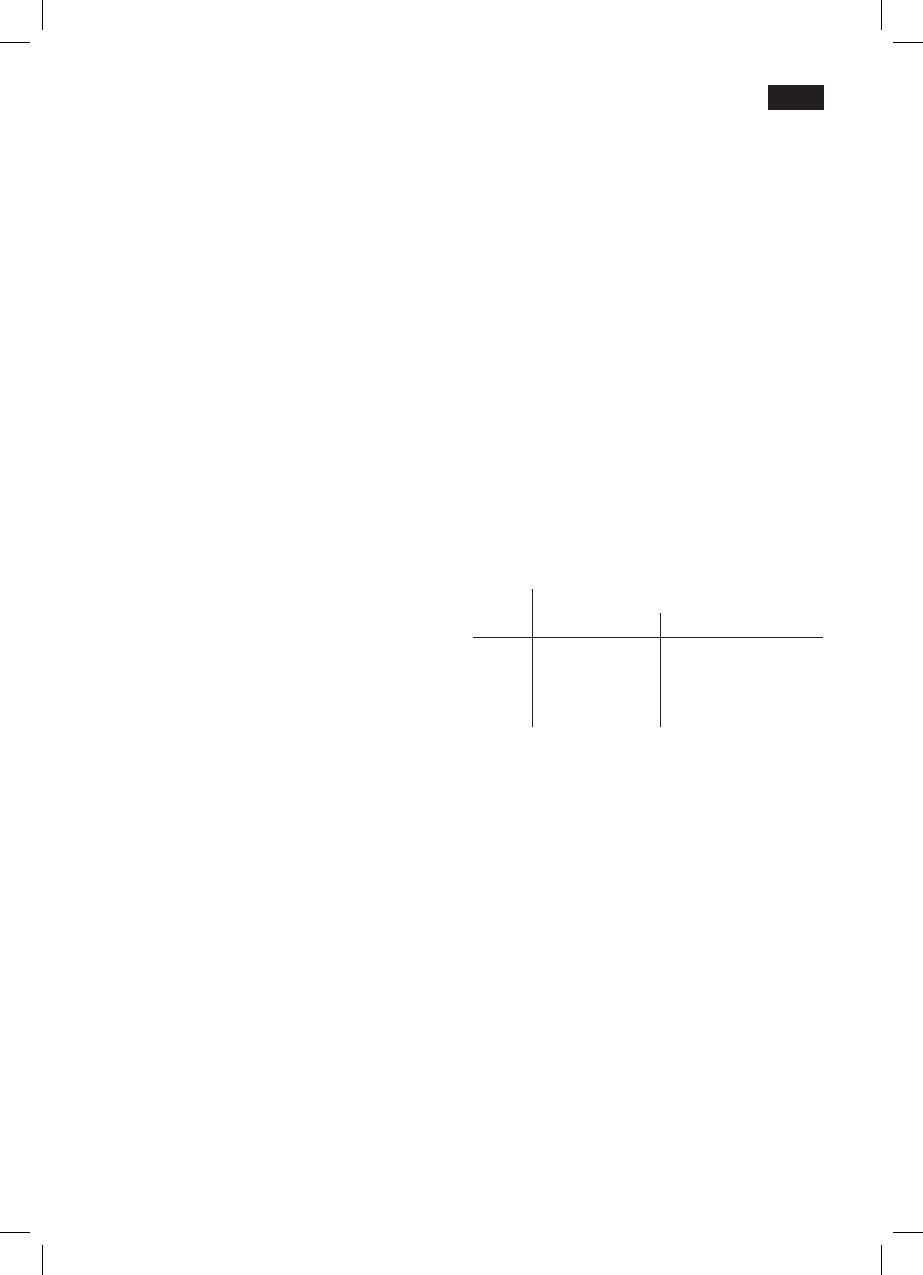
37
aromaIntense Coffee
adapted to individual requirements by
setting the brewing speed.
Use the rotary knob 6 to select either
normal brewing speed Coffee standard or
slow brewing speed Coffee intensive.
Info: The brewing setting can also be
selected for Caffe Latte and My Coffee. It
makes no change to the warm milk.
Coffee temperature
Turn the rotary knob 6 to set the coffee
temperature. The setting applies to all
types of preparation, except the custom-
ised settings under “Customising”.
Hot water temperature
Turn the rotary knob 6 to set the tem-
perature. The setting applies to all types
of preparation except the customised
settings under “Customising”.
Exit profile
Here you can set whether the appliance
should exit the customising function auto-
matically automatic or manually manually.
Auto off after
Turn the rotary knob 6 to enter the time
span after which the appliance should
automatically switch off following the last
drink preparation.
A time between 5 minutes and 8 hours can
be set.
Cup warmer off in
Here you can set the time span after which
the cup warmer 27 switches off again
automatically.
Set the required time by turning the rotary
knob 6.
Brightness
The display 5 brightness can be set from
1 to 10.
Turn the rotary knob 6 to select the
required setting.
Water hardness
Turn the rotary knob 6 to select the
required water hardness 1, 2, 3 or 4.
Info: It is important to set the water hard-
ness correctly, so that the appliance indi-
cates accurately when the descaling pro-
gramme should be run. The factory setting
for the water hardness is 4.
You can check the water hardness using
the enclosed test strip or by asking your
local water supplier.
check the result after one minute.
Level Water hardness
German (°dH) French (°fH)
1
2
3
4
1-7
8-14
15-21
22-30
1-13
14-25
26-38
39-54
Water filter
29 must be rinsed before
it can be used.
29
into the water tank 11 with the aid of the
measuring spoon 14. Fill the water tank
with water up to the “max” mark.
Turn the rotary knob 6 to select start and
press the start button 8.
Place 1 l container under milk frother under
milk frother
Place suction pipe in container ▶ start
Place a container with a capacity of 1 litre
under the milk frother 10.
Place the end of the suction pipe 10d in
the container.
Press the start button 8. Water will now
29 to rinse it.
Next, empty the container.
TE809F_MK.indb 37 08.05.2013 12:13:03