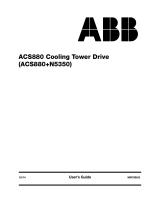Page is loading ...

Author: Louis Chatfield, Industrial Application
Engineering
Date: December 19, 2018
Internal (abbnow) or
External
http://www.abb.us/drives.
Industry – Industrial
Document #: LVD-EOTN133U-EN
Revision: A
Product Categories: ACS880
ACS880 MASTER FOLLOWER D2D TIPS
AND HINTS
Overview:
This document will give recommendations for commissioning an ACS880 Master Follower setup using
the embedded D2D connection.
Description:
Master-follower D2D depends on several key points:
A physical (wired) connection must exist between the drives.
Each drive must have a unique address on the D2D (drive-to-drive) network (60.02).
The master should be transmitting a CW (command word), a speed and torque reference.
The follower receives and uses the master CW for start/stop and the master speed & torque references.
The drives must be placed in master and follower modes, respectively.
Optionally, additional data may also be passed between the master and follower (see firmware manual).
It is highly advised to use Composer Pro software for commissioning...in this example both drives (one
master and one follower) will be connected together using Panel port to provide a single programming
connection point for both drives.
NOTES
1. Each drive should have an individual, successful startup as a stand-alone drive, tested to run (typically
from the Control Panel) including an ID Run; the assumption here is that both drives start with a
parameter set that has default values.
2. Panel Bus Configuration
Using the master Control Panel, verify 49.01 (Panel port node ID number) is 1.
Using the master Control Panel, select Menu>Settings>Edit Texts to 'label' the drive.
Using the follower Control Panel, set 49.01 to 2; this gives it a unique address.
Using the follower Control Panel, select Menu>Settings>Edit Texts to 'label' the drive.

Author: Louis Chatfield, Industrial Application
Engineering
Date: December 19, 2018
Internal (abbnow) or
External
http://www.abb.us/drives.
Industry – Industrial
Document #: LVD-EOTN133U-EN
Revision: A
Product Categories: ACS880
Temporarily remove the follower Control Panel during commissioning of master-follower.
Use Ethernet cables to daisy-chain the Control Panel sockets (just for commissioning):
Remove the master Control Panel; connect the LEFT socket on the master to Control Panel.
Connect the RIGHT socket on the master to the LEFT socket on the follower.
Laptop with Composer Pro will connect via USB to the Control Panel attached to the master.
3. Connect the D2D (white) connectors with shielded, twisted-pair cable (3-wire, straight thru).
4. Use the ACS880 parameters shown in the 800/880 master-follower guide:
Typically the master is a speed-controlled drive; the follower can be speed or torque.
There are separate parameter sets for the follower for speed or torque (see Guide).
If the follower is torque-controlled, consider using speed window control (see Guide).
5. Once the master and follower parameters are programmed, cycle power on both drives; make sure
the follower is in REMOTE, not LOCAL.
6. Command the master to start; the follower should start and track the master.
7. Test the master-follower across the intended speed range (forward and reverse- if used).
8. Open a Monitor (chart recorder) in Composer Pro and set up the following traces:
Master motor speed used (1.01)
Follower motor speed used (1.01)
Master torque (1.10)
Follower torque (1.10)
Master motor current (optional) (1.07)
Follower motor current (optional) (1.07)
Watching the difference between master and follower torque the amount of load-sharing can be
adjusted/tuned:
With torque control, follower parameter 26.15 Load share can be used to scale the incoming torque
reference for optimal load sharing between the master and the follower. Some torque-controlled

Author: Louis Chatfield, Industrial Application
Engineering
Date: December 19, 2018
Internal (abbnow) or
External
http://www.abb.us/drives.
Industry – Industrial
Document #: LVD-EOTN133U-EN
Revision: A
Product Categories: ACS880
follower applications, eg. where the torque is very low, or very low speed operation is required,
may require encoder feedback.
9. Once you are satisfied with system performance make any changes necessary for control of the
master (i.e. Fieldbus control) and save the master and follower parameters to the laptop.
10. Remove the Control Panel cradle Ethernet cables, reinstall the Control Panels and save the drive files
to their individual Control Panels.
Using the parameters shown in the ACS800/ACS880 Master Follower Guide, if a fault occurs on the
follower it will be shown on the master; this is because the follower SW (status word) is transmitted
back to the master.
If the follower does not obey start/stop or speed/torque references from the master then Composer Pro
can be used to examine the data being transmitted/received between the drives. Select one of the
drives from the directory tree on the left-hand side of the Composer Pro main screen; right-click on a
drive and select Diagrams. Select the master and/or follower diagrams to open them and see the actual
data being sent/received.
Documents or other reference material:
ACS800/ACS880 Master Follower Guide, Document Number LVD-EOTN86U-EN
ACS880 Primary Control Program, Document Number 3AUA000085967
Drive Composer User Manual, Document Number 3AUA0000094606
/