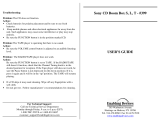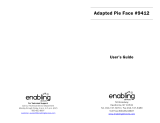For Technical Support:
For Technical Support:For Technical Support:
For Technical Support:
Call our Technical Service Department
Monday through Friday, 9 a.m. to 5 p.m. (EST)
1-800-832-8697
customer_support@enablingdevices.com
Sony Boom Box w/AC Power Cord #3423
USER’S GUIDE
50 Broadway
Hawthorne, NY 10532
Tel. 914.747.3070 / Fax 914.747.3480
Toll Free 800.832.8697
www.enablingdevices.com

AC power version!
AC power version!AC power version!
AC power version!
We’ve adapted this portable boom box to be use with AC adapter. Features a CD
player, cassette player and recorder, AM-FM radio with 30 station pre-sets, a
Mega bass sound system, and audio-in for connecting smart phones and MP3
players. Activate your switch once to turn ON the radio, tape or CD player, activate
it a second time to turn the selected function OFF. Has earphone jack for quiet
listening. (Please note: audio-in is not adapted for switch use.)
Size: 12"L x 8"W x
4½"H. Requires AC power and 2 AA Batteries. Weight: 4½ lbs.
Operation:
Operation:Operation:
Operation:
1. The CD boom box requires 2 “AA” batteries (not included) to operate. Install
the batteries, turn the unit to face the small black battery case. Next us a
Phillips Head screwdriver to remove the battery compartment cover. Pay
careful attention to the battery polarity. Be sure the + and - poles are facing in
the correct directions as shown in the battery compartment. Use alkaline
batteries only (e.g. Duracell or Energizer). Do not use heavy duty or
rechargeable as they will not work.
Please
Please Please
Please Note:
Note:Note:
Note:
Do not mix new batteries with old ones.
Remove the batteries when you do not plan to use the unit for a month or
more.
Only connect one switch to the CD Boom Box. Connecting two switches will
disable the CD Boom Box.
The C battery compartment has been disabled due to switch adaption
The C battery compartment has been disabled due to switch adaptionThe C battery compartment has been disabled due to switch adaption
The C battery compartment has been disabled due to switch adaption.
. .
.
Unit will only run on AC power.
Unit will only run on AC power.Unit will only run on AC power.
Unit will only run on AC power.
To operate the CD player:
To operate the CD player: To operate the CD player:
To operate the CD player:
2. First turn the power ON by pushing the POWER button.
3. Open the CD compartment by pushing down on the CD compartment lid.
Insert your CD, label side up, over the center hub of the disc and gently press
the center of the CD until it snaps down. Gently close the compartment door.
4. There are two adapted female switch input jacks located on the side of the
unit. Insert a capability switch into the jack marked “CD”. (Female jack only
accepts 1/8"plug) When the Capability Switch you have chosen is activated
the CD player will start to PLAY the first track. Press the switch again to PAUSE
the track. Pressing your switch a 3
rd
time will resume PLAY.
Please Note:
Please Note:Please Note:
Please Note:
This unit will not work with any Switch/Latch/Timers.
This unit will not work with any Switch/Latch/Timers.This unit will not work with any Switch/Latch/Timers.
This unit will not work with any Switch/Latch/Timers.
To operate the Radio/Cassette Recorder:
To operate the Radio/Cassette Recorder:To operate the Radio/Cassette Recorder:
To operate the Radio/Cassette Recorder:
5. Leave the Power button OFF
OFFOFF
OFF. For Radio: Press the “RADIO” button once for
FM, twice for AM. Tune into the station of your choice using the tune buttons.
Adjust the volume to your desired listening level.
6. Insert the 1/8" plug into the adapted switch jack located on the side of the
unit marked “RADIO/TAPE”. Activate your Capability Switch and the radio will
PLAY. Activate it again and it will turn OFF.
7. For TAPE: Press the “TAPE” button. Next press the STOP/EJECT button to open
the cassette tape compartment. Insert your audio tape with the open edge
facing up and the side you want to play facing you. Push the cassette door to
close it. Manually push the button marked “PLAY”.
8. Activate the Capability Switch and the cassette player will turn ON activate it a
second time to STOP the TAPE.
Troubleshooting:
Troubleshooting:Troubleshooting:
Troubleshooting:
Problem:
Problem:Problem:
Problem: The CD does not function.
Action:
Action:Action:
Action:
Check batteries for polarity placement and be sure to use fresh batteries.
Keep mobile phones and other electrical appliances far away from the unit.
Such appliances may cause noise interference or play may stop entirely.
Be sure the FUNCTION button is in the position marked “CD”.
Make sure you only have one switch connected to the CD Boom Box at a time.
Problem:
Problem:Problem:
Problem: The cassette recorder is operating but there is no sound.
Action:
Action:Action:
Action:
Be sure the VOLUME control button is adjusted to an audible listening level.
Problem:
Problem:Problem:
Problem: The Radio/Tape player does not function.
Action:
Action:Action:
Action:
Be sure the FUNCTION button is set to TAPE. If the radio still doesn’t function,
check that the Channel Tuning knob is in the desired position for reception. If
the cassette player still does not work, be sure the PAUSE button is not
depressed (in the down position). If it is, press it again and it will be in the
“up”posittion. The tape will resume playing.
• Make sure you only have one switch connected to the CD Boom Box at a
time
• If a CD skips it may need cleaning. Wipe off any fingerprints with a soft
cloth.
• Do not get wet. Follow manufacturer’s recommendations for cleaning.
Rev
Rev Rev
Rev 5
55
5/3
/3/3
/3/1
/1/1
/17
77
7
/