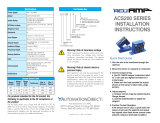Page is loading ...

UNIVERSAL OUTPUT
SELF-POWERED
EASILY ADJUSTABLE SETPOINT
FIXED OR SPLIT-CORE CASE
GENERAL DESCRIPTION
CTS Series Transducers are self-powered, solid-state current-operated
switches that trigger when the current level sensed through the aperature
exceeds the adjusted setpoint. The solid state output contacts can switch AC or
DC; this “universal” output makes them well suited for application in
automation systems.
CTS Series Current Operated Switches combine a current transformer, signal
conditioner and limit alarm into a single package for use in status monitoring or
proof of operation applications. Offering an extended setpoint range of 1-150 A
and universal, solid-state outputs, the self-powered CTS can be tailored to
provide accurate and dependable digital indication of over-current conditions
across a broad range of applications. Available in solid-core enclosure styles or
in a split-core case to maximize ease of installation.
SAFETY SUMMARY
All safety related regulations, local codes and instructions that appear in the
literature or on equipment must be observed to ensure personal safety and to
prevent damage to either the instrument or equipment connected to it. If
equipment is used in a manner not specified by the manufacturer, the protection
provided by the equipment may be impaired.
Do not use this unit to directly command motors, valves, or other actuators
not equipped with safeguards. To do so, can be potentially harmful to persons or
equipment in the event of a fault to the unit.
WARNING - EXPLOSION HAZARD - DISCONNECT POWER
AND ENSURE THE AREA IS KNOWN TO BE NON-HAZARDOUS
BEFORE SERVICING/ REPLACING THE UNIT AND BEFORE
INSTALLING OR REMOVING I/O WIRING.
SPECIFICATIONS
1. POWER SUPPLY: None - self powered
2. OUTPUT: Magnetically isolated normally open solid-state switch
3. OUTPUT RATING: 0.15A, 240 VAC/VDC
4. OFF STATE LEAKAGE: <10 µA
MODEL SETPOINT RANGE
MAXIMUM INPUT AMPS
Continuous 6 sec 1 sec
CTSF Fixed-Core: 1 - 150 A 150 A 400 A 1000 A
CTSS Split-Core: 1.75 - 150 A 150 A 400 A 1000 A
CTSG Fixed-Core Go/No Go: 0.75 A max 250 A 400 A 1000 A
5. RESPONSE TIME: 120 msec
6. HYSTERESIS: Approx 5% of Setpoint
7. SETPOINT RANGES AND MAXIMUM AMPS:
8. SETPOINT ADJUST: 4 Turn potentiometer (CTSS)
15 Turn Potentiometer (CTSF)
9. FREQUENCY RANGE: 6-100 Hz
10. ISOLATION VOLTAGE: UL Listed to 1,270 VAC. Tested to 5,000 VAC
11. CASE: UL 94V-0 Flammability rated thermoplastic
12. ENVIRONMENTAL: -4 to 122 °F (-20 to 50 °C)
Operating and Storage Humidity: 0-95% RH, non-condensing
Altitiude: Up to 2000 meters
Installation Category II, Pollution Degree 2 as defined in IEC/EN 60664-1.
13. TORQUE RATINGS: 5 in-lbs
14. LISTING: UL 508 Industrial Control Equipment, CSA C22.2 No. 14-M95,
and CE Certified.
Bulletin No. CTS-B
Drawing No. LP0651
Released 11/19
Tel +1 (717) 767-6511
Fax +1 (717) 764-0839
www.redlion.net
0.85
(21.6)
0.85
(21.6)
3.53
(89.7)
2.40
(61)
3.04
(77.2)
Ø 0.19
(4.8)
2.25
(57.2)
1.19
(30.2)
DIMENSIONS In inches (mm)
SPLIT-CORE
3.50
(88.9)
3.03
(77.0)
0.93
(23.6)
Ø 0.19
(4.8)
2.40
(61.0)
2.18
(55.4)
Ø 0.74
(19)
DIMENSIONS In inches (mm)
FIXED-CORE
CAUTION: Risk of Danger.
Read complete instructions prior to
installation and operation of the unit.
CAUTION: Risk of electric shock.
C
US LISTED
U
L
R
IND. CONT. EQ.
E191578
MODEL CTS - AC CURRENT OPERATED SWITCH

INSTALLATION
Run wire to be monitored through opening in the sensor. The CTS Series
transducers work in the same environment as motors, contactors, heaters, pull-
boxes, and other electrical enclosures. They can be mounted in any position or
hung directly on wires with a wire tie. Just leave at least one inch (25.4 mm)
distance between sensor and other magnetic devices.
Split-Core Versions
Press the tab in the direction as shown to open the sensor. After placing the
wire in the opening, press the hinged portion firmly downward until a definite
click is heard and the tab pops out fully.
KEEP SPLIT-CORE SENSORS CLEAN.
Silicone grease is factory applied on the mating surfaces to prevent rust and
improve performance. Be careful not to allow grit or dirt onto the grease in the
contact area. Operation can be impaired if the mating surfaces do not have good
contact. Check visually before closing.
OUTPUT WIRING
Connect control or monitoring wires to the sensor. Use 14 to 22 AWG copper
wires rated at 75/90 °C. Terminals should be tightened to 9 in-lbs torque. Use
copper conductors only. Be sure the output load does not exceed the switch
rating.
CAUTION: Incandescent lamps can have “Cold Filament Inrush” current of up
to 10 times their rated amperage. Use caution when switching lamps.
SETPOINT ADJUSTMENT
CTS Series SETPOINT is adjusted with a 4-turn potentiometer (CTSS) or a
15-turn potentiometer (CTSF). The pot is shipped factory set to the lowest
setpoint, fully clockwise (CW). Turning the pot counter-clockwise (CCW) will
increase the setpoint. The pot has a slip-clutch to prevent damage at either end
of its rotation. To determine where the adjustment is, turn the pot all the way
CW. This will return it to the minimum setpoint.
Adjustment Notes:
1. Output contacts are solid-state. Check output status by applying voltage to the
contacts and reading the voltage drop across the contacts. An Ohmmeter set
on “Continuity” will give misleading results.
2. It is recommended that the setpoint be adjusted to allow for voltage variations
of 10-15%.
Typical Adjustment
1. Turn the pot to minimum setpoint (4 or 15 turns CW).
2. Have normal operating current running through the sensor. The output
should be tripped since the pot is at its minimum setpoint. For units with
LED, it should be flashing fast (2 to 3 times per second).
3. Turn the pot CCW until the unit un-trips. This is indicated by the slow
flashing of the LED (once every 2 to 3 seconds), or by the changing of
the output switch status.
4. Now turn the pot CW slowly until the unit trips again.
It is now set at the current level being monitored.
A. To Set UNDERLOAD - Turn the pot about 1/8 turn further CW.
B. To Set OVERLOAD - Turn the pot about 1/8 turn further CCW.
TROUBLE SHOOTING
1. Sensor Is Always Tripped
A. The setpoint may be too low. Turn pot CCW to increase setpoint.
B. Switch has been overloaded and contacts are burned out. Check the output
load, remembering to include inrush on inductive loads (coils, motors,
ballasts).
2. Sensor Will Not Trip
A. The setpoint may be too high. Turn pot CW to decrease setpoint.
B. Split Core models: The core contact area may be dirty. Open the sensor and
clean the contact area.
C. Monitored current is below minimum required. Loop the monitored wire
several times through the aperture until the “sensed” current rises above
minimum. Sensed Amps = (Actual Amps) x (Number of Loops). Count
loops on the inside of the aperture.
D. Switch has been overloaded and contacts are burned out. Check the output
load, remembering to include inrush on inductive loads (coils, motors,
ballasts).
RED LION CONTROLS TECHNICAL SUPPORT
If for any reason you have trouble operating, connecting, or simply have
questions concerning your new unit, contact Red Lion’s technical support.
Support: support.redlion.net
Website: www.redlion.net
Inside US: +1 (877) 432-9908
Outside US: +1 (717) 767-6511
Important!
Keep Contact
Area CLEAN!
To Open
Press Tab
Toward Hinge.
MONITORED AMPS OUTPUT SMART-LED
None or <Min. OPEN OFF
Below Trip Level OPEN SLOW (2 sec)
Above Trip Level CLOSED FAST (0.5 sec)
DESCRIPTION PART NUMBERS
CTS
0.75 A Fixed-Core Current Switch, Go-No Go
1-150 A Fixed-Core Current Switch, Adjustable
CTSG0000
CTSF0000
CTSS0000
ORDERING INFORMATION
MODEL NO.
1.75-150 A Split-Core Current Switch, Adjustable
/