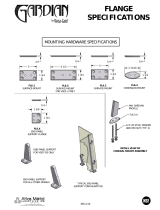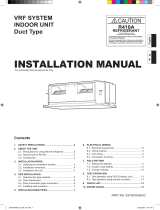Fujitsu ARXD18LATH Installation guide
- Category
- Split-system air conditioners
- Type
- Installation guide
This manual is also suitable for

English
PART NO. 9374342471
INSTALLATION MANUAL
VRF SYSTEM
INDOOR UNIT
Duct Type
For authorized service personnel only.
Contents
1. SAFETY PRECAUTIONS ............................................. 2
2. ABOUT THE UNIT ........................................................ 2
2.1. Precautions for using the R410A refrigerant .......... 2
2.2. Special tool for R410A ............................................ 2
2.3. Accessories ............................................................ 2
2.4. Optional parts ......................................................... 3
3. INSTALLATION WORK ................................................. 3
3.1. Selecting an installation location ............................ 3
3.2A.
Installation dimensions (Ceiling concealed type)
... 4
3.2B.
Installation dimensions (Wall mounted type/Floor
standing concealed type) ...........................................4
3.3A. Installation the unit (Ceiling concealed type) ....... 5
3.3B. Install the unit (Wall mounted type/
Floor standing concealed type) ........................... 7
4.
PIPE INSTALLATION .................................................... 9
4.1. Selecting the pipe material ..................................... 9
4.2. Pipe requirement .................................................... 9
4.3. Flare connection (Pipe connection)........................ 9
4.4. Installing heat insulation ....................................... 10
5. INSTALLING DRAIN PIPES ........................................ 11
5.1A. When drain pump is used .................................. 11
5.1B. When drain pump is not used
(Natural drainage)....................................................11
5.2. Install the drain pipe ............................................. 12
6. ELECTRICAL WIRING ................................................ 13
6.1. Electrical requirement .......................................... 14
6.2. Wiring method ...................................................... 14
6.3. Unit wiring ............................................................ 14
6.4. Connection of wiring ............................................. 16
6.5. External input and external output
(Optional parts) .................................................... 16
6.6. Remote sensor (Optional parts) ........................... 19
6.7. Receiver unit (Optional parts) .............................. 19
6.8. Auto louver grille (Optional parts) ......................... 20
6.9. Optional parts cable binding................................. 20
7. FIELD SETTING ......................................................... 20
7.1. Setting the address .............................................. 21
7.2. Custom code setting ............................................ 22
7.3. Static pressure mode ........................................... 22
7.4. Switching of drainage function ............................. 22
7.5. Switching of airfl ow direction louver function ....... 23
7.6. Function setting .................................................... 23
8. TEST OPERATION ..................................................... 24
8.1. Test operation using PCB (Outdoor unit) ............. 24
8.2.
Test operation using Remote
Controller ................... 24
9. CHECK LIST ............................................................... 24
10. ERROR CODES ......................................................... 24
TM
Refer to the rating label with the serial number.
MADE IN THAILAND

En-2
1. SAFETY PRECAUTIONS
• Be sure to read this Manual thoroughly before installation.
• The warnings and precautions indicated in this Manual
contain important information pertaining to your safety. Be
sure to observe them.
• Hand this Manual, together with the Operating Manual to
the customer.
Request the customer to keep them on hand for future
use, such as for relocating or repairing the unit.
WARNING!
This mark indicates procedures which, if
improperly performed, might lead to the
death or serious injury of the user.
• Request your dealer or a professional installer to install the
unit in accordance with this Manual.
An improperly installed unit can cause serious accidents
such as water leakage, electric shock, or fi re.
If the unit is installed in disregard of the instructions in the
Installation Manual, it will void the manufacturer’s warranty.
• Do not turn ON the power until all work has been completed.
Turning ON the power before the work is completed can
cause serious accidents such as electric shock or fi re.
• If refrigerant leaks while work is being carried out, ventilate
the area.
If the refrigerant comes in contact with a fl ame, it produces a
toxic gas.
• Installation work must be performed in accordance with
national wiring standards by authorized personnel only.
• Except for EMERGENCY, never turn off main as well as sub
breaker of the indoor units during operation. It will cause
compressor failure as well as water leakage.
First, stop the indoor unit by operating the control unit,
converter or external input device and then cut the breaker.
Make sure to operate through the control unit, converter or
external input device.
When the breaker is designed, locate it at a place where the
users cannot start and stop in the daily work.
CAUTION!
This mark indicates procedures which,
if improperly performed, might possibly
result in personal harm to the user, or
damage to property.
2. ABOUT THE UNIT
2.1. Precautions for using the R410A
refrigerant
WARNING
• Do not introduce any substance other than the prescribed
refrigerant into the refrigeration cycle.
If air enters the refrigeration cycle, the pressure in the
refrigeration cycle will become abnormally high and cause
the piping to rupture.
• If there is a refrigerant leakage, make sure that it does not
exceed the concentration limit.
If a refrigerant leakage exceeds the concentration limit, it can
lead to accidents such as oxygen starvation.
WARNING
• Do not touch refrigerant that has leaked from the refrigerant
pipe connections or other area. Touching the refrigerant
directly can cause frostbite.
• If a refrigerant leakage occurs during operation, immediately
vacate the premises and thoroughly ventilate the area.
If the refrigerant comes in contact with a flame, it produces a
toxic gas.
2.2. Special tool for R410A
WARNING
• To install a unit that uses the R410A refrigerant, use
dedicated tools and piping materials that have been
manufactured specifi cally for R410A use.
Because the pressure of the R410A refrigerant is
approximately 1.6 times higher than the R22, failure to use
dedicated piping material or improper installation can cause
rupture or injury.
Furthermore, it can cause serious accidents such as water
leakage, electric shock, or fi re.
Tool name Contents of change
Gauge manifold
Pressure is huge and cannot be
measured with a conventional gauge.
To prevent erroneous mixing of other
refrigerants, the diameter of each port
has been changed.
It is recommended to use a gauge
manifold with a high pressure display
range –0.1 to 5.3 MPa and a low
pressure display range –0.1 to 3.8 MPa.
Charging hose
To increase pressure resistance, the
hose material and base size were
changed.
Vacuum pump
A conventional vacuum pump can be
used by installing a vacuum pump
adapter.
Be sure that the pump oil does
not backflow into the system. Use
one capable for vacuum suction of
–100.7 kPa (5 Torr, –755 mmHg).
Gas leakage
detector
Special gas leakage detector for HFC
refrigerant R410A.
2.3. Accessories
WARNING
• For installation purposes, be sure to use the parts supplied
by the manufacturer or other prescribed parts.
The use of non-prescribed parts can cause serious accidents
such as the unit to fall, water leakage, electric shock, or fi re.
• The following installation parts are furnished. Use them as
required.
• Keep the Installation Manual in a safe place and do not
discard any other accessories until the installation work has
been completed.
Do not discard any accessories needed for installation until
the installation work has been completed.

En-3
Name and Shape Q’ty Application
Operating Manual
1
Installation Manual
1
(This book)
Installation
template
1
For positioning the indoor
unit
Washer
8
For installing indoor unit
Coupler
heat insulation
(Large)
1
For indoor side pipe joint
(Large pipe)
Coupler
heat insulation
(Small)
1
For indoor side pipe joint
(Small pipe)
Binder
Medium
2
For transmission and
remote controller cable
binding
Large
4
For fixing the coupler
heat insulation.
Filter (Small)
2
(AR07/09/
12/14/24)
Filter (Big)
2
(AR18)
1
(AR24)
Drain hose
1
For installing drain pipe
VP25 (O.D.32, I.D.25)
Name and Shape Q’ty Application
Hose band
1
For installing drain hose
Drain hose insulation B
1
Insulates the drain hose
2.4. Optional parts
Description Parts Application
Receiver unit UTB-*WC
For the wireless
remote controller.
Remote sensor UTD-RS100
Room temperature
sensor
External output wire
P/N 9379529006
For control output port
External input
(voltage) wire
P/N 9368779016
For control input port
External input
(no voltage) wire
P/N 9368779009
For control input port
Auto louver grille UTD-G*S*-W For Auto louver grille
3. INSTALLATION WORK
3.1. Selecting an installation location
Especially, the installation place is very important for the split
type air conditioner because it is very diffi cult to move from
place to place after the fi rst installation.
WARNING
• Select installation locations that can properly support the
weight of the indoor. Install the units securely so that they do
not topple or fall.
CAUTION
• Do not install the unit in the following areas:
• Area with high salt content, such as at the seaside.
It will deteriorate metal parts, causing the parts to fall or the
unit to leak water.
• Area fi lled with mineral oil or containing a large amount of
splashed oil or steam, such as a kitchen.
It will deteriorate plastic parts, causing the parts to fall or
the unit to leak water.
• Area that generates substances that adversely affect the
equipment, such as sulfuric gas, chlorine gas, acid, or
alkali.
It will cause the copper pipes and brazed joints to corrode,
which can cause refrigerant leakage.
• Area that can cause combustible gas to leak, contains
suspended carbon fibers or flammable dust, or volatile
infl ammables such as paint thinner or gasoline.
If gas leaks and settles around the unit, it can cause a fi re.
• Area where animals may urinate on the unit or ammonia
may be generated.
• Do not use the unit for special purposes, such as storing
food, raising animals, growing plants, or preserving precision
devices or art objects.
It can degrade the quality of the preserved or stored objects.

En-4
CAUTION
• Do not install where there is the danger of combustible gas
leakage.
• Do not install the unit near a source of heat, steam, or
fl ammable gas.
• Install the unit where drainage does not cause any trouble.
• Install the indoor unit, outdoor unit, power supply cable,
transmission cable, and remote controller cable at least 1 m
away from a television or radio receivers. The purpose of this
is to prevent TV reception interference or radio noise.
(Even if they are installed more than 1 m apart, you could still
receive noise under some signal conditions.)
• If children under 10 years old may approach the unit, take
preventive measures so that they cannot reach the unit.
• Decide the mounting position with the customer as
follows:
(1) Install the indoor unit on a place having a suffi cient strength
so that it withstands against the weight of the indoor unit.
(2) The inlet and outlet ports should not be obstructed; the air
should be able to blow all over the room.
(3) Leave the space required to service the air conditioner.
(4) A place from where the air can be distributed evenly
throughout the room by the unit.
(5) Install the unit where connection to the outdoor unit is easy.
(6) Install the unit where the connection pipe can be easily
installed.
(7) Install the unit where the drain pipe can be easily installed.
(8) Install the unit where noise and vibrations are not amplifi ed.
(9) Take servicing, etc., into consideration and leave the spaces.
Also install the unit where the fi lter can be removed.
3.2A. Installation dimensions (Ceiling
concealed type)
Provide a service access for inspection purposes.
Do not place any wiring or illumination in the service space,
as they will impede service.
Installation Dimensions
Left
side
Strong and durable ceiling
Indoor unit
Right
side
150 mm
or more
400 mm
or more
Service access Ceiling
2500 mm or more
(When no ceiling)
Floor
240 mm or more
20 mm or more
20 mm or more
300 mm or more
Adjust the wind direction in the room depending on the
shape of blow out opening.
Service access
Unit
Control
box
400 mm
or more
100 mm
or more
300 mm
or more
Service space
3.2B.
Installation dimensions (Wall mounted
type/Floor standing concealed type)
The wall mounted type/floor standing concealed type
requires a temperature correction setting. Perform this in
“7. FIELD SETTING”.
Strong and
durable floor
10 mm or
less
Left side
Left side
150 mm
or more
150 mm
or more
150 mm
or more
150 mm
or more
150 mm
or more
150 mm
or more
20 mm
or more
20 mm
or more
20 mm
or more
20 mm
or more
400 mm
or more
400 mm
or more
Inlet air
Inlet air
Strong and
durable floor
Strong and
durable floor
10 mm
or less
Right side
(PIPE side)
Right side
(PIPE side)
Grille
Duct
Grille
Strong and
durable floor

En-5
3.3A. Installation the unit (Ceiling
concealed type)
WARNING
• Install the air conditioner in a location which can withstand a
load do at least 5 times the weight of the main unit and which
will not amplify sound or vibration. If the installation location
is not strong enough, the indoor unit may fall and cause
injuries.
• If the job is done with the panel frame only, there is a risk that
the unit will come loose. Please take care.
3.3A.1. UNIT INSTALLATION EXAMPLE (CEILING
CONCEALED TYPE)
Connect the locally purchased duct.
(1) Inlet side
• Connect the duct to the locally purchased inlet fl ange.
• Connect the fl ange to the body with the locally purchased
tapping screws.
• Wind the inlet flange connecting to the duct with the
aluminum tape etc. to avoid the air leakage.
CAUTION
• When the duct is connected to inlet side, remove contained
filter and surely attach locally purchased filter at inlet
opening.
(2) Outlet side
• Connect the duct with adjusting inside of outlet fl ange.
• Wind the outlet flange connecting to the duct with the
aluminum tape etc. to avoid the air leakage.
• Insulate the duct to avoid the dew condensation.
CAUTION
• Check that duct work does not exceed the range of external
static pressure of equipment.
• Make sure to insulate ducts to avoid the dew condensation.
• Make sure to insulate between ducts and walls if metal ducts
are used.
• Please explain handling and washing methods of locally
purchased materials to the customer.
• To prevent people from touching the parts inside the unit, be
sure to install grilles on the inlet and outlet ports. The grilles
must be designed in such a way that cannot be removed
without tools.
• When connecting the duct to the outlet port of the indoor unit,
be sure to insulate the outlet port and the installation screws
to prevent water from leaking around the port.
AR07/09/12/14/18 Model
• Set the static pressure outside the unit to 90 Pa or less (the
allowable range is between 0 and 90 Pa).
AR24 Model
• Set the static pressure outside the unit to 50 Pa or less (the
allowable range is between 0 and 50 Pa).
Replace the cover as follows.
• Remove the screws, and then remove cover and fan
guard.
• Install the cover with the screws as shown in the illustration
below.
Model
Screw
M5
AR07/09/12/14 9
AR18 11
AR24 13
screw (M5)
Cover
Fan guard
Side Inlet - Side Outlet
Insulation material (Field supply)
Aluminum tape
Flange (Field supply)
Air
Duct
(Field supply)
Air
Intake grille
(Field supply)
Side Inlet - Side Outlet (Duct)
Insulation material (Field supply)
Aluminum tape
Aluminum tape
Tapping screw for
fl ange connection
(M4 x 10mm /
Field supply)
Flange (Field supply)
Flange (Field supply)
Air
Duct
(Field supply)
Air
Intake grille
(Field supply)
Bottom Inlet - Side Outlet
Duct (Field supply)
Intake grille (Field supply)
Air
Air

En-6
3.3A.3. DRILLING HOLES FOR BOLTS AND
INSTALLING THE BOLTS
• Using the installation template, drill holes for bolts
(4 holes).
Drilling position
for bolts
Installation template
A
Air
377 mm
AR07/09/12/14
AR18 AR24
A 734 mm 934 mm 1134 mm
3.3A.4. FIX THE UNIT
(1) Hang the unit
Hanger bolt
Nut A
(Field supply)
Nut B
(Field supply)
Washer
(Accessories)
Hanger
Hanger bolt
Nut A
(Field supply)
Washer
(Accessories)
Nut B
(Field supply)
Unit
Hanger
20mm
length
Cover
*: It might become diffi cult to open and shut the Cover /con-
trol box cover when the length exceeds 20mm.
Outlet side
Inlet side
AR07/09/12/14
AR18 AR24
A 650 mm 850 mm 1050 mm
B P200×2=400 mm P200×3=600 mm P200×4=800 mm
3.3A.2. INSTALL THE FILTERS
• Install the fi lters to the unit.
Filter (Accessories)
AR07/09/12/14/18: 2 fi lters
AR24: 3 fi lters
Unit
Filter

En-7
(2) Leveling
Base horizontal direction leveling on top of the unit.
Ceiling
Level
OK
NO GOOD
10 mm or less
Level
Air
OK NO GOOD
10 mm or less
CAUTION
• Leave a space of 100 mm or more between the inlet port and
the ceiling.
• Fasten the unit securely with Special nuts A and B.
3.3B. Install the unit (Wall mounted type/
Floor standing concealed type)
WARNING
• Install the air conditioner in a location which can withstand a
load do at least 5 times the weight of the main unit and which
will not amplify sound or vibration. If the installation location
is not strong enough, the indoor unit may fall and cause
injuries.
• If the job is done with the panel frame only, there is a risk that
the unit will come loose. Please take care.
3.3B.1. UNIT INSTALLATION EXAMPLE
(Wall mounted type/Floor standing concealed
type)
Connect the locally purchased duct.
(1) Inlet side
• Connect the duct to the locally purchased inlet fl ange.
• Connect the fl ange to the body with the locally purchased
tapping screws.
• Wind the inlet flange connecting to the duct with the
aluminum tape etc. to avoid the air leakage.
CAUTION
• When the duct is connected to inlet side, remove contained
filter and surely attach locally purchased filter at inlet
opening.
(2) Outlet side
• Connect the duct with adjusting inside of outlet fl ange.
• Wind the outlet flange connecting to the duct with the
aluminum tape etc. to avoid the air leakage.
• Insulate the duct to avoid the dew condensation.
CAUTION
• Check that duct work does not exceed the range of external
static pressure of equipment.
• Make sure to insulate ducts to avoid the dew condensation.
• Make sure to insulate between ducts and walls if metal ducts
are used.
• Please explain handling and washing methods of locally
purchased materials to the customer.
• To prevent people from touching the parts inside the unit, be
sure to install grilles on the inlet and outlet ports. The grilles
must be designed in such a way that cannot be removed
without tools.
• When connecting the duct to the outlet port of the indoor unit,
be sure to insulate the outlet port and the installation screws
to prevent water from leaking around the port.
AR07/09/12/14/18 Model
• Set the static pressure outside the unit to 90 Pa or less (the
allowable range is between 0 and 90 Pa).
AR24 Model
• Set the static pressure outside the unit to 50 Pa or less (the
allowable range is between 0 and 50 Pa).
• Remove the screws, and then remove cover and fan
guard.
• Install the cover with the screws as shown in the illustration
below.
Model
Screw
M5
AR07/09/12/14 9
AR18 11
AR24 13
Cover
Fan guard
screw (M5)

En-8
3.3B.2. INSTALL THE FILTER
• Install the fi lters (Accessories) to the unit.
Filter
AR07/09/12/14/18: 2 fi lters
AR24: 3 fi lters
Unit
Filter
3.3B.3. FIX THE UNIT
(1) Fixing method of the unit
• To prevent overturning, fi x the unit to the fl oor or the wall.
• To avoid the vibration of the unit, insert the spacer between
the unit and the fl oor or the wall, and fi x it.
(2) Leveling
Base horizontal direction leveling on top of the unit.
Level
10 mm or less
NO GOOD
OK
Level
NO GOODOK
10 mm or less
CAUTION
• Fasten the unit securely with Special nuts A and B.

En-9
4.
PIPE INSTALLATION
CAUTION
• Be more careful that foreign matter (oil, water, etc.) does
not enter the piping than with refrigerant R410A models.
Also, when storing the piping, securely seal the openings by
pinching, taping, etc.
• While welding the pipes, be sure to blow dry nitrogen gas
through them.
4.1. Selecting the pipe material
CAUTION
• Do not use existing pipes.
• Use pipes that have clean external and internal sides without
any contamination which may cause trouble during use,
such as sulfur, oxide, dust, cutting waste, oil, or water.
• It is necessary to use seamless copper pipes.
Material : Phosphor deoxidized seamless copper pipes
It is desirable that the amount of residual oil is less than
40 mg/10 m.
• Do not use copper pipes that have a collapsed, deformed,
or discolored portion (especially on the interior surface).
Otherwise, the expansion valve or capillary tube may
become blocked with contaminants.
• Improper pipe selection will degrade performance. As an air
conditioner using R410A incurs pressure higher than when
using conventional refrigerant, it is necessary to choose
adequate materials.
•
Thicknesses of copper pipes used with R410A are as
shown in the table.
•
Never use copper pipes thinner than those indicated in the
table even if they are available on the market.
Thicknesses of Annealed Copper Pipes (R410A)
Pipe outside diameter [mm (in.)] Thickness [mm]
6.35 (1/4) 0.80
9.52 (3/8) 0.80
12.70 (1/2) 0.80
15.88 (5/8) 1.00
19.05 (3/4) 1.20
4.2. Pipe requirement
CAUTION
• Refer to the Installation Manual of the outdoor unit for
description of the length of connecting pipe or for difference
of its elevation.
• Use pipe with water-resistant heat insulation.
CAUTION
• Install heat insulation around both the gas and liquid pipes.
Failure to do so may cause water leaks.
Use heat insulation with heat resistance above 120 °C.
(Reverse cycle model only)
In addition, if the humidity level at the installation location
of the refrigerant piping is expected to exceed 70 %, install
heat insulation around the refrigerant piping. If the expected
humidity level is 70-80 %, use heat insulation that is 15 mm
or thicker and if the expected humidity exceeds 80 %, use
heat insulation that is 20 mm or thicker. If heat insulation
is used that is not as thick as specifi ed, condensation may
form on the surface of the insulation. In addition, use heat
insulation with heat conductivity of 0.045 W/(m·K) or less (at
20 °C).
4.3. Flare connection (Pipe connection)
WARNING
• Tighten the flare nuts with a torque wrench using the
specifi ed tightening method. Otherwise, the fl are nuts could
break after a prolonged period, causing refrigerant to leak
and generate a hazardous gas if the refrigerant comes into
contact with a fl ame.
4.3.1. Flaring
• Use special pipe cutter and fl are tool exclusive for R410A.
(1)
Cut the connection pipe to the necessary length with a
pipe cutter.
(2)
Hold the pipe downward so that cuttings will not enter the
pipe and remove any burrs.
(3)
Insert the fl are nut (always use the fl are nut attached to
the indoor and outdoor units respectively) onto the pipe
and perform the fl are processing with a fl are tool. Use
the special R410A flare tool, or the conventional flare
tool. Leakage of refrigerant may result if other fl are nuts
are used.
(4)
Protect the pipes by pinching them or with tape to pre-
vent dust, dirt, or water from entering the pipes.

En-10
Pipe
L
Check if [L] is fl ared uniformly
and is not cracked or scratched.
Die
B
A
Pipe outside
diameter
[mm (in.)]
Dimension A [mm]
Dimension B
-
0
0.4
[mm]
Flare tool for R410A,
clutch type
6.35 (1/4)
0 to 0.5
9.1
9.52 (3/8) 13.2
12.70 (1/2) 16.6
15.88 (5/8) 19.7
19.05 (3/4) 24.0
When using conventional fl are tools to fl are R410A pipes,
the dimension A should be approximately 0.5 mm more than
indicated in the table (for fl aring with R410A fl are tools) to
achieve the specifi ed fl aring. Use a thickness gauge to mea-
sure the dimension A.
Width across
fl ats
Pipe outside
diameter [mm (in.)]
Width across flats
of Flare nut [mm]
6.35 (1/4) 17
9.52 (3/8) 22
12.70 (1/2) 26
15.88 (5/8) 29
19.05 (3/4) 36
4.3.2. Bending pipes
•
If pipes are shaped by hand, be careful not to collapse
them.
•
Do not bend the pipes in an angle more than 90°.
•
When pipes are repeatedly bend or stretched, the material
will harden, making it diffi cult to bend or stretch them any
more.
•
Do not bend or stretch the pipes more than 3 times.
CAUTION
• To prevent breaking of the pipe, avoid sharp bends.
• If the pipe is bent repeatedly at the same place, it will break.
4.3.3. Pipe connection
CAUTION
• Be sure to apply the pipe against the port on the indoor unit
correctly. If the centering is improper, the fl are nut cannot be
tighten smoothly. If the fl are nut is forced to turn, the threads
will be damaged.
• Do not remove the fl are nut from the indoor unit pipe until
immediately before connecting the connection pipe.
• Hold the torque wrench at its grip, keeping it in the right
angle with the pipe, in order to tighten the fl are nut correctly.
• Tighten the flare nuts with a torque wrench using the
specifi ed tightening method. Otherwise, the fl are nuts could
break after a prolonged period, causing refrigerant to leak
and generate a hazardous gas if the refrigerant comes into
contact with a fl ame.
CAUTION
• Connect the piping so that the control box cover can easily
be removed for servicing when necessary.
• In order to prevent water from leaking into the control box,
make sure that the piping is well insulated.
When the fl are nut is tightened properly by your hand, hold
the body side coupling with a separate spanner, then tighten
with a torque wrench. (See the table below for the fl are nut
tightening torques.)
Tighten with 2 wrenches.
Holding wrench
Connection pipe
Torque wrench
Indoor unit pipe
(Body side)
Flare nut
Flare nut [mm (in.)] Tightening torque [N·m (kgf·cm)]
6.35 (1/4) dia. 16 to 18 (160 to 180)
9.52 (3/8) dia. 32 to 42 (320 to 420)
12.70 (1/2) dia. 49 to 61 (490 to 610)
15.88 (5/8) dia. 63 to 75 (630 to 750)
19.05 (3/4) dia. 90 to 110 (900 to 1,100)
4.4. Installing heat insulation
Install the heat insulation material after performing a refriger-
ant leak check (see the Installation Manual for the outdoor
unit for details).
4.4.1. COUPLER HEAT INSULATION
• Insulate by the coupler heat insulation (Accessories)
around the gas pipe and liquid pipe of indoor side.
• After installing the coupler heat insulation, wrap both end
with vinyl tape so that there is no gap.
• After affi xing the coupler heat insulation, secure it with 2
binders (large), one on each end of the insulation.
• Make sure that the binders overlap the heat insulation
pipe.
Coupler heat
insulation
(Accessories)
Cover this portion with
heat insulation.
Binder (Large)
(Accessories)
Heat insulation
CAUTION
• After checking for gas leaks (refer to the Installation Manual
of the outdoor unit), perform this section.
• Install heat insulation around both the large (gas) and small
(liquid) pipes. Failure to do so may cause water leaks.

En-11
5. INSTALLING DRAIN PIPES
WARNING
Do not insert the drain piping into the sewer where sulfurous
gas occurs. (Heat exchange erosion may occur)
Insulate the parts properly so that water will not drip from the
connection parts.
Check for proper drainage after the construction by using
the visible portion of transparent drain port and the drain
piping fi nal outlet on the body.
CAUTION
Do not apply adhesive agent on the drain port of the body.
(Use the attached drain hose and connect the drain piping)
5.1A. When drain pump is used
• Use general hard polyvinyl chloride pipe (VP25) [outside
diameter 32 mm].
• Do not perform a rise, trap and air bleeding.
• Provide a downward gradient (1/100 or more).
• Provide supporters when long pipes are installed.
• Use an insulation material as needed, to prevent the pipes
from freezing.
• Install the pipes in a way that allows for the removal of the
control box.
Gap of 1.5 to 2 m
700 mm or
less
Horizontal or
upward gradient
Supporter
Max. 300 mm
Locally arranged pipe
OK
VP25 [O.D
32 mm or more]
Rise
Air bleeding
NO GOOD
Trap
Observe the following procedures to construct centralized
drain pipe fi ttings.
VP30 or more [O.D 38 mm or more]
Downward gradient 1/100 or more
700 mm or less
5.1B. When drain pump is not used
(Natural drainage)
CAUTION
Set “7.4. Switching of drainage function”
Drain pump cannot be used if it is installed in wall mounted
type/fl oor standing concealed type.
If the drain pump is not used, please replace with the drain
cap.
Wall mounted type /
Floor standing concealed type
Ceiling concealed type
• Use general hard polyvinyl chloride pipe (VP25) [outside
diameter 32 mm].
• Do not perform a rise, trap and air bleeding.
• Provide a downward gradient (1/100 or more).
• Provide supporters when long pipes are installed.
• Use an insulation material as needed, to prevent the pipes
from freezing.
• Install the pipes in a way that allows for the removal of the
control box.
(1) Ceiling concealed type
Gap of 1.5 to 2 m
100 mm or more
D
ownward gradient
2.5-5.0 mm
Supporter
Locally arranged pipe
OK
VP25 [O.D 32 mm
or more]
Air bleeding
Rise
NO GOOD
Trap
Observe the following procedures to construct centralized
drain pipe fi ttings.
VP30 or more
[O.D 38 mm or more]
Downward gradient
1/100 or more

En-12
(2)
Wall mounted type / Floor standing concealed type
100 mm
or more
Downward gradient
2.5-5.0 mm
Locally arranged pipe
OK
VP25 [O.D
32 mm or
more]
Air bleeding
Rise
NO GOOD
Trap
Observe the following procedures to construct centralized drain
pipe fi ttings.
VP30 or more
[O.D 38 mm or more]
Downward gradient
1/100 or more
5.2. Install the drain pipe
(1) Be sure to use supplied Drain hose
1
and Hose band
2
2
Hose band
Drain
hole
1
Drain hose
Hard PVC side
Hose band
4 mm or less
20 mm
2
Hose band
1
Drain hose
Fasten the Hose band
2
at the position where
horizontal against ground.
The Hose band
2
must be positioned at the
right side of the Drain hose
1
as in the fi gure.
(2) Be sure to connect Drain pipe with adhesive (polyvinyl chloride) so that
there is no leakage.
Applying
area of
adhesive
Joint pipe
(Field supply)
Drain pipe (VP25)
(Field supply)
4 mm or less
CAUTION
Do not connect to the Drain hole with adhesive. Using
adhesive may cause damage and water leaks.
(3) After installing the Drain hose
1
, check if the drainage is smooth.
CAUTION
To prevent excessive force on Drain hose
1
, avoid bends or
twists. (To bend or twist may cause water leaks.)
(4) After checking for drainage, attach the Drain hose insulation B
3
to
insulate, following the instructions as in the fi gures.
To avoid space with Drain hose
1
and Hose band
2
, press fi rmly the
Drain hose insulation B
3
.
3
Drain hose
insulation B
Ensure there is
no space.
• STEP1~STEP3
Butt the insulation
against the unit.
STEP 1
Unit
Slit
Press fi rmly
Press fi rmly
STEP 2
Slit
Press fi rmly

En-13
Roll the in-
sulation over
the joint.
Press fi rmly
STEP 3
Press fi rmly
Slit
• FINISH
Check that there is no gap between the unit and the drain
hose insulation.
• When drain pump is used. (Ceiling concealed type only)
Do not cover the
panel window.
• When drain pump is not used. (Natural drainage)
Do not cover the
control box cover.
Note: Check for drainage
Pour about 1 liter of water from the position shown in the
diagram or from the airfl ow outlet to the dew tray. Check for any
abnormalities such as strange noises and whether the drain
pump functions normally.
CAUTION
• Make sure the drain water is properly drained.
6. ELECTRICAL WIRING
WARNING
• Electrical work must be performed in accordance with this
Manual by a person certifi ed under the national or regional
regulations. Be sure to use a dedicated circuit for the unit.
An insuffi cient power supply circuit or improperly performed
electrical work can cause serious accidents such as electric
shock or fi re.
• Before starting work, check that power is not being supplied
to the indoor unit and outdoor unit.
• For wiring, use the prescribed type of cables, connect them
securely, making sure that there are no external forces of the
cables applied to the terminal connections.
Improperly connected or secured cables can cause serious
accidents such as overheating the terminals, electric shock,
or fi re.
• Securely install the electrical box cover on the unit.
An improperly installed electrical box cover can cause
serious accidents such as electric shock or fire through
exposure to dust or water.
• Install sleeves into any holes made in the walls for wiring.
Otherwise, a short circuit could result.
• Use the included connection cables and power cables or
ones specifi ed by the manufacturer. Improper connections,
insuffi cient insulation, or exceeding the allowable current can
cause electric shock or fi re.
• Do not modify the power cables, use extension cables,
or use any branches in the wiring. Improper connections,
insuffi cient insulation, or exceeding the allowable current can
cause electric shock or fi re.
• Match the terminal block numbers and connection cable
colors with those of the outdoor unit. Erroneous wiring may
cause burning of the electric parts.
• Securely connect the connection cables to the terminal
board. In addition, secure the cables with wiring holders.
Improper connections, either in the wiring or at the ends of
the wiring, can cause a malfunction, electric shock, or fi re.
• Always fasten the outside covering of the connection cable
with the cable clamp. (If the insulator is chafed, electric
leakage may occur.)
• Install a ground leakage breaker. In addition, install the
ground leakage breaker so that the entire AC main power
supply is cut off at the same time. Otherwise, electric shock
or fi re could result.
• Always connect the ground cable.
Improper grounding work can cause electric shocks.
• Install the remote controller cables so as not to be direct
touched with your hand.
• Perform wiring work in accordance with standards so that the
air conditioner can be operated safely and positively.
• Connect the connection cable fi rmly to the terminal board.
Imperfect installation may cause a fi re.
• If the supply cord is damaged, it must be replaced by the
manufacturer, its service agent or similarly qualifi ed persons
in order to avoid a hazard.

En-14
CAUTION
• Ground the unit.
Do not connect the ground cable to a gas pipe, water pipe,
lightning rod, or a telephone ground cable.
Improper grounding may cause electric shock.
• Do not connect power supply cables to the transmission or
remote controller terminals, as this will damage the product.
• Never bundle the power supply cable and transmission
cable, remote controller cable together.
Separate these cable by 50 mm or more.
Bundling these cables together will cause miss operation or
breakdown.
•
When handling PCB, static electricity charged in the body may
cause malfunction of the PCB. Follow the cautions below
:
• Establish a ground for the indoor and outdoor units and
peripheral devices.
• Cut power (breaker) off.
•
Touch metal part of the indoor and outdoor units for more than
10 seconds to discharge static electricity charged in the body.
• Do not touch terminals of parts and patterns implemented
on PCB.
6.1. Electrical requirement
Voltage rating 230 V
Operating range
198 to 264 V (50 Hz)
198 to 253 V (60 Hz)
• Select the power cable type and size in accordance with
relevant local and national regulations.
• Specifi cations for local wiring power cord and branch wiring are
in compliance with local code.
•
Max. wire length: Set a length so that the voltage drop is less
than 2%. Increase the wire diameter when the wire length is long.
Refer to the table for the breaker specifi cations of each
installation condition. Perform the power crossover wiring within
the range of the same refrigerant system. When the crossover
wiring is done, make a connection for indoor units to satisfy
conditions A and B below.
A. Current breaker requirements
Model MCA MFA
ARXD07LATH
0.38 A
20 A
ARXD09LATH
0.42 A
ARXD12LATH
0.46 A
ARXD14LATH
0.74 A
ARXD18LATH
0.66 A
ARXD24LATH
0.94 A
MCA: Minimum Circuit Ampacity
MFA: Maximum Fuse Ampacity
When the power crossover wiring is done, make it so that the
total of the MCA of the connected indoor units does not exceed
the 15 A.
If the capacity of connected indoor units exceeds the upper limit,
either add breakers or use a breaker with a greater capacity.
B. Earth leakage breaker requirements
Breaker capacity
The number of connectable indoor
units
30 mA, 0.1 sec or less 12 or less*
100 mA, 0.1 sec or less 13 to 40
200 mA, 0.1 sec or less 41 to 48
*:
If the total number of units connected to the breaker exceeds
12, either add a 30mA breaker, or use breakers with a greater
capacity.
Recommended
cable size
(mm
2
)
Cable type Remark
Power supply
cable
2.5
Type60245
IEC57 or
equivalent
2 Cable +
ground
Transmission
cable
0.33
LONWORKS
compatible
cable
22 AWG LEVEL
4 (NEMA)
non-polar 2 core,
twisted pair solid
core diameter
0.65 mm
Remote
controller cable
0.33
Sheathed PVC
cable*
Polar 3 core
Twisted pair
*: Use shielded cable in accordance with local rules for re-
mote controller cable.
6.2. Wiring method
(EXAMPLE)
POWER SUPPLY
OUTDOOR UNIT
BREAKER
POWER SUPPLY
TRANSMISSION
TRANSMISSION
POWER
SUPPLY
POWER
SUPPLY
REMOTE
CONTROLLER
(MASTER)
REMOTE
CONTROLLER
POWER
SUPPLY
REMOTE
CONTROL
TRANSMISSION TRANSMISSION
POWER
SUPPLY
POWER
SUPPLY
REMOTE
CONTROL
REMOTE
CONTROL
INDOOR UNIT
POWER
SUPPLY
REMOTE
CONTROLLER
(SLAVE)
INDOOR UNIT
INDOOR UNIT
BREAKER BREAKER BREAKER
* Ground the remote controller if it has a ground wire.
Connect the ground wire of the remote controller to the
ground terminal of transmission.
[Crossover wiring of power supply]
Indoor unit
Indoor unit Indoor unit
Power supply
Power supply
Power supply
Pull box
Pull box
Breaker
Power supply
6.3. Unit wiring
• Before attaching the cable to terminal block.
6.3.1 Power supply cable
Adjust the length of power supply cable to avoid excessive
tension with referring fi gure below.

En-15
15 mm
30 mm
Power supply cable
Earth (Ground) cable
A. For solid core wiring
(1) To connect the electrical terminal, follow the below diagram
and connect after looping it around the end of the cable.
(2) Use the specifi ed cables, connect them securely, and fasten
them so that there is no stress placed on the terminals.
(3) Use an appropriate screwdriver to tighten the terminal
screws.
Do not use a screwdriver that is too small, otherwise, the
screw heads may be damaged and prevent the screws from
being properly tightened.
(4) Do not tighten the terminal screws too much, otherwise, the
screws may break.
(5) See the table for the terminal screw tightening torques.
(6) Please do not fi x 2 power supply cables with 1 screw.
Strip 25 mm
Loop
Screw with
special washer
Screw with
special washer
Cable end
(Loop)
Cable end
(Loop)
Cable
Cable
Terminal block
WARNING
• When using solid core cables, do not use the ring terminal. If
you use the solid core cables with the ring terminal, the ring
terminal's pressure bonding may malfunction and cause the
cables to abnormally heat up.
B. For strand wiring
(1) Use ring terminals with insulating sleeves as shown in the
fi gure below to connect to the terminal block.
(2) Securely clamp the ring terminals to the cables using an
appropriate tool so that the cables do not come loose.
(3) Use the specifi ed cables, connect them securely, and fasten
them so that there is no stress placed on the terminals.
(4) Use an appropriate screwdriver to tighten the terminal
screws.
Do not use a screwdriver that is too small, otherwise, the
screw heads may be damaged and prevent the screws from
being properly tightened.
(5) Do not tighten the terminal screws too much, otherwise, the
screws may break.
(6) See the table for the terminal screw tightening torques.
(7) Please do not fi x 2 power supply cables with 1 screw.
Strip 10 mm
Sleeve
Screw with
special washer
Screw with
special washer
Ring terminal
Cable
Cable
Terminal block
Ring terminal
Ring
terminal
WARNING
• Use ring terminals and tighten the terminal screws to the
specifi ed torques, otherwise, abnormal overheating may be
produced and possibly cause heavy damage inside the unit.
Tightening torque
M4 screw
(Power supply/L, N, GND)
1.2 to 1.8 N·m
(12 to 18 kgf·cm)
6.3.2 Transmission and Remote controller cable
25 mm
40 mm
20 mm
Transmission cable
Remote controller cable
Shielded
cable (No fi lm)
• Connect remote controller and transmission cables as
shown in Fig. A.

En-16
Fig. A
Different
diameter
Connect to
one side
OK
NO GOOD NO GOOD
WARNING
• Tighten the terminal screws to the specified torques,
otherwise, abnormal overheating may be produced and
possibly cause heavy damage inside the unit.
Terminal number Tightening torque
M3 screw
(Transmission/X1, X2)
(Remote controller/
Y1, Y2, Y3)
0.5 to 0.6 N·m
(5 to 6 kgf·cm)
CAUTION
• To peel the fi lm from the lead cable, use a dedicated tool that
will not damage the conductor cable.
• When installing a screw on the terminal block, do not cut the
cable by overtightening the screw. On the other hand, an
undertightened screw can cause faulty contact, which will
lead to a communication failure.
6.4. Connection of wiring
(1) Remove the cover.
(2) Connect the connection cable.
Cover
Screw
L, N: Power supply cable
GND
X1, X2: Transmission cable
Remote controller cable
Y1: Red
Y2: White
Y3: Black
Binder (Medium)
(Accessories)
Binder (Medium)
(Accessories)
Avoid covering the air
inlet with the wiring.
Avoid touching the ceiling with the wiring
Ceiling
Power supply
cable
Do not bind the power supply cable and other cables together.
]
1
6.5. External input and external output
(Optional parts)
Controller PCB
Input No Voltage terminal (CN17)
Input Voltage terminal (CN6)
Output terminal (CN16)
(1) External input terminals
• Indoor unit can be Start/Stop or Emergency stop, Forced
stop by using indoor unit PCB CN6 or CN17.
Wiring methods and specifi cations
• A twisted pair cable (22AWG) should be used. Maximum
length of cable is 150 m.
* Use an external input and output cable with appropriate
external dimension, depending on the number of cables to
be installed.
• The wire connection should be separate from the power
cable line.
• Use conduit hole when external output cable is used.
• Input selection
Use either one of these types of terminal according to the ap-
plication. (Both types of terminals cannot be used simultane-
ously.)

En-17
• Voltage terminal ([CN6])
When a power supply must be provided at the input device
you want to connect, use the voltage terminal ([CN6]).
1
2
3
+
+
-
-
-
Input device 1Input device 2
Load resis-
tance
Load resis-
tance
*1
DC power supply
12 - 24V
connected unit
*a
*a
P.C. B
CN6
*b
*1 Make the power supply DC12 to 24V. Select a power supply
capacity with an ample surplus for the connected load.
Do not impress a voltage exceeding 24V across pins 1-2, and
1-3.
*a The allowable current is DC5~10mA. (Recommended:
DC5mA)
Provide a load resistance such that the current becomes
DC10mA or less.
Select very low current use contacts (usable at DC12V,
DC1mA or less).
*b The polarity is [+] for pin 1 and [-] for pin 2 and 3. Connect
correctly.
When connected to voltage terminals of multiple indoor units
with a connected unit, be sure to make a branch outside the
indoor unit using a pull box, etc. as shown on below example.
DC power
supply 12-24V
connected unit
Load
resistance
P.C. B
P.C. B
CN6
CN6
CN6
P.C. B
Input device 1Input device 2
Indoor unitIndoor unitIndoor unit
Load
resistance
• No voltage terminal ([CN17])
When a power supply is unnecessary at the input device you
want to connect, use the no voltage terminal ([CN17]).
1
2
3
P.C. B
GND
Ch 1
*c
*c
*d
Ch 2
CN17
connected unit
*c Select very low current use contacts (usable at DC12V,
DC1mA or less).
*d The wiring is different from voltage terminals. Be suffi ciently
careful when wiring.
When connected to no voltage terminals of multiple indoor
units with a connected unit, insulate each indoor unit with
relay, etc. as shown on below example.
When connected to multiple indoor units directly, it will cause
breakdown.
Power supply for relay
Indoor unit Indoor unit Indoor unit
Input device 2
Input device 1
K1~K6: Relay
P.C. B
K1
P.C. B
P.C. B
CN17
CN17
CN17
K2
K3
K4
K5
K6
Operation behavior
• Input signal type
The input signal type can be selected.
Pulse
Edge
The width of pulse
must be longer than
200msec.
It is switched by Dip-sw on the indoor
unit PCB.
Dip-sw [Set 2-2] Input signal type
OFF Edge
ON Pulse
• When function setting is “Start/Stop” mode
In the case of “Edge” input
Connector Input signal Command
Ch1 of
CN6 or CN17
OFF → ON Operation
ON → OFF Stop
In the case of “Pulse” input
Connector Input signal Command
CN6 or CN17
Ch1 OFF → ON Operation
Ch2 OFF → ON Stop
* The last command has priority.
* The indoor units within the same remote controller group
operates in the same mode.
• When function setting is “Emergency stop” mode
In the case of “Edge” input
Connector Input signal Command
Ch1 of
CN6 or CN17
OFF → ON Emergency stop
ON → OFF Normal
In the case of “Pulse” input
Connector Input signal Command
CN6 or CN17
Ch1 OFF → ON
Emergency
stop
Ch2 OFF → ON Normal
* All indoor units of same refrigerant system stops when
Emergency stop operates.
• When function setting is “Forced stop” mode

En-18
In the case of “Edge” input
Connector Input signal Command
Ch1 of
CN6 or CN17
OFF → ON Forced stop
ON → OFF Normal
In the case of “Pulse” input
Connector Input signal Command
CN6 or CN17
Ch1 OFF → ON Forced stop
Ch2 OFF → ON Normal
* When the forced stop is triggered, indoor unit stops and
Start/Stop operation by a remote controller is restricted.
* When forced stop function is used with forming a
remote controller group, connect the same equipment
to each indoor unit within the group.
• Selection method of functions
“Start/Stop” mode or “Emergency stop” mode, “Forced stop”
mode can be selected with function setting of indoor unit.
(2) External output terminals
• When picking up output signals for operating status,
abnormal conditions or indoor unit status.
Wiring methods and specifi cations
1
2
3
4
P.C. B
CN16
*4
+
+
-
-
-
-
DC power supply
12 - 24V *2
Connected load
*3
connected unit
Connected load
*3
Connected load
*3
*2 Provide a DC12 to 24V power supply. Select a power sup-
ply capacity with an ample surplus for the connected load.
*3 The allowable current is 30mA or less. Provide a load
resistance such that the current becomes 30mA or less.
*4
Polarity is [+] for pin 1 and [-] for pins 2-4. Connect correctly.
Do not impress a voltage exceeding 24V across pins 1-2, 1-3,
and 1-4.
Operation behavior
Connector Output voltage Status
CN16
External
output1
Pins 1-2
0V Stop
DC 12-24 V *2 Operation
External
output2
Pins 1-3
0V Normal
DC 12-24 V *2 Error
External
output3
Pins 1-4
0V Indoor unit fan stop
DC 12-24 V *2
Indoor unit fan
operation
A twisted pair cable (22AWG) should be used. Maximum
length of cable is 150 m.
* Use an external input and output cable with appropriate
external dimension, depending on the number of cables to
be installed.
(3) Connection methods
• Wire modifi cation
Use a tool to cut off the terminal on the end of the wire, and
then remove the insulation from the cut end of the wire.
Connect the wire with connecting wire with solder.
Important: Be sure to insulate the connection between the
wires.
Option parts
External input/output wire
Insulated connection
Field supply
Input Voltage terminal (CN6)
Controller PCB
Input No Voltage terminal (CN17)
Output terminal (CN16)
Controller PCB

En-19
]
1
6.6. Remote sensor (Optional parts)
Connection method
• Connection terminals
Remote sensor terminal (CN8)
Controller PCB
• Wiring arrangement
Controller PCB
Clamp
• Remove the existing connector and replace it with the remote
sensor connector (ensure that the correct connector is used).
• The original connector should be insulated to ensure that it
does not come into contact with other electrical circuitry.
• Use conduit hole when external output cable is used.
Setting for room temperature correction
When a remote sensor is connected, set the function setting
of indoor unit as indicated below.
• Set Function Number “30” (Cool air temperature trigger)
to “00” (Default)
• Set Function Number “31” (Hot air temperature trigger)
to “02” (Adjust(2))
]
1
6.7. Receiver unit (Optional parts)
Connection method
• Connection terminals
Receiver unit terminal
(CN18)
Controller PCB
• Wiring arrangement
Controller PCB
Core
Clamp
• Use 7 pins for receiver unit cable.
•
At fi rst, connect the receiver unit cable to the controller PCB.
•
Attach the core that comes between controller PCB and the clamp.
• Use conduit hole when external output cable is used.

En-20
]
1
6.9. Optional parts cable binding
Binder (Medium/Accessories)
Remote sensor, Receiver unit
and Auto Louver grille
Binder (Medium/Accessories)
External input and external
output
Avoid covering the air inlet
with the wiring.
Avoid touching the ceiling with the wiring
Ceiling
Power supply
cable
Do not bind the power supply cable and other cables together.
CAUTION
• To protect the cable insulation after opening a knockout hole,
remove any burrs from the edge of the hole.
7. FIELD SETTING
There are 3 methods for address setting by FIELD SETTING
as follows.
Set by either of the methods.
Each setting method is described (1) to (3) below.
(1)
IU AD, REF AD SW settings
....This section (7.1. Setting
the address)
(2) Remote controller settings .... Refer to the wired or
wireless remote controller
manual for detailed setting
information. (Set IU AD,
REF AD SW to 0)
(3) Automatic address settings ... Refer to the outdoor unit
manual for detailed setting
information. (Set IU AD,
REF AD SW to 0)
CAUTION
• Be sure to turn OFF the power before performing the fi eld
setting.
]
1
6.8. Auto louver grille (Optional parts)
Connection method
• Connection terminals
Auto louver grille terminal (CN12)
Controller PCB
• Wiring arrangement
Controller PCB
Clamp
Page is loading ...
Page is loading ...
Page is loading ...
Page is loading ...
-
 1
1
-
 2
2
-
 3
3
-
 4
4
-
 5
5
-
 6
6
-
 7
7
-
 8
8
-
 9
9
-
 10
10
-
 11
11
-
 12
12
-
 13
13
-
 14
14
-
 15
15
-
 16
16
-
 17
17
-
 18
18
-
 19
19
-
 20
20
-
 21
21
-
 22
22
-
 23
23
-
 24
24
Fujitsu ARXD18LATH Installation guide
- Category
- Split-system air conditioners
- Type
- Installation guide
- This manual is also suitable for
Ask a question and I''ll find the answer in the document
Finding information in a document is now easier with AI
Related papers
-
Fujitsu ARXD12GALH Installation guide
-
Fujitsu ARZD09GALH Installation guide
-
Fujitsu RDA50FHTC-S Installation guide
-
Fujitsu AUHA45LULU Installation guide
-
Fujitsu ARGA30FMTA-U Installation guide
-
Fujitsu ABMG24LVTA Installation guide
-
Fujitsu ABU24RULX Installation guide
-
Fujitsu ARXD04GALH Installation guide
-
Fujitsu ARXK12GCLH Installation guide
-
Fujitsu ARXP014GLAH Installation guide
Other documents
-
 GLOBALFLEX Global004 Operating instructions
GLOBALFLEX Global004 Operating instructions
-
 GLOBALFLEX Global005 Operating instructions
GLOBALFLEX Global005 Operating instructions
-
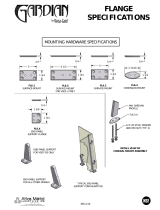 Atlas Metal Industries FL6.3-A Datasheet
Atlas Metal Industries FL6.3-A Datasheet
-
MD Building Products 50148 Installation guide
-
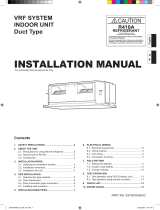 AirStage ARXC36L Installation guide
AirStage ARXC36L Installation guide
-
LG CRNN246CDA0 Installation guide
-
Daikin Wireless Remote Controller Kit User manual
-
Johnson Controls THM-R2A Installation guide
-
Panasonic VLPS240SX Operating instructions
-
Panasonic VLPS2410EX Operating instructions