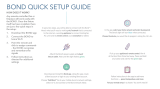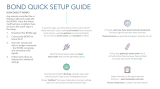Page is loading ...

F
After replacing the fan blades several times,
readd the oil into the bearing (about 0.1ml)
Oil Setup Guide
Parts List
Ax 3 Bx 3 Fx 1
Installation Guide
Cx 3 12
D x E x 12
Scan Here
Installation Guide
SWAFAN EX ARGB Sync
PC Cooling Fan
1
A
A
A
B
C
C
Standard Fan Blade (Pre installed on the fan )
Airflow Direction:
Air Exhaust
Airflow Direction:
Air Intake
2Replace fan blades
3
5
4
Choose your fan blade type
Reverse Fan Blade
B
CPU FAN
X
X
Y
Y
Z
Please power off the PC
and check the Positive
and Negative ends on
the connector before
connecting the cable to
mainboard. Connecting
the wrong end can
damage the fans.
CAUTIONCAUTIONCAUTION
© 2023 Thermaltake Technology Co., Ltd. All Rights Reserved. www.thermaltake.com
/