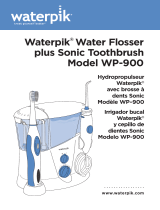Page is loading ...

Waterpik® Sonic-Fusion® 2.0
Models SF-03 | SF-04
Waterpik® Sonic-Fusion® 2.0
Modèles SF-03 | SF-04
Sonic–Fusion 2.0
Brush
Floss
Speed
Waterpik® Sonic-Fusion® 2.0
Modelos SF-03 | SF-04
Sonic–Fusion 2.0
Brush
Floss
Speed
www.waterpik.com

2
IMPORTANT SAFEGUARDS
IMPORTANT
SAFEGUARDS
READ ALL INSTRUCTIONS
BEFORE USING.
• This product is for household use.
When using electrical products, especially
when children are present, basic safety
precautions should always be followed,
including the following:
DANGER:
To reduce the risk of
electrocution:
• Do not handle plug with wet hands.
• Do not place in or drop into
water or other liquid.
• Do not use while bathing.
• Do not place or store product
where it can fall or be pulled
into a tub or sink.
Sonic–Fusion 2.0
Brush
Floss
Speed
• Do not reach for a product that has fallen
into water. Unplug immediately.
• Check the power supply cord for damage
before the rst use and during the life of
the product.
WARNING:
To reduce the risk of burns,
electrocution, ire, or injury to
persons:
• Do not direct water into the nose or ear.
The potentially deadly amoeba, Naegleria
fowleri, may be present in some tap water or
unchlorinated well water and may be fatal if
directed into these areas.
• Use this product only as indicated in these
instructions or as recommended by your
dental professional.
• Only use ossing brush heads and accessories
recommended by Water Pik, Inc.
• Do not drop or insert any foreign object into
any opening or hose.
• Keep electrical cord away from
heated surfaces.
• Do not use outdoors or operate where aerosol
(spray) products are being used or where
oxygen is being administered.
• Fill reservoir with water or other dental
professional recommended solutions only.
• Remove any oral jewelry prior to use.
• Do not use if you have an open wound on your
tongue or in your mouth.

ENGLISH
3
•
If your physician or cardiologist has advised
you to receive antibiotic premedication before
dental procedures, you should consult your
dentist and/or medical professional before
using this product or any other oral hygiene aid.
• Do not use iodine or water insoluble
concentrated essential oils in this product.
Use of these can reduce product performance
and will shorten the life of the product.
Use of these products may void warranty.
• Magnetic eld: Pacemakers and similar
implanted medical devices may be aected
by magnet. Contact your doctor with
any questions.
• Do not use the toothbrush motor for more
than 5 minutes in each 10 minute period.
• This product does not contain any user
serviceable parts. Do not attempt to open.
• Using toothpastes containing peroxide may
damage the plastic housing of this product.
• Using abrasive or chemical cleaners may
damage the plastic housing of this product.
• This appliance is not intended for use by
persons (including children) with reduced
physical, sensory or mental capabilities, or
lack of experience and knowledge, unless they
have been given supervision or instruction
concerning use of the appliance by a person
responsible for their safety.
• Children should be supervised to ensure that
they do not play with the appliance.
• The supply cord cannot be replaced. If
the cord is damaged the appliance should
be scrapped.
• Do not use this product if it has a damaged
cord or power supply, if it is not working
properly, if it has been dropped or damaged,
or dropped into water. Contact Water Pik,
Inc. or visit www.waterpik.com.
• IMPORTANT This device uses wireless
communication to control the ON/OFF
function of the water osser pump motor
from the toothbrush power handle. To avoid
electromagnetic interference, do not operate
this device in restricted locations such as
aircra or specially marked areas in hospitals.
SAVE THESE
INSTRUCTIONS

4
5
6
TABLE OF CONTENTS
Product Description
Preparing The Unit
Brushing and Flossing
Care and Maintenance
Limited Three-Year Warranty
6
8
11

ENGLISH
5
Brush
Floss
Speed
•
8
•
6
•
4
•
2
•
PRODUCT DESCRIPTION
1. Brush head
2. Water osser nozzle
3. Hinged lid
4. Reservoir
5. Water hose
6. Water osser pressure control dial
7. Water hose release button
8. Toothbrush ON/OFF button 2
9. Motion activated ring lights* 1
10. Water osser ON/OFF button
11. Toothbrush speed control
12. Toothbrush speed indicator Lights
13. Toothbrush charge indicator lights
14. Power cord
15. Charging base
16. Wireless connection light
17. Magnetic brush head holder*
Recommendation:
replace brush
head every 3
months
Compact
size brush
head
Full
size brush
head*
3
8
9
4
10
17
11
12
5
13
6
14
15
7
16
Replacement brush heads may be purchased online at www.waterpik.com, *select models only
or by phone from Water Pik, Inc. at 1-800-525-2774 (USA). To nd detailed
information please visit our website at www.waterpik.com.

6
Floss
Brush
•
8
•
6
•
4
2
•
•
PREPARING THE UNIT / BRUSHING AND FLOSSING
Brush Brush
Click
Click
Brush
Floss
Speed
Floss
Speed
Sonic–Fusion 2.0
Brush
Floss
Speed
Sonic–Fusion 2.0
Blue
Light
Fill
PREPARING THE UNIT
Powering the Unit
Plug the cord into an electrical outlet. If the outlet is controlled by a wall switch,
be sure it is turned on.
Attaching the Brush Head to the Power Handle
Position the brush head on the power handle as shown. Press rmly until it clicks into
place. To remove, rmly pull the brush head to separate it from the power handle.
Attaching the Power Handle to the Hose
Position the power handle onto hose in the base. Press the power handle rmly onto
the hose attachment until it clicks into place. To remove, simply press the round
button on the back side of the power handle.
Charging the Sonic-Fusion® 2.0 Power Handle
For a full charge, leave the handle on the charging base for at least 4 hours. If the
toothbrush is to be stored for an extended period of time (six months or more),
be sure to fully charge it (at least 4 hours) prior to storage.
Charge Lights
Toothbrush charge indicator lights will indicate level of battery charge for
approximately 10 seconds aer removal from the charging base and aer use, and
will then turn o. If only the bottom light is lit, then recharging is recommended to
ensure uninterrupted use.
Wireless Connection Light
Blue light indicates the osser base unit is communicating via Wireless
Communication and is “Ready” for activation via FLOSS button.
Preparing the Reservoir
Remove reservoir and open hinged lid. Fill the reservoir with warm water. Close the
lid and replace the reservoir on the base and press rmly.
Prime Unit (First Time Use Only)
Floss Point tip into sink. Press FLOSS button to turn water on. Rotate pressure knob
repeatedly between high and low until water ows. Aer water ows from the
nozzle, press the FLOSS button to turn water OFF.
Rotate

ENGLISH
7
Brush
Floss
Brush
Floss
Speed
Brush
Floss
Speed
Adjust
Brush
Brush
30 sec.
30 sec.
30 sec.
30 sec.
Speed
Floss
Speed
Sonic–F
Floss
Brush
& Floss
BRUSH
Place the brush head in your mouth before pressing the BRUSH button.
Recommended Technique
For best results, position brush along gumline at a 45-degree angle. Press the BRUSH
button to turn the brush ON. Use light pressure and move the toothbrush slowly
allowing for the sonic action to clean each tooth individually. Brush can be easily
disconnected from the hose if desired (See diagram on product description page).
Quad Timer
The Sonic-Fusion® 2.0 will create a short pause every 30 seconds to remind you to
move to the next section of your mouth. You will brush the outside of the teeth for
30 seconds and then the inside for 30 seconds. This will be repeated on the other
arch for a total of 2 minutes to clean all teeth.
2-Minute Timer
The brush will automatically shut o aer 2 minutes of run time.
Brush Speeds
The Sonic-Fusion® 2.0 toothbrush gives you the option to choose between two brushing
speeds: High and Low. If you wish to change to a dierent speed, you can do so by
pressing the Speed button while brushing. The LED’s below the Speed button indicate
the current selection. High: 2 LEDs ON, Low: 1 LED ON.
FLOSS
Always place the brush head in your mouth prior to pressing the FLOSS
button. Lean over the sink and slightly close lips enough to prevent splashing
while still allowing water to ow from mouth into sink.
Adjusting the Pressure Setting
Turn the water osser pressure control dial on the base of the unit to the lowest
setting (pressure setting No. 1) for rst-time use. Gradually increase pressure
over
time to the setting you prefer – or as instructed by your dental professional.
Recommended Technique
For best results, start with the back teeth and work toward the front teeth. Direct
the brush head so that the water osser nozzle is angled slightly toward the
gumline. Move the brush head along the gumline pausing briey between each tooth
to allow water to clean between teeth. Continue until you have cleaned the inside
and outside of both the upper and lower teeth. When nished, empty any liquid le
in the reservoir.
NOTE: If you used mouthwash or any other solution besides water, see “Using
Mouthwash and Other Solutions” section.
BRUSH + FLOSS
To Brush + Floss at the same time, place brush head in mouth. Press BRUSH button,
then press FLOSS button.

8
Brush
Floss
CARE AND MAINTENANCE
Brush
Floss
Speed
Sonic–Fusion 2.0
Brush
Travel and Hose-Free Brushing
Toothbrush can be disconnected from the Sonic-Fusion® 2.0 for travel or hose-free
brushing. Place the handle and desired brush head(s) in the provided case for
protection when traveling.
NOTE: To disconnect the toothbrush from the water hose, press the round button
on the back side of the power handle. See Product Description section.
Using Mouthwash and Other Solutions
Your Waterpik® Sonic-Fusion® 2.0 can be used to deliver mouthwash and
antibacterial solutions. Aer using any special solution, rinse unit to prevent clogging
by partially lling reservoir with warm water and running unit with brush head
pointed into sink.
CARE AND MAINTENANCE
Before cleaning, unplug from the electrical outlet.
After Each Use
1. Aer each use, when all functions are turned OFF, remove the brush head
from the handle and rinse brush head under running water.
2. Wipe the handle dry aer each use.
General Cleaning / Removing Hard Water Deposits
• Clean the product when necessary by using a so cloth and mild
non-abrasive cleanser.
• Hard water deposits may build up in your unit, depending on the mineral content
of your water. If le unattended, it can hinder performance. Cleaning internal
parts: add 2 tablespoons of white vinegar to a full reservoir of warm water.
Point the handle and brush head into sink. Turn Water Flosser ON and run until
reservoir is empty. Rinse by repeating with a full reservoir of clean warm water.
This process should be done every 1 to 3 months to ensure optimal performance.
Leakage
If leaking due to a damaged hose, replacement hoses can be purchased at
www.waterpik.com or contact Water Pik, Inc. customer service for a self service
repair kit.

9
ENGLISH
SONIC-FUSION TOOTHBRUSH
RESET INSTRUCTIONS
In the event that your Sonic-Fusion 2.0 becomes ON/OFF unresponsive, there are
two ways to reset your water osser/toothbrush.
Radio Reset Steps:
1. Unplug the osser base unit, wait 1 minute, Re-Plug base unit to AC-Mains.
This performs a base radio reset.
2. Press and hold the Toothbrush BRUSH button. Then sequentially Press
and hold the SPEED mode button; continue holding both buttons simultaneously.
The toothbrush may run for 3 seconds and then automatically shut o at the
3 second interval.
3. Continue to HOLD BOTH buttons for 5 seconds.
4. Aer 6 seconds RELEASE BOTH BUTTONS. This shall reset the toothbrush
to factory defaults. The toothbrush fuel gauge will also reset back to empty.
5. Place toothbrush in charging dock allowing radios to re-connect and begin
a charging cycle. Note: the toothbrush will not run until adequate battery
charge is provided back to the toothbrush indicated with at least a single solid
(non-ashing) fuel gauge light.
Toothbrush Reset Steps:
1. Press and hold the toothbrush FLOSS button for a duration of 10 seconds.
2. Aer 10+ seconds, release the FLOSS button. At this point the toothbrush
is reset to factory defaults. The toothbrush fuel gauge will also reset back
to empty.
3. Place toothbrush in charging dock allowing radios to re-connect and begin a
charge cycle. Note: the toothbrush will not run until adequate battery charge
is provided back to the toothbrush indicated with at least a single solid
(non-ashing) fuel gauge light.

10
Brush
F
loss
Brush
Floss
Cut
Remove
Battery
Battery Removal
This product contains a rechargeable Lithium-Ion battery. The battery is not
replaceable. Please do not dispose of the unit in the household waste. Remove the
batteries per the instructions below and recycle at your local recycling center.
Note: This process is not reversible.
Remove the battery only at the end of the product’s life for recycling. Doing so
earlier will destroy the product. Deplete the battery charge until the brush no longer
operates. Observe basic safety precautions to protect your eyes, hands, ngers, and
work surface. Remove the battery as shown and recycle them and the rest of the
product according to local regulations.
1. Run down the battery by operating the brush button until the motor
does not run.
2. Obtain a towel or cloth, hammer, at-head screwdriver, and wire cutters.
3. Remove and discard the brush head.
4. Cover the handle entirely with the towel or cloth.
5. Clamp the top of the handle against your work surface with one hand and
strike the handle housing around the bottom perimeter on all sides to release
the end cap latch. Continue striking and rotating the handle until the end
cap releases.
6. Remove the internal components by turning the handle upside down and while
holding on to the handle housing, press the sha down rmly on a hard surface.
7. The internal components should slide out when the handle is positioned
upside-down. If this does not occur, repeat steps 5 and 6 until the
components release.
8. Remove the end cap from the internal assembly.
9. Slide the battery out of the internal assembly.
10. Cut the battery wires one at a time with the wire cutters.
11. Recycle and dispose of the battery properly.
12. The remaining product pieces should be discarded appropriately.

11
ENGLISH
LIMITED THREE YEAR WARRANTY
Service Maintenance
Waterpik® Sonic-Fusion® 2.0 has no consumer-serviceable electrical items
and does not require routine service maintenance. For all accessories go to
www.waterpik.com. You may also call our toll-free customer service number at
1-800-525-2774. Refer to the serial and model numbers in all correspondence.
These numbers are located on the bottom of your unit.
Still have questions? Go to www.waterpik.com.
Water Pik, Inc. warrants to the original consumer of this product that it is free
from defects in materials and workmanship for 3 years from the date of purchase.
Consumer will be required to submit the original purchase receipt as
proof of purchase date and if requested, the entire product, to support a
warranty claim. Water Pik, Inc. will replace, at its discretion, the product which in
its opinion is defective, provided the product has not been abused, misused, altered
or damaged aer purchase, was used according to instructions, and was used
only with accessories or consumable parts approved by Water Pik, Inc. This limited
warranty excludes accessories or consumable parts such as tips and brush heads.
This warranty gives you specic legal rights. You may also have other rights that
vary, depending on the law in your place of residence.
WATER PIK, INC. DISCLAIMS ALL OTHER EXPRESS OR IMPLIED WARRANTIES
TO THE EXTENT PERMITTED BY LAW INCLUDING, BUT NOT LIMITED TO,
ALL WARRANTIES OF MERCHANTABILITY AND FITNESS FOR A PARTICULAR
PURPOSE. ALL IMPLIED WARRANTIES ARE LIMITED TO THE DURATION OF
THIS LIMITED WARRANTY. SOME STATES OR PROVINCES MAY NOT ALLOW
LIMITATIONS ON HOW LONG AN IMPLIED WARRANTY LASTS, SO THE ABOVE MAY
NOT APPLY TO YOU.

12
For USA Only
This device complies with part 15 of the FCC Rules. Operation is subject to the
following two conditions: (1) This device may not cause harmful interference, and (2)
this device must accept any interference received, including interference that may
cause undesired operation.
Warning: changes or modications not expressly approved by the party responsible
for compliance could void the user’s authority to operate the equipment.
NOTE: This equipment has been tested and found to comply with the limits
for a Class B digital device, pursuant to part 15 of the FCC Rules. These limits
are designed to provide reasonable protection against harmful interference in
a residential installation. This equipment generates, uses and can radiate radio
frequency energy and, if not installed and used in accordance with the instructions,
may cause harmful interference to radio communications. However, there is
no guarantee that interference will not occur in a particular installation. If this
equipment does cause harmful interference to radio or television reception, which
can be determined by turning the equipment o and on, the user is encouraged to
try to correct the interference by one or more of the following measures:
• Reorient or relocate the receiving antenna.
• Increase the separation between the equipment and receiver.
• Connect the equipment into an outlet on a circuit dierent from that to
which the receiver is connected.
• Consult the dealer or an experienced radio/TV technician for help.
Limitation of Liability
This limited warranty is your sole remedy against Water Pik, Inc. and it shall not be
liable for any damages, whether direct, indirect, incidental, special, consequential,
exemplary or otherwise, including but not limited to property damage, arising out of
any theory of recovery, including statutory, contract or tort.

13
ENGLISH
Arbitration
BINDING ARBITRATION AND WAIVER OF RIGHT TO ASSERT MATTERS IN COURT
AND RIGHT TO JURY TRIAL.
By purchasing, installing, or using this product you agree that any controversy or
claim arising out of or relating to your purchase, use, modication, installation,
or removal of this product shall be settled by binding arbitration. The arbitrator’s
decision will be nal and binding. Judgment on the award rendered by the arbitrator
may be entered in any court having jurisdiction over the matter. Further, you agree
that you will not have the right to litigate any claim arising out of or in relation to
your purchase, use, modication, installation, or removal of this product in any court
or to have a jury trial on that claim.
Arbitration of any matters shall be administered by the American Arbitration
Association and conducted by one arbitrator in accordance with the consumer
arbitration rules of the American Arbitration Association in eect at the time of
ling of the demand. The venue for all such arbitrations shall be Colorado and any
such arbitration shall be subject to the Federal Arbitration Act and Colorado law.
WAIVER OF RIGHT TO PARTICIPATE IN CLASS ACTIONS OR PURSUE CLAIMS IN A
REPRESENTATIVE CAPACITY.
Further, by purchasing, installing, or using this product you agree that arbitration
must be on an individual basis. This means neither you, nor we, may join or
consolidate claims in arbitration by or against other purchasers or users of Water
Pik, Inc. products or the general public. Additionally, you may not litigate in court
or arbitrate any claims as a representative or member of a class or in a purported
representative capacity on behalf of the general public, other purchasers or users
of this product, other persons or entities similarly situated, or in a private attorney
general capacity.
For Canada Only
This device complies with Innovation, Science and Economic Development
Canada (ISED)’s license-exempt RSSs. Operation is subject to the following
two conditions: (1) This device may not cause interference; and (2) This device
must accept any interference, including interference that may cause undesired
operation of the device.

14
MESURES DE PROTECTION IMPORTANTES
MESURES DE
PROTECTION
IMPORTANTES
LIRE TOUTES LES
INSTRUCTIONS
AVANT L’UTILISATION.
• Ce produit est destiné à un usage domestique.
Lors de l’utilisation de produits électriques et
particulièrement en présence d’enfants, des
précautions de sécurité de base doivent toujours
être suivies, dont les suivantes:
Pour réduire les risques
d’électrocution :
• Ne pas manipuler la che avec
les mains mouillées.
• Ne pas placer ou déposer
l’appareil dans l’eau ou dans
un autre liquide.
• Ne pas utiliser l’appareil
pendant le bain.
• Ne pas placer ou entreposer
l’appareil à un endroit où il risque de tomber
dans un bain ou un lavabo.
Sonic–Fusion 2.0
Brush
Floss
Speed
• Ne pas toucher à un appareil tombé dans
l’eau. Le débrancher immédiatement.
• Vérier la présence de dommages sur le cordon
d’alimentation avant la première utilisation et
pendant la durée de vie du produit.
AVERTISSEMENT :
Pour réduire les risques de
brûlure, d’électrocution,
d’incendie ou de blessure à des
personnes :
• Ne pas diriger l’eau sous la langue, dans une
oreille, le nez ou d’autres zones délicates. Cet
appareil est capable de produire des pressions
qui peuvent causer de graves blessures dans
ces zones.
• Ne pas diriger l’eau dans le nez ou une oreille.
L’amibe potentiellement mortelle, Naegleria
fowleri, peut être présente dans certaines
eaux de robinet ou dans de l’eau de puits non
chlorée et peut être fatale si elle est dirigée
vers ces zones.
• Utiliser ce produit uniquement de la manière
décrite dans ces instructions ou tel que
recommandé par votre professionnel des
soins dentaires.
• Utiliser uniquement les têtes de brosse et les
accessoires recommandés par Water Pik, Inc.
• Ne pas laisser tomber ni insérer un objet
étranger dans une ouverture ou un boyau.
• Garder le cordon électrique à l’écart des
surfaces chauées.
• Ne pas utiliser à l’extérieur ni faire fonctionner
à des endroits où des produits aérosols sont
vaporisés ou que de l’oxygène est administré.
• Remplir le réservoir uniquement avec de l’eau
ou d’autres solutions recommandées par un
professionnel des soins dentaires.
• Enlevez tous les bijoux de bouche avant utilisation.

15
FRANÇAIS
• Ne pas utiliser si vous avez une plaie ouverte
sur votre langue ou dans votre bouche.
• Si votre médecin ou cardiologue vous a
conseillé de recevoir un prétraitement
antibiotique avant les procédures dentaires,
vous devriez consulter votre dentiste ou votre
médecin avant d’utiliser ce produit ou tout
produit d’hygiène buccale.
• Ne pas utiliser d’iode ou d’huiles essentielles
concentrées insolubles dans l’eau avec ce
produit. L’utilisation de ces produits peut
réduire les performances de l’appareil et
diminuer sa durée de vie. L’utilisation de ces
produits peut annuler a garantie.
• Champ magnétique: l’aimant peut nuire aux
stimulateurs cardiaques et aux dispositifs
médicaux implantés similaires. Pour toute
question, contacter son médecin.
• Ne pas utiliser le moteur de la brosse à dents
plus de 5minutes par période de 10minutes.
• Cet appareil est doté d’une che polarisée
(une lame est plus large que l’autre). En tant
que dispositif de sécurité, cette che est
conçue pour s’insérer dans une prise polarisée
d’une seule façon. Si la che ne s’insère pas
complètement dans la prise, inverser la che.
Si elle ne convient toujours pas, communiquer
avec un électricien qualié. Ne pas essayer de
modier la che de quelque façon que ce soit.
• Ce produit ne contient pas de pièces réparables
par l’utilisateur. Ne pas tenter de l’ouvrir.
• L’utilisation de dentifrices contenant du
• L’utilisation de nettoyants abrasifs ou
chimiques peut endommager le boîtier en
plastique de cet appareil.
• Cet appareil ne doit pas être utilisé par des
personnes (y compris des enfants) ayant des
capacités physiques, sensorielles ou mentales
aaiblies, ou un manque d’expérience ou de
connaissances, à moins qu’elles ne reçoivent
une supervision ou des instructions adéquates
concernant l’utilisation de l’appareil, par une
personne responsable de leur sécurité.
• Les enfants doivent être surveillés pour
s’assurer qu’ils ne jouent pas avec l’appareil.
• Le cordon d’alimentation ne peut pas être
remplacé. Si le cordon est endommagé,
l’appareil peut alors être mis au rebut.
•
Ne pas utiliser ce produit si le bloc d’alimentation
ou le cordon d
’
alimentation est endommagé, si
l’appareil ne fonctionne pas correctement, ou
suite à une chute ou un dommage quelconque,
ou encore si l
’
appareil a été immergé dans l
’
eau.
Contacter Water Pik, Inc. ou consulter le site
Web www.waterpik.ca.
•
IMPORTANT Cet appareil utilise la
communication sans l pour contrôler la
fonction de marche/arrêt du moteur de la
pompe de l’hydropulseur à partir de la poignée
d’alimentation. Pour éviter les interférences
électromagnétiques, ne pas utiliser cet
appareil dans des endroits tels que des avions
ou des zones spécialement indiqués dans
les hôpitaux.
peroxyde peut endommager le boîtier en
CONSERVEZ CES
plastique de cet appareil.
INSTRUCTIONS

16
17
18
TABLE DES MATIÈRES
Description de l’appareil
Préparation de l’appareil
Brossage et détartrage
Entretien 20
Garantie limitée de trois ans
18
23

FRANÇAIS
17
Brush
Floss
Speed
•
8
•
6
•
4
•
2
•
DESCRIPTION DE L’APPAREIL
1. Tête de brosse
2. Buse de l’hydropulseur
3. Couvercle articulé
4. Réservoir
5. Boyau d’eau
6. Cadran de contrôle de la 2
pression de l’hydropulseur
7. Bouton de dégagement 1
du boyau d’eau
8. Bouton de marche/arrêt
de la brosse à dents
9. Voyants en anneau activés
par mouvement*
Recommandation :
Remplacer la tête
10. Bouton de marche/arrêt de
l’hydropulseur Tête de Tête de
de brossage tous
11. Réglage de la vitesse de brossage brossage brossage
les 3 mois de taille de taille
12. Voyants indicateurs de compacte standard*
la vitesse de brossage
13. Voyants de charge de la
brosse à dents 3
14. Cordon d’alimentation
15. Socle de recharge 8
16. Voyant de
communication
sans l
17. Support de tête de
49
10
brossage magnétique* 17
11
12
5
13
6
14
15
7
16
Vous pouvez acheter les accessoires de rechange en ligne sur www.waterpik.ca ou par
téléphone auprès de Water Pik, Inc. en composant le 1 800 525 2774. Pour des informations *uniquement pour certains modèles
détaillées sur les embouts, les autres accessoires et l’utilisation du produit, veuillez visiter
notre site Web à www.waterpik.ca..

18
Floss
Brush
•
8
•
6
•
4
2
•
•
PRÉPARATION DE L’APPAREIL / BROSSAGE ET DÉTARTRAGE
Clic
Brush Brush
Clic
Brush
Floss
Speed
Floss
Speed
Sonic–Fusion 2.0
Voyant
bleu
Remplir
Brush
Floss
Speed
Sonic–Fusion 2.0
PRÉPARATION DE L’APPAREIL
Alimentation de l’appareil
Branchez le cordon dans une prise électrique. Si la prise est contrôlée par un
interrupteur mural, assurez-vous qu’il soit en position de marche.
Fixation de la tête de brosse à la poignée d’alimentation
Positionnez la tête de brosse sur la poignée d’alimentation tel que montré. Appuyez
fermement jusqu’à ce que la tête s’enclenche. Pour enlever, tirez fermement la tête
de brosse pour la séparer de la poignée d’alimentation.
Fixation de la poignée d’alimentation au boyau
Placez la poignée d’alimentation sur le boyau dans le socle. Enfoncez fermement
la poignée d’alimentation sur le raccord de boyau jusqu’à ce qu’elle s’enclenche.
Pour la retirer, il sut d’appuyer sur le bouton rond situé sur le côté arrière de la
poignée d’alimentation.
Chargement de la brosse à dents Sonic-Fusion® 2.0
Pour une charge complète, laissez la poignée sur le socle de recharge pendant au
moins 4heures. Si la brosse à dents doit être entreposée pendant une période
prolongée (6mois ou plus), assurez-vous de la recharger complètement (au moins
4heures) avant de l’entreposer.
Voyants de charge
Les voyants de charge de la brosse à dents indiquent le niveau de charge
environ 10secondes après l’enlèvement du socle de recharge et après l’utilisation,
puis s’éteignent. Si seul le voyant inférieur est allumé, une recharge est alors
recommandée pour assurer une utilisation ininterrompue.
Voyant de communication sans il
Le voyant bleu indique que l’unité de base de l’hydropulseur communique par
communication sans l et est «prête» pour une activation par le bouton Détartrage.
Préparation du réservoir
Enlevez le réservoir et ouvrez le couvercle articulé. Remplissez le réservoir
avec de l’eau tiède. Fermez le couvercle et replacez le réservoir sur la base
et appuyez fermement.
Amorçage de l’appareil (uniquement pour la première utilisation)
Orientez l’embout vers le lavabo. Appuyez sur le bouton FLOSS (hydropulsion) pour
faire couler l’eau. Tournez le sélecteur de pression plusieurs fois entre les réglages
«Él
Détartrage
evé» et «Bas» jusqu’à ce que l’eau s’écoule.
Après l’écoulement de l’eau à partir de la buse, appuyez sur le bouton FLOSS pour
arrêter la circulation de l’eau.
Tourner

FRANÇAIS
19
Brosse
Brush
Floss
Brosse
30 sec.
30 sec.
30 sec.
30 sec.
Brush
Vitesse
Floss
Speed
Détartrage
Brush
Floss
Speed
Speed
Sonic–F
Ajuster
Détartrage
Brosse
+
Détartrage
BROSSE
Placez la tête de brosse dans votre bouche avant d’appuyer sur le bouton BRUSH.
Technique recommandée
Pour obtenir de meilleurs résultats, placez la brosse le long de la gencive à un angle de
45degrés. Appuyez sur le bouton BRUSH pour mettre la brosse en marche. Utilisez une légère
pression et déplacez la brosse à dents lentement pour permettre l’action sonique an de
nettoyer chaque dent individuellement. La brosse peut être facilement déconnectée du boyau
si désiré (consultez le schéma de la page de description du produit).
Minuterie à quatre durées
Pour vous rappeler de passer à la prochaine section de votre bouche, le Sonic-Fusion® 2.0 fait
une courte pause toutes les 30secondes. Vous brossez du côté extérieur des dents pendant
30secondes, puis du côté intérieur pendant 30secondes. Ce procédé se répète sur l’autre
arche pour un total de 2minutes an de nettoyer toutes les dents.
Minuterie de 2minutes
Après 2minutes de fonctionnement, la brosse s’éteint automatiquement.
Vitesses de brossage
La brosse à dents Sonic-Fusion® 2.0 vous donne la possibilité de faire un choix parmi deux
vitesses de brossage : modes «Élevé» et «Bas». Pour changer la vitesse, il sut d’appuyer sur
le bouton «Speed» (vitesse) pendant le brossage. Les voyants à DEL situés sous le bouton de
la vitesse indiquent la vitesse sélectionnée. Mode «Élevé» : 2 DEL allumées
Mode «Bas» : 1 DEL allumée.
DÉTARTRAGE
Placez toujours la tête de brosse dans votre bouche avant d’appuyer sur le bouton
FLOSS. Penchez-vous au-dessus du lavabo et fermez légèrement les lèvres, assez pour éviter
les éclaboussures tout en permettant à l’eau de circuler de la bouche vers le lavabo.
Réglage de la pression
Tournez le cadran de contrôle de la pression de l’hydropulseur sur la base de l’appareil au niveau
le plus bas (réglage de pression1) pour la première utilisation. Augmentez graduellement
la pression avec le temps au réglage que vous préférez ou selon les instructions de votre
professionnel des soins dentaires.
Technique recommandée
Pour obtenir de meilleurs résultats, commencez avec les dents arrière puis vous déplacez vers
les dents de devant. Dirigez la tête de brosse de façon à ce que la buse de l’hydropulseur soit
légèrement inclinée vers la gencive. Déplacez la tête de brosse le long de la gencive en vous
interrompant brièvement entre chaque dent pour permettre à l’eau de nettoyer entre les dents.
Continuez jusqu’à ce que vous ayez nettoyé les parties intérieures et extérieures des dents
supérieures et inférieures. Lorsque vous avez terminé, videz tout le liquide restant du réservoir.
Remarque: Si vous avez utilisé du rince-bouche ou toute autre solution à l’exception de
l’eau, consultez la section «Utilisation de rince-bouche et d’autres solutions».
Brossage + Détartrages
Pour utiliser les modes Brossage + Hydropulsion en même temps, mettre la tête de brossage dans
la bouche. Appuyer sur le bouton BRUSH (brossage), puis sur le bouton FLOSS (hydropulsion).

20
Brush
Floss
ENTRETIEN
Brush
Floss
Speed
Sonic–Fusion 2.0
Brush
Déplacement et brossage sans boyau
La brosse à dents peut être débranchée du Sonic-Fusion® 2.0 pour un déplacement
ou un brossage sans boyau. Placez la poignée et les têtes de brosse souhaitées dans
l’étui de protection fourni pour vos déplacements.
REMARQUE: Pour débrancher la brosse à dents du boyau d’arrosage, appuyez
sur le bouton rond situé à l’arrière de la poignée d’alimentation. Voir la section
«Description de l’appareil»
Utilisation de rince-bouche et d’autres solutions
Votre Waterpik® Sonic-Fusion® 2.0 peut être utilisé avec des rince-bouche et des
solutions
antibactériennes
. Après avoir utilisé une solution spéciale, rincez l’appareil
pour éviter un engorgement en remplissant
partiellement
le réservoir avec de
l’eau chaude et en faisant fonctionner l’appareil avec la tête de brosse pointée
vers le
lavabo
.
ENTRETIEN
Avant le nettoyage, débranchez l’appareil de la prise de courant.
Après chaque utilisation
1. Après chaque utilisation, lorsque toutes les fonctions sont désactivées, enlevez la
tête de brosse de la poignée et rincez la tête de brosse sous l’eau du robinet.
2. Essuyez la poignée pour l’assécher après chaque utilisation.
Nettoyage général / enlèvement des dépôts d’eau dure
• Nettoyez l’appareil au besoin en utilisant un chion doux et un
nettoyant doux non abrasif.
• Les dépôts d’eau dure peuvent s’accumuler dans votre appareil, selon la teneur
en minéraux de votre eau. Si ces dépôts ne sont pas enlevés, la performance
peut être entravée. Nettoyage des pièces internes: ajoutez 2cuillères à soupe de
vinaigre blanc à un réservoir rempli d’eau chaude. Dirigez la poignée et la tête de
brosse vers le lavabo. Mettez l’hydropulseur en marche et faites couler jusqu’à
ce que le réservoir soit vide. Rincez plusieurs fois avec un réservoir rempli d’eau
chaude propre. Ce processus doit être eectué tous les 1 à 3mois pour assurer
une performance optimale.
Fuite
En cas de fuites causées par un boyau endommagé, des boyaux de remplacement
peuvent être achetés sur le site www.waterpik.ca ou en communiquant avec le
service à la clientèle de Water Pik, Inc. pour commander une trousse de réparation
par l’utilisateur.
/