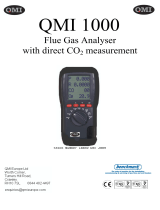Page is loading ...

3
Contents
Page
Contents..........................................................................................................................3
Preface ............................................................................................................................7
Principal safety information ..............................................................................................8
System description 9
Control unit ..............................................................................................................9
Device operation ....................................................................................................10
Touchscreen (option) ..............................................................................................11
Overview of the measuring system..........................................................................12
Menu overview 14
Control unit with analyser box..........................................................................14
Control unit......................................................................................................15
Commissioning ..............................................................................................................16
Function menu and function bar..............................................................................16
Status display of the LED (analyser box)..................................................................17
Power supply ..........................................................................................................18
Power supply, analyser box/control unit ..........................................................18
Mains operation ......................................................................................18
Rechargeable battery operation ..............................................................18
Power supply, control unit................................................................................18
Mains operation ......................................................................................18
Rechargeable battery operation with battery pack ..................................18
Battery operation ....................................................................................18
Rechargeable battery operation with standard batteries..........................18
Charging batteries ..................................................................................................19
Charging batteries, analyser box/control unit ..................................................19
Charging battery pack, control unit..................................................................19
Example measurement ..................................................................................................20
Correct use of the flue gas probe............................................................................20
Preparing for measurements with the control unit and analyser box........................21
Core current search with the control unit and analyser box ....................................22
Flue gas measurement at burners with control unit and analyser box ....................23
Conducting a CO measurement in gas burners
with the control unit and the analyser box ..............................................................24
Draught measurement with the control unit and analyser box ................................25
In compliance with the conformity certificate, the units fulfil the guidelines of
DIN EN 61010-1 safety regulations for electrical devices, control, regulating
and laboratory equipment of guideline 73/23/EEC.
In compliance with the conformity certificate, the unit fulfils the guidelines of
2004/108/EEC.

Page
Differential pressure measurement with the control unit ..........................................26
Differential pressure measurement with the control unit ..........................................27
CO measurement with the control unit ....................................................................28
Gas leak probe with control unit..............................................................................29
Humidity measurement with the control unit............................................................30
Velocity measurement with the control unit..............................................................31
Volume measurement in a duct ......................................................................32
Mean value ......................................................................................................33
Volume flow measurement ..............................................................................34
Velocity measurement with the pitot tube ........................................................35
CO2measurement with the control unit ..................................................................36
Current/voltage measurement with the control unit ................................................37
Printing ..........................................................................................................................38
Printing the measurement results ............................................................................38
Main menu Memory (analyser box and control unit) ......................................................39
Overview ................................................................................................................39
Saving without selecting a location..........................................................................40
Creating a new location ..........................................................................................41
Selecting saved location..........................................................................................42
Using an existing location as format for a new location ..........................................43
Changing existing location ......................................................................................44
Deleting existing location ........................................................................................45
Barcode pen overview ............................................................................................46
Reading a location with the barcode pen ................................................................47
Reading a location from the measurement menu ....................................................47
Reading several locations with barcode pen from the measurement menu ............47
Displaying saved readings ......................................................................................48
Mean calculation ....................................................................................................49
Printing mean calculation result ..............................................................................50
Deleting entire memory............................................................................................51
Printing saved readings of a location ......................................................................52
Free memory? ........................................................................................................53
Main menu Probe for control unit ..................................................................................54
Scaling ....................................................................................................................54
Resetting ................................................................................................................55
Info..........................................................................................................................55
Main menu Input for control unit ....................................................................................56
Parameters..............................................................................................................56
Temperature ....................................................................................................56
Humidity ........................................................................................................57
Pressure ..........................................................................................................58
Density ............................................................................................................59
Contents
4

5
Contents
Page
Pitot tube factor ..............................................................................................60
Cross section ..................................................................................................61
Offset factor ....................................................................................................62
Info ..................................................................................................................62
Alarm limits..............................................................................................................63
Timer ......................................................................................................................63
Main menu Device for control unit ................................................................................64
Changing date/time ................................................................................................64
Setting the date ..............................................................................................64
Setting the time ..............................................................................................66
Auto off ..................................................................................................................66
Printer ....................................................................................................................67
Setting the contrast ........................................................................................67
Entering print text............................................................................................67
Light........................................................................................................................68
Diagnostic ..............................................................................................................68
Units ......................................................................................................................69
Main menu Service for control unit ................................................................................70
Operating values ....................................................................................................70
Resetting factory settings ........................................................................................70
Address ..................................................................................................................70
Device data ............................................................................................................70
Language ................................................................................................................71
Main menu Periphery (with touchscreen only) ................................................................71
Solid fuel measurement option for analyser box ............................................................72
CO measuring ranges in different dilution stages ....................................................73
Main menu Sensors for analyser box and control unit ..................................................73
Recalibration ..........................................................................................................74
NO2addition ..........................................................................................................75
Print cal. data..........................................................................................................75
Main menu Input for analyser box and control unit ........................................................76
Spot number index / WTT / oil derivatives ..............................................................76
Fuel ........................................................................................................................77
O2rel/CO2max/coefficient ........................................................................................77
Parameters..............................................................................................................79
Pressure ..........................................................................................................79
Pitot tube factor ..............................................................................................80
Cross section ..................................................................................................81
Offset factor ....................................................................................................82
Info ..................................................................................................................83
Dew point AT ..........................................................................................................84
Main menu Device for analyser box and control unit......................................................85
View (display sequence) ..........................................................................................85
Diagnostic ..............................................................................................................86

6
Contents
Page
Main menu Service for analyser box and control unit ....................................................87
Operating values ....................................................................................................87
Switching off CO/NO ..............................................................................................88
Device data ............................................................................................................89
Bus address............................................................................................................89
Maintenance ..................................................................................................................90
Inserting new paper roll in printer ............................................................................90
Changing the battery pack ......................................................................................91
Control unit......................................................................................................91
Analyser box....................................................................................................91
Filter change ..........................................................................................................92
Condensation trap ..................................................................................................92
Flue gas probe ........................................................................................................93
Cleaning the flue gas probe ............................................................................93
Cleaning the flue gas probe with gas path closed............................................93
Changing a defective thermocouple ................................................................93
Changing O2, CO and NO measuring cells..............................................................94
Installation of CO/NO2 measuring cell ....................................................................94
Installation of NO measuring cell ............................................................................94
Maintenance of the gas pumps ..............................................................................95
Opening the analyser box ................................................................................95
Cleaning the main gas pump and the purging pump ......................................95
Cleaning the main gas pump with optional gas preparation ............................96
Changing the pump cassette of the condensation pump
with optional gas preparation ..................................................................................97
Upgrades ................................................................................................................98
Calculation information ..................................................................................................99
Error messages ..........................................................................................................100
Technical data..............................................................................................................101
Ordering data ..............................................................................................................106
Notes

7
Preface
Dear Testo customer,
Your decision to buy the testo 300 XXL was an excellent choice.
The testo 300 XXL is designed for flue gas analysis and all measurements in
heating systems.
Thousands of customers buy our high-quality products every year. There are at
least 7 good reasons for this:
1) Our price/performance ratio is good. Reliable quality at a fair price.
2) Substantially extended warranty periods up to 2 years – depending on the model.
3) We provide an optimum solution to your measuring tasks with over 40 years of
professional experience.
4) Our high quality standards are confirmed by the ISO 9001 certificate.
5) Of course, our devices also bear the CE label required by the EU.
6) Calibration certificates for all relevant measurements. Seminars, consulting and
calibration on site.
7) We don’t leave you on your own after your purchase.

Use the device only in the operating and
measuring ranges specified in “Technical data”.
Use the device only under the conditions and for
the purpose for which it was designed. For this,
particularly observe the safety information and the
technical data.
To prevent damage to the instrumentation and
items under test, suitably trained persons should
only use the equipment.
Observe all local Health and Safety regulations
before operating the test equipment.
Do not make measurements on live components.
Observe the warnings on the control unit and
analyser box!
Magnets of the control unit
The magnets of the control unit can damage EC
cards, telephone cards etc.
Operation with mains adapter
Use only the original mains adapter to operate the
device. Replace damaged mains cable only with
an original mains cable of the manufacturer or
agent (i.e. by authorised service).
Check for leaks
The entire measuring system (probe, condensation
trap, filter, hoses and connections) must be
checked for leaks before each measurement, e.g.
by pushing on a collapsed rubber bladder.
Measuring errors can be caused if external air
infiltrates.
Expose the gas outlet
When measuring, ensure that the gas outlets are
exposed to allow the gas to escape unobstructed.
If this is not the case, the measurement results
can be falsified.
Empty the condensation trap
The condensation trap must only be emptied when
the pump is switched off (the measuring cells are
otherwise in danger of damage)!
Disposing of batteries
The end user is legally required to dispose of all
used batteries in accordance with their country’s
regulations.
Disposing of measuring cells
Storing the analyser in rooms containing solvents,
vapours or gases will damage the measurement
cells e.g. cleaning fluids, polishes, paints, cooking
operations. Protect the device from direct sunlight
and store at temperatures <45°C.
Storing the device
Storing the analyser in rooms containing solvents,
vapours or gases will damage the measurement
cells e.g. cleaning fluids, polishes, paints, cooking
operations. Protect the device from direct sunlight
and store at temperatures <45°C.
Charge the battery before use
Before making the first measurement or after
several days of disuse, fully charge the internal
battery (see menu Service
Operating values). Charge the battery at least
every 4 weeks during longer periods of disuse to
prevent damagingly low discharging.
Changing the configuration
Switch off the device to change the configuration
(e.g. probe change), as the device reads the
probe-specific values when it is switched on.
PC cable connected
When the PC cable is connected, it is impossible
to issue a print command.
Using probes with plug head
Ensure the good contact of probes with plug
heads. Fully tighten the union nut on the probe
handle.
Opening the device
If the device is opened, misused or subjected to
force, the warranty will be voided.
Because the pressure sensor heats up, it is
recommended to wait on the “Warm up” for 15
minutes to achieve the best possible accuracy.
8
Principal safety information

System description
Control unit
9
On/off button
Function keys
Function bar
Touchscreen (option)
on the rear:
Contacts to analyser box
Reading display
Device active display
Touchscreen pen
holder
Printer
Reading window
Display lighting
Mains adapter connection
Pressure connection
Probe connection
Cancel/back
PC connection
Main menu display
Status display
Location
Acknowledgement Cursor keys
Connection of the spiral BUS
cable to the analyser box

10
System description
Device operation
The analyser measurement box is controlled, read
and programmed using the control unit.
The operation of the testo 300 XXL is designed so
that the key functions are visible at all times on
the display.
The keypad
The function keys allow rapid changes of the
functions of the device and the overall control of
the measurement. The significance of the function
keys is indicated in the function bar. Not all
function keys are used in every menu. Arrows in
the function bar indicate further accessible
functions in the menu. When the right or
left cursor key is pressed, these additional
functions are displayed and can be activated with
the function key.
With the up /down cursor keys, you
can browse between the reading windows (in the
measurement menu) or select a menu item in a
list. When you have reached the last
window/menu item, the device automatically loops
back to the first window or the first menu item.
With the Browse key, you can branch from
the measurement menu to the main menu or from
a submenu to the measurement menu.
The I/O button switches the device on and off.
With the Cancel key, you can terminate
selected procedures or a chosen selection and exit
submenus. When you exit a submenu, you will
always move one menu window backwards until
you reach the main menu.
With the Acknowledge key, the selection or
the execution of the selected function is accepted.
If the key is pressed in the measurement
menu, the menu “Device selection list” appears.
The menu provides information on which device is
in use. 001=Control unit active, 002=Analyser box
active etc. If an analyser box is connected, this is
indicated automatically in the window when the
device is started.
With the Lighting key , the display lighting
can be switched on and off or the automatic timer
can be started.
The display
The display constantly shows all important
information.
In the Reading/Menu display area, 6 readings
per window are indicated in the measurement
menu. Only three readings are indicated in larger
lettering when the zoom function is used (by
function key).
The function bar indicates the significance of the
individual function keys . Their effects can
change according to the menu. The description of
the function keys changes accordingly on the
display.
The function bar can be assigned as desired to
all functions of the function menu. When the key
is pressed together with a function key, the
function menu opens. The entries in the function
menu change according to the connected
components of the measuring system.
The Operation display provides a graphic de-
scription of the current mode of the device, e.g.
whether the pump of the device is running and if
the device is running in mains operation.
The Location box constantly shows whether and
which location hasn’t been selected and is active.
If no location has been selected, “NONAME”
appears on the display.
In the measurement menu, the Reading window
on the right indicates the measured value window
in which you are currently working, e.g. 2/5
indicates that you are working in the second of 5
possible pages.
Errors are indicated on the display as soon as they
occur. The “!” symbol in the status display often
indicates the occurrence of errors.
The touchscreen function (option) allows
direct access to the functions indicated on the
display using a special pen. A brief
touch is sufficient to activate the function.

11
System description
Touchscreen (option)
Touch a position on the display with the special
pen. The main menu appears. Each menu item
can be accessed and activated with the special
pen. The example shows the individual steps to
set the lighting status of the control unit.
Measurement menu
Measurement menu
Main menu
Change “Device” settings
Change “Device” settings
or
Adjustment menu Adjust “Light”
Adjust “Light”
Set “On/Off” Set automatic
PPeerriipphheerryy
PPeerriipphheerryy

12
System description
Overview of the measuring system
Measuring cell heater
protects against
destruction by
condensation
Gas
connection
DP
measurement
Spiral BUS cable
connection
Flue gas probe
connection
Probe
connection
110/230 V
50/60 Hz
Carrying
handle
Control unit
catch
Contact strips to the
control unit
LED status display
Gas path filter
Gas outlet 2
Fresh air inlet filter
Fresh air inlet
Diluting air filter
Gas outlet 1
Condensation tank

13
System description
Overview of the measuring system
0
12.1 1.27
92.4
180.1
22.2
BrSt
l
AT °C VT °C
h%
002
04/06
Noname
Hold
Max Min
Zoom
Volume flow
rate
measurement
with funnel
Pressure
measurement
Temperature
measuremen
t
CO safety
measurement
Gas leak
measurement
CO2/humidity
measurement
Current
measurement
Voltage
measurement
Cable connection control
unit/spiral analyser box cable
Control unit
4 user-defined
function keys
Mains connection/
fast battery charge
Integrated differential
pressure measurement
Integrated printer
Multi-probe
input
RS 232
interface
Display

14
MEMORY
SENSORS
INPUT
DEVICE
SERVICE
MMaaiinn mmeennuu
Op. values
Switch-off
Device data
Bus address
Display sequence
Units
View
Diagnostic
Spot number/HCT
Fuel
O2rel/CO2max
Parameter
Dewpoint/ambient
Smoke number 1
Smoke number 2
Smoke number 3
Heat carrier temp.
Oil derivative
Info
O2 rel.
CO2max.
coeff.
Temperature VL
Humidity VL Dew
point VL
Pres.
Pitot tube factor
Cross-section
Offset factor
Info
Recal.
NO2 addition
Print cal. data
CO
NO
CO
NO
Read out
Mean value
Fuel meas.
Delete memory
Free memory?
System description
Menu overview
Control unit with analyser box
from height
Absolute
Pres.
Metres above
m.s.l.
Diff. pressure
Duration
No. values
Info
Save
Delete Duration
Dilution
Info
Save
Delete
Yes
No

15
MEMORY
SENSORS
INPUT
DEVICE
SERVICE
PERIPHERY*
MMaaiinn mmeennuu
Op. values
Reset factory
Address
Device data
Lang.
Change date
Auto Off
Printer
Light
Diagnostic
Units
Touchscreen cal.
Set date
°C, °F
m/s, fpm
ppm, %
Off, td°C, g/m3,
g/kg, J/g
m3/h, cfm, m3/m,
m3/s, l/s, M3/h
hPa, inW, mbar,
Pa, bar, psi
Parameter
Alarm limits
Timer
Temp.
Humid.
Pres.
Density
Pitot tube factor
Cross-section
Offset factor
Info
CO limit
CO2 limit
dP limit 1
dP limit 2
Acoustic alarm
Duration
No./values
Info
Save
Delete
Circle
Square
Rectangle
Area
from height
absolute
Pressure
Metres above m.s.l.
Diff. pressure
contrast
Print text
On/off
Automatic
Temp.
Humid.
Velocity
Vol.-Flow
Pressure
Gas
yes
no
Probe socket 1
min input
max input
min output
max output
Unit
Decimal place
Info
Save
Delete
Scaling
Reset
Info
Read out
Mean
Delete memory
Free memory?
System description
Menu overview
Control unit
Off
5 Min.
10 Min.
....
*with touchscreen option only

Function menu and function bar
Commissioning
16
The function bar can be assigned as desired to all functions
of the function menu. Pressing the key with a function
key opens the function menu. The entries in the function
menu change according to the connected components of
the measuring system.
FUNCTION MENU ANALYSER BOX/CONTROL UNIT
Pump starts. Flue gas measurement runs.
Doubles the character size.
Saves readings.
Differential temperature measurement with 2 probe inputs of
the analyser box.
Graphic display of the temperature during core current
search.
Fine draught with 0.001 hPa resolution.
Starts solid fuel measurement.
Prints readings.
Printer paper line feed.
Re-zeros the measuring cell.
Fresh air purging of the measuring cells.
Starts CO undiluted measurement.
FUNCTION MENU, CONTROL UNIT
Doubles the character size.
Freezes the current readings.
Shows the highest value during a measurement.
Shows the lowest value during a measurement.
Calculates mean value.
Additional display for volume flow rate measurement.
Displays in metres per second.
Zeros external pressure probe.
Zeros CO probe.
Starts solid fuel measurement.
Analyser box is detected without restarting the
device.
PPSSttaarrtt
uuCCOO oonn
SSttaarrtt
MMeemm..
DDeellttaa TT
CCoorrccuurr
DDrraagghhtt
PPrriinntt
ZZeerroo
GGaass
ZZoooomm
ZZoooomm
HHoolldd
MMiinn
MMaaxx
VVooll
MMeeaann
mm//ss
hhPPaa==00
ppppmm==00
SSeeaarrcchh
SSttaarrtt
LLFF PPrr

17
Commissioning
Function menu and function bar
LED 1
LED 2
LED 3
DDeellttaa TT
MMeemm..
ddPP 11
ddPP 22
PPrriinntt
LLFF PPrr
DDiiaagg..
EESSCC
OOKK
TTeesstt
CChhaannggee
EEnndd
IInnffoo
aa AA
<<
Status display of the LED
Saves readings.
T1 + T2, displays differential temperature.
Differential pressure 0 - 80 mbar
Differential pressure 0 - 1000 mbar
Prints readings.
Printer paper line feed
Direct display of all error messages
FUNCTION BAR
Cursor up (optional with touchscreen)
Cursor down (optional with touchscreen)
Menu exit (optional with touchscreen)
Confirms input (optional with touchscreen).
Set values come into effect
Change
Prints test page.
Accepts settings and closes window.
Upper/lower case switch
Back + deletes 1 character.
Space
Overview of settings
Sets standard values.
Current value comes into effect
CCuurrrr..
LED1 (Power):
Mains operation Green/Permanent
Battery operation (batt. full) Green/Flashing
Battery operation (batt. empty) Red/Flashing
Battery recharging, Off mode Off
LED2 (Status):
Measuring Green/Permanent
Fresh air/Zeroing Green/Flashing
Defect Red/Flashing
LED3 (Battery recharging):
Battery recharging (fast charge) Green, flashing
Batt. full, compensation charge Green, permanent

18
Commissioning
Power supply
115/230 V
Mains
adapter
0554.1084
or
or
Plug mains cable into analyser box. The power supply for
the control unit is ensured when
- control unit is connected to the analyser box by the
contact strips
or
- control unit is connected to the analyser box by the spiral
BUS cable
The power supply for the control unit in rechargeable
battery operation is ensured when:
- control unit is connected to the analyser box by the
contact strips
or
- control unit is connected to the analyser box by the spiral
BUS cable
Observe battery capacity.
Ensure correct polarity.
There should always be rechargeable batteries/batteries in
the control unit.
Power supply, analyser box/control unit
Control unit power supply
MAINS OPERATION
Connect mains adapter to the control unit.
MAINS OPERATION
RECHARGEABLE BATTERY OPERATION
RECHARGEABLE BATTERY OPERATION with battery pack
(art. no. 0554.0097)
RECHARGEABLE BATTERY OPERATION WITH STANDARD
BATTERIES
BATTERY OPERATION

19
Battery charging
Commissioning
Charging batteries, analyser box/control unit
Charging battery pack, control unit
The battery packs must be installed in the analyser box and
the control unit for charging.
Plug mains cable into analyser box.
Note
The units must be switched off. Charging is impossible
during operation.
The charging of the battery pack for the control unit is
ensured when:
- control unit is connected to the analyser box by the
contact strips
or
- control unit is connected to the analyser box by the
spiral BUS cable.
Charge level displays:
- Analysis box:
Recharging is in progress: Recharging battery LED
flashes green,
Recharging is complete: Recharging battery LED lights
up green
- Control unit: Shows charge level in display.
The battery pack must be installed in the control unit for
charging.
Standard batteries cannot be charged.
Plug mains adapter into the control unit.
Note
The control unit must be switched off. Charging is
impossible during operation.
Charge level display:
- Charge level is shown in display.
115/230 V
Mains
adapter
0554.1084
The end user is legally required to dispose of all used batteries in
in accordance with their country’s regulations.
CChhaarrggiinngg CCoonnttrrooll UUnniitt
CChhaarrggiinngg CCoonnttrrooll UUnniitt

20
Example measurement
Correct use of the flue gas probe
The measurement of the flue gas temperature is made by
the thermocouple at the tip of the flue gas probe. The probe
tube protects the thermocouple, but has openings in to
allow the stream of flue gas to envelop the thermocouple.
The
temperature
measurement is made during the zeroing phase. The flue
gas probe can be adjusted in the flue at this time (Note: the
AT probe must be connected). This makes it possible to
conduct a core current search during the zeroing phase. The
temperature measured by the flue gas probe is interpreted
by the testo 300 XXL as the combustion air temperature
unless a AT probe is connected (Note: the probe must be
removed from the flue). When the zeroing phase has been
completed, this value is saved as the combustion air
temperature value.
All dependent parameters are calculated by this value.
incorrect
Flue gas
stream
Thermocouple
incorrect
correct
correct
The thermocouple must always be exposed to the stream
of flue gas to allow an exact measurement of the flue
gas temperature and thereby a precise determination of
the flue gas losses. It must not be screened by a web of
the probe pipe.
The tip of the thermocouple must not touch the guard. If
necessary, bend the tip of the thermocouple accordingly.
/