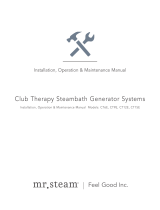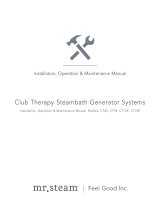Page is loading ...

1½“ Hole
located four feet
from the floor
Double-Sided
Adhesive Pad
IMPORTANT: Run the
Control Cable through
a ¾” conduit.
Coupler
To Steam Generator
4
1
21
TIME
TEMP
IM
STOP
3
2
6
5
7
CUS
®
WARNING: Elderly persons, pregnant women, or those suffering from heart disease, high blood pressure, diabetes, or
who are otherwise not in good health, do not use this device unless directed to do so by a physician. Also, do not use
steambath while under the influence of alcohol. For additional Important Safety Information, please see a separate
instruction sheet Pub. No. 199.
!
IMPORTANT: The TSC-250 Control will only function with the current TSG steam generators.
Installation and Operating Instructions
Steambath Control
Installation Instructions
Model: TSC-250
Control Features
1. Display: The digital read out displays the ambient tempera-
ture, set point and remaining time in minutes. It is also used
to display diagnostic error codes.
2. Steam Icon: When illuminated the steam cycle is running.
3. Water Icon: When steam shower is not in use the blue water
waves indicate the InstaMist feature is on. This is also
illuminated when the steam bath cycle is running.
4. Time / Temp button: Used to program the default timer when
the steam bath is off. Adjustments are made with the
Up/Down buttons. The button will switch between time and
temperature when the steam bath is on. Adjustments to the
timer made during a steam bath cycle are temporary. All
temperature adjustments are held in memory for the user of
the cycle that is running.
5. IM/Stop button: Toggles the InstaMist feature on/off when
the steam bath is off and stops the steam bath cycle when a
cycle is started. InstaMist is a preheat function that keeps the
water heated for quick starts.
6. User 1 button: Starts the user one cycle and is the up
function while in cycle.
7. User 2 button: Starts the user two cycle and is the down
function while in cycle.
1. Pre-Installation - Control Location
a) The TSC-250 Control must be installed inside the steam
room. For convenience the recommended height from
the floor is four feet. Provide a 1½" hole in the wall at
this location (see Figure 1).
IMPORTANT: Multi-conductor cable must be installed so
that the end will not be buried inside the wall. The unit
will not operate unless the control is installed.
2. Electrical Rough-in
a) Remove the multi-conductor cable from the control
packing box. Carefully route the multi-conductor control
cable from the steam generator to the TSC-250 located
inside the steamroom (see Figure 2). Route multi-
conductor cable through a ¾" conduit to protect the
cable from damage and to facilitate replacement if
necessary.
TSC-250 Digital Temperature Control
Figure 1
06/10 Pub. No. 271-A
- 1 -
IMPORTANT: This control must be installed inside the
steam room for proper operation of the system.
Cleaning Instructions: Use a damp cloth and mild soap.
Do NOT use abrasive cleaners which might scratch the
surface or the base of the control.
Inside Installation:
TSC-250 Control.
Locate away from
the direct line of
shower spray and
do NOT locate
above steamhead.
®

ENOCILIS
R
A
E
LC
.
Z
O .
L
F
2
/
1
t
e
N0
2
5
1
3
.
o
N m
e
t
I
.A
.S
.
U
N
I
E
D
A
M
Coupler
Control Cable
to Generator
Adhesive Liner
Modular Jacks:
All four modular jacks are
identical and work in
any combination.
Connect to any jack.
¾" Conduit
To Control
Modular Jacks:
All four modular jacks are
identical and work in
any combination.
Connect to any jack.
¾" Conduit
To Control
3. Control and Cable Installation
a) Locate the previously installed cable and black plastic
strain relief clamp which is in the control packing box.
Locate the knockout on the steam generator for the
control cable (see Figure 2).
b) Place strain relief around cable about seven inches from
the end and insert into the hole. Remove the protective
covering labeled “Remove Before Installation” from the
modular jack found on the PC board.
c) Remove the protective cap from the multi-conductor
cable plug. Connect the cable to the modular jack.
d) Close and secure generator cover.
e) Locate Telco Jack at female coupler, on back of the
TSC-250 control. Remove the protective covering
labeled “Remove Before Installation”. Remove protective
cap from cable and plug into jack. Check that the
orientation of the plug properly aligns with the jack. A
snap will indicate the plug is installed correctly (see
Figure 3).
WARNING: Test the control for operation before
continuing on to the next step.
f) Peel adhesive liner from back of the control. Apply the
control to the wall. Press firmly and hold for a few
seconds.
g) After the control is in place, apply silicone (supplied)
around the control to form a watertight seal (see Figure
4).
MPORTANT: The adhesive on the back of the TSC-250
control will NOT seal this control. It is the responsibility of
the installer to seal this control to the wall with the supplied
silicone. Water damage to the control is not covered by
the warranty.
Figure 4
Figure 3
Figure 2 - Cable Installation on Steam Generator
06/10 Pub. No. 271-A
- 2 -
Installation and Operating Instructions
Installation Instructions Model: TSC-250

1/2"
Aromatherapy
Reservoir
Back Plate
O-Ring MUST
seal to inside of
the Back Plate
Cover Plate
Center Hub
3/4" NPT (Brass Pipe)
Must use sealant tape
Apply silicone around
the back edge of Back
Plate to seal and
prevent movement
3/8" Hex Key
Hole
Apply silicone around
the steam pipe to form a
watertight seal
Apply a small
amount of
silicone to
prevent
movement
IMPORTANT:
Install top first
MUST be vertical
After inserting the top,
snap in the bottom
Installation Instructions for Steamhead &
Center Hub
1. Make sure the 3/4" nipple protrudes beyond the tile
approximately 1/2" (see Figure 5).
2. Wrap the nipple with pipe sealant tape.
3. Put a bead of silicone around the outer edge of the Back
Plate (see Figure 5) and center the Back Plate over the pipe
in an upright position. While holding it in place screw the
Center Hub onto the nipple, using a ⅜" Hex Key to tighten.
4. The Center Hub MUST be aligned with the four walls in the
vertical and horizontal position (see Figure 6). Make sure the
steamhead O-ring is fully seated into the Back Plate. If the
nipple is sticking out too far the O-ring will not make a proper
seal and the nipple must be adjusted.
5. Apply a small amount of silicone at the back center point of
the Cover Plate. This will aid in preventing movement of this
plate (see Figure 6).
6. Place the Cover Plate over the Center Hub. This is accom-
plished by first hooking the top and then snapping the bottom
into place.
7. Adjust the Back Plate and Cover Plate to line up squarely,
and clean excess silicone with rubbing alcohol.
Figure 6 - Center Hub Installation
Figure 5 - Steamhead Installation
06/10 Pub. No. 271-A
- 3 -
Installation and Operating Instructions
Installation Instructions Model: TSC-250

TSX-220
Auxilary Outside
Control
STOP
2
1
TSC-250 or TSC, TSC-350
inside control required. Locate
away from the direct line of
shower spray and do NOT
locate above steamhead.
Steamhead Installation
Steamhead should be mounted
18" above the finished floor or 6"
above the rim of the tub as far
from the bather as possible
2
1
TIME
TEMP
IM
STOP
All Instructions must be given to the homeowner for future use.
Figure 7 - Installation Suggestions
Operating Instructions Model: TSC-250
Additional Features
Operation: Make sure the water and power are turned on.
Simply press USER 1 or USER 2 keypad to begin the cycle.
Pressing the Stop keypad will cancel the cycle. After a cycle is
started it will take a few minutes for the Steam Generator to
heat up and begin producing steam. This time will be less if the
InstaMist has been ON. During operation the display will show
the ambient temperature or the remaining time. This can be
selected by toggling the TIME/TEMP keypad.
Programming: : Adjustments can be made to the temperature
only while a cycle is started. When the temperature is
displayed, the set temperature can be viewed or changed by
momentarily pressing the up or down keypad. Temperature
adjustments made when USER 1 cycle is started will be saved
to USER 1 and likewise for USER 2. All changes made to the
temperature control are stored in memory until changed again.
The temperature range is 60°F to 125°F (16°C to 52°C). While
a cycle is running the remaining time can be adjusted up or
down. This adjustment is only for the current steam bath cycle.
The default time is programmed when the cycle is off by
momentarily pressing the TIME/TEMP keypad. Any adjust-
ments made at this time are stored as the new default time for
both users.
The InstaMist feature can be selected or deselected while the
system is in the off mode. Simply press the IM keypad and the
blue waves will light to indicate you are in InstaMist mode.
InstaMist keeps the generator warm for a faster heat up.
Memory: The temperature set points for USER 1, USER 2, the
default time, and the selection of InstaMist are retained even if
there is a power failure.
Service Modes: To enter the service mode, in the Off mode
press and hold the TIME/TEMP button. After 3 seconds you
are in service mode and can do one of the following three
functions. The service mode will be indicated by the display of
either an F or C (Fahrenheit/Celsius) indicating the current
setting. You must continue to hold the TIME/TEMP keypad to
stay in the service mode.
Service mode 1: While continuing to press the TIME/TEMP
keypad press the up arrow to change to Fahrenheit or Celsius.
The display will show the current setting “F” or “C”. Let go to
save you setting.
Service mode 2: While continuing to hold the TIME/TEMP
button, press and hold the down arrow for 5 seconds to reset
factory defaults. All the display characters will light for 2
seconds indicating it was done successfully.
Service Mode 3: While continuing to hold the TIME/TEMP
button press the IM/STOP button and the program version will
be displayed.
Error Messages: This control is programmed with a diagnostic
feature to help isolate any potential problems. Errors are
displayed by flashing an “Er” followed by a 2 digit number. The
first digit is the device number. Zero for the control and 1-4 for
the generators. The second digit is the error code for that
device. Error messages “Er 01”, “Er 02”, and “Er 04” indicate a
problem internal to the control. If this occurs, the control
should be replaced. Error messages “Er 03” means the control
could not communicate with a steam generator and may be a
cable connection problem. If this error occurs, check both ends
of the control cable for clean, dry and secure connections.
Dirty contacts can be cleaned with alcohol and a cotton swab
or a toothbrush. This can also happen if the control is not
sealed and the cable connections get wet. Also make sure the
generator is not in test mode. Try resetting the breaker.
Generator error codes are not covered in this document.
06/10 Pub. No. 271-A
- 4 -
Installation and Operating Instructions
East Coast Office: 25 E. Union Ave., East Rutherford, NJ 07073 • Tel: 800-577-6478 • Fax: 201-933-0746
West Coast Office: Tel: 800-355-6478 • Fax: 661-940-1617
®
/