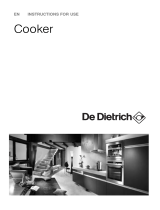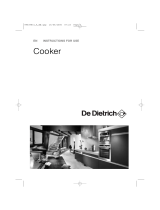INGL.Hor05BN 29/3/05 12:01 Página 1

INGL.Hor05BN 29/3/05 12:01 Página 2

2.1.
OVENS
CONTENTS
GREETING
1. SAFETY NOTICES............................................................................................... 6
1.1. Installation and assembly...............................................................................6
1.2. Use and operation..........................................................................................7
1.3. Safety for children.......................................................................................... 8
1.4. Care and cleaning......................................................................................... 8
2. INSTALLATION AND ASSEMBLY....................................................................... 9
2.1. Unpacking..................................................................................................... 9
2.2. Connection to the mains electricity................................................................ 9
3. USE OF THE OVEN AND PRACTICAL TIPS.......................................................14
3.1. Before using the oven for the first time..........................................................14
3.2. General description....................................................................................... 15
3.3. Operation of the oven.....................................................................................17
3.4. Accessories....................................................................................................18
3.5. Rotating spit................................................................................................... 22
3.6. Practical tips and cooking table.................................................................... 23
4. CLEANING AND MAINTENANCE........................................................................28
4.1. How to clean…...............................................................................................28
4.1.1. The outside of the oven.........................................................................28
4.1.2. The inside of the oven...........................................................................29
4.1.3. Accessories...........................................................................................32
4.1.4. Side grilles............................................................................................ 32
4.2. How to replace the bulb in the interior light...................................................33
5. TROUBLESHOOTING.......................................................................................... 34
6. ENVIRONMENTAL NOTE.....................................................................................36
6.1. Protecting the environmen............................................................................. 36
6.2. Energy-saving tips..........................................................................................37
INGL.Hor05BN 29/3/05 12:01 Página 3

INGL.Hor05BN 29/3/05 12:01 Página 4

Dear client,
You are now the proud owner of a FAGOR oven and we would like to thank you for
the confidence you have shown in us.
FAGOR provides you with a new generation of domestic appliances that contribute
to an improvement in your quality of life thanks to our range of innovative, easy to use
and environmentally-friendly products.
The range of FAGOR products offers you a wide selection of cooking hobs, extrac-
tor fans, microwave ovens, dishwashers, washing machines, and refrigerators that
you can combine with your new oven.
When it comes to our products, it is our wish to respond to your demands as best we
can round the clock, for this reason we will be at your full disposal through our
Customer Service. In addition, you will be able to contact us via the Internet on our
web page, www.fagor.com, where you will also be able to find updated information
about the latest innovations from the FAGOR brand. Don’t hesitate to ask us.
Before using your oven for the first time, we recommend you read the user manuals
carefully. You will find there the information you will need to make the most of your
new FAGOR oven. Please pay special attention to all the safety advice and to the
comments on how to use and care for your oven correctly.
At the same time, we recommend you keep these manuals in a safe place as you
may find them useful in the future if you need to consult any doubt that might arise.
If you pass the appliance on to another person, please be sure to enclose the
manuals.
Warm greetings and welcome to the family of FAGOR clients.
The FAGOR brand.
5
GREETING
INGL.Hor05BN 29/3/05 12:01 Página 5

Any manipulation of the oven or cooking hob for the purposes of installation,
maintenance, etc. must be carried out with the oven disconnected from the
mains electricity.
IMPORTANT
6
1. SAFETY NOTICES
INSTALLATION AND ASSEMBLY
1.1.
• Once all the packaging materials have been removed, check that the oven is
not damaged and that the power cable is in perfect condition. If you detect any
damage or minor problems due to the transportation of the oven, do not use it
and call the Customer Service Centre.
• Any work required for installing and repairing this oven must be done solely and
exclusively by an authorised fitter and following the manufacturer’s instructions.
The manufacturer declines any and all liability if the current standards are not
complied with.
• The identification plate on the lower front part of the oven provides the technical
details and identification number of the apparatus. This must be consulted
before proceeding with any electrical connections.
• It is dangerous to alter the characteristics or modify the product in any way.
• For reasons of electrical safety, installable ovens must be fitted into appropriate
units and these must comply with the standards currently in force for this
purpose.
INGL.Hor05BN 29/3/05 12:01 Página 6

7
• This oven has been designed solely for domestic use. Use it solely and
exclusively for cooking food, never for any other purpose.
• The oven must always be operated with the door closed, no matter which
programme you choose, including the grill.
• Open the oven door carefully, hot steam may come out.
• Never pour water directly onto the inside of a hot oven, the enamel might be
damaged.
• After cooking, never pick up the bowls or pans used with your bare hands; always
use an insulating cloth or oven glove.
• Do not leave the oven to cool down with the door open. Even if the oven door is
only left a little ajar, the front panels of the adjacent units may be damaged over
time.
• Never store inflammable objects inside the oven.
• Never place food or dishes directly onto the base of the oven. Always use a tray
or rack.
• Do not sit or lean on the oven door, it might lead to problems with the door
closure adjustment.
• After using the oven, all the controls must be turned back to the “0” position.
• If the oven stops working for any reason, disconnect it and call the Technical
Service.
• Your oven is equipped with a fan that helps to ensure a better evacuation of
vapours and guarantees the refrigeration of the furniture unit. The fan is working all
the time while you are cooking with the oven, and once you turn off the oven, the
fan will continue operating for some time to reduce the external temperature of the
oven. It is possible to feel the air emerging from the oven’s door and front panel.
USE AND OPERATION
1.2.
INGL.Hor05BN 29/3/05 12:01 Página 7

CARE AND CLEANING
8
SAFETY FOR CHILDREN
• Always keep children at a safe distance and make sure that they do not manipu-
late the appliance without supervision.
• Never allow small children to play with the oven or turn the control knobs. If the
programmer on your oven includes a child-safety mechanism, be sure to use it.
• For reasons of safety and hygiene, always keep the oven clean. The formation
of dried grease or other food remains may lead to a bad smell.
• For a longer working life of your oven, it is recommended that general cleaning
be carried out frequently.
• The oven must be turned off and sufficiently cooled down before any cleaning
or maintenance work is done on the oven, so that it can be touched without
danger.
• The oven door must always close tight shut. Keep the door seal clean at all
times.
• Never clean the oven with high-pressure cleaners or steam-cleaning machines.
• Do not use corrosive or abrasive cleaners. If a product of this type comes into
contact with the oven front, wash it off immediately with water.
• Avoid the use of sponges or scouring pads on the inside of the oven, as they
might damage the enamel. Follow the instructions provided in part “4. Cleaning
and Maintenance”.
1.3.
1.4.
INGL.Hor05BN 29/3/05 12:01 Página 8

9
UNPACKING
2.1.
CONNECTION TO THE MAINS ELECTRICITY
2.2.
Free-Standing Ovens
a
1. Cut the plastic film covering the entire package.
2. Carefully remove all the oven’s protective elements: top cover, edge protection
and polystyrene base.
With respect to the conservation of the environment, we recommend you follow the
advice given in part “6. Environmental Note”.
1. The measurements of the furniture unit in which
the oven is to be mounted must coincide with
those indicated in the diagrams, depending on
whether the unit is wall-mounted or floor-based.
2. INSTALLATION AND ASSEMBLY
-Figure 1-
INGL.Hor05BN 29/3/05 12:01 Página 9

3. After it is plugged in, place the oven into the gap, taking special care not to leave
any surplus cable on top of the oven.
4. A switch must be placed in the most accessible site possible in order to
disconnect the oven, with a minimum of 3 mm between the contacts.
5. Fasten the oven to the unit with the 2 screws you will find in the bag of
accessories.
6. If the cooking function selector is not at position “0”, turn it to “0” and set the time
on the oven.
10
-Figure 2-
2. At the back of the oven you will find cable “A” which is used to make the
electrical connection.
WARNING: before starting to make any connections, check the following:
•that the mains voltage corresponds to the voltage indicated on the feature
identification plate.
• that the electrical mains the oven is to be connected to is powerful enough for
the maximum power the oven absorbs, indicated on the feature identification
plate.
Connect the cable to a socket with a good earth connection. This is essential to
ensure the correct operation of the electronic elements.
INGL.Hor05BN 29/3/05 12:01 Página 10

1. The measurements of the furniture unit in which the oven is to be mounted
must coincide with those indicated in the figure.
2. Screw in the 4 cardans on the hob using the corresponding screws.
11
b.1 GAS, MIXED, INDUCTION AND 4 ELECTRIC HOBS
Multi-purpose Models
b
-Figure 3-
INGL.Hor05BN 29/3/05 12:01 Página 11

6. Push the oven towards the inside and fasten it to the unit with the 2 screws
(Figure 2) that you will find in the bag of accessories that came with the oven.
7. Push the control knob supplements into place depending on the correspon-
ding type of heat. All the supplements are in the bag of accessories that
came with the oven or the cooking hob. Next put the control knobs in place.
You will find these in the bag of accessories that came with the oven.
8. If the cooking function selector is not at position “0”, turn it to “0” and set the
time on the oven.
4. Install the bolt-
holder part by slot
ting it onto the 2
bolts on the oven
and fix it in place
with 2 screws, as
shown in the figu
re. All of these items will be found in the bag of accessories that comes
with the cooking hob.
b.2 VITROCERAMIC HOBS
1. The measurements of the furniture unit in which the oven is to be mounted
must coincide with those indicated in Figure 3.
12
3. Next you must place the cooking hob on the worktop, leaving it disconnec-
ted until the oven is installed as the oven is connected through the hob.
Respect the hob installation requirements (refer to the hob instruction manual).
5. Lift the cardans and the cable off the hob,
insert the oven into the furniture unit leaving
enough space to house the cardans on the
bolts, screw them in tight and put the cable
into its connection socket.
INGL.Hor05BN 29/3/05 12:01 Página 12

8. Push the oven towards the inside and fasten it to the unit with the 2 screws
(Figure 2) that you will find in the bag of accessories that came with the oven.
9. Push the control knob supplements into place depending on the correspon-
ding type of heat. All the supplements are in the bag of accessories that
came with the oven or the cooking hob. Next put the control knobs in place.
You will find these in the bag of accessories that came with the oven.
10. If the cooking function selector is not at position “0”, turn it to “0” and set the
time on the oven.
1
2
3
0
4
5
6
13
5. Insert the oven into the gap in the furniture
unit leaving the switch box on top of the oven.
7. Insert the switch box over the centring bolts of
the component carrier as far as it will go and
fasten the 2 screws on the top.
4. Next you must install the hob over the gap in the worktop, bearing in mind
that the switch box is hanging from the hob. Respect the hob installation
requirements (refer to the hob instruction manual).
6. Insert the cable into the oven connector.
3. Release the switch box
that goes under the
cooking hob.
2. Place the cooking hob
on top of the worktop.
INGL.Hor05BN 29/3/05 12:01 Página 13

Adjusting the Clock
First Cleaning
14
3. USE OF THE OVEN AND PRACTICAL TIPS
BEFORE USING THE OVEN FOR THE FIRST TIME
3.1.
If the programmer on your new oven includes a clock, we recommend that you set
the correct time after connecting the oven to the mains electricity or after a cut in the
power supply.
Before using your new oven for the first time, heat it up with nothing in it for about 30
minutes, with the door closed. Adjust the cooking functions selector in position
and set a temperature of 250
0
C. Make sure you have removed any possible labels or
protective plastic.
At the beginning, the oven may give off a strange smell. Furthermore, you may noti-
ce a little smoke. All of this is normal. This is the way to remove any possible remains
of grease from the inside of the oven left over from the manufacturing process. Once
the oven has cooled down, clean it following the instructions given in part
“4. Cleaning and Maintenance”.
Before using any of the accessories included with your new oven for the first time,
clean then with water, a little soap and a cloth.
INGL.Hor05BN 29/3/05 12:01 Página 14

Cooking Function Selector
a
15
GENERAL DESCRIPTION
FREE-STANDING OVENS MULTI-PURPOSE OVENS
3.2.
If the oven has fixed controls, the cooking function
selector can be turned to the left or right without any
problem.
If your oven has controls that can be hidden away, the
cooking function selector can be turned to the left
or right without any problem. These controls can be
hidden and revealed again in any position just by
pushing them.
Your oven offers different cooking functions. With the cooking function selector, you
will be able to select the most suitable cooking function at any time for the prepara-
tion of the food in question.
*Different number of functions depending on
the model.
1. Function Selector
2. Temperature Selector
3. Programmer
4. Hob Operation Controls
1 2
3 4 4 4 4 1 2
3
INGL.Hor05BN 29/3/05 12:01 Página 15

16
Now read below only the description of those functions coinciding with the symbols
appearing on your function selector:
Traditional Heat: With this function, the heat comes from both above and below,
heating the food in the traditional way.
Bottom Heat
: The heat comes from the lower part of the oven. This is the most
appropriate function for finishing off the cooking of your food.
Gentle Grill or Gentle Grill with r
otating spit: Only the central part of the grill
resistance is connected, allowing you to save power when toasting smaller por-
tions of food. Place the items in the central part of the grill. (Rotating spit availa-
ble in certain models only).
Str
ong Grill: The action of the grill covers the entire surface of the tray, allowing
you to toast large trays or several items of food at the same time. This setting is
suitable for cooking the same food as with the gentle grill but covering the whole
of the tray surface. Very appropriate for all types of toasting.
Bottom Heat with F
an: The fan uniformly distributes the temperature generated
at the bottom of the oven.
Str
ong Grill with Fan: Special option that allows toasting of food and an even
distribution of the heat with a fan. Ideal for grilling large roasts. In this way, roast
meats take on a golden colour all over
T
raditional Heat with Fan: The heat comes from both the top and the bottom of
the oven and the fan distributes the temperature evenly. You can cook different
dishes on different levels at the same time without mixing smells or flavours.
Tha
wing: This heats the resistances to a very low temperature, so as to achieve
an even and fast thawing of frozen food. The thawing function can be used with
any type of frozen food.
T
urbo Plus: The oven is heated with the circular resistance located at the back.
The fan drives the hot air around the oven to distribute the heat more evenly.
Ideal for working with different trays at various heights.
Celeris
: Suitable for those dishes that need the oven to be pre-heated. With this
function the oven is heated to the chosen temperature in as little time as possible.
Once the oven has reached the temperature set, the thermostat pilot light goes
out, indicating that the oven is ready to be used for any other cooking function.
Pizza
: The strong heat coming from the bottom area and the even distribution
of the temperature with the fan gives pizzas a particularly crisp base.
INGL.Hor05BN 29/3/05 12:01 Página 16

50
100
150
200
250
Follow these steps to turn on your oven:
1. Place the food in the oven, on the recommended
tray and level (see tables).
2. Select a cooking function using the cooking
function selector (see tables). For example:
3. Set a temperature by turning the temperature
selector or following the instructions given in the
timer operating manual (see tables).
For example: 150
0
C.
17
The general power pilot light will remain on whenever
any cooking function is selected.
Temperature Selector
b
Using the temperature selector, you can adjust the cooking temperature at any time
to the most suitable for preparing the food in question. The control turns to the right
from 50
0
C up to 250
0
C.
If your oven has no temperature selection control,
follow the instructions given in the section entitled
“Electronic temperature control” in the timer manual.
The thermostat pilot light will go out when the
selected temperature is reached and then it will come
on and off from time to time while cooking to keep the
right temperature.
OPERATION OF THE OVEN
3.3.
0
5
4
3
2
1
INGL.Hor05BN 29/3/05 12:01 Página 17

18
4. To set the programmer, follow the instructions provided in the specific user
manual (separate manual).
5. Once the cooking is finished, do not forget to turn the function selector back
to the “0” position and the temperature selector to the lowest position “ “
ACCESSORIES
3.4.
Baking Tray
Standard Tray
Deep Tray
For those models identified with an on the identification plate, FAGOR can
provide an optional “Extra Safety Door”. If you would like to purchase it, please
contact your distributor: Reference: 991990324 EAN - Code: 84138880140797
The oven has 5 different levels on which to place the accessories. These levels are
engraved at the entrance to the cavity. If you wish, you can acquire additional acces-
sories by requesting them from our Official Technical Service.
Your oven comes from the factory with some of the accessories described below:
Aluminium tray ideal for baking.
For all kinds of food.
The new deep tray is suitable for cooking dishes with
a large amount of sauce or gravy, ideal for juicy
cakes, frozen food and large roasts.
INGL.Hor05BN 29/3/05 12:01 Página 18

This grille can be used to hold any kind of container with food to be roasted or
toasted. It is also used for making roasts directly on the slats of the grille, in
which case we recommend you place a tray underneath the grille to collect
any juices given off by the meat and to keep your oven clean.
The grille has to be slid into place on the side slots with the catches facing
down, as indicated in the figure.
19
Grille with Non-Tip Safety Catch
The new grille with its non-tip safety catch can be slid
out of its housing about three quarters of the way
without it tipping over. In this way, you will be able to
remove food easily from inside the oven. In addition,
it gives you the possibility of using it at any of the 5
levels available in the oven.
The new “Pull System” design ensures a safe and
convenient handling of the food, which can be placed
at any of the 5 levels of the oven. The trays can be
pulled out of their housing about three quarters of the
way without tipping over or wobbling, thus reducing
the risk of burns. In this way, you will be able to remo-
ve food easily from inside the oven.
To insert the trays into the oven:
1. Insert the “Pull System” into the side slots until it
reaches the limits; you will have to raise it slightly
to pass it over the catches.
Pull System
Catch
INGL.Hor05BN 29/3/05 12:01 Página 19

20
2. Next insert any of the trays onto the upper part of
the “Pull System”, fitting it between the four upper
catches.
If you wish you can also insert the grille with its
non-tip safety feature on the combination of the
“Pull System” and tray but with its catches facing
upwards.
3. Insert the whole set inside the oven completely.
To remove the trays from inside the oven:
Once cooking has been completed, slide the tray and grille set out until it reaches
the limit, once there you can do one of two things, as required:
a. Extract only the tray from inside the oven.
b. Extract the whole set from inside the oven. To do so, you will have to lift the
“Pull System” slightly to get past the catches that prevent it from tipping over.
Remember that the “Pull System” set of tray and/or grille with its non-tip safety
feature can be placed on any of the 5 levels.
Removable tray, Total Accessibility
With the new “Removable tray, Total Accessibility”,
food handling is more convenient and easier thanks
to the carefully studied design allowing the trays to
slide in and out smoothly.
The trays can be taken completely out of their housing for total accessibility. In addi-
tion, they remain totally stable so that you can work and handle them in total safety,
reducing the risk of burns. This will make it easier for you to remove food from inside
the oven.
This new total extraction system can be placed on any of the bottom 4 levels of the
oven, multiplying the cooking potential even more.
INGL.Hor05BN 29/3/05 12:01 Página 20
Page is loading ...
Page is loading ...
Page is loading ...
Page is loading ...
Page is loading ...
Page is loading ...
Page is loading ...
Page is loading ...
Page is loading ...
Page is loading ...
Page is loading ...
Page is loading ...
Page is loading ...
Page is loading ...
Page is loading ...
Page is loading ...
Page is loading ...
Page is loading ...
Page is loading ...
Page is loading ...
-
 1
1
-
 2
2
-
 3
3
-
 4
4
-
 5
5
-
 6
6
-
 7
7
-
 8
8
-
 9
9
-
 10
10
-
 11
11
-
 12
12
-
 13
13
-
 14
14
-
 15
15
-
 16
16
-
 17
17
-
 18
18
-
 19
19
-
 20
20
-
 21
21
-
 22
22
-
 23
23
-
 24
24
-
 25
25
-
 26
26
-
 27
27
-
 28
28
-
 29
29
-
 30
30
-
 31
31
-
 32
32
-
 33
33
-
 34
34
-
 35
35
-
 36
36
-
 37
37
-
 38
38
-
 39
39
-
 40
40
Fagor 6H-230W Owner's manual
- Type
- Owner's manual
- This manual is also suitable for
Ask a question and I''ll find the answer in the document
Finding information in a document is now easier with AI
Related papers
-
Groupe Brandt 5H-810X Owner's manual
-
Groupe Brandt 5H-185X Owner's manual
-
Groupe Brandt 5H-800X Owner's manual
-
Fagor 6HA-200 TRX User manual
-
Groupe Brandt FBI961X Owner's manual
-
Groupe Brandt 5HA-196X Owner's manual
-
Fagor RFA-244 DF User manual
-
Fagor 5H-760 X Datasheet
-
Groupe Brandt FBI981X User manual
-
Groupe Brandt 5H-745X Owner's manual
Other documents
-
Fagor America 6HA-200 TLX User manual
-
Miele KM 247 Owner's manual
-
Smeg Dual Fuel Range Cooker A3A-5 User manual
-
Miele H 237 B User manual
-
Smeg A3SX User manual
-
Miele H 266 Owner's manual
-
Smeg A3 User manual
-
Whirlpool DUI611PX User guide
-
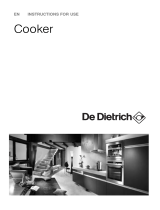 De Dietrich DCI799XU1 Owner's manual
De Dietrich DCI799XU1 Owner's manual
-
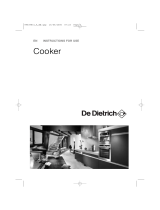 De Dietrich DCI499XU1 Owner's manual
De Dietrich DCI499XU1 Owner's manual