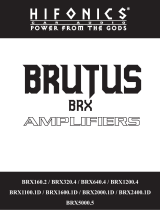Page is loading ...

The amplier features an innovative AUTO SENSE turn-on circuit. It is only used when adapting your
source unit to high level inputs and allows you to avoid the purchase of an expensive LOC or
Line Output Converter.
To use the feature you will need to modify a set of RCA adapters to allow your factory radio or source
unit to feed signal into the amplier inputs.
When the amplier is in the DC on/Autosense the amplier will turn on when it senses a audio signal
(playing music). It will also turn off when it senses there is no audio signal (no music playing). In this
conguration you will not need to wire the REM (remote turn on wire).
Connecting a RCA cable directly to a HIGH level input (speaker wire output) the next steps is how to
modify a set of RCA’s to connect them to a HIGH level input
NOTE - If the RCA’s are plugged into the amplier and the TURN ON MODE is in the DC ON
position, the amplier will NOT turn on. Please re-read this document or hire a professional installer.
If you are using normal RCA outputs from a source unit with a standard
turn on wire – this switch should be in the REM ON position.
IMPORTANT
This amplier has a special feature for integration with
factory audio systems or other inputs that will require the
use of the “high level” input. Failure to use these feature
correctly will cause the amplier to not turn-on.
Please read this notice carefully.
AUTO-SENSE
Technical Guide
LOW LEVEL
If you are using a factory radio (OEM) to drive the amplier input.
Push the button to DC ON
HIGH LEVEL
TURN ON
MODE
DC ON
REM ON
SIGNAL SENSE ON
REM TURN ON
TURN ON
MODE
DC ON
REM ON
SIGNAL SENSE ON
REM TURN ON

Next, you need to make this quick adapter with a spare set of RCA cables.
You will need: Wire Cutters, Soldering Iron, Heat shrink (or electrical tape), and Impedance Meter.
Step 1) Take a pair of RCA’s and cut one end off.
Step 2) Strip back the plastic shielding.
Step 3) After removing the plastic sheathing there
will be two separate wires. Next, you will need to test
with a multimeter to determine which is positive and negative.
Step 4) Connect these four contacts to your speaker
connections from your radio or powered source unit.
Step 5) Using a multimeter select OHM/continuity and put the
leads on the RCA end and the stripped wire to determine
which wire matches the center pin of the RCA connector.
Step 6) Once it is determined which stripped wire is
(+) positive and (-) negative you would wire that to
your high output (speaker wires) from your source unit.
Then make your solder connections.
+
+
+
-
+ positive
- negative
Hifonics products are designed and engineered in the USA by
www.maxxsonics.com
HF AUTOSENSE - rev3
Visit Hifonics.com
/