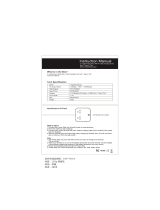Page is loading ...

• The outlet used for the connection must be located in direct proximity to
the device and be easily accessible.
• The power strip is equipped with a child safety device. Only when the
prongs of a power plug are placed in both openings of a socket at the
same time will the child-lock mechanism release the opening.
However, take special caution when children are around. Children can-
not realise the danger arising from the incorrect use of electrical devices.
There is a risk of a life-threatening electric shock!
• Do not carelessly leave the packaging material lying around since this
may become a dangerous plaything for children.
• Handle the product with care; it may be damaged by impacts, blows, or
accidental falls, even from a low height.
b) Installation location
• The product may be used in dry, enclosed indoor areas only; it must not
get damp or wet! Never set up the product in the direct vicinity of a bath-
room, shower, bathtub or similar. There is a risk of a life-threatening elec-
tric shock!
• The product is not a toy and does not belong in the hands of children. Posi-
tion the product so it is out of the reach of children.
• The product must not be exposed to extreme temperatures, direct sunlight
or strong vibrations.
• Completely unwind the mains cable during use. The power cable must
not be pinched or damaged by contact with sharp edges. Do not place
any objects on the cable, and do not allow it to become kinked. Install the
cable where no one can stumble over it and the plug is easily accessible.
Do not install the mains cable under carpets or the like.
• Do not operate the device in environments where there are high levels of
dust, flammable gases, vapours or solvents. There is a danger of fire and
explosion!
c) Handling and use
• Never touch, operate, plug in or unplug the product with damp or wet
hands. There is a risk of a life-threatening electric shock!
• Never connect the product to the power supply immediately after it has
been transferred from a cold room into a warm one (e.g., during transport).
The condensation that develops in such cases could damage the device
or cause an electric shock! Allow the product to reach room tempera-
ture. Wait until the condensation has evaporated. This might take several
hours. Only after this should the product be plugged into the power supply
and put into use.
• Always pull a mains plug on the gripping surface intended for this pur-
pose. Never unplug the mains plug from a mains socket by pulling the
cable!
• Do not overload the outlet strip. Observe the connected load in the chap-
ter “Technical data”.
• Do not connect in series! This can lead to an overloading of the power
strip! There is a risk of fire!
Plug the earthed mains plug of the power strip directly, e.g., into a wall
socket. Do not connect other power strips to this power strip.
• Do not operate while it is covered! At higher connected loads, the power
strip and the connecting cable may become warm, which can lead to
overheating and potentially a fire if covered!
• Current-free only when the plug is withdrawn!
• Do not use the product when it is damaged (e.g., housing, mains cable,
mains switch). There is a risk of a life-threatening electric shock!
In this case, dispose of the product in an environmentally correct manner.
Safe operation can no longer be assumed if:
- the product shows visible signs of damage
- the product does not work at all or works poorly (leaking smoke or a
smell of burning, audible cracking noises, discolouration to the product
or the adjacent surfaces)
- the product was stored under unfavourable conditions
- it was exposed to heavy loads during transport
• Use the product only in a temperate climate, never in a tropical climate.
G
Operating instructions
Six-Outlet Power Strip with USB 2.1 A
Item no. 1342224
Intended use
The power strip has a total of six outlets to which appropriate devices can be con-
nected. With the illuminated on/off switch, all outlets can be switched on or off si-
multaneously.
An integrated voltage surge protection is used to protect the devices that are con-
nected to the power strip from electrical surges in the power grid.
As a special feature, the power strip has two USB ports that permit the appropriate
equipment to be supplied with power.
The power strip must be connected to a safety power socket outlet. See chapter
“Technical Data” for information on connection and the maximal permissible total
power consumption of all electrical loads connected.
The product may only be used in dry, enclosed spaces.
Always observe the safety instructions included in these operating instructions. Read
the operating instructions carefully; keep them in a safe place and/or pass them on to
other users of the power strip.
Any use other than that described above could lead to damage to this product and
involves risks such as short circuits, fire, electric shock, etc. No part of the product
may be modified or converted!
This product complies with the applicable national and European requirements. All
names of companies and products are the trademarks of the respective owners. All
rights reserved.
Package contents
• Power strip
• Operating instructions
Explanation of symbols, labels
The lightning symbol inside a triangle is a warning to inform you of potential
risks of personal injury, such as electrical shock.
This symbol points to specific risks associated with handling, operation or
use.
The “arrow” symbol indicates special tips and operating information.
The product may only be used in dry, indoor rooms; it must not get damp or
wet.
Observe the operating instructions!
Safety instructions
The warranty will be void in the event of damage caused by failure to ob-
serve these safety instructions! We do not assume any liability for any re-
sulting damage!
We shall not accept liability for damage to property or personal injury
caused by incorrect handling or non-compliance with the safety instruc-
tions! The warranty/guarantee will be void in such cases!
a) General
• The unauthorised conversion and/or modification of the product is not
permitted for safety and approval reasons (CE). Do not open/disassemble!
Contains no customer-serviceable parts.
Maintenance, adjustment or repair work may only be carried out by an ex-
pert/authorised service centre, which is familiar with the hazards involved
and the relevant regulations.
• The product is designed according to protection class I. It may only be
used when connected to an earthed mains socket.

This is a publication by Conrad Electronic SE, Klaus-Conrad-Str. 1, D-92240 Hirschau (www.conrad.com).
All rights including translation reserved. Reproduction by any method, e.g. photocopy, microfilming, or the capture in electronic data
processing systems require the prior written approval by the editor. Reprinting, also in part, is prohibited. This publication represent
the technical status at the time of printing.
© Copyright 2015 by Conrad Electronic SE.
• Always pull the mains plug out of the mains socket before cleaning the
power strip or when the device will not be in use for a long time.
• Never pour any liquids above or next to the product. You run the risk of
causing a fire or a fatal electric shock.
However, if any liquid has entered the device, immediately disconnect the
power from the socket where the power strip is plugged in (turn off the
fuse / circuit breaker / residual current operated circuit breaker of the
associated circuits). Only then can you unplug the mains plug of the outlet
strip from the mains socket and contact a specialist. Do not use the prod-
uct any longer.
• In commercial institutions, the accident prevention regulations of the Em-
ployer’s Liability Insurance Association for Electrical Systems and Operat-
ing Facilities are to be observed!
• If you have any questions that are not answered in these operating in-
structions, please contact our technical department or another specialist.
Getting started, use
a) General
Read and follow the chapter “ Safety instructions” carefully.
• Plug the earthed mains plug of the power strip into a regular earthed mains socket
(wall socket).
• Place the power strip in an appropriate place. Place the cables in such a way that
nobody can trip over them. Protect valuable furniture surfaces by using a suitable
underlay to prevent scratches.
• Connect the devices to the outlets of the power strip.
• The outlets are turned on or off by pressing the large, red on/off switch (“I” = on,
“O” = off).
When the adapter is switched on, a control light in the on/off switch is acti-
vated.
b) USB power outputs
• The two USB ports on the top of the power strip are intended for supplying power to
appropriate equipment, e.g., for charging a MP3 player, a mobile phone, etc.
• The available current output of 2.1 A is the total current for both USB ports and it
is split between the two ports (e.g., port 1 = 1 A, port 2 = 1.1 A) depending on the
devices connected.
• The USB ports only provide power when the power strip is turned on. When you turn
off the power strip, the power supplied via the USB ports will also be deactivated
automatically.
The USB ports on the power strip are only intended for supplying voltage /
power to appropriate equipment, not for data transmission.
c) Surge protection
The green control light for the surge protection feature is located next to the mains
switch. When this light is on, it indicates that surge protection is available.
If the control light is not lit, it means that the surge protection has been triggered. In
this case, the power strip may still be used, but surge protection is no longer provided.
Maintenance and care
• The product does not require maintenance. The product contains no parts that re-
quire servicing. Therefore, do not open/dismantle it. Maintenance or repair may only
be performed by qualified personnel or a specialised repair shop.
• Switch off the power strip and disconnect it from the mains voltage before clean-
ing. Disconnect the earthed mains plug from the mains socket (wall socket). Also
disconnect all connected loads from the power strip.
• To clean the product, a clean, dry and soft cloth is sufficient.
• Dust can be easily removed using a clean, soft and long-bristled brush and a vacu-
um cleaner.
Do not use abrasive cleaning agents, rubbing alcohol or other chemical so-
lutions, which may damage the casing or even impair operation.
Disposal
The product must not be disposed of in the household waste!
Please dispose of the product, when it is no longer of use, according to the
current statutory requirements.
Technical data
Connection data ................................. 250 V/AC, 50 Hz, 16 A
Total connected load ......................... Max. 3,500 W
Protection type ................................... IP20
Earthed sockets.................................. 6, with integrated child safety device
Leakage current ................................. Max. 13,500 A
On / off switch..................................... 2 poles (N/L), with integrated red control light
Surge protection ................................ yes
USB outputs ........................................ 2x USB-A ports (output voltage 5 V/DC, total cur-
rent output 2.1 A)
Cable length ........................................ 1.5 m
Cable type............................................ H05VV-F, 3 x 1.5 mm²
Ambient conditions ............................ Temperature -20 °C to +50 °C; humidity 10% to
90%, non-condensing
Dimensions.......................................... 530 x 60 x 50 mm (L x W x H)
Weight .................................................. approx. 770 g (incl. cable)
/