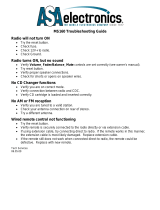Page is loading ...

AWM965 Troubleshooting Guide Page 1 of 2
AWM965 Troubleshooting Guide
Radio will not turn ON
Try the reset button.
Check fuse.
Check 12V+ on battery wire to radio (YELLOW wire).
Check 12V+ on accessory wire to radio (RED wire).
Check Ground.
Radio turns ON, but no sound
Verify Volume¸ Fader/Balance¸ Mute controls are set correctly (see owners manual).
Try the reset button.
Verify mode is active (CD, AUX, AM/FM, USB, etc.)
Verify proper speaker selection.
Verify proper speaker connections.
Check for shorts or opens on speaker wires.
o If short on “A” channel, “B & C” channels will continue to function.
o If short on “B and/or C” channels, “A” channel will continue to function.
CD/DVD does not load fully
Make sure unit has power and no other CD/DVD is currently inside.
Make sure transport screw has been removed from rear of unit. Disc will load for several seconds and then
eject if transport screw has not been removed.
CD/DVD does not play correctly
Check to make sure disc is inserted correctly.
Verify disc is free from dirt, scratches, etc.
Check with factory CDs.
Inspect radio’s chassis to verify shipping screw(s) have been removed.
Check factory original CDs for compatibility warnings (due to various copy-protection, multi-media content,
etc).
No AM or FM reception
Verify you are tuned to a valid station.
Check your antenna connection on rear of stereo.
Try a different antenna.
DVD plays sound but no video
Make sure the video cable is routed from the video output (yellow RCA) to the A/V input on the television
and that correct input is selected.
DVD video is shown on TV, but no audio from DVD is heard from TV speakers
The AWM965 does not have analog audio output jacks. These are audio input only.
No audio or video in AUX mode
Verify audio cable is connected securely to radio and source.
Test with different audio cable.
Verify volume level on source is turned all the way up

AWM965 Troubleshooting Guide Page 2 of 2
Unit does not respond to Remote Control
Verify that you have a clear line of sight for the IR signal.
Check the batteries. Replace as needed.
Confirm the remote IR eye has a solid connection (if applicable).
Remove cable plugged into IR jack on rear. Re-test the remote.
o If remote works in this fashion, replace IR eye.
Inspect the IR jack on the rear of unit for damage.
Test remote for operation by viewing LED through digital camera view screen while pressing remote
buttons. The LED should blink rapidly. A cell phone camera will work to perform this test of the remote
control.
USB function does not work
Make sure USB device is fully inserted.
Verify USB device contains MP3 or WMA files.
Supports USB drives up to 4GB. Does not support portable hard drives or some USB music
devices.
Unit turns ON by itself
Verify ALARM is not currently active (see owner’s manual).
Press the reset button.
B. Woods
Tech Services
02.05.13
/