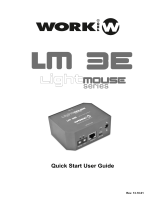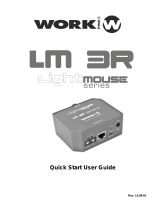Quick Reference Guide
DMX-AN2

1
EN
QUICK REFERENCE GUIDE
DMX-AN2 QRG Rev. 1
About This Guide
The DMX-AN2 Quick Reference Guide (QRG) has basic product information such as functions and control options.
Disclaimer
The information and specifications contained in this QRG are subject to change without notice.
LIMITED WARRANTY
FOR WARRANTY REGISTRATION AND COMPLETE TERMS AND CONDITIONS PLEASE VISIT OUR WEBSITE.
For Customers in the United States and Mexico: www.chauvetlighting.com/warranty-registration
.
For Customers in the United Kingdom, Republic of Ireland, Belgium, the Netherlands, Luxembourg, France, and
Germany: www.chauvetlighting.eu/warranty-registration
.
Chauvet warrants that this product shall be free from defects in material and workmanship under normal use, for the
period specified in, and subject to the exclusions and limitations set forth in the full limited warranty on our website. This
warranty extends only to the original purchaser of the product and is not transferable. To exercise rights under this
warranty, you must provide proof of purchase in the form of an original sales receipt from an authorized dealer that shows
the product name and date of purchase. THERE ARE NO OTHER EXPRESS OR IMPLIED WARRANTIES. This
warranty gives you specific legal rights. You may also have other rights that vary from state to state and country to
country. This warranty is valid only in the United States, United Kingdom, Republic of Ireland, Belgium, the Netherlands,
Luxembourg, France, Germany and Mexico. For warranty terms in other countries, please consult your local distributor.
Safety Notes
These Safety Notes include important information about installation, use, and maintenance.
Contact
Outside the U.S., United Kingdom, Ireland, Benelux, France, Germany, or Mexico, contact your distributor to request
support or return a product. Refer to Contact Us at the end of this QRG for contact information.
What is Included
To Begin
Unpack your DMX-AN2 and make sure you have received all parts in good condition. If the box or contents appear
damaged, notify the carrier immediately, not Chauvet.
• This product is not intended for permanent installation.
• ONLY connect this product to a grounded and protected circuit.
• DISCONNECT from power before cleaning or replacing the fuse.
• Make sure the power cord is not crimped or damaged.
• Never disconnect this product from power by pulling on the cord.
• DO NOT allow flammable materials close to the product when it is operating.
• DO NOT touch the product’s housing when it is on because it will be hot.
• The voltage of the outlet to which you are connecting this product must be within the range stated on the
decal or rear panel of the product.
• This product is for indoor use only! (IP20) To prevent risk of fire or shock, do not expose this product to rain
or moisture.
• Always mount this product in a location with adequate ventilation, at least 20 in (50 cm) from adjacent surfaces.
• Never connect this product to a dimmer or rheostat.
• Never carry the product by the power cord.
• The maximum ambient temperature is 104 °F (40 °C). Do not operate this product at higher temperatures.
• In the event of a serious operating problem, stop using immediately.
• DO NOT open this product. It contains no user-serviceable parts.
• To eliminate unnecessary wear and improve its lifespan, during periods of non-use completely disconnect
the product from power via breaker or by unplugging it.
• DMX-AN2
• Power Adapter
• Quick Reference Guide

EN
2
DMX-AN2 QRG Rev. 1
QUICK REFERENCE GUIDE
Product Overview
Dimensions
DC Power
This product has an external auto-ranging power supply that works with an input voltage range of 100 to 240 VAC, 50/60
Hz.
Power Over Ethernet
This product can receive power through the ethernet port, from a Power over Ethernet device.
Web Server
The DMX-AN2 Web Server can be accessed by any computer on the same network as the product. It allows network
access to configure settings such as the IP address and name of the product, and the individual settings for each DMX
port. The firmware of the product can also be updated through the Web Server.
To access the Web Server:
1. Connect the DMX-AN2 to a computer via the ethernet port on the back of the product.
2. On the computer, set the IP address of the network to have the same first three digits as the IP address of the
product. The default IP address of each DMX-AN2 is 2.0.0.1.
3. Enter the IP address of the product into the URL bar of a web browser application.
4. Press the Enter key.
5. Enter Admin in the User Name field, and Admin in the Password field. See New Password
to change the
password.
Device Name
The device name for the DMX-AN2 can be changed through the Web Server, by clearing the Device Name field and
typing a new name. Click Apply to confirm changes.
IP Mode
The IP mode for the DMX-AN2 can be set through the Web Server, by clicking on the IP Mode drop-down menu and
selecting from DHCP IP or Manual IP. Click Apply to confirm changes.
IP Address
The IP address for the DMX-AN2 can be changed through the Web Server, by clearing the IP Address field and typing a
new IP address. Click Apply to confirm changes.
*Press and hold the Reset Button for 3 seconds to reset the product to factory default settings. The
Power Indicator will flash.
To eliminate wear and improve its lifespan, during periods of non-use completely disconnect the
product from power via breaker or by unplugging it.
If a new password is forgotten, the DMX-AN2 Web Server can be accessed by typing CHAUVETDJ as
both User Name and Password. This password cannot be changed.
Art-Net™ function is limited to IP addresses beginning with 2 or 10. If the first digit of the IP address of
the DMX-AN2 is changed, the computer’s network settings must be changed to match before the Web
Server can be accessed again.
9 VDC
Power In
Power
Indicator
DMX A
Out
DMX B
Out
Ethernet
Port
Connection
Indicator
Signal
Indicator
DMX B
Indicator
DMX A
Indicator
Reset
Button*
4.7 in
120 mm
2.5 in
64 mm
1.5 in
39 mm

3
EN
QUICK REFERENCE GUIDE
DMX-AN2 QRG Rev. 1
Net Mask
The Net Mask for the DMX-AN2 can be changed through the Web Server, by clicking on the Net Mask drop-down menu
and selecting from 255.0.0.0, 255.255.0.0 or 255.255.255.0. Click Apply to confirm changes.
Default Gateway
If needed, the default gateway for the DMX-AN2 can be changed through the Web Server by clearing the Default
Gateway field and typing the IP address of the new default gateway. Click Apply to confirm changes.
New Password
The password for the DMX-AN2 Web Server can be changed through the Web Server by typing a new password into the
New Password field. Click Apply to confirm changes.
Port Status
Each DMX port of the DMX-AN2 can be set as an Out port or an In port through the Web Server, by clicking on the Port
Status drop-down menu for the selected port and selecting from Input or Output. Click Apply to confirm changes.
Protocol
The ethernet protocol for each DMX port of the DMX-AN2 can be selected through the Web Server, by clicking on the
Protocol drop-down menu for the selected port and selecting from ArtNet or sACN. Click Apply to confirm changes.
Art-Net™ designed by and copyright Artistic Licence Holdings Ltd.
Frame Rate
The signal frame rate for each DMX port of the DMX-AN2 can be set through the Web server, by clicking on the Frame
Rate drop-down menu for the selected port and selecting from 40HZ, 35HZ, 30HZ, 25HZ, 20HZ, 15HZ, or 10HZ. Click
Apply to confirm changes.
Universe
The Art-Net™ or sACN universe address for each DMX port of the DMX-AN2 can be set through the Web Server, by
clearing the Universe field for the selected port and typing the desired universe address. Click Apply to confirm changes.
Firmware Update
The firmware of the DMX-AN2 can be updated through the Web Server, by clicking Browse next to the File Path field at
the bottom of the Web Server, selecting the firmware update file, and then clicking Upload File. The latest firmware
update file can be found on www.chauvetdj.com
.
Technical Specifications
Dimensions and Weight
Note: Dimensions in inches rounded to the nearest decimal digit.
Power
Control
Thermal
Ordering
A DMX Female to Male adapter (not included) must be used for DMX input to the DMX-AN2.
Length Width Height Weight
4.7 in (120 mm) 2.5 in (64 mm) 1.5 in (39 mm) 0.4 lb (0.2 kg)
Parameter DMX-AN2 External Power Supply
Input Voltage Fixed Switching (internal)
Range
9 VDC, 500 mA (power adapter)
48V, 0.4 A (Power over Ethernet)
100–240 VAC, 50/60 Hz
Voltage Selection Fixed Auto-Ranging
Power Input US/Canada UK/Worldwide
IEC Edison Local Plug
I/O Connectors Control Protocol Channel Range
1 RJ45 Ethernet Art-Net™, sACN 1024
2 3-pin XLR DMX512 512 (per port)
Maximum External Temp. Cooling
104 °F (40 °C) Convection
Product Item Code UPC Number
DMX-AN2 09081509 781462218577
Page is loading ...
Page is loading ...
Page is loading ...
Page is loading ...
Page is loading ...
Page is loading ...
Page is loading ...
Page is loading ...
Page is loading ...
Page is loading ...
Page is loading ...
Page is loading ...
Page is loading ...
Page is loading ...
Page is loading ...

Multi-Language
QUICK REFERENCE GUIDE
19
DMX-AN2 QRG Rev. 1
Contact Us
Outside the U.S., United Kingdom, Ireland, Benelux, France, Germany, or Mexico, contact the dealer of record. Follow
the instructions to request support or to return a product. Visit our website for contact details.
General Information Technical Support
Chauvet World Headquarters
Address: 5200 NW 108th Ave. Voice: (844) 393-7575
Sunrise, FL 33351 Fax: (954) 756-8015
Voice: (954) 577-4455 Email: chauvetcs@chauvetlighting.com
Fax: (954) 929-5560
Toll Free: (800) 762-1084 Website: www.chauvetdj.com
Chauvet Europe Ltd
Address: Unit 1C Email: UKtech@chauvetlighting.eu
Brookhill Road Industrial Estate
Pinxton, Nottingham, UK Website: www.chauvetdj.eu
NG16 6NT
Voice: +44 (0) 1773 511115
Fax: +44 (0) 1773 511110
Chauvet Europe BVBA
Address: Stokstraat 18 Email: BNLtec[email protected]
9770 Kruishoutem
Belgium Website: www.chauvetdj.eu
Voice: +32 9 388 93 97
Chauvet France
Address: 3, Rue Ampère
91380 Chilly-Mazarin
Email: FRtech@chauvetlighting.fr
France Website: www.chauvetdj.eu
Voice: +33 1 78 85 33 59
Chauvet Germany
Address: Bruno-Bürgel-Str. 11
28759 Bremen
Email: DEtech@chauvetlighting.de
Germany Website: www.chauvetdj.eu
Voice: +49 421 62 60 20
Chauvet Mexico
Address: Av. de las Partidas 34 - 3B
(Entrance by Calle 2)
Email: [email protected]
Zona Industrial Lerma Website: www.chauvetdj.mx
Lerma, Edo. de México, CP 52000
Voice: +52 (728) 690-2010
DMX-AN2 QRG Rev. 1 ML6
© Copyright 2018 Chauvet
All rights reserved
Printed in the P.R.C.
/