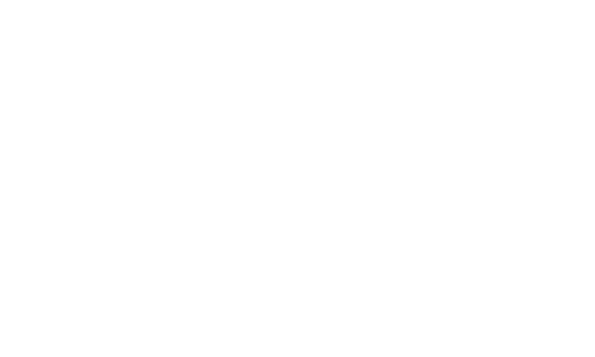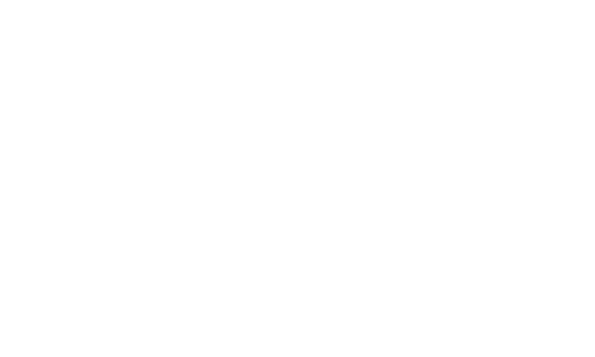
Adding and editing email accounts 66
Social networking .................... 67
Adding your account to your phone 67
Viewing and updating your status .68
Removing accounts from your
phone ..........................................69
What’s New ..................................69
Photos and videos .................... 70
Getting to know the viewfinder
(Camera) ......................................70
Taking a quick snap .....................71
Once you’ve taken the photo .........71
Using the advanced settings
(Camera) ......................................72
Viewing your saved photos ............74
Getting to know the viewfinder
(Video camera) .............................75
Shooting a quick video ..................76
After shooting a video ...................76
Using advanced settings (Video
camera) .......................................77
Watching your saved videos ..........78
Adjusting the volume when
viewing a video .............................78
3D photos and videos ...................79
3D Space .................................. 82
YouTube 3D ..................................82
3D Gallery ....................................82
3D Camera ..................................83
3D Game & Apps ..........................83
3D Guide......................................83
Multimedia ............................... 84
Gallery .........................................84
Music...........................................85
Playing a song ..............................85
Transferring files using USB mass
storage devices ............................86
How to save music/video files to
your phone ...................................87
How to move contacts from your old
phone to your current phone .........87
How to send data from your
phone via Bluetooth ......................88
HDMI ...........................................90
Utilities ..................................... 91
Setting your alarm ........................91
Using your calculator ....................91
Adding an event to your calendar ..91
Recording a sound or voice ...........92
Sending the voice recording ..........93
The Web .................................... 94
Browser .......................................94
Using options ...............................94
Google applications .................. 96
Maps ...........................................96
Market .........................................96
Gmail ...........................................96
Talk ..............................................97
Google Search ..............................97
LG World ................................... 98
How to Get to LG World from Your
Phone ..........................................98
How to use LG World ....................99
Settings .................................. 100
Wireless & Networks...................100
Sound ........................................101
Display ......................................102
Gesture ......................................103
Location & security ....................104
Applications ...............................105
Accounts & sync ........................106
Privacy .......................................107
SD card & phone storage ............107
Language & keyboard .................108
Voice input & output ...................108
Accessibility ...............................110
Date & time ................................110
About the phone .........................110
Wi-Fi ..........................................110
Sharing your phone’s mobile data
connection .................................111
Portable Wi-Fi hotspot settings ....112
To share your phone’sdata
connection as a portable Wi-Fi
hotspot ......................................113
To rename or secure your portable
hotspot ......................................113
Using SmartShare ......................114
On-Screen Phone .......................117
On-Screen Phone icons ..............117
On-Screen Phone features ..........117
How to install On-Screen Phone on
your PC ......................................118
How to connect your mobile
phone to your PC ........................119
Contents