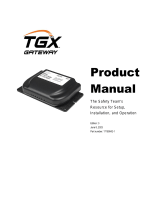AIR CONDITIONERS
COOLAIR
SPX1200T
Assembly kit for
MAN TGX/TGS (XXL, XLX, XL, LX)
Installation Manual . . . . . . . . . . . . . . . . . . 3
Montagesatz für
MAN TGX/TGS (XXL, XLX, XL, LX)
Montageanleitung . . . . . . . . . . . . . . . . . .16
Kit de montage pour
MAN TGX/TGS (XXL, XLX, XL, LX)
Instructions de montage. . . . . . . . . . . . . 29
Juego de montaje para
MAN TGX/TGS (XXL, XLX, XL, LX)
Instrucciones de montaje . . . . . . . . . . . . 42
Kit de montagem para
MAN TGX/TGS (XXL, XLX, XL, LX)
Instruções de montagem . . . . . . . . . . . . 55
Set di montaggio per
MAN TGX/TGS (XXL, XLX, XL, LX)
Indicazioni di montaggio . . . . . . . . . . . . 69
Montageset voor
MAN TGX/TGS (XXL, XLX, XL, LX)
Montagehandleiding . . . . . . . . . . . . . . . 82
Monteringssæt til
MAN TGX/TGS (XXL, XLX, XL, LX)
Monteringsvejledning . . . . . . . . . . . . . . 95
Monteringssats för
MAN TGX/TGS (XXL, XLX, XL, LX)
Monteringsanvisning . . . . . . . . . . . . . . . 107
Monteringssett for
MAN TGX/TGS (XXL, XLX, XL, LX)
Monteringsanvisning . . . . . . . . . . . . . . . 119
Asennussarja malleihin
MAN TGX/TGS (XXL, XLX, XL, LX)
Asennusohje . . . . . . . . . . . . . . . . . . . . . . 131
Монтажный комплект для
MAN TGX/TGS (XXL, XLX, XL, LX)
Инструкция по монтажу . . . . . . . . . . . . 143
Zestaw montażowy do
MAN TGX/TGS (XXL, XLX, XL, LX)
Instrukcja montażu . . . . . . . . . . . . . . . . . 157
Montážna súprava pre
MAN TGX/TGS (XXL, XLX, XL, LX)
Návod na montáž . . . . . . . . . . . . . . . . . . 170
Montážní sada pro vozidla
MAN TGX/TGS (XXL, XLX, XL, LX)
Návod k montáži. . . . . . . . . . . . . . . . . . . 183
Szerelőkészlet a következőkhöz:
MAN TGX/TGS (XXL, XLX, XL, LX)
Szerelési útmutató . . . . . . . . . . . . . . . . .195
63;70$1;/;,VERRN6HLWH0RQWDJ1RYHPEHU