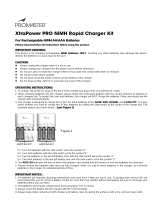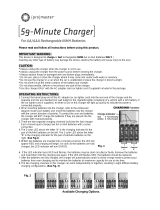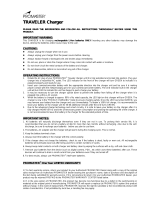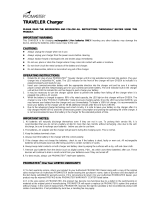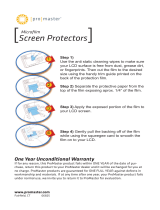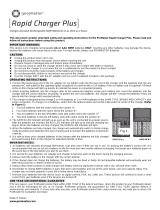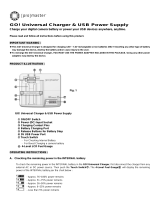Please read the information and follow all instructions thoroughly before using this product.
PACKAGE CONTENTS:
* 1 Speed Charger
* 4 AA 2700 mAh NiMH Batteries
* 1 Transparent Storage Case for AA/AAA Battery
* 1 Instruction Manual
IMPORTANT WARNING:
This device is for charging rechargeable AA or AAA NiMH batteries ONLY! Inserting any other batteries may damage the device, destroy the
batteries and cause injury to the user.
PRECAUTIONS:
* Always unplug the charger when the charger is not in use.
* Always unplug the charger from the power source before cleaning the charger.
* Do not use, place or store the charger where it may come into contact with water or moisture.
* Do not short-circuit the metal contacts of the battery and charger.
* Do not disassemble, deform or reconstruct any part of the charger.
OPERATING INSTRUCTIONS:
1. Refer to the embossed symbols inside each battery slot to insert the batteries into the charger with correct direction of polarity. To protect
the user and batteries, the charger will NOT charge the batteries if they are placed into the charger with reversed polarity.
2. This charger is designed to quickly charge 2 or 4 AA or 2 or 4 AAA batteries of THE SAME KIND, SIZE, BRAND and CAPACITY. To
charge 2 or 4 batteries, select from the options below and set the slide-switch in center of the charger slot. (See Fig. 1)
3. Flip out the foldable AC prongs on the back of the charger and plug it into a household AC outlet. The LCD Fuel Gauge display will show
the remaining power of your batteries and indicate charging has begun (See Fig. 2).
4-Level LCD Fuel Gauge & Charge Indicator:
• When the 25% symbol stays solid and the fuel gauge is flashing between 50% and 100%, it means the batteries are charged to
more than 25% of their rated capacity.

• When the 50% symbol stays solid and the fuel gauge is flashing between 75% and 100%, it means the batters are charged to
more than 50% of their rated capacity.
• When the 75% symbol stays solid and only the 100% symbol remains flashing, it means the batters are charged to more than
75% of their rated capacity.
• When the entire fuel gauge in the battery symbol is solid, it indicates the batters are fully charged and ready for use.
4. Once the batteries are fully charged, the charger will automatically switch to trickle charge mode to protect your batteries from over-
charging and to maintain the batteries at maximum capacity for use at any time.
5. It is safe to leave the batteries in the charger after they are fully charged. However, to avoid unnecessary power consumption and to
prolong the operating life of the charger, we do not recommend leaving the batteries in the charger for extended periods of time.
IMPORTANT NOTES:
1. All batteries will naturally discharge themselves over time even if they are not in use. To prolong their service life, it is recommended that
you do not let the battery sit idle for more than two months without recharging.
2. For best performance, be sure to recharge your batteries again on the same day or the day before you plan to use them, especially if it has
been a long time since they were last charged.
3. Batteries and charger will get warm during charging. This is normal.
4. Always insert each battery into the charger with the correct polarity.
5. If the charger does not charge the batteries, a battery or batteries may be dead or faulty. All rechargeable batteries will eventually wear out
after being used for a certain number of cycles.
6. Always keep metal contacts on both charger and battery clean by wiping the surfaces with a dry, soft and clean cloth.
7. Remember to charge NiMH batteries in pairs that were used together and are of the same brand, size and capacity rating. The charger
may not work properly if users fail to follow these instructions.
8. Remove your batteries from the device (such as digital camera, flash unit,…etc.) after use. These devices will continue to drain a small
amount of current from your batteries even if the device is turned off.
9. Use the included storage case to hold the batteries when they are not in use.
TROUBLE SHOOTING:
If the charging indicator (LCD panel) does NOT display when the charger is plugged into an AC outlet and the batteries have been
inserted:
* The batteries may not be properly inserted. Unplug the charger from the AC outlet and check to make certain the batteries are inserted
properly.
* Check and make sure metal contacts on both charger and batteries are clean.
* Check and make sure the slide switch is set at correct position.
If the batteries take a much shorter time to reach full charge:
* There may still be some power left in the batteries prior to being charged.
* The batteries are getting old and cannot hold much of a charge. These should be replaced.
If the batteries are providing a much shorter operating time after being fully charged,
* The batteries may have sat idle for too long of a time and have lost capacity.
* The batteries are worn out and about to reach the end of their service life. All rechargeable batteries will eventually wear out after being used
for a certain number of cycles.
SPECIFICATIONS :
Model Description : Speed Charger 1000
Input Power : 100~240VAC, 50/60Hz
Output Power : Max. 1000mA
ESTIMATED CHARGE TIME :
Battery Capacity
Approx. Charge Time
Battery Capacity
Approx. Charge Time
2 pcs of AA 2700mAh
174 minutes
4 pcs of AA 2700mAh
174 minutes
ONE YEAR UNCONDITIONAL WARRANTY:
If for any reason, this ProMaster product fails within ONE YEAR of the date of purchase, return this product to your ProMaster dealer and it will
be exchanged for you at no charge. ProMaster products are guaranteed for ONE FULL YEAR against defects in workmanship and materials.
If at any time after one year, your ProMaster product fails under normal use, we invite you to return it to ProMaster for evaluation.
www.promaster.com
Fairfield, CT 06825
Code 1980
Made in Taiwan
-
 1
1
-
 2
2
Promaster Speed Charger 1000 Owner's manual
- Type
- Owner's manual
- This manual is also suitable for
Ask a question and I''ll find the answer in the document
Finding information in a document is now easier with AI
Related papers
-
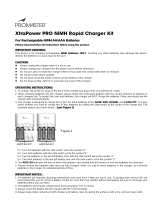 Promaster XtraPower RapidCharger Owner's manual
Promaster XtraPower RapidCharger Owner's manual
-
 Promaster XtraPower World Charger Kit Owner's manual
Promaster XtraPower World Charger Kit Owner's manual
-
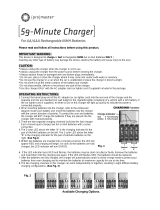 Promaster XtraPower 59 Minute Charger Owner's manual
Promaster XtraPower 59 Minute Charger Owner's manual
-
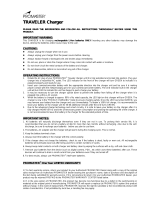 Promaster XtraPower Traveler 8 Owner's manual
Promaster XtraPower Traveler 8 Owner's manual
-
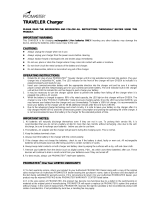 Promaster XtraPower Traveler 9 Owner's manual
Promaster XtraPower Traveler 9 Owner's manual
-
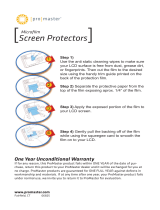 Promaster Micro Film Screen Protectors Owner's manual
Promaster Micro Film Screen Protectors Owner's manual
-
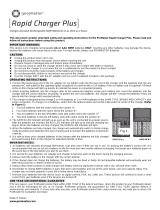 Promaster XtraPower PRO Rapid Charger PLUS Owner's manual
Promaster XtraPower PRO Rapid Charger PLUS Owner's manual
-
 Promaster 1959 Owner's manual
Promaster 1959 Owner's manual
-
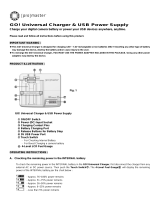 Promaster Go! Charger Universal Owner's manual
Promaster Go! Charger Universal Owner's manual
-
 Promaster XtraPower Express Charger Owner's manual
Promaster XtraPower Express Charger Owner's manual