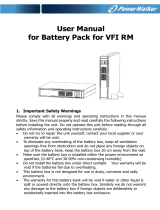Expandable Battery Box
User Manual
I-00890 Rev A

2
Important Safety Warnings
Comply with all warnings and operating instructions in this manual and save it for future reference. Do not
operate this unit before carefully reading through all safety information and operating instructions.
Transportation and Storage
Transport the system only in the original package to protect against shock and impact.
The system must be stored in a ventilated and dry room.
Preparation
Condensation may occur if the system is moved directly from cold to warm environments. The system
must be absolutely dry before being installed. Please allow at least two hours for the system to adjust to the
environment.
Do not install the system near water or in damp environments.
Do not install the system where it would be exposed to direct sunlight or near a heater.
Do not block ventilation holes on the housing.
Installation
Do not connect appliances or devices to the output sockets or terminal that would over load the system.
Place cables in such a way that no one can step on or trip over them.
Connect the system only to a grounded, shockproof outlet, which must be easily accessible and close to
the system.
Temperature Rating: Units are considered acceptable for use in a maximum ambient environment of
104°F (40°C).
The unit is heavy. Lifting the unit requires a minimum of two people.
Operation
Ensure that no liquid or other foreign objects enter into the system.
Maintenance, Service and Faults
The system operates with hazardous voltages. Repairs may be carried out only by qualified maintenance
personnel.
Risk of electric shock. Even after the unit is disconnected from the mains (building wiring outlet);
components inside the system are still connected to the battery and are electrically live and dangerous.
Before performing any service and/or maintenance, disconnect the batteries and verify that no current is
present and no hazardous voltage exists on the terminals.
Only persons are adequately familiar with batteries and with the required precautionary measures may
replace batteries and supervise operations. Unauthorized persons must be kept well away from the batteries.
Risk of electric shock. The battery circuit is not isolated from the input voltage. Hazardous voltages may
occur between the battery terminals and the ground. Before touching, please verify that no voltage is present.
Do not dispose of batteries in a fire. The batteries may explode.

3
Do not open or mutilate batteries. Released electrolyte is harmful to the skin and eyes. It may be toxic.
Batteries may cause electric shock and have a high short-circuit current. Please take the precautionary
measures specified below and any other measures necessary when working with batteries:
• Remove watches, rings, or other metal objects.
• Use tools with insulated handles.
• Wear rubber gloves and boots.
• Do not lay tools or metal parts on top of batteries.
• Disconnect charging source prior to installing or maintaining the battery.
• Remove battery grounds during installation and maintenance to reduce likelihood of shock. Remove
the connection from ground if any part of the battery is determined to be grounded.
When changing batteries, install the same number and same type of batteries or battery packs.
For internally mounted battery:
• Instructions shall have sufficient information to enable the replacement of the battery with a suitable
manufacturer and catalogue number.
• Safety instructions to allow access by Service Personnel shall be stated in the installation/service
handbook.
• If batteries are to be installed by Service Personnel, instructions for interconnections, including
terminal torque, shall be provided.
Do not attempt to dispose of batteries by burning them. This could cause an explosion.
Do not open or destroy batteries. Escaping electrolyte can cause injury to the skin and eyes. It may be
toxic.
Do not disassemble the system.
Changes or modifications not expressly approved by the party responsible for compliance could void the
user's authority to operate the equipment.
Avertissements de sécurité importants
Respectez tous les avertissements et consignes d'utilisation de ce manuel et conservez-le pour référence
ultérieure. Ne faites pas fonctionner cet appareil avant de lire attentivement toutes les informations de sécurité et
les instructions d'utilisation.
Transport et stockage
Transportez le système uniquement dans son emballage d'origine pour le protéger contre les chocs.
Le système doit être stocké dans une pièce ventilée et sèche.
Préparation
La condensation peut se produire si le système est déplacé directement d'un environnement froid à un
environnement chaud. Le système doit être absolument sec avant d'être installé. Veuillez prévoir au moins deux
heures pour que le système s'adapte à l'environnement.
N'installez pas le système près de l'eau ou dans des environnements humides.
N'installez pas le système dans un endroit exposé à la lumière directe du soleil ou à proximité d'un
appareil de chauffage.
Ne bloquez pas les orifices de ventilation sur le boîtier.

4
Installation
Ne connectez pas d'appareils ou d'appareils aux prises de sortie ou aux terminaux qui surchargeraient le
système.
Placez les câbles de manière à ce que personne ne puisse marcher dessus ou trébucher dessus.
Ne branchez le système qu’à une prise électrique mise à la terre et antichoc, qui doit être facilement
accessible et proche du système..
Température nominale: Les unités sont considérées acceptables pour une utilisation dans un
environnement ambiant maximal de 40°C (104°F).
L'unité est lourde. Le levage de l'unité nécessite un minimum de deux personnes.
Fonctionnement
Assurez-vous qu'aucun liquide ou autre corps étranger ne pénètre dans le système.
Maintenance, Service et Défauts
Le système fonctionne avec des tensions dangereuses. Les réparations ne peuvent être effectuées que
par du personnel de maintenance qualifié.
Risque de choc electrique. Même après que l'appareil est déconnecté du secteur (prise de câblage du
bâtiment); les composants à l'intérieur du système sont toujours connectés à la batterie et sont sous tension et
dangereux.
Avant d'effectuer toute opération de maintenance, déconnectez les batteries et vérifiez qu'il n'y a pas de
courant et qu'aucune tension dangereuse n'existe sur les bornes du condensateur haute capacité, telles que les
condensateurs BUS.
Seules des personnes connaissent bien les batteries et, avec les mesures de précaution requises, peuvent
les remplacer et superviser les opérations. Les personnes non autorisées doivent être tenues à l'écart des
batteries.
Risque de choc electrique. Le circuit de la batterie n'est pas isolé de la tension d'entrée. Des tensions
dangereuses peuvent se produire entre les bornes de la batterie et le sol. Avant de toucher, vérifiez s'il n'y a pas
de tension.
Ne jetez pas les piles dans un feu. Les piles peuvent exploser.
N'ouvrez pas et ne mutilez pas les piles. L'électrolyte libéré est nocif pour la peau et les yeux. Cela peut
être toxique.
Les batteries peuvent provoquer un choc électrique et un courant de court-circuit élevé. Veuillez prendre
les mesures de précaution suivantes et toutes les autres mesures nécessaires lorsque vous travaillez avec des
batteries:
• Retirez les montres, bagues ou autres objets métalliques.
• Utilisez des outils avec des poignées isolées.
• Portez des gants et des bottes en caoutchouc.
• Ne posez pas d'outils ou de pièces métalliques sur les batteries.
• Débranchez la source de charge avant d'installer ou de maintenir la batterie.
• Retirez les masses de la batterie pendant l'installation et la maintenance afin de réduire les risques de
choc. Retirez la connexion de la masse si une partie de la batterie est déterminée pour être mise à la
terre.

5
Lorsque vous changez les piles, installez le même numéro et le même type de piles ou de batteries.
Pour onduleur avec batterie interne:
• Les instructions doivent contenir suffisamment d'informations pour permettre le remplacement de la
batterie par un fabricant et un numéro de catalogue appropriés.
• Les instructions de sécurité pour permettre l'accès au personnel de service doivent être indiquées
dans le manuel d'installation/d'entretien.
• Si des batteries doivent être installées par le personnel de service, des instructions pour les
interconnexions, y compris le couple aux bornes, doivent être fournies.
N'essayez pas de vous débarrasser des piles en les brûlant. Cela pourrait provoquer une explosion.
Ne pas ouvrir ou détruire les piles. L'électrolyte qui s'échappe peut causer des blessures à la peau et aux
yeux. Cela peut être toxique.
Ne démontez pas le système.
Les changements ou modifications non expressément approuvés par la partie responsable de la
conformité pourraient annuler l'autorité de l'utilisateur à utiliser l'équipement.

6
1. Product Overview and Setup
NOTE: Before installation, please inspect the unit. Be sure that nothing inside the package is damaged. Please keep
the original package in a safe place for future use.
2-1 Rear Panel View
1. DC connector : connects to either UPS or 2
nd
battery box
2. DC breaker: Battery over-current protection breaker
2-2 Installation and Setup with UPS
Unpacking & Inspection
1. Remove the battery box from the packing.
NOTE: The battery box is very heavy, be cautious when unpacking and lifting the unit to avoid injury.
2. Check the inside package
Battery box unit
Quick guide
Battery connection cable x 1
Ear x 2
Screw x 8
Extended stand x 4
Selecting Installation Position
It is necessary to select a proper environment to install the unit, in order to minimize the possibility of damage to the
battery box and extend the life of the batteries. Please follow the instructions below:
1. Keep at least 20cm (8 inches) clearance from the rear panel of the unit from the wall or other obstructions.
2. Do not block the air-flow to the ventilation openings of the unit.
3. Please ensure the installation site environmental conditions are in accordance with the unit’s working specifications
to avoid overheat and excessive moisture.
4. Do not place the unit in a dusty or corrosive environment or near any flammable objects.
5. This unit is not designed for outdoor use.
This unit can either be rack mounted or placed vertically on a desk.
Rack Installation
Battery connection cable
Ears
Screws
Extended stand

7
Tower Installation
Connecting with UPS and Other Battery Box
Follow below installation chart to connect with UPS and other battery box with included cable.
Type of Battery Required
This battery box has been designed to operate with the following types of batteries:
24V/18Ah Version: 4 pieces of 12V 9Ah (2+2) batteries
36V/18Ah Version: 6 pieces of 12V 9Ah (3+3) batteries
48V/18Ah Version: 8 pieces of 12V 9Ah (4+4) batteries
72V/18Ah Version: 12 pieces of 12V 9Ah (6+6) batteries
3. Battery Installation
If your battery box is not installed with batteries, please follow the proper corresponding procedure to put batteries
inside of the unit.
NOTE: Make sure that the battery box is disconnected from the UPS before performing the following sequence of
operations.
Battery Box 24V
Step 1 : Open the package and place the battery box on a horizontal plane.
Step 2: Remove the removable front panel part by pulling it from the lower extremity
UPS
2
nd
battery box
1
st
battery box

8
Step 3: Remove the fixed part of the front panel by removing the 2 screws present.
Step 4: Remove the metal top cover of the battery box by unscrewing the 6 screws present on the two sides (3 on the right side
+ 3 on the left side) and the 3 screws on the top and the 4 screws on the back side.
Step 5: Once the battery box is opened, remove the battery fixing plate present on the left side of the unit by unscrewing the 2
screws.
Pull up first and then push the battery fixing plate.
NOTE: To install the second branch of batteries, repeat the same procedures on the battery fixing plate on the right side of
battery box.
Step 6: Now, it is possible to put all batteries in battery box following the picture below (in the following drawing is indicated the
fasten positions for the correct batteries placing).
NOTE: To install the second branch of batteries, repeat the same procedures on the right side of battery box.
Step 7: Connecting the batteries following the wiring diagram shown in next chapter.

9
Step 8: Put correct batteries inside with the metal plate.
NOTE: To install the second branch of batteries, repeat the same procedures on the right side of battery box.
Step 9: Put metal top cover back to the unit. Close the frontal fixing plate and the two parts of the front panel and secure it with
screws.
Step 10: Then, connect battery box to the UPS.
Battery Box 36V
Step 1 : Open the package and place the battery box on a horizontal plane.
Step 2: Remove the removable front panel part by pulling it from the lower extremity.
Step 3: Remove the fixed part of the front panel by removing the 2 screw present.
Step 4: Remove the metal top cover of the battery box by unscrewing 6 screws present on the two sides (3 on the right side and
3 on the left side), 3 screws on the top and 4 screws on the back side.

10
Step 5: Once battery box is opened, remove the battery fixing plate present on the left side by unscrewing 2 screws present.
Pull up first and then push the battery fixing plate.
NOTE: To install the second branch of batteries, repeat the same procedure on the battery fixing plate on the right side of
battery box
Step 6: Now, it is possible to put the batteries inside following the picture below (in the following drawing is indicated the fasten
positions for the correct batteries placing).
NOTE: To install the second branch of batteries, repeat the same procedure on the right side of battery box.
Step 7: Use the wiring diagram in the next section of this manual to properly connect all batteries.
Step 8: Put all batteries inside with the metal plate.
NOTE: To install the second branch of batteries, repeat the same procedure on the right side of battery box.
Step 9: Put metal top cover back to the unit. Close the frontal fixing plate and the two parts of the front panel and secure it with
screws.
Step 10: Then, connect the battery box to the UPS.
Battery Box 48V
Step 1 : Open the package and place the battery box on a horizontal plane.

11
Step 2: Remove the removable front panel part by pulling it from the lower extremity
Step 3: Remove the fixed part of the front panel by removing the 2 screw present.
Step 4: Remove the metal top cover of the battery box by unscrewing 8 screws present on the two sides (4 on the right side
and 4 on the left side), 3 screws on the top and 4 screws on the back side.
Step 5: Once the battery box is opened, remove the battery fixing plate present on the left side of the battery box by
unscrewing the 2 screws present.
NOTE: To install the second branch of batteries, repeat the same procedure on the battery fixing plate on the right side of
battery box.

12
Step 6: Now, it is possible to put all batteries inside of unit by following below picture (in the following drawing are indicated the
fasten positions for the correct batteries placing).
NOTE: To install the second branch of batteries, repeat the same procedure on the right side of battery box.
Step 7: Use the wiring diagram in the next section of this manual to properly connect all batteries.
Step 8: Put all batteries inside with the metal plate.
NOTE: To install the second branch of batteries, repeat the same procedure on the right side of battery box.
Step 9: Put metal top cover back to the unit. Close the frontal fixing plate and the two parts of the front panel and secure it with
screws.
Step 10: Then, connect the battery box to the UPS.
Battery Box 72V
Step 1 : Open the package and place the battery box on a horizontal plane.
Step 2: Remove the removable front panel part by pulling it from the lower extremity
Step 3: Remove the fixed part of the front panel by removing 2 screw present.

13
Step 4: Remove the metal top cover of the battery box by unscrewing 8 screws present on the two sides (4 on the right side
and 4 on the left side), 3 screws on the top and 4 screws on the back side.
Step 5: Once battery box is opened, remove the battery fixing plate present on the left side of the battery box by unscrewing the
2 screws present.
NOTE: To install the second branch of batteries, repeat the same procedure on the battery fixing plate on the right side of
battery box.
Step 6: Now, it is possible to put the batteries inside following below picture (in the following drawing are indicated the fasten
positions for the correct batteries placing).
NOTE: To install the second branch of batteries, repeat the same procedure on the right side of battery box.
Step 7: Use the wiring diagram in the next section of this manual to properly connect all batteries.
Step 8: Put all batteries inside with the metal plate.
NOTE: To install the second branch of batteries, repeat the same procedure on the right side of battery box.
Step 9: Put metal top cover back to the unit. Close the frontal fixing plate and the two parts of the front panel and secure it with
screws.
Step 10: Then, connect the battery box to the UPS.

14
4. Wiring Diagrams
Battery Box 24V
The following picture provides an example:
NOTE: The cable connection from the external battery connector to the PCB is already present inside the battery box. All the other
cable connections should be made as shown on the wiring diagram.
Batt Link PCBA +
Batt Link PCBA -
Breaker
1st battery bench
2nd battery bench
RED
BLACK
RED
BLACK
+
-
-
+
-
-
+
+

15
Battery Box 36V
The following picture provides an example:
NOTE: The cable connection from the external battery connector to the PCB is already present inside the battery box. All the other
cable connections should be made as shown on the wiring diagram.
Batt Link PCBA +
Batt Link PCBA -
Breaker
1st battery bench
2nd battery bench
RED
BLACK
RED
BLACK
-
-
-
-
-
-
+
+
+
+
+
+

16
Battery Box 48V
The following picture provides an example:
NOTE: The cable connection from the external battery connector to the PCB is already present inside the battery box. All the other
cable connections should be made as shown on the wiring diagram.
Batt Link PCBA +
Batt Link PCBA -
Breaker
1st battery bench
2nd battery bench
RED
RED
BLACK
BLACK
+
+
+
+
+
+
+
+
-
-
-
-
-
-
-
-

17
Battery Box 72V
The following picture provides an example:
NOTE: The cable connection from the external battery connector to the PCB is already present inside the battery box. All the other
cable connections should be made as shown on the wiring diagram.
Batt Link PCBA +
Batt Link PCBA -
Breaker
1st battery bench
2nd battery bench
RED
RED
BLACK
BLACK
+
+
+
+
+
+
+
+
+
+
+
+
-
-
-
-
-
-
-
-
-
-
-
-

18
5. Storage & Maintenance
The unit contains no user-serviceable parts. If the battery service life (3~5 years at 77°F, 25°C ambient
temperature) has been exceeded, the batteries must be replaced. In this case, please contact your dealer.
Storage
Before storing, charge the unit for 4 hours. Store the unit covered and upright in a cool, dry location. During
storage, recharge the battery in accordance with the following table:
Storage Temperature
Recharge Frequency
Charging Duration
-13°F to 104°F (-25°C to 40°C)
Every 3 months
1-2 hours
104°F to 113°F (40°C to 45°C)
Every 2 months
1-2 hours
Be sure to deliver the spent battery to a recycling facility or ship
it to your dealer in the replacement battery packing material.
-
 1
1
-
 2
2
-
 3
3
-
 4
4
-
 5
5
-
 6
6
-
 7
7
-
 8
8
-
 9
9
-
 10
10
-
 11
11
-
 12
12
-
 13
13
-
 14
14
-
 15
15
-
 16
16
-
 17
17
-
 18
18
C2G Expandable-Battery-Box-I-00890 Owner's manual
- Type
- Owner's manual
- This manual is also suitable for
Ask a question and I''ll find the answer in the document
Finding information in a document is now easier with AI
in other languages
Related papers
Other documents
-
Smartbitt 2U Battery Banks 1-3KVA UPS R-T User manual
-
ATEN BP24V18AH User manual
-
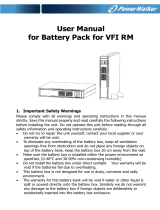 PowerWalker BP for VFI 1000RM LCD Owner's manual
PowerWalker BP for VFI 1000RM LCD Owner's manual
-
Xtreme P90-BP User manual
-
Xtreme P90 User manual
-
Xtreme P90L-1500 User & Installation Manual
-
Xtreme 3000 VA P80 Series User manual
-
Xtreme P90g User manual
-
Xtreme P80g User manual
-
ATEN OL1000HV User manual