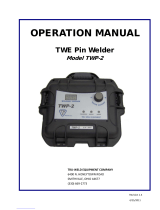Page is loading ...

OPERATOR’S MANUAL
ACE - P100
Pin Welder
TRU-WELD EQUIPMENT COMPANY
www.truweldstudwelding.com
(330) 725-7744

CONTENTS
Descripon Pages
Warranty Informaon 1
Safety 2
Specicaons and Features 3
Product Components 4-5
Screen Operaon 6-8
Setup and Welding 9-11
CD Gun Exploded View 12

TRU-WELD EQUIPMENT LIMITED WARRANTY
All goods produced by Tru-Weld Equipment shall be warranted against defects including workmanship and components. No other war-
ranes whether expressed, verbal, or implied will apply. Warranes only apply to the original equipment purchaser.
Warranty claims will be limited to either repair or replacement of the defecve materials by Tru-Weld Equipment. The locaon of
where the warranty evaluaon and repairs are made will be determined at the opon of Tru-Weld Equipment . All warranty claim items
returned to Tru-Weld Equipment will be at the customer’s expense. At the opon of Tru-Weld Equipment the defect will either be re-
paired or replaced. Noce must be provided to Tru-Weld Equipment of a warranty defect within 30 days that the defect or failure is
incurred. Warranes are not transferable.
This warranty does not apply for equipment which is used improperly in any fashion including but not exclusive to the following:
• Equipment which has been modied
• Equipment which has not been installed properly
• Equipment which has been used for purposes other than which it had been designed
• Equipment which has not been properly maintained
• Equipment which has been used aer a defect had been found
• Equipment which has been damaged in any way
Tru-Weld Equipment will never be liable for consequenal damages, loss, or expense occurring directly or indirectly from the use of the
equipment covered in this warranty.
All cables, cable sets, and connectors are not covered under warranty
Two (2) year warranty period from date of purchase
● TWE250 Power Supply ● SC900 Power Supply ● SC2400 Power Supply
● TWE250CP Power Supply ● SC950 Power Supply ● SC2402 Power Supply
● TWE321 Power Supply ● SC1400Power Supply ● SC2420 Power Supply
● TWE375 Power Supply ● SC1450 Power Supply ● SC3400 Power Supply
● TW-i250 Power Supply ● SC1600 Power Supply ● SC3402 Power Supply
● TW-i250CP Power Supply ● SC1650 Power Supply ● SC3422 Power Supply
● TW-i321 Power Supply ● SC1900 Power Supply
● TW-i375 Power Supply ● SC1950 Power Supply
One (1) year warranty period from date of purchase
● TWESPC Power Supply ● TWP-2 Power Supply ● ACE-P100 Power Supply
Ninety (90) day warranty period from date of purchase
● TWEGP CD stud gun ● TWE17000 HD arc stud gun
● TWEG MD CD stud gun ● TWE18500 MD arc stud gun
● TWEHDG HD CD stud gun ● TWE19000 LD arc stud gun
WARRANTY INFORMATION
1

Read the safety noces before operang welder
Electrical
• Due to potenal dangerous electrical input and output the
equipment must be disconnected from all incoming power
when servicing. Do not operate the equipment with the outer
cover removed or with the case open.
• Capacitors store electrical energy, completely discharge before performing any maintenance.
• Do not use uids to clean electrical components as these may penetrate the electrical system
and cause shorts.
• Connecon of the unit into service must be in accordance with the setup procedures as de-
tailed in this manual. Operaon of this equipment must be in accordance with all local, region-
al, and naonal safety codes.
Fire
• During welding, small parcles of hot metal can be expelled. Ensure
that no combusble materials are near the welding area.
Personal Safety
• Arc rays can burn eyes and skin. Wear protecve clothing and eye pro-
tecon when welding.
• Loud noises from welding can damage hearing. Wear earplugs or oth-
er protecve gear, if applicable.
• Fumes and gases expelled during welding can be health hazards. Make sure welding is done in
a well-venlated area.
• Hot metal splaer can cause res and burns. Wear protecve clothing, work in an area free of
combusble materials, and have a re exnguisher nearby.
Maintenance
• All cables must be inspected regularly to ensure that no danger exists from damaged insula-
on or unsafe electrical connecons. Take special note of the cables near the stud gun, this is
where maximum wear occurs.
Training
• Use of this equipment must be limited to authorized personnel only. They must be adequately
trained, and have read and understood everything in this manual.
• The manual must be available to operators at all mes.
Installaon
• Select a site which is capable of supporng the weight of the equipment.
• Select a site which is clear from heavy foot trac areas to avoid tripping hazards.
• Select a site that prevents cable damage from equipment and vehicles.
• Do not hang connecng cables over sharp edges or place near heat sources.
SAFETY
FIRE HAZARD
FROM SPARKS
2

SPECS TWE-PIN WELDER
SIZE 12.5” L x 10.1” W x 6.0” H
318mm x 257mm x 152mm
WEIGHT (Power Supply Only) 10.2 lbs. (4.6kg)
WELD RANGE Weld Pins - Up to 10 gauge
CD Studs - Up to #10
DUTY CYCLE 15-30 pins per minute
PRIMARY POWER 110 VAC @ 50/60Hz 15 Amp circuit
220 VAC @ 50/60Hz 7.5 Amp circuit
CHARGE VOLTAGE 35-100 VDC
* Specicaons are subject to change without prior nocaon
Model: ACE-P100
The ACE-P100 incorporates the latest solid state technology into a compact, rugged, and portable CD
Pin Welder. This system has the capacity to weld CD pins and cupped head pins up to 10-gauge as
well as CD Studs up to #10.
Specicaons
Features
• Less than 1 second recharge me for pin welding
• Intuive Touchscreen Interface with preset values for fast, accurate, and repeatable weld sengs
• Set-Point Discharge: Unit discharges directly to a new set point without needing to discharge
completely
• Universal Input Voltage: Plug and play, no need to re-tap the machine for 110V or 220V input
voltages
• Low input voltage capability enables operaon with long extension cords
• Contact and Trigger indicators for fast troubleshoong of hand tool and weld cable maintenance
issues
• Thermal and Voltage protecon indicators to protect the unit from damage due to overheang or
poor input power
• Increased airow for improved eciency and duty cycle
• Rigid internal construcon minimizes the possibility of components coming loose during rough
handling or operaon
• Hand tool has been ergonomically designed to reduce operator fague for increased welding
eciency
• Hand tool has an adjustable internal spring to apply the correct spring pressure for every welding
applicaon
• Hand tool can be congured for B collets, CI (Collet Inserts), Euro collets, or standard tapered
chucks
SPECIFICATIONS AND FEATURES
3

PRODUCT COMPONENTS
Touchscreen Display
Capacitor
Control Board
SCR
Top Panel
Top Open View
Resistor
4

PRODUCT COMPONENTS
Stud Gun Control Cable Connecon
Stud Gun Weld Cable Connecon
Ground Cable Connecon
ON/OFF Switch
10A Fuse
Power Cord Socket
Front Panel View
Side Panel View
5

SCREEN OPERATION
Trigger Indicator
Stud Presets
Metric Stud Mode
Contact Indicator
Stud Preset Screen
Voltage Preset Screen
Charge Indicator
Welding Voltage
Stud Counter
Voltage
Adjustment
Adjustment
Voltage
Presets
Mode Selecon
Voltage
Mode Selecon
6

SCREEN OPERATION
Stud Counter Screen
Reseng the Stud Counter
Stud Counter Reset
• While on the stud counter screen, press the RESET tab located at the boom of the screen.
• The screen will then prompt the user for a conrmaon to clear the stud counter.
• To cancel the reseng of the stud counter, simply press NO on the screen.
• To conrm the reseng of the stud counter, simply press YES on the screen.
Stud Count
7

Screen Status Indicators
SCREEN OPERATION
Status Indicator
Status
Indicator Descripon Soluon
OVERTEMP Unit Has Exceeded
Temperature Threshold
Unit needs to cool down before more welds can be
made. Please allow the unit to cool down and clear
the overtemp warning.
UNDER
VOLTAGE
Insucient Input
Power
Unit has detected insucient supply power. Connect
the unit to a more stable power supply.
DC LIMIT ON Duty Cycle Limiter
Acvated
Protects capacitor from overheang by liming the
user to a maximum average duty cycle. This protec-
on only acvates when the set point of the welder
is above 85V. Below 85V there is no limitaon to the
duty cycle of the unit.
ERR: CHRG TIME Max Charge Time
Exceeded
Unit has taken too long to charge and there may be an
issue with the capacitor. With unit powered down en-
sure that all connectors and connecons are ght.
ERR: OUTPUT Capacitor Short
Detecon
Capacitor is not charging properly and the outputs
may be shorted. Check the unit for damage as well as
the SCR for a short circuit.
8

Connecng the Welding Leads
1. Connect the stud gun weld cable into the gun terminal socket on the front of the welding unit. The
cable end plug has a flat which aligns with a dot on the panel mount socket. Secure the connector
into the panel mount socket, and then turn it clockwise until it locks into proper position. Failure
to properly make these connections could result in damage to the connectors.
2. Connect the weld gun control cable into the center socket connector. The control cable plug has a
large pin and a small pin that match the socket on the unit. Push the plug firmly into the socket
and twist clockwise to secure the plug into the correct position.
3. Connect the ground clamp into the ground terminal socket on the front of the unit, this connec-
tion is identical to step 1.
Connecng the Ground Clamp
1. Prior to securing the clamp, make certain that the contact area is free of rust, paint, grease, or any
other impuries to ensure a good ground connecon.
2. Aach the clamp of the welding ground lead to the work piece.
SETUP AND WELDING
Stud Gun Control Cable Connecon
Stud Gun Weld
Cable Connecon
Ground Cable Connecon
9

Selecng the Proper Stud Collet (Stud Holder)
Listed below are the common collet styles, the choice between these setups is usually a maer of per-
sonal preference
1. The B collet which is a two-piece assembly (collet and insert). The insert determines how much of
the stud is engaged in the collet.
2. The CI (Collet Insert) which is a single part and the amount of the stud that is engaged is predeter-
mined.
3. Standard Adjustable Chucks have an adjustable internal screw to manually adjust for the engage-
ment of the stud.
The collet sizes are based on the diameter of the stud to be welded.
CD Stud Gun Setup
1. Place the collet into the collet
adapter of the stud gun and set the
locking screws to hold the collet in
place.
2. Mount the two legs and foot piece
onto the stud gun. The collet
should be centered through the
opening of the foot piece.
3. Insert the stud to be welded into
the collet.
4. Adjust the leg and foot piece by sliding it into posion unl approximately 1/8” of the stud pro-
trudes from beyond the foot piece. Lock legs in place with the set screws.
5. The tension seng is adjusted by turning the adjustment cap on the back of the stud gun. On the
side of the stud gun is the tension seng indicator, this displays the tension seng of the internal
spring.
6. The spring tension seng of the stud gun will vary depending on the applicaon. Generally, mild
steel and stainless steel should be set in the 1 to 2 range. Aluminum and other nonferrous metals
will require sengs in the 3 to 5 range.
SETUP AND WELDING
Collet Adapter
Collet
Leg Piece
Adjustment Cap
Tension Indicator
10
Foot Piece

Powering On the Welder
When all of the previous setup steps in this manual are complete the welder can be powered on.
1. Ensure that the power cord is connected to the power cord socket and the supply power.
2. Check the 10A fuse below the ON/OFF switch located on the side of the unit.
3. Use the ON/OFF switch to power the unit on.
Voltage Selecon
• The voltage is determined by the diameter of the stud and the base material thickness. The unit is
programmed with the recommended voltage sengs for various stud sizes. Fine tuning the volt-
age for each applicaon from this starng point is recommended.
• Seng the required weld voltage is achieved by selecng the desired stud size on the screen or
manually seng the voltage by using the + or - arrows.
• Fast voltage selecon can be done from the voltage mode screen. This will replace the preset val-
ues on the screen with voltages in increments of 10V and can be manually adjusted by using the
arrows.
Tesng the Weld Sengs
1. Aer performing all of the setup steps listed in this manual, it is recommended that several test
welds be performed with the same diameter stud and base material used for the applicaon. This
will verify that all of the sengs are correct to achieve the desired results.
2. Welding is done by placing the stud into the collet and pressing the stud gun to the work piece.
3. Hold the gun perpendicular to the work piece, align the stud to the desired locaon, press down
so that the foot piece is ush with the base material, and squeeze the trigger.
4. Spreading the collet nes when liing the stud gun from the welded stud will shorten the life of
the collet and will eventually create an undesirable weld. For maximum collet life remove the
stud gun from the welded stud by pulling the stud gun straight o of the welded stud.
5. Properly welded studs are tested by either torqueing or bending the stud. Using either method
the threaded poron of the stud may break. However, the welded ange of the stud should stay
in place. Addionally, if the base material is very thin, a full slug the diameter of the ange will
pull from the base metal.
Inspecng the Weld
1. Visually inspect the weld. If there is a signicant amount of splaer then the weld is too hot, lower
the voltage. If there is no splaer then the weld is too cold, increase the voltage.
2. A good weld will result in a small, visible, and 360° ashing surrounding the ange of the stud. If
there is weld ash on only one side of the base of the ange, this is called “arc blow,” and can be
solved by reposioning the ground clamp or using a dual ground clamp.
SETUP AND WELDING
11

CD GUN EXPLODED VIEW
12

Revision 2.1
04/06/2017
TRU-WELD Equipment Company
6400 N. Honeytown Road
Smithville, Ohio 44677
(330) 725-7744 Phone
(330) 669-2473 Fax
TWE@pcorp.com
hp://truweldstudwelding.com
/