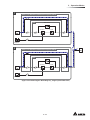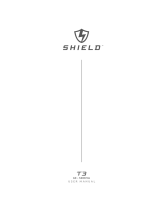Delta UPS - Modulon Family
The power behind competitiveness
www.deltapowersolutions.com
DPH Series, Three Phase
200-500 kVA
User Manual

II
Modulon DPH Series
Save This Manual
This manual contains important instructions and warnings that you should follow
during the installation, operation, storage and maintenance of this product. Failure
to heed these instructions and warnings will void the warranty.
Copyright © 2018 by Delta Electronics Inc. All Rights Reserved. All rights of this User Manual
(“Manual”), including but not limited to the contents, information, and figures are solely owned and
reserved by Delta Electronics Inc. (“Delta”). The Manual can only be applied to the operation or the
use of this product. Any disposition, duplication, dissemination, reproduction, modification, translation,
extraction, or usage of this Manual in whole or in part is prohibited without the prior written permission
of Delta. Given that Delta will continuously improve and develop the product, changes may be
made to the information in this Manual at any time without obligation to notify any person of such
revision or changes. Delta will make all possible efforts to secure the accuracy and the integrity of this
Manual. Delta disclaims any kinds or forms of warranty, guarantee, or undertaking, either expressly
or implicitly, including but not limited to the completeness, faultlessness, accuracy, non-infringement,
merchantability or fitness for a particular purpose of the Manual.

III
Table of Contents
Table of Contents
1. Important Safety Instructions ---------------------------------------------- 1-1
1.1 Installation Warnings ---------------------------------------------------------------------- 1-2
1.2 Connection Warnings --------------------------------------------------------------------- 1-2
1.3 Usage Warnings --------------------------------------------------------------------------- 1-4
1.4 Storage Warnings ------------------------------------------------------------------------- 1-6
1.5 Standard Compliance -------------------------------------------------------------------- 1-6
2. Introduction ---------------------------------------------------------------------- 2-1
2.1 General Overview ------------------------------------------------------------------------- 2-2
2.2 Package Inspection ----------------------------------------------------------------------- 2-2
2.3 Functions & Features --------------------------------------------------------------------- 2-4
2.4 Exterior and Dimensions ----------------------------------------------------------------- 2-6
2.5 Front View ----------------------------------------------------------------------------------- 2-6
2.6 Internal View ------------------------------------------------------------------------------- 2-8
2.7 Rear View------------------------------------------------------------------------------------ 2-9
2.8 Tri-color LED Indicator & Buzzers --------------------------------------------------- 2-11
3. Operation Modes --------------------------------------------------------------- 3-1
3.1 Single Input --------------------------------------------------------------------------------- 3-4
3.1.1 Online Mode_ Single Input_ Single Unit ---------------------------------- 3-4
3.1.2 Battery Mode_ Single Input_ Single Unit---------------------------------- 3-5
3.1.3 Bypass Mode_ Single Input_ Single Unit -------------------------------- 3-6
3.1.4 Manual Bypass Mode_ Single Input_ Single Unit----------------------- 3-6
3.1.5 ECO Mode_ Single Input_ Single Unit ------------------------------------ 3-8
3.1.6 Frequency Conversion Mode_ Single Input_ Single Unit ------------ 3-8
3.1.7 Green Mode _ Single Input_ Single Unit --------------------------------- 3-9
3.1.8 Energy Recycle Mode _ Single Input_ Single Unit --------------------3-10
3.1.9 Online Mode_ Single Input_ Parallel Units ----------------------------- 3-11
3.1.10
Battery Mode _ Single Input_ Parallel Units ----------------------------3-12
3.1.11
Bypass Mode_ Single Input_ Parallel Units -----------------------------3-13
3.1.12
Manual Bypass Mode_ Single Input_ Parallel Units ------------------3-14
3.1.13
ECO Mode_ Single Input_ Parallel Units --------------------------------3-16
3.1.14
Frequency Conversion Mode_ Single Input_ Parallel Units --------3-17
3.1.15
Green Mode_ Single Input_ Parallel Units-------------------------------3-18
3.2 Dual Input -----------------------------------------------------------------------------------3-19
3.2.1 Online Mode_ Dual Input_ Single Unit -----------------------------------3-19
3.2.2 Battery Mode_ Dual Input_ Single Unit ----------------------------------3-19

IV
Modulon DPH Series
3.2.3 Bypass Mode_ Dual Input_ Single Unit ----------------------------------3-20
3.2.4 Manual Bypass Mode_ Dual Input_ Single Unit ------------------------3-21
3.2.5 ECO Mode_ Dual Input_ Single Unit -------------------------------------3-22
3.2.6 Frequency Conversion Mode_ Dual Input_ Single Unit -------------3-23
3.2.7 Green Mode _ Dual Input_ Single Unit ----------------------------------3-24
3.2.8 Online Mode_ Dual Input_ Parallel Units --------------------------------3-25
3.2.9 Battery Mode _ Dual Input_ Parallel Units ------------------------------3-26
3.2.10
Bypass Mode_ Dual Input_ Parallel Units ------------------------------3-27
3.2.11
Manual Bypass Mode_ Dual Input_ Parallel Units --------------------3-28
3.2.12
ECO Mode_ Dual Input_ Parallel Units ----------------------------------3-30
3.2.13
Frequency Conversion Mode_ Single Input_ Parallel Units --------3-31
3.2.14
Green Mode_ Dual Input_ Parallel Units --------------------------------3-32
3.3 Hot Standby Redundancy (Only For Dual Input & At Least Two UPSs) ----3-33
3.4 Common Battery (Only for Parallel UPSs connecting to ------------------------------
the Same External Battery Cabinet(s)) ----------------------------------------------3-34
4. Communication Interfaces -------------------------------------------------- 4-1
4.1 Communication Interfaces on the Front of the UPS with Front Door Open 4-2
4.1.1 Display Port ---------------------------------------------------------------------- 4-3
4.1.2 REPO Dry Contacts ------------------------------------------------------------ 4-3
4.1.3 External Battery Temperature Dry Contacts ----------------------------- 4-5
4.1.4 External Switch/ Breaker Status Dry Contacts -------------------------- 4-6
4.1.5 Output Dry Contacts ------------------------------------------------------------ 4-7
4.1.6 Input Dry Contacts -------------------------------------------------------------4-10
4.1.7 Parallel Communication Cards ---------------------------------------------4-11
4.1.8 Parallel Ports -------------------------------------------------------------------- 4-11
4.1.9 SMART Slot ---------------------------------------------------------------------4-12
4.1.10
USB Port & RS-232 Port -----------------------------------------------------4-12
4.1.11
Auxiliary Power Cards --------------------------------------------------------4-12
4.1.12
Battery Start Buttons ----------------------------------------------------------4-13
4.2 Communication Interfaces at the Rear of the Touch Panel --------------------4-13
5. Installation and Wiring -------------------------------------------------------- 5-1
5.1 Before Installation and Wiring ---------------------------------------------------------- 5-2
5.2 Installation Environment ----------------------------------------------------------------- 5-3
5.3 UPS Transportation ----------------------------------------------------------------------- 5-5
5.4 Fixing the UPS ---------------------------------------------------------------------------- 5-6
5.5 Wiring ----------------------------------------------------------------------------------------- 5-8
5.5.1 Pre-wring Warnings------------------------------------------------------------- 5-8

V
Table of Contents
5.5.2 Single Input/ Dual Input Modification --------------------------------------5-10
5.5.3 Single Unit Wiring --------------------------------------------------------------5-12
5.5.4 Parallel Units Wiring ----------------------------------------------------------5-21
5.6 External Battery Cabinet Connection Warnings ---------------------------------5-25
5.7 STS Module --------------------------------------------------------------------------------5-32
5.7.1 STS Module Installation ------------------------------------------------------5-33
5.7.2 STS Module Removal -------------------------------------------------------5-35
5.7.3 STS Module’s LED Indicator ------------------------------------------------5-37
5.8 Power Module (Optional) ---------------------------------------------------------------5-37
5.8.1 Power Module Installation ---------------------------------------------------5-38
5.8.2 Power Module Removal -----------------------------------------------------5-40
5.8.3 Power Module’s LED Indicator ---------------------------------------------5-42
6. UPS Operation------------------------------------------------------------------- 6-1
6.1 Pre Start-up & Pre Turn-off Warnings for Single Unit ---------------------------------
and Parallel Units -------------------------------------------------------------------------- 6-2
6.2 Start-up Procedures ---------------------------------------------------------------------- 6-4
6.2.1 Online Mode Start-up Procedures ------------------------------------------ 6-4
6.2.2 Battery Mode Start-up Procedures ----------------------------------------- 6-8
6.2.3 Bypass Mode Start-up Procedures ----------------------------------------6-10
6.2.4 Manual Bypass Mode Start-up Procedures -----------------------------6-13
6.2.5 ECO Mode Start-up Procedures -------------------------------------------6-18
6.2.6 Frequency Conversion Mode Start-up Procedures--------------------6-22
6.2.7 Green Mode Start-up Procedures -----------------------------------------6-26
6.2.8 Energy Recycle Mode Start-up Procedures -----------------------------6-30
6.3 Turn-off Procedures ----------------------------------------------------------------------6-34
6.3.1 Online Mode Turn-off Procedures -----------------------------------------6-34
6.3.2 Battery Mode Turn-off Procedures -----------------------------------------6-36
6.3.3 Bypass Mode Turn-off Procedures ----------------------------------------6-38
6.3.4 Manual Bypass Mode Turn-off Procedures ------------------------------6-39
6.3.5 ECO Mode Turn-off Procedures --------------------------------------------6-39
6.3.6 Frequency Conversion Mode Turn-off Procedures --------------------6-42
6.3.7 Green Mode Turn-off Procedures ------------------------------------------6-45
6.3.8 Energy Recycle Mode Turn-off Procedures -----------------------------6-48
7. LCD Display & Settings ------------------------------------------------------ 7-1
7.1 LCD Display Hierarchy ------------------------------------------------------------------- 7-2
7.2 Turning on the Touch Panel ------------------------------------------------------------- 7-3
7.3 ON/ OFF Button ---------------------------------------------------------------------------- 7-5

VI
Modulon DPH Series
7.4 Introduction of Touch Panel and Function Keys ----------------------------------- 7-7
7.5 Password Entry --------------------------------------------------------------------------- 7-11
7.6 Main Screen -------------------------------------------------------------------------------7-12
7.7 Main Menu ---------------------------------------------------------------------------------7-16
7.8 Power Flow & Summary & System Status -----------------------------------------7-17
7.9 Check System Readings ---------------------------------------------------------------7-19
7.9.1 Main Input ------------------------------------------------------------------------7-19
7.9.2 Bypass Input --------------------------------------------------------------------7-20
7.9.3 Inverter Output ------------------------------------------------------------------7-20
7.9.4 Power Module Summary -----------------------------------------------------7-21
7.9.5 UPS Output ----------------------------------------------------------------------7-21
7.9.6 Battery Status -------------------------------------------------------------------7-22
7.10 UPS Settings ------------------------------------------------------------------------------7-23
7.10.1
Bypass Setting ------------------------------------------------------------------7-23
7.10.2
Mode Setting --------------------------------------------------------------------7-24
7.10.3
Output Setting -------------------------------------------------------------------7-25
7.10.4 Battery & Charging Setting --------------------------------------------------7-26
7.10.5
Parallel Setting ------------------------------------------------------------------7-28
7.10.6
Dry Contact Setting -----------------------------------------------------------7-29
7.10.7
General Setting -----------------------------------------------------------------7-31
7.10.8
IP Setting -------------------------------------------------------------------------7-33
7.10.9
Control ----------------------------------------------------------------------------7-34
7.11 System Maintenance --------------------------------------------------------------------7-35
7.11.1
Alarm Warning ------------------------------------------------------------------7-35
7.11.2
Historical Event -----------------------------------------------------------------7-36
7.11.3
Statistics --------------------------------------------------------------------------7-37
7.11.4
Test --------------------------------------------------------------------------------7-38
7.11.5
Clear -------------------------------------------------------------------------------7-38
7.11.6 Advanced Diagnosis ----------------------------------------------------------7-39
7.11.7
Version & S/N -------------------------------------------------------------------7-40
8. Optional Accessories -------------------------------------------------------- 8-1
9. Maintenance ---------------------------------------------------------------------- 9-1
10. Troubleshooting ---------------------------------------------------------------10-1
Appendix 1: Technical Specifications ---------------------------------------- A1-1
Appendix 2: Warranty -------------------------------------------------------------- A2-1

1-1
1ௐௐImportant Safety Instructions
1Important Safety
Instructions
1.1 Installation Warnings
1.2 Connection Warnings
1.3 Usage Warnings
1.4 Storage Warnings
1.5 Standard Compliance

1-2
Modulon DPH Series
1.1 Installation Warnings
yThis is a three-phase four-wire on-line uninterruptible power supply (hereafter referred to
as ‘UPS’). It can be used for commercial and industrial applications.
yInstall the UPS in a well-ventilated indoor area, away from excess moisture, heat, dust,
flammable gas or explosives.
yLeave adequate space around all sides of the UPS for proper ventilation and maintenance.
Please refer to 5.2 Installation Environment.
yOnly authorized Delta engineers or service personnel can perform installation and
maintenance. If you want to install the UPS by yourself, please install it under the
supervision of authorized Delta engineers or service personnel
yFollow the IEC 60364-4-42 standard to install the UPS.
1.2 Connection Warnings
yBefore applying electrical power to the UPS, make sure the UPS is grounded to avoid a
possible risk of current leakage.
yYou can parallel at maximum eight UPS units.
yThe UPS must be connected with an external battery cabinet (user-supplied, handled and
configured by Delta service personnel). Please refer to 5.6 External Battery Cabinet
Connection Warnings for relevant information.
yThe UPS must be connected with a Delta or non-Delta external maintenance bypass
cabinet. The Delta external maintenance bypass cabinet is optional, and the non-Delta
external maintenance bypass cabinet is user-supplied and should be handled and
configured by Delta service personnel. For the Delta or non-Delta external maintenance
bypass cabinet’s information, please refer to the table below.
Delta External
Maintenance
Bypass
Cabinet
(Optional)
There are two models for selection. Please refer to the table below.
Delta External Maintenance Bypass Cabinet (Optional)
Model 3915101965-S 3915101964-S
Switch Q’ty
3 Switches
(Input Switch/ Manual
Bypass Switch/ Output
Switch)
4 Switches
(Input Switch/ Bypass
Switch/ Manual Bypass
Switch/ Output Switch)
Wiring Type Top & Bottom Wiring Top & Bottom Wiring
NOTE:)RU PRUH LQIRUPDWLRQ DERXW WKH 'HOWD H[WHUQDO
maintenance bypass cabinet (optional), please refer to its
user manual.

1-3
1ௐௐImportant Safety Instructions
Non-Delta
External
Maintenance
Bypass
Cabinet
(User-supplied,
handled and
configured by
Delta service
personnel)
For configurations of the non-Delta external maintenance bypass
cabinet, please refer to the following.
a. Selection of three or four breakers (switches):
(1) Three breakers (switches):
An input breaker (switch), a manual bypass breaker (switch)
and an output breaker (switch) should be installed.
(2) Four breakers (switches):
An input breaker (switch), a bypass breaker (switch), a
manual bypass breaker (switch) and an output breaker
(switch) should be installed.
b. Each breaker (switch) mentioned above must be a 3-pole (R/ S/
T) device and meets the specifications defined in Table 5-3.
c. It is suggested that each breaker (switch) should be configured
with an auxiliary contactor. For relevant information, please refer
to 4.1.4 External Switch/ Breaker Status Dry Contacts.
d. Install the non-Delta external maintenance bypass cabinet next
to the UPS or align it with the UPS for convenient operation.
127(If there are switches but not breakers installed in the external
maintenance bypass cabinet, please install (1) an additional protective device
between the input power and the external maintenance bypass cabinet and (2)
an additional protective device between the connected critical loads and the
external maintenance bypass cabinet. The protective device could be a breaker
or a fuse. For the protective device’s rating current, please refer to the table
below.
200kVA 300kVA 400kVA 500kVA
400A 600A 800A 1000A
yIn this user manual, the meaning of Q0, Q1, Q2, Q3, Q4 and Q5 represents the following.
Code Meaning
Q0 UPS’s Bypass Switch
Q1 Delta or non-Delta External Maintenance Bypass Cabinet’s Input Breaker
or Switch
Q2 Delta or non-Delta External Maintenance Bypass Cabinet’s Bypass Breaker
or Switch
Q3 Delta or non-Delta External Maintenance Bypass Cabinet’s Manual Bypass
Breaker or Switch
Q4 Delta or non-Delta External Maintenance Bypass Cabinet’s Output Breaker
or Switch
Q5 External Battery Cabinet’s Breaker

1-4
Modulon DPH Series
yThe installation of protective devices is highly recommended when the UPS is connected
to power sources.
yThe protective devices connecting to the UPS must be installed near the UPS and easily
accessible for operation.
yProtective Devices:
1. It is suggested that you install appropriate protective devices between the UPS and
input AC power. The protective devices should have the functions of over current
protection, short circuit protection, insulating protection and shunt trip feature. Please
refer to the table below for different UPS’s cut off current (Icc).
200kVA 300kVA 400kVA 500kVA
10kA 10kA 12.12kA 15.15kA
2. For selection of the protective devices, please take each power cable’s current
capacity and the system’s overload capacity (please refer to Appendix 1: Technical
Specifications) into consideration. Besides, the short-circuit capacity of the upstream
protective devices must be equal to or higher than the capacity of the UPS’s protective
devices.
3. For single input, when the UPS has abnormalities and input short current reaches
20kA, the UPS’s internal semi-conductor fast-acting fuses need 8ms ~ 10ms to be
fused. Thus, the upstream protective devices’ reaction time should be more than
10ms to let the UPS’s internal protective devices block breakdown and let the UPS
transfer to bypass mode.
4. For dual input, please install the protective devices between the UPS and the main
AC source as well as between the UPS and the bypass AC source.
yIf the UPS is supplied by a power source whose neutral is grounded, the backfeed
protective device installed as UPS input protection must be a 3-pole type. If the UPS
is supplied by a power source whose neutral is not grounded, the backfeed protective
device installed as UPS input protection must be a 4-pole type.
yThe recommended electrical rating of the backfeed protective device is as follows.
200kVA 300kVA 400kVA 500kVA
690V/ 400A 690V/ 600A 690V/ 800A 690V/ 1000A
1.3 Usage Warnings
yBefore installation, wiring and working on the UPS’s internal circuits, please completely
cut off all power supplying to the UPS, including the input power and battery power.

1-5
1ௐௐImportant Safety Instructions
yThe UPS is specifically designed for information technology equipment and used to
power computers, servers, and associated peripheral devices. If you want to connect
any capacitive loads or non-linear loads (that have serious surge current) to the UPS,
it needs to be de-rated according to on-site applications. For such special applications,
please contact Delta service personnel for the accurate UPS sizing. The UPS is not
suitable for connecting with any asymmetrical loads.
yThe external slits and openings in the UPS are provided for ventilation. To ensure reliable
operation of the UPS and to protect the UPS from overheating, these slits and openings
must not be blocked or covered. Do not insert any object into the slits and openings that
may hinder ventilation.
yBefore applying electrical power to the UPS, you must allow the UPS to adjust to room
temperature (20°C~25°C) for at least one hour to avoid moisture condensing inside the
UPS.
yDo not put beverages on the UPS, external battery cabinet, Delta or non-Delta external
maintenance bypass cabinet or any other accessory associated with the UPS.
yDo not open or remove the covers or panels of the UPS to avoid high voltage electric
shock. Only authorized Delta engineers or service personnel can do so for installation or
maintenance. If you want to open or remove the covers or panels, do it only under the
supervision of authorized Delta engineers or service personnel.
yIt is strictly forbidden to connect the UPS to any regenerative loads.
yThe risk of dangerous high voltage is possible when batteries are still connected to the
UPS even though the UPS is disconnected from the power sources. Before maintenance,
turn off the external battery cabinet’s circuit breaker to completely cut off the battery
power from the UPS.
yDo not dispose of the battery or batteries in a fire. The batteries may explode.
yDo not open or damage the battery or batteries. The released electrolyte is harmful to the
skin and eyes and may be toxic.
yThe UPS is electronic equipment that runs 24 hours continuously. To ensure its normal
lifetime, regular maintenance of the UPS and batteries is of vital importance and
necessary.
ySome components like batteries, power capacitors, and fans will become worn-out due
to long-term usage, and this will increase the risk of UPS failure. To replace and maintain
the components, please contact Delta service personnel.
yA battery can present a risk of electric shock and high short-circuit current. The following
precautions should be observed before replacement of batteries:
1. Remove watches, rings, or other metal objects.
2. Use tools with insulated handles.

1-6
Modulon DPH Series
3. Wear insulating gloves and boots.
4. Do not lay tools or metal parts on the top of batteries.
5. Disconnect the charging source prior to connecting or disconnecting the batteries’
terminals.
yYou must contact Delta customer service if either of the following events occur:
1. Liquid is poured or splashed on the UPS.
2. The UPS does not run normally after carefully following the instructions in this User
Manual.
1.4 Storage Warnings
yUse the original packing material to pack the UPS to prevent any possible damage from
rodents.
yIf the UPS needs to be stored prior to installation, it should be placed in a dry indoor area.
The allowable storage temperature is below 70°C and relative humidity is below 95%.
1.5 Standard Compliance
yEN 62040-1
yEN 61000-6-4
yEN 62040-2 Category C3
yEN 61000-4-2
yEN 61000-4-3
yEN 61000-4-4
yEN 61000-4-5
yEN 61000-4-6
yEN 61000-4-8
yEN 61000-2-2
yYD/ T 2165-2010
yYD 5083-2005
yYD/ T 5096-2016

2-1
2ௐௐIntroduction
2Introduction
2.1 General Overview
2.2 Package Inspection
2.3 Functions & Features
2.4 Exterior and Dimensions
2.5 Front View
2.6 Internal View
2.7 Rear View
2.8 Tri-color LED Indicator &
Buzzers

2-2
Modulon DPH Series
2.1 General Overview
The DPH series UPS, a three-phase four-wire online uninterruptible power supply, is a
dedicated design for data centers, factory facilities and large scale power systems. The
unit not only adopts advanced IGBT technology to provide high quality, low noise, pure and
uninterruptible output power to the connected loads, but also applies the latest design of DSP
digital control technology and highest quality components.
The UPS supports high efficient operation modes and its modular and hot-swappable design
makes maintenance easy and quick. You can add power modules (optional) according to
on-site applications to expand overall system capacity, which realizes a highly cost-effective
solution to your power requirements and produces greater electric power efficiency at less
cost.
The unit provides diversified communication interfaces and has built-in SNMP and MODBUS
cards for the user to facilitate remote control and management. You can parallel at maximum
eight UPS units to increase the system capacity and redundancy and enhance the unit’s
availability and reliability.
2.2 Package Inspection
yExternal
During UPS transportation, some unpredictable situations might occur. It is recommended
that you inspect the UPS exterior packaging. If you notice any damage, please immediately
contact the dealer from whom you purchased the unit.
yInternal
1. Check the rating label attached to the UPS and make sure the device No. and capacity
match what you ordered.
2. Examine if any parts are loose or damaged.
3. The UPS package contains the following items. Please check if any items are missing.
124
6 7 8 9
10
35
×35 ×35 ×10×35
11 12 13 14 15
×2 ×2

2-3
2ௐௐIntroduction
No. Item Q’ty
1
UPS
(two pieces of 50ppi dust filters have been installed on the inner
side of the UPS front door before shipment)
1 PC
2User Manual 1 PC
3RS-232 Cable (1.8 meters) 1 PC
4Parallel Cable (3 meters) 1 PC
5Test Report 1 PC
6Key
1 PC
(two copies
placed inside
the UPS
cabinet)
7M12 Screw (used for input/ output/ battery/ grounding wiring) 35 PCS
8Washer (used for input/ output/ battery/ grounding wiring) 35 PCS
9Washer Spring (used for input/ output/ battery/ grounding
wiring) 35 PCS
10
M4 Screw (used to fix the parallel fasteners) 10 PCS
11
USB Cable 1 PC
12
4-Pin Dry Contact Terminal Block
(used for REPO dry contacts; please refer to Figure 4-3)1 PC
13
6-Pin Dry Contact Terminal Block
(used for MODBUS and BMS ports located at the rear of the
touch panel; please refer to Figure 4-15)
1 PC
14
8-Pin Dry Contact Terminal Block
(used for (1) external battery temperature dry contacts and (2)
external switch/ breaker status dry contacts; please refer to
Figure 4-3)
2 PCS
15
10-Pin Dry Contact Terminal Block (used for input and output
dry contacts; please refer to Figure 4-3)2 PCS
4. If there is any damage or anything missing, please immediately contact the dealer
from whom you purchased the unit.

2-4
Modulon DPH Series
5. If the UPS needs to be returned, carefully repack the UPS and all of the accessories
using the original packing material that came with the unit.
2.3 Functions & Features
yHot swappable STS module, communication interfaces and power modules (optional)
realize on-line maintenance, reduce the MTTR (Mean Time to Repair) and expand
system capacity flexibly (200 ~ 500kVA).
yInput power factor > 0.99 and input THDi < 3% save on installation cost and diminish
power contamination.
yOutput power factor= 1 (for 500kVA, output power factor is 0.9).
yEfficiency > 96% saves on operation cost.
yAutomatic input frequency detection enables operation at 50Hz or 60Hz.
yAutomatic restart:
1. The UPS will restart in normal mode automatically right after the AC line resumes
following a low battery shutdown.
2. The UPS returns automatically to normal mode from bypass mode after an overload
condition is cleared.
yAutomatically detects whether bypass voltage is out of rating voltage (default: voltage
±15% & frequency ±3Hz). If yes, the UPS will stop supplying power to the critical loads to
protect your electronic equipment.
ySupports ECO mode: when input voltage and frequency are within the range of rating
voltage ±10% and rating frequency ±3Hz, the UPS will transfer to bypass mode; otherwise,
the UPS will transfer to normal mode to reach higher efficiency.
yBoth auxiliary power and control circuit adopt redundancy design, which doubly enhances
UPS reliability.
ySuitable for top and bottom wiring by use of the Delta external maintenance bypass
cabinet (optional).
yGenerator compatible
ySurge protection and EMI filter functions.
yRemote emergency power off.
ySingle input and dual input functions.
ySupports external switch/ breaker status detection.

2-5
2ௐௐIntroduction
yWide AC input voltage range (140Vac~276Vac) reduces frequent transfer from normal
mode to battery mode to save battery consumption and prolong battery life.
yAC start-up function even when the UPS is not connected to the batteries.
WARNING:
Please note that when the UPS is not connected to the batteries, it will not
protect your equipment if the utility power is lost.
yConnects at maximum four external battery cabinets to extend backup time.
ySchedulable battery test and battery replacement alarm.
yBattery temperature monitoring and compensation.
yBattery monitoring system allows measurement of per battery cell’s voltage and current.
ySmart battery charger design allows auto-charging or manual charging to shorten
charging time.
yProvides communication interfaces and a smart slot (where you can install the optional
Relay I/O card for dry contact expansion). Please refer to 4. Communication Interfaces.
yBuilt-in RS-232 port and USB port located on the communication interfaces allow
monitoring and management of the UPS. For relevant location and information, please
refer to Figure 4-3 and Page 4-11.
yBuilt-in SNMP card and MODBUS card located at the rear of the touch panel provide
network communication and MODBUS communication respectively. For relevant location
and information, please refer to Page 4-12 and Page 4-13.
yBuilt-in SNMP card located at the rear of the touch panel allows remote monitoring,
management and event log download of the UPS. For relevant location and information,
please refer to Page 4-12 and Page 4-13.
yBuilt-in USB ports ( ) located at the rear of the touch panel allow upgrade of the UPS,
touch panel, power modules, system control card and parallel communication cards’
firmware and event log download. For relevant location and information, please refer to
Page 4-12 and Page 4-13.
yBuilt-in SRAM records at maximum 10000 event logs.
y10-inch graphic and color touch panel enables the user to easily operate the UPS and
understand the UPS status.
yFan speed auto adjustment prolongs fan life and reduces noise when the critical loads
decrease. Moreover, fan failure detection circuit is established.
yState-of-the-art microprocessor technology performs self-detection and monitors fan
speed in real time, which provides complete and detailed operating status of the UPS.

2-6
Modulon DPH Series
2.4 Exterior and Dimensions
2000
mm
1100
mm
600
mm
(Figure 2-1: Exterior & Dimensions)
2.5 Front View
On the front of the UPS, there are a 10” color touch panel, a tri-color LED indictor, a door
switch, six casters and four leveling feet. Please see Figure 2-2.
1. For information about the 10” color touch panel, please refer to 7. LCD Display &
Settings.
2. For information about the tri-color LED indicator, please refer to 2.8 Tri-color LED
Indicator & Buzzers.
3. The casters at the bottom of the UPS can be used to move over short distances, and
the leveling feet fix and stabilize the UPS on the ground. Please refer to 5.3 UPS
Transportation for relevant information.
4. Please refer to Figure 2-3 for how to open the UPS front door.

2-7
2ௐௐIntroduction
10” Color Touch Panel
Door Switch
Tri-color LED Indictor
Casters
Levelling Feet
(Figure 2-2: UPS Front View)
90°90°
Pull Up
(Figure 2-3: How to Open the UPS Front Door)

2-8
Modulon DPH Series
2.6 Internal View
WARNING:
Only authorized Delta engineers or service personnel can perform installation,
wiring, panel & cover removal, maintenance and operation. If you want to execute
any action mentioned above by yourself, the action must be under the supervision
of authorized Delta engineers or service personnel.
After you open the UPS’s front door, you will see the internal mechanisms including
communication interfaces, a bypass switch (Q0), an STS module, and nine power module
slots. Please refer to Figure 2-4.
MODBUS BMS
GNDBAGNDBA
DISPLAY
EMS
ICONSOLE
DISPLAY
REPO
NCNO
EXT. BATT
TEMP.
BT1 BT2
EXT.SWITCH
STATUS
S1 S2
S3 S4
BT3 BT4
O/P DRY
CONTACT
USB RS-232
P1 P2 P3
P4 P5 P6
I/P DRY
CONTACT
P1 P2
BATT.
START
BATT.
START
P3 P4 PARALLEL
PARALLEL
O OFF
ON I
RESET
BYPASS SWITCH
Bypass Switch (Q0)
Communication Interfaces
STS Module
Power Module Slots
Internal View
(Front View with Door Open)
(Figure 2-4: UPS Internal View (Front View with Door Open))
1. For information about the communication interfaces, please refer to 4. Communication
Interfaces.
2. For how to turn on/ off the bypass switch (Q0), please refer to Figure 2-5.
Page is loading ...
Page is loading ...
Page is loading ...
Page is loading ...
Page is loading ...
Page is loading ...
Page is loading ...
Page is loading ...
Page is loading ...
Page is loading ...
Page is loading ...
Page is loading ...
Page is loading ...
Page is loading ...
Page is loading ...
Page is loading ...
Page is loading ...
Page is loading ...
Page is loading ...
Page is loading ...
Page is loading ...
Page is loading ...
Page is loading ...
Page is loading ...
Page is loading ...
Page is loading ...
Page is loading ...
Page is loading ...
Page is loading ...
Page is loading ...
Page is loading ...
Page is loading ...
Page is loading ...
Page is loading ...
Page is loading ...
Page is loading ...
Page is loading ...
Page is loading ...
Page is loading ...
Page is loading ...
Page is loading ...
Page is loading ...
Page is loading ...
Page is loading ...
Page is loading ...
Page is loading ...
Page is loading ...
Page is loading ...
Page is loading ...
Page is loading ...
Page is loading ...
Page is loading ...
Page is loading ...
Page is loading ...
Page is loading ...
Page is loading ...
Page is loading ...
Page is loading ...
Page is loading ...
Page is loading ...
Page is loading ...
Page is loading ...
Page is loading ...
Page is loading ...
Page is loading ...
Page is loading ...
Page is loading ...
Page is loading ...
Page is loading ...
Page is loading ...
Page is loading ...
Page is loading ...
Page is loading ...
Page is loading ...
Page is loading ...
Page is loading ...
Page is loading ...
Page is loading ...
Page is loading ...
Page is loading ...
Page is loading ...
Page is loading ...
Page is loading ...
Page is loading ...
Page is loading ...
Page is loading ...
Page is loading ...
Page is loading ...
Page is loading ...
Page is loading ...
Page is loading ...
Page is loading ...
Page is loading ...
Page is loading ...
Page is loading ...
Page is loading ...
Page is loading ...
Page is loading ...
Page is loading ...
Page is loading ...
Page is loading ...
Page is loading ...
Page is loading ...
Page is loading ...
Page is loading ...
Page is loading ...
Page is loading ...
Page is loading ...
Page is loading ...
Page is loading ...
Page is loading ...
Page is loading ...
Page is loading ...
Page is loading ...
Page is loading ...
Page is loading ...
Page is loading ...
Page is loading ...
Page is loading ...
Page is loading ...
Page is loading ...
Page is loading ...
Page is loading ...
Page is loading ...
Page is loading ...
Page is loading ...
Page is loading ...
Page is loading ...
Page is loading ...
Page is loading ...
Page is loading ...
Page is loading ...
Page is loading ...
Page is loading ...
Page is loading ...
Page is loading ...
Page is loading ...
Page is loading ...
Page is loading ...
Page is loading ...
Page is loading ...
Page is loading ...
Page is loading ...
Page is loading ...
Page is loading ...
Page is loading ...
Page is loading ...
Page is loading ...
Page is loading ...
Page is loading ...
Page is loading ...
Page is loading ...
Page is loading ...
Page is loading ...
Page is loading ...
Page is loading ...
Page is loading ...
Page is loading ...
Page is loading ...
Page is loading ...
Page is loading ...
Page is loading ...
Page is loading ...
Page is loading ...
Page is loading ...
Page is loading ...
Page is loading ...
Page is loading ...
Page is loading ...
Page is loading ...
Page is loading ...
Page is loading ...
Page is loading ...
Page is loading ...
Page is loading ...
Page is loading ...
Page is loading ...
Page is loading ...
Page is loading ...
Page is loading ...
Page is loading ...
Page is loading ...
Page is loading ...
Page is loading ...
Page is loading ...
Page is loading ...
Page is loading ...
Page is loading ...
Page is loading ...
Page is loading ...
Page is loading ...
Page is loading ...
Page is loading ...
Page is loading ...
Page is loading ...
Page is loading ...
Page is loading ...
Page is loading ...
Page is loading ...
Page is loading ...
Page is loading ...
Page is loading ...
Page is loading ...
Page is loading ...
Page is loading ...
Page is loading ...
Page is loading ...
Page is loading ...
Page is loading ...
Page is loading ...
Page is loading ...
Page is loading ...
-
 1
1
-
 2
2
-
 3
3
-
 4
4
-
 5
5
-
 6
6
-
 7
7
-
 8
8
-
 9
9
-
 10
10
-
 11
11
-
 12
12
-
 13
13
-
 14
14
-
 15
15
-
 16
16
-
 17
17
-
 18
18
-
 19
19
-
 20
20
-
 21
21
-
 22
22
-
 23
23
-
 24
24
-
 25
25
-
 26
26
-
 27
27
-
 28
28
-
 29
29
-
 30
30
-
 31
31
-
 32
32
-
 33
33
-
 34
34
-
 35
35
-
 36
36
-
 37
37
-
 38
38
-
 39
39
-
 40
40
-
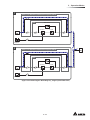 41
41
-
 42
42
-
 43
43
-
 44
44
-
 45
45
-
 46
46
-
 47
47
-
 48
48
-
 49
49
-
 50
50
-
 51
51
-
 52
52
-
 53
53
-
 54
54
-
 55
55
-
 56
56
-
 57
57
-
 58
58
-
 59
59
-
 60
60
-
 61
61
-
 62
62
-
 63
63
-
 64
64
-
 65
65
-
 66
66
-
 67
67
-
 68
68
-
 69
69
-
 70
70
-
 71
71
-
 72
72
-
 73
73
-
 74
74
-
 75
75
-
 76
76
-
 77
77
-
 78
78
-
 79
79
-
 80
80
-
 81
81
-
 82
82
-
 83
83
-
 84
84
-
 85
85
-
 86
86
-
 87
87
-
 88
88
-
 89
89
-
 90
90
-
 91
91
-
 92
92
-
 93
93
-
 94
94
-
 95
95
-
 96
96
-
 97
97
-
 98
98
-
 99
99
-
 100
100
-
 101
101
-
 102
102
-
 103
103
-
 104
104
-
 105
105
-
 106
106
-
 107
107
-
 108
108
-
 109
109
-
 110
110
-
 111
111
-
 112
112
-
 113
113
-
 114
114
-
 115
115
-
 116
116
-
 117
117
-
 118
118
-
 119
119
-
 120
120
-
 121
121
-
 122
122
-
 123
123
-
 124
124
-
 125
125
-
 126
126
-
 127
127
-
 128
128
-
 129
129
-
 130
130
-
 131
131
-
 132
132
-
 133
133
-
 134
134
-
 135
135
-
 136
136
-
 137
137
-
 138
138
-
 139
139
-
 140
140
-
 141
141
-
 142
142
-
 143
143
-
 144
144
-
 145
145
-
 146
146
-
 147
147
-
 148
148
-
 149
149
-
 150
150
-
 151
151
-
 152
152
-
 153
153
-
 154
154
-
 155
155
-
 156
156
-
 157
157
-
 158
158
-
 159
159
-
 160
160
-
 161
161
-
 162
162
-
 163
163
-
 164
164
-
 165
165
-
 166
166
-
 167
167
-
 168
168
-
 169
169
-
 170
170
-
 171
171
-
 172
172
-
 173
173
-
 174
174
-
 175
175
-
 176
176
-
 177
177
-
 178
178
-
 179
179
-
 180
180
-
 181
181
-
 182
182
-
 183
183
-
 184
184
-
 185
185
-
 186
186
-
 187
187
-
 188
188
-
 189
189
-
 190
190
-
 191
191
-
 192
192
-
 193
193
-
 194
194
-
 195
195
-
 196
196
-
 197
197
-
 198
198
-
 199
199
-
 200
200
-
 201
201
-
 202
202
-
 203
203
-
 204
204
-
 205
205
-
 206
206
-
 207
207
-
 208
208
-
 209
209
-
 210
210
-
 211
211
-
 212
212
-
 213
213
-
 214
214
-
 215
215
-
 216
216
-
 217
217
-
 218
218
-
 219
219
-
 220
220
-
 221
221
-
 222
222
-
 223
223
-
 224
224
-
 225
225
-
 226
226
-
 227
227
-
 228
228
-
 229
229
-
 230
230
-
 231
231
-
 232
232
Delta Modulon DPH 500kVA User manual
- Type
- User manual
- This manual is also suitable for
Ask a question and I''ll find the answer in the document
Finding information in a document is now easier with AI
Other documents
-
EcoFlow DELTA Pro User guide
-
IOTA IIS3P SERIES Three Phase Central Inverters User manual
-
Sunny MCU Series Self Contained Emergency Light User manual
-
Tecnoware FGCEVDPM30A80K User manual
-
EcoFlow DELTA 2 Max Smart Extra Battery User manual
-
Delta Electronics NH Plus Series User manual
-
Sebury BT1 User manual
-
EcoFlow EFDELTA1300-AM Owner's manual
-
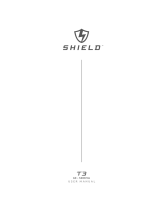 Shield T3 80kVA User manual
Shield T3 80kVA User manual
-
ZEBRONICS COMPANION110 User manual