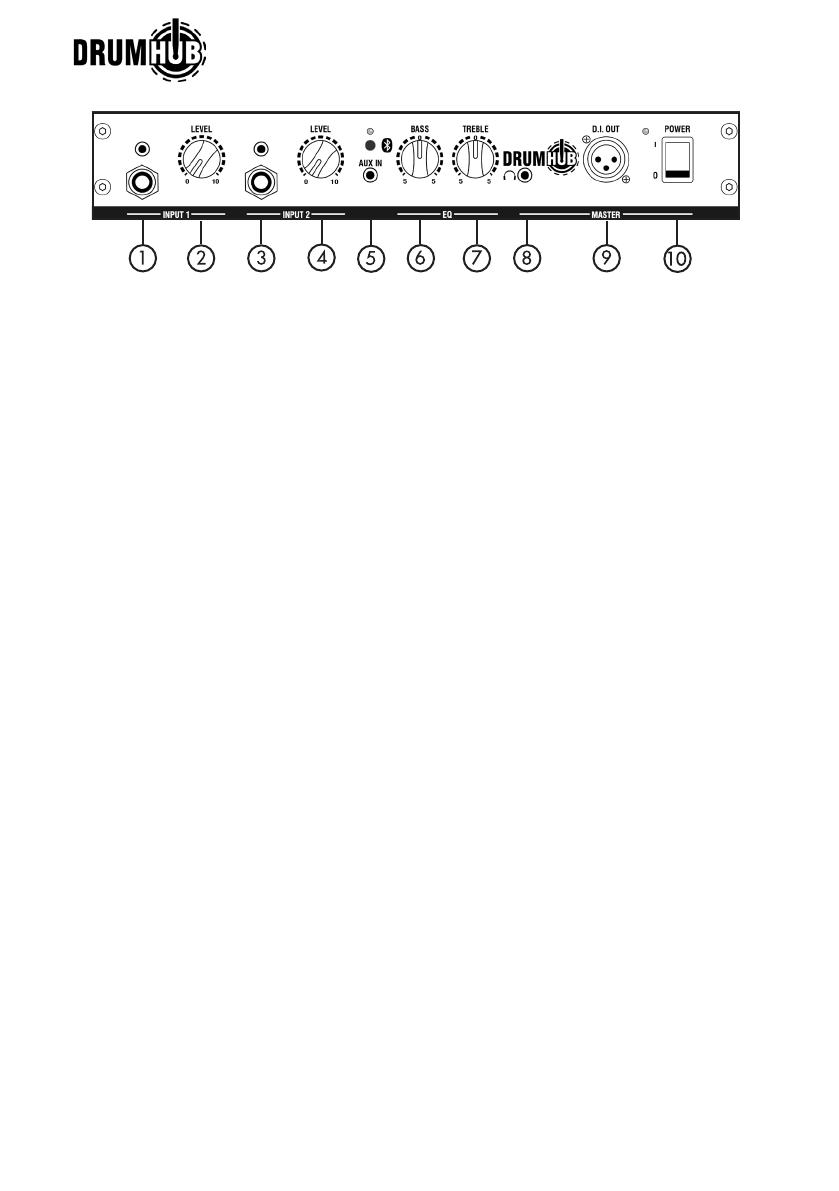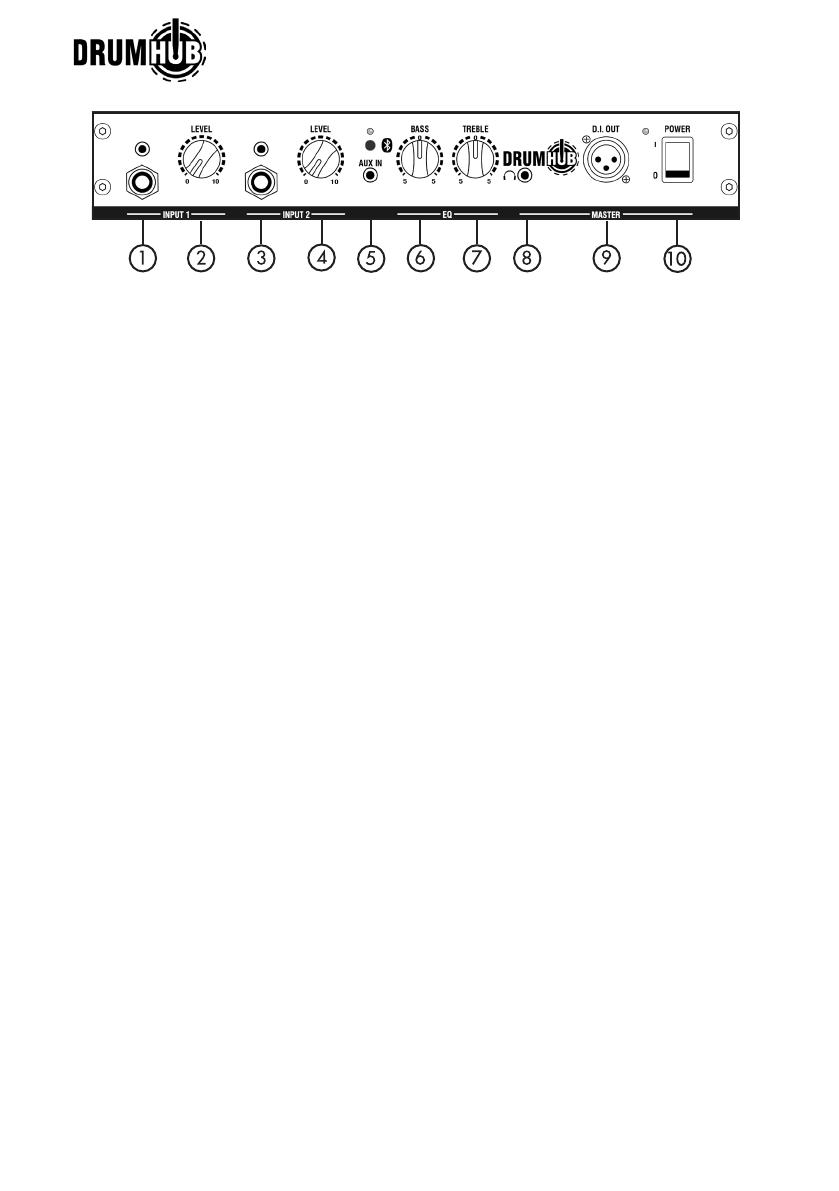
www.laney.co.uk
3
Input 1 jack & mini jack inputs: Sockets provided for connecting an
external electronic drum/sound module. Use the regular input or the
mini jack input depending on the output connections on your external
electronic drum/sound module. Both accept a stereo or mono source.
Input 1 Level Control: Adjust the volume of the electronic drum/sound
module connected to input 1.
Input 2 jack & mini jack inputs: Sockets provided for connecting an
external electronic drum/sound module. Use the regular input or the
mini jack input depending on the output connections on your external
electronic drum/sound module. Both accept a stereo or mono source.
Input 2 Level Control: Adjust the volume of the electronic drum/sound
module connected to input 2.
Aux in & BLUETOOTH: A convenient 3.5mm stereo jack input is provided,
perfect for adding a backing track to the mix from your phone or MP3 player.
If the external device being used is BLUETOOTH enabled, then keep things
tidy by connecting your device via BLUETOOTH.
To enable the onboard BLUETOOTH receiver simply press the BLUETOOTH
button and the unit will search for a suitable BLUETOOTH enabled device to
pair to. Whilst searching the BLUETOOTH LED will ash quickly.
Once a BLUETOOTH connection has been established the BLUETOOTH LED
will ash slowly. The range of the BLUETOOTH is approximately 10m.
Both BLUETOOTH and AUX in can be used simultaneously.
(please see the manufacturers documentation of your BLUETOOTH device for
connection information)